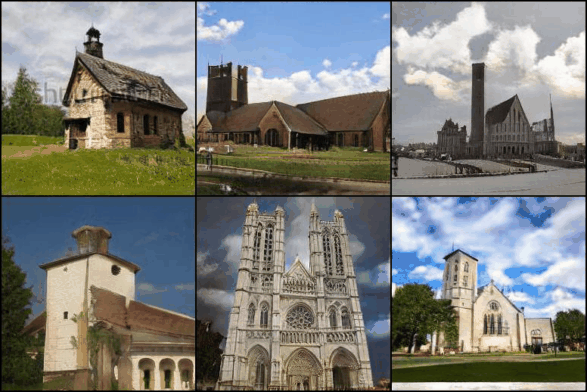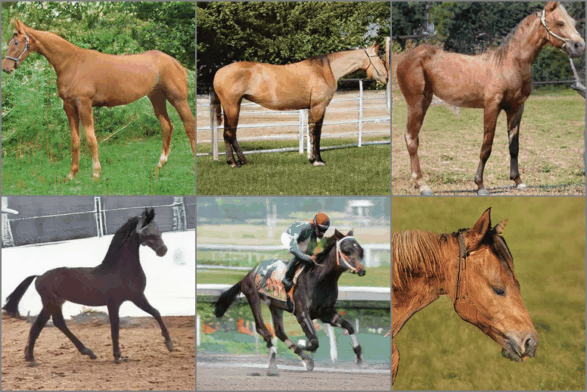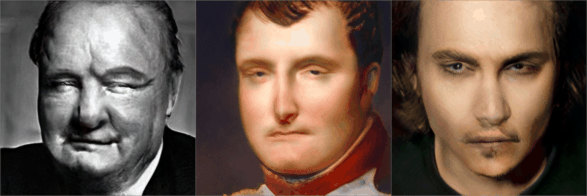yandex-research / Navigan
Labels
Projects that are alternatives of or similar to Navigan
Navigating the GAN Parameter Space for Semantic Image Editing
Authors official implementation of the Navigating the GAN Parameter Space for Semantic Image Editing by Anton Cherepkov, Andrey Voynov, and Artem Babenko.
Main steps of our approach:
- First: we form a low-dimensional subspace in the parameters space of a pretrained GAN;
- Second: we solve an optimization problem to discover interpretable controls in this subspace.
Typical Visual Effects
FFHQ
original

nose length
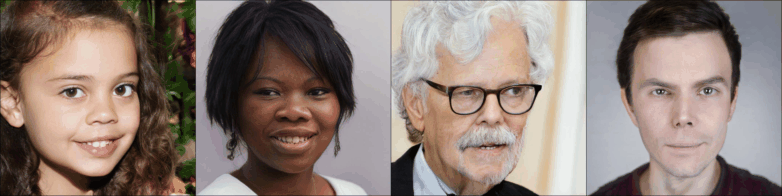
eyes size
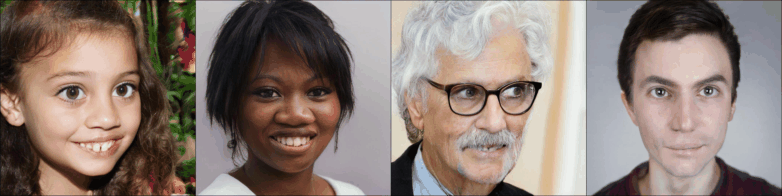
eyes direction
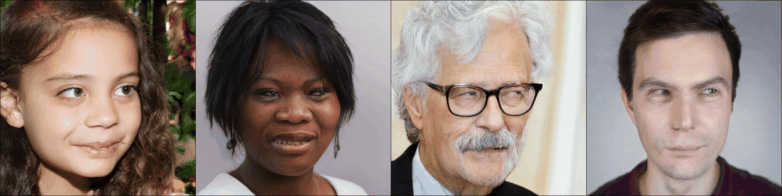
brows up
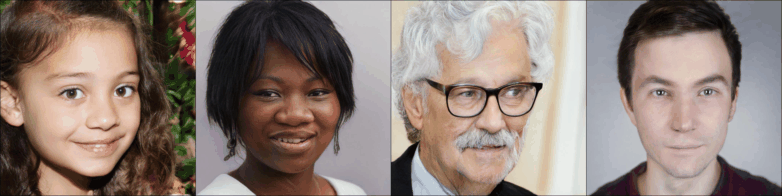
vampire
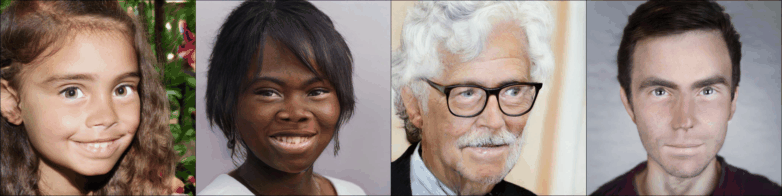
LSUN-Car
LSUN-Church
LSUN-Horse
Real Images Domain
Pix2PixHD
The proposed method is also applicable to pixel-to-pixel models. Here we present some of the effects discovered for the label-to-streetview model.
check high-res videos here: curb1, curb2, darkening1, darkening2
Training
There are two options to form the low-dimensional parameters subspace: LPIPS-Hessian-based and SVD-based. The first one is recommended.
LPIPS-Hessian-based
Once you want to use the LPIPS-Hessian, first run its computation:
-
Calculating hessian's eigenvectors
python hessian_power_iteration.py \
--out result \ # script output
--gan_weights stylegan2-car-config-f.pt \ # model weigths
--resolution 512 \ # model resolution
--gan_conv_layer_index 3 \ # target convolutional layer index starting from 0
--num_samples 512 \ # z-samples count to use for hessian computation
--num_eigenvectors 64 \ # number of leading eigenvectors to calculate
Second, run the interpretable directions search:
-
Interpretable directions in the hessian's eigenvectors subspace
python run_train.py \
--out results \ # script out
--gan_type StyleGAN2 \ # currently only StyleGAN2 is available
--gan_weights stylegan2-car-config-f.pt \
--resolution 512 \
--shift_predictor_size 256 \ # resize to 256 before shift prediction [memory saving-option]
--deformator_target weight_fixedbasis \
--basis_vectors_path eigenvectors_layer3_stylegan2-car-config-f.pt \ # first step results
--deformator_conv_layer_index 3 \ # should be the same as on the first step
--directions_count 64 \
--shift_scale 60 \
--min_shift 15 \
SVD-based
The second option is to run the search over the SVD-based basis:
python run_train.py \
--out results \
--gan_type StyleGAN2 \
--gan_weights stylegan2-car-config-f.pt \
--resolution 512 \
--shift_predictor_size 256 \
--deformator_target weight_svd \
--deformator_conv_layer_index 3 \ # target convolutional layer index starting from 0
--directions_count 64 \
--shift_scale 3500 \
--shift_weight 0.0025 \
--min_shift 300 \
Though we successfully use the same shift_scale for different layers, its manual per-layer tuning can slightly improve performance.
Evaluation
Here we present the code to visualize controls discovered by the previous steps for:
- SVD;
- SVD with optimization (optimization-based);
- Hessian (spectrum-based);
- Hessian with optimization (hybrid)
First, import the required modules and load the generator:
from inference import GeneratorWithWeightDeformator
from loading import load_generator
G = load_generator(
args={'resolution': 512, 'gan_type': 'StyleGAN2'},
G_weights='stylegan2-car-config-f.pt'
)
Second, modify the GAN parameters using one of the methods below.
SVD-based
G = GeneratorWithWeightDeformator(
generator=G,
deformator_type='svd',
layer_ix=3,
)
Optimization in the SVD basis
G = GeneratorWithWeightDeformator(
generator=G,
deformator_type='svd_rectification',
layer_ix=3,
checkpoint_path='_svd_based_train_/checkpoint.pt',
)
Hessian's eigenvectors
G = GeneratorWithWeightDeformator(
generator=G,
deformator_type='hessian',
layer_ix=3,
eigenvectors_path='eigenvectors_layer3_stylegan2-car-config-f.pt'
)
Optimization in the Hessian eigenvectors basis
G = GeneratorWithWeightDeformator(
generator=G,
deformator_type='hessian_rectification',
layer_ix=3,
checkpoint_path='_hessian_based_train_/checkpoint.pt',
eigenvectors_path='eigenvectors_layer3_stylegan2-car-config-f.pt'
)
Now you can apply modified parameters for every element in the batch in the following manner:
# Generate some samples
zs = torch.randn((4, 512)).cuda()
# Specify deformation index and shift
direction = 0
shift = 100.0
G.deformate(direction, shift)
# Simply call the generator
imgs_deformated = G(zs)
Saving into a file
You can save the discovered parameters shifts (including layer_ix and data) into a file. In order to do this:
- Modify the GAN parameters in the manner described above;
- Call
G.save_deformation(path, direction_ix).
Loading from file
First, import the required modules and load the generator:
from inference import GeneratorWithFixedWeightDeformation
from loading import load_generator
G = load_generator(
args={'resolution': 512, 'gan_type': 'StyleGAN2'},
G_weights='stylegan2-car-config-f.pt'
)
Second, modify the GAN:
G = GeneratorWithFixedWeightDeformation(generator=G, deformation_path='deformation.pt')
Now you can apply modified parameters for every element in the batch in the following manner:
# Generate some samples
zs = torch.randn((4, 512)).cuda()
# Deformate; G.scale is a recommended scale
G.deformate(0.5 * G.scale)
# Simply call the generator
imgs_deformated = G(zs)
Pretrained directions
Annotated generators directions and gif examples sources:
FFHQ: https://www.dropbox.com/s/7m838ewhzgcb3v5/ffhq_weights_deformations.tar
Car: https://www.dropbox.com/s/rojdcfvnsdue10o/car_weights_deformations.tar
Horse: https://www.dropbox.com/s/ir1lg5v2yd4cmkx/horse_weights_deformations.tar
Church: https://www.dropbox.com/s/do9yt3bggmggehm/church_weights_deformations.tar
StyleGAN2 weights: https://www.dropbox.com/s/d0aas2fyc9e62g5/stylegan2_weights.tar
generators weights are the original models weights converted to pytorch (see credits)
You can find loading and deformation example at example.ipynb
Credits
Our code is based on the Unsupervised Discovery of Interpretable Directions in the GAN Latent Space official implementation
https://github.com/anvoynov/GANLatentDiscovery
Generator model is implemented over the StyleGAN2-pytorch:
https://github.com/rosinality/stylegan2-pytorch
Generators weights were converted from the original StyleGAN2:
https://github.com/NVlabs/stylegan2