pqina / Ngx Filepond
Programming Languages
Angular FilePond
Angular FilePond is a handy adapter component for FilePond, a JavaScript library that can upload anything you throw at it, optimizes images for faster uploads, and offers a great, accessible, silky smooth user experience.
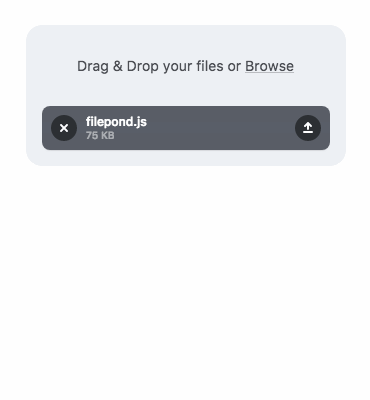
Also need Image Editing?
Doka.js might be just what you're looking for. It's a Modern JavaScript Image Editor, Doka supports setting crop aspect ratios, resizing, rotating, cropping, and flipping images. Above all, it integrates beautifully with FilePond.
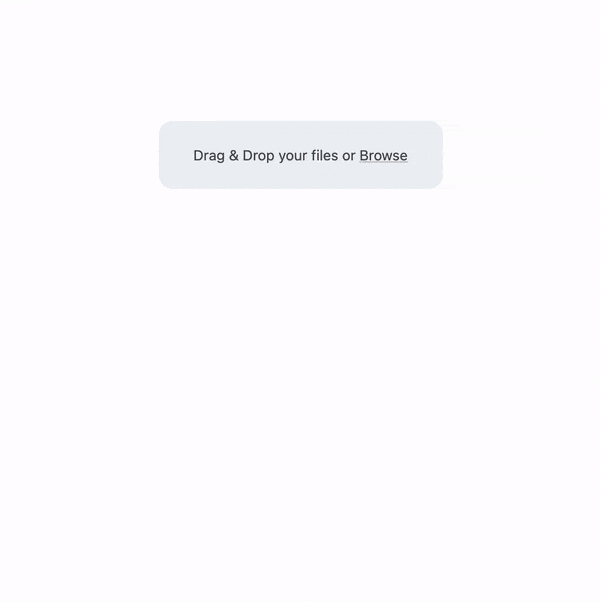
Installation
Install FilePond component from npm.
npm install filepond ngx-filepond --save
Import FilePondModule and if needed register any plugins. Please note that plugins need to be installed from npm separately.
Add FilePond styles path ./node_modules/filepond/dist/filepond.min.css to the build.options.styles property in angular.json
// app.module.ts
import { BrowserModule } from '@angular/platform-browser';
import { NgModule } from '@angular/core';
import { AppComponent } from './app.component';
// import filepond module
import { FilePondModule, registerPlugin } from 'ngx-filepond';
// import and register filepond file type validation plugin
import FilePondPluginFileValidateType from 'filepond-plugin-file-validate-type';
registerPlugin(FilePondPluginFileValidateType);
@NgModule({
declarations: [
AppComponent
],
imports: [
BrowserModule,
FilePondModule // add filepond module here
],
providers: [],
bootstrap: [AppComponent]
})
export class AppModule { }
<!-- app.component.html -->
<file-pond #myPond
[options]="pondOptions"
[files]="pondFiles"
(oninit)="pondHandleInit()"
(onaddfile)="pondHandleAddFile($event)"
(onactivatefile)="pondHandleActivateFile($event)">
</file-pond>
// app.component.ts
import { Component, ViewChild } from '@angular/core';
import { FilePondComponent } from 'ngx-filepond';
import { FilePondOptions } from 'filepond';
@Component({
selector: 'app-root',
templateUrl: './app.component.html',
styleUrls: ['./app.component.css']
})
export class AppComponent {
@ViewChild('myPond') myPond: FilePondComponent
pondOptions: FilePondOptions = {
allowMultiple: true,
labelIdle: 'Drop files here...'
}
pondFiles: FilePondOptions["files"] = [
{
source: 'assets/photo.jpeg',
options: {
type: 'local'
}
}
]
pondHandleInit() {
console.log('FilePond has initialised', this.myPond);
}
pondHandleAddFile(event: any) {
console.log('A file was added', event);
}
pondHandleActivateFile(event: any) {
console.log('A file was activated', event)
}
}



