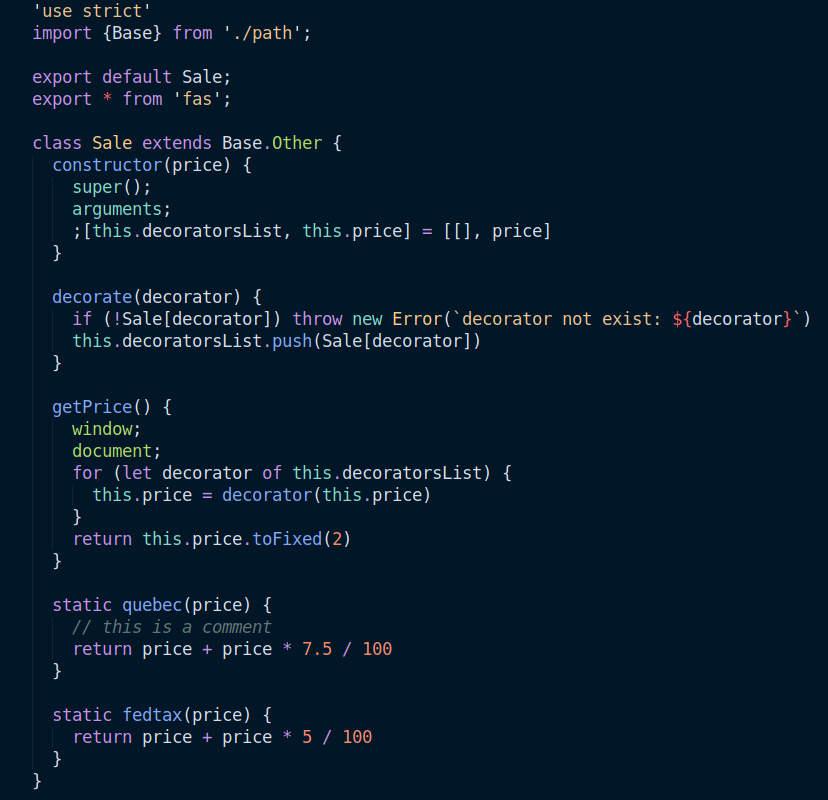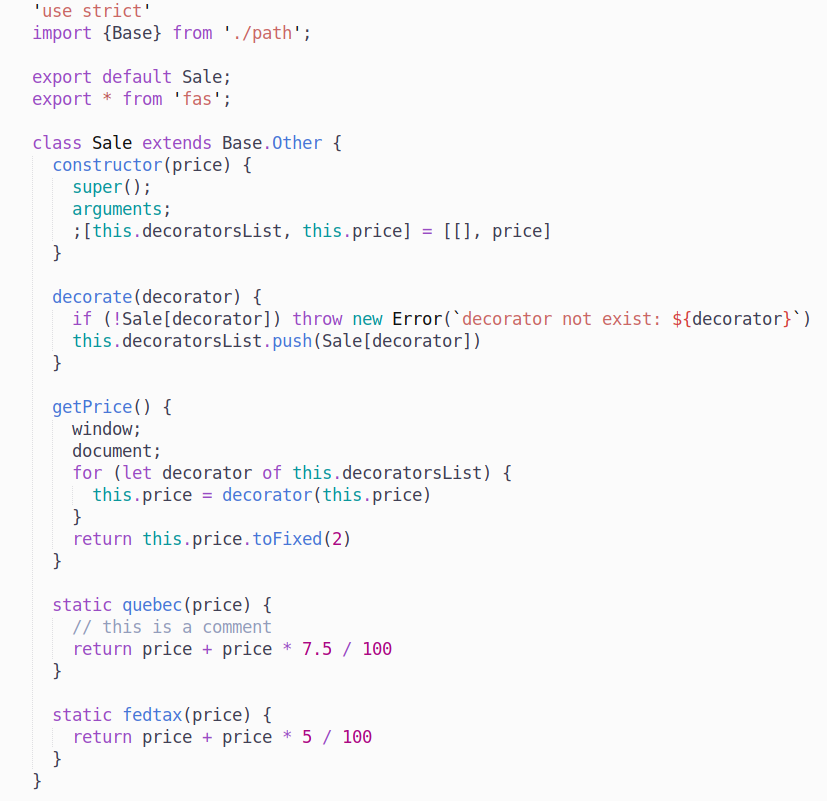MiloticColor Full Theme for All Text Editors!
Stars: ✭ 23 (-55.77%)
Mutual labels: color-scheme, sublime-text-3
Nord Sublime TextAn arctic, north-bluish clean and elegant Sublime Text theme.
Stars: ✭ 109 (+109.62%)
Mutual labels: color-scheme, sublime-text-3
SolarizedSolarized color scheme for Sublime Text 3
Stars: ✭ 314 (+503.85%)
Mutual labels: color-scheme, sublime-text-3
Neon Color SchemeA colorful bright-on-black color scheme for Sublime Text and TextMate. Its aim is to make as many languages as possible look as good as possible. Includes extended support for Python, Ruby, Clojure, JavaScript/JSON, C/C++, diff, HTML/XML, Markdown, PHP, CSS/SCSS/SASS, GitGutter, Find In Files, PackageDev, Regex, SublimeLinter, and much more.
Stars: ✭ 159 (+205.77%)
Mutual labels: color-scheme, sublime-text-3
St Theme FreesiaFreesia theme for Sublime Text 3. (Unmaintained.)
Stars: ✭ 108 (+107.69%)
Mutual labels: color-scheme, sublime-text-3
Gruvbox🎨 Sublime Text themes & color schemes with pastel 'retro groove' colors
Stars: ✭ 191 (+267.31%)
Mutual labels: color-scheme, sublime-text-3
FileHistorySublime Text plugin that keeps track of files which have been recently closed, as well as files that have been recently accessed.
Stars: ✭ 51 (-1.92%)
Mutual labels: sublime-text-3
colortty🎨 A utility to generate color schemes for alacritty
Stars: ✭ 54 (+3.85%)
Mutual labels: color-scheme
sanzo-wada🎨 Interactive version of Sanzo Wada's - "A Dictionary of Color Combinations"
Stars: ✭ 139 (+167.31%)
Mutual labels: color-scheme
MikrotikScriptSyntax highlighting and completions for the Mikrotik Scripting language for the Sublime Text editor
Stars: ✭ 39 (-25%)
Mutual labels: sublime-text-3
nix-riceA library to functionally define your configuration and theme (rice) with Nix
Stars: ✭ 43 (-17.31%)
Mutual labels: color-scheme
kumux-colorscheme-engineKumux is the world's first dynamic circadian color scheme for code editors and other software.
Stars: ✭ 102 (+96.15%)
Mutual labels: color-scheme
sublime-node-snippetsA collection of completions/snippets for node.js v8.x
Stars: ✭ 14 (-73.08%)
Mutual labels: sublime-text-3
dotfilesMy personal dotfiles repository
Stars: ✭ 36 (-30.77%)
Mutual labels: sublime-text-3
sublime-live-server🌍️ Launch a Development Server directly from Sublime Text
Stars: ✭ 49 (-5.77%)
Mutual labels: sublime-text-3
pfsense-theme-gothamA very dark colorscheme for pfSense
Stars: ✭ 22 (-57.69%)
Mutual labels: color-scheme
kakoune-colorsColor schemes for kakoune
Stars: ✭ 15 (-71.15%)
Mutual labels: color-scheme
parsecA color scheme for people tired of solarized
Stars: ✭ 30 (-42.31%)
Mutual labels: color-scheme
Material-OceanA blueish oceanic color scheme for various applications
Stars: ✭ 79 (+51.92%)
Mutual labels: color-scheme