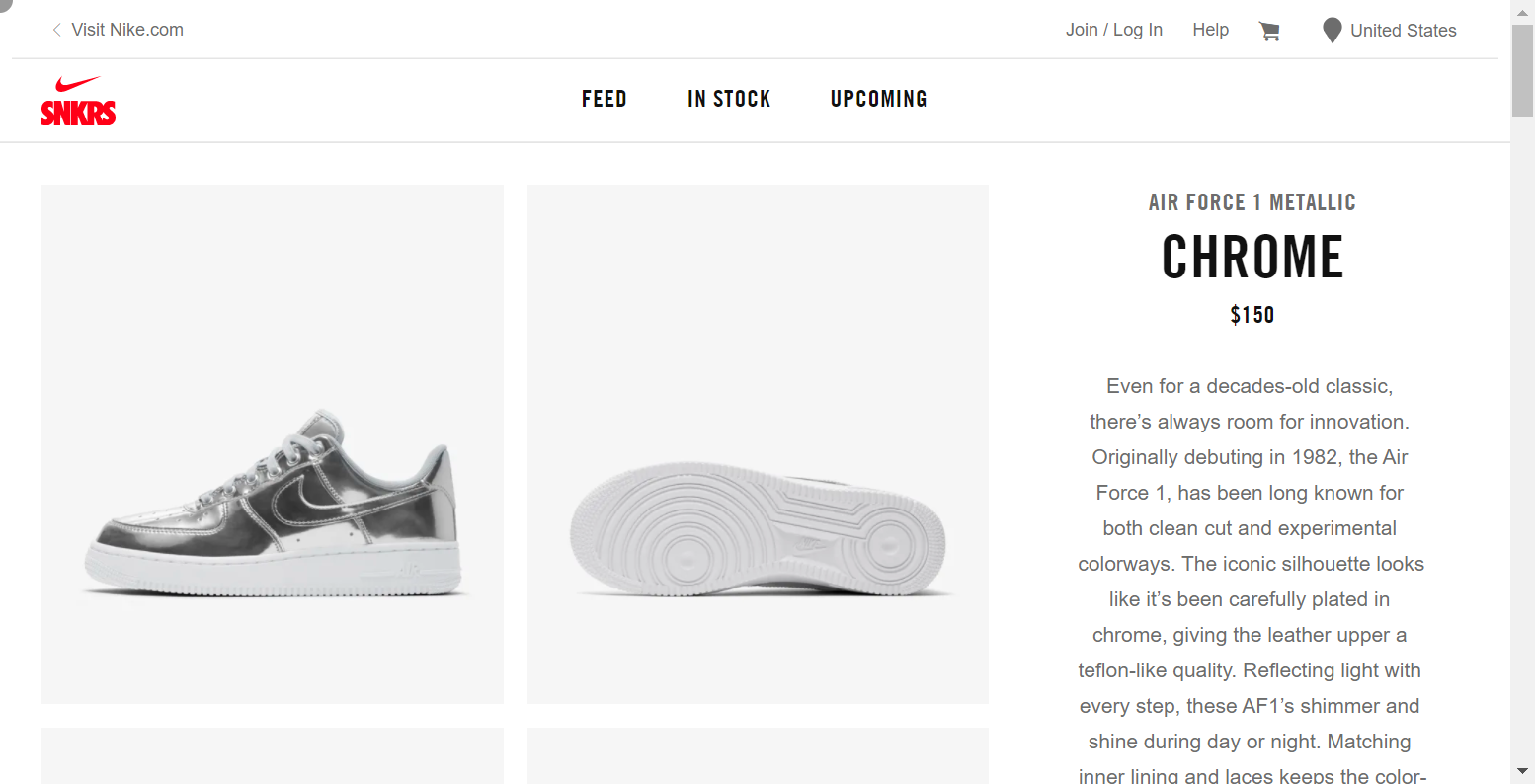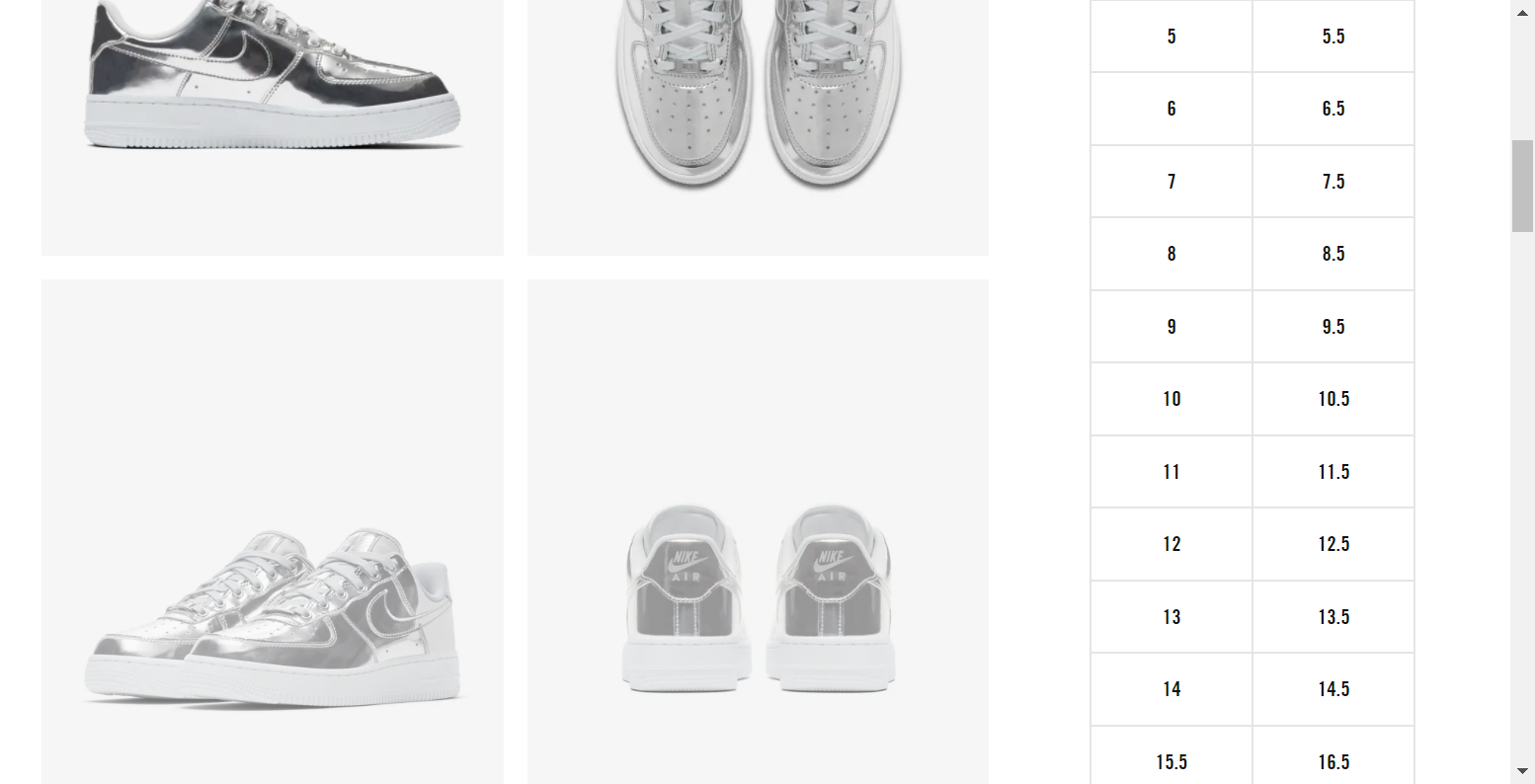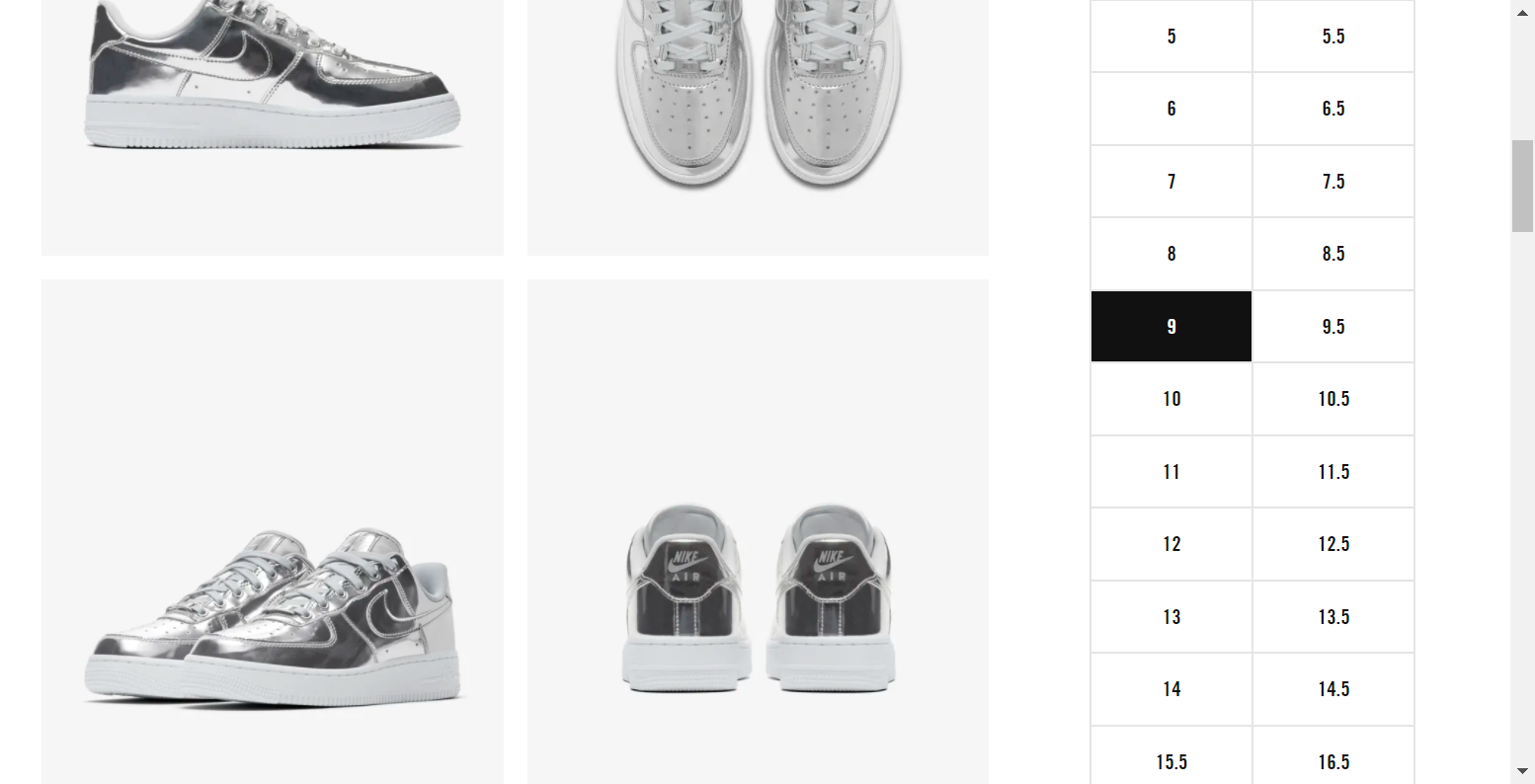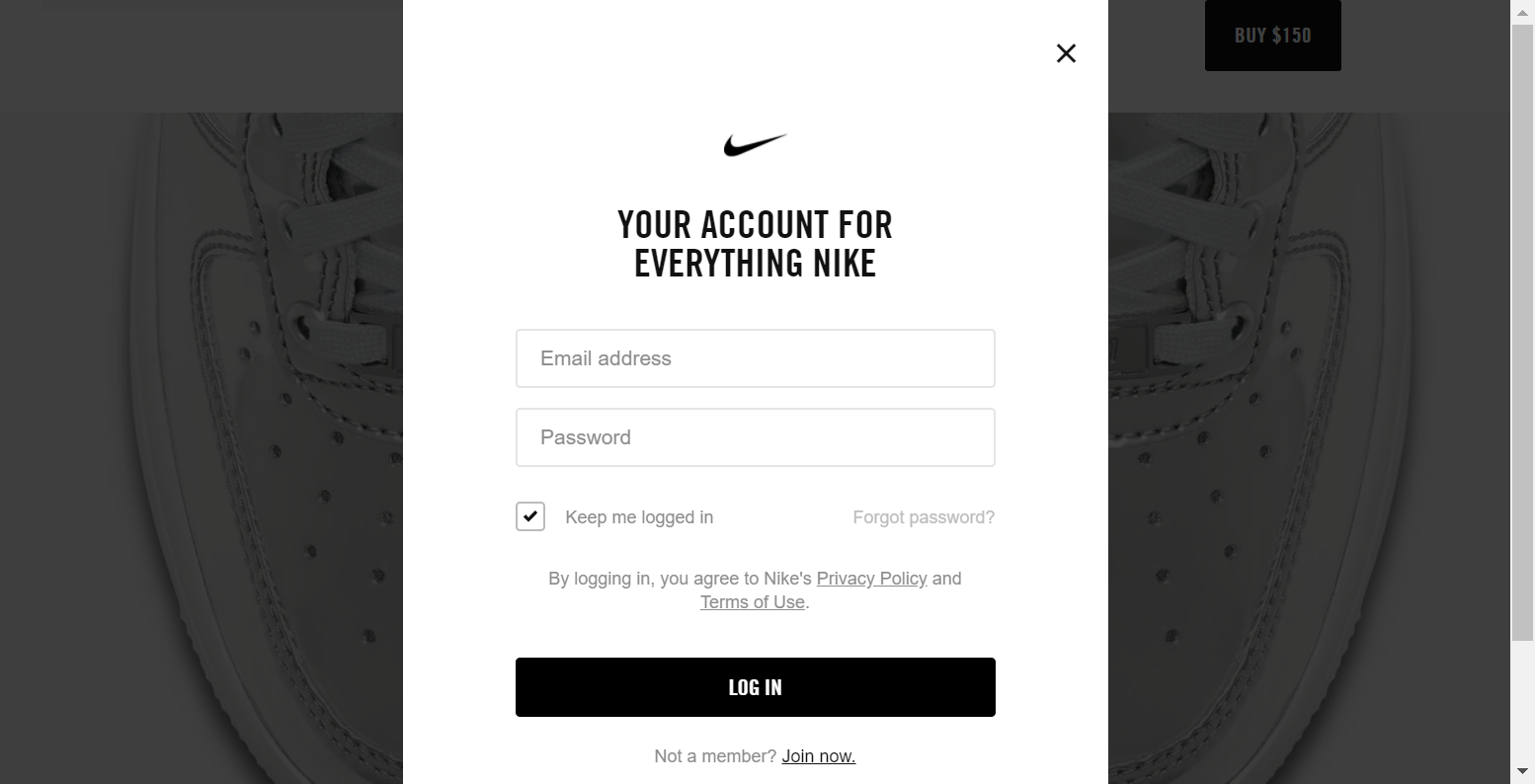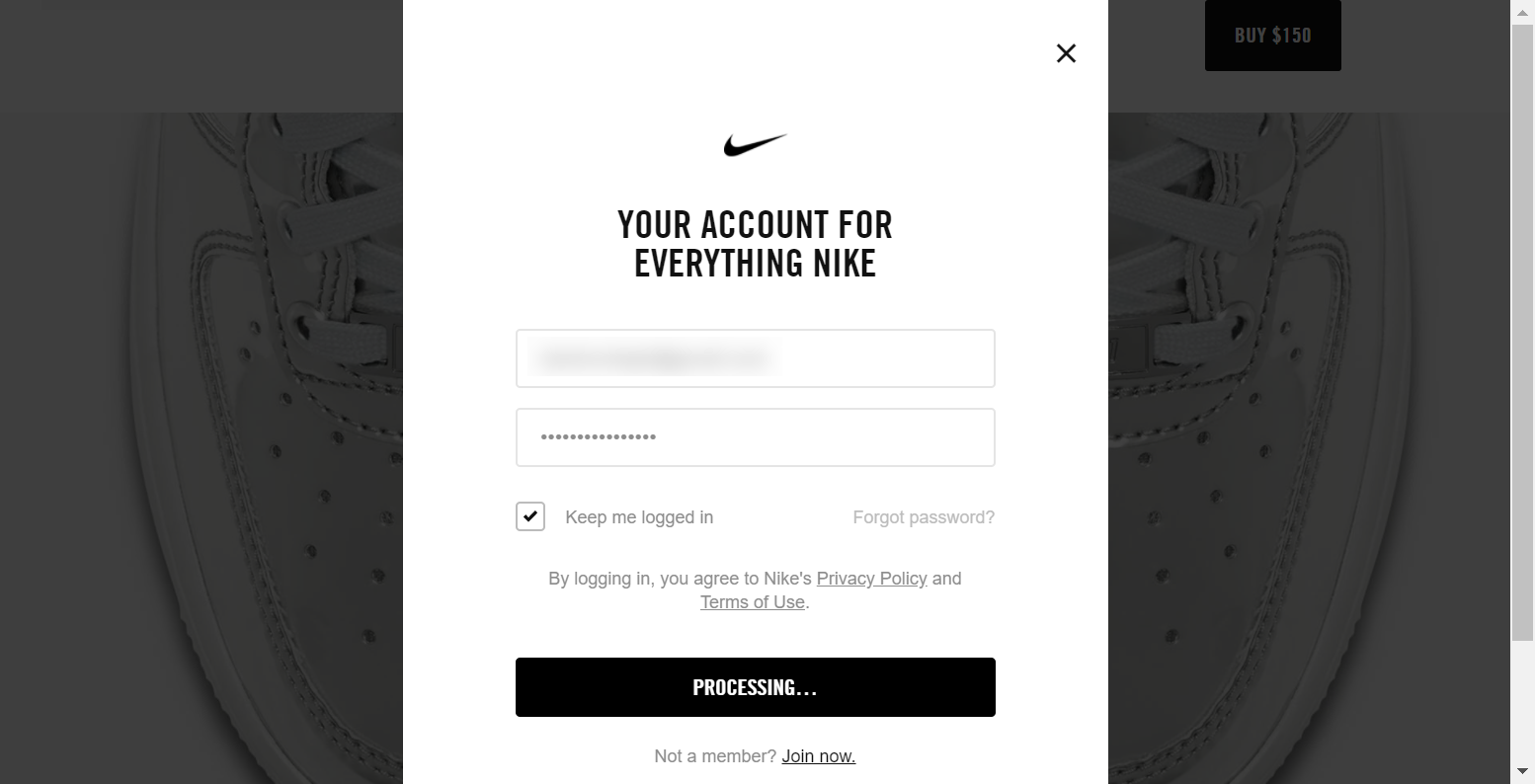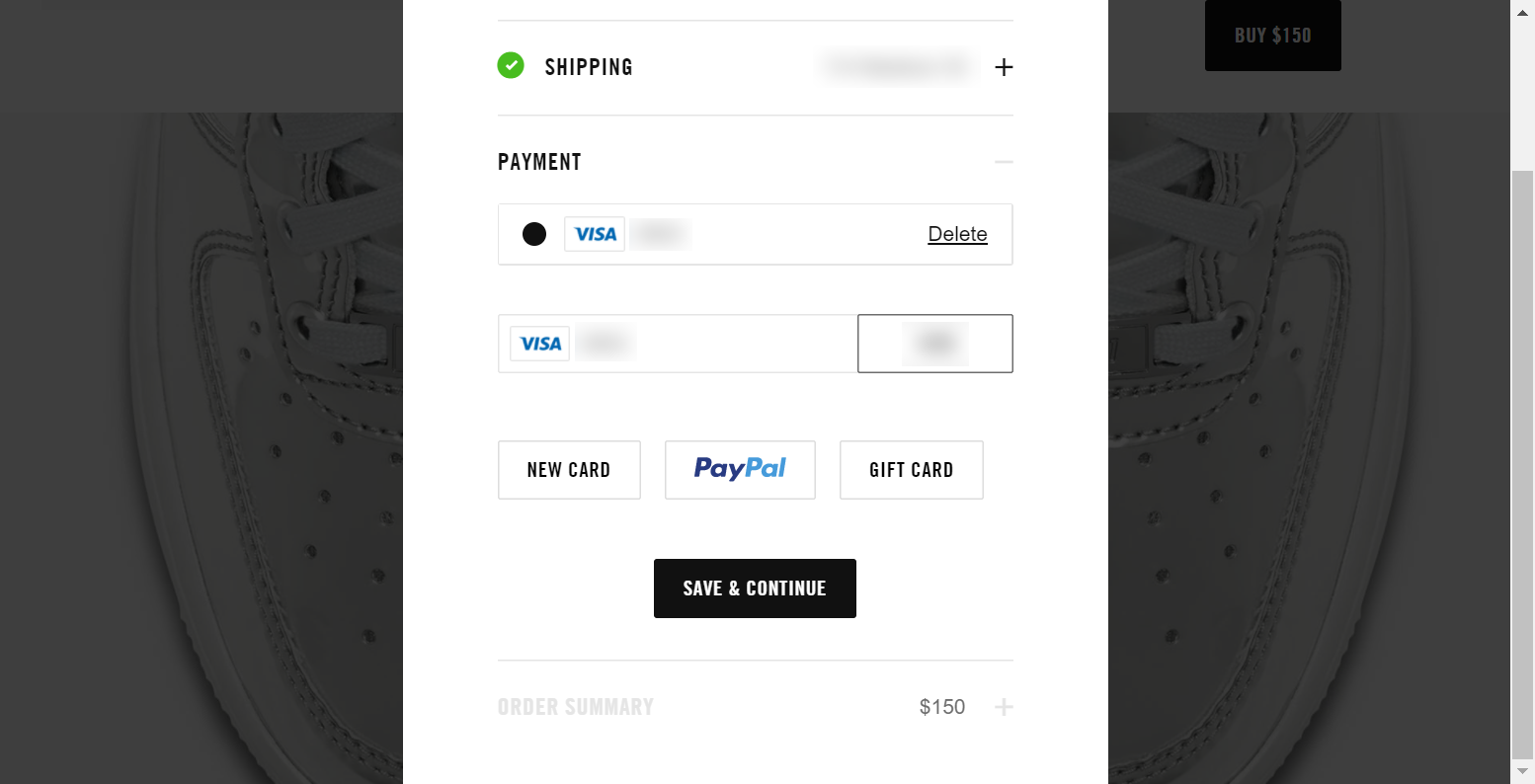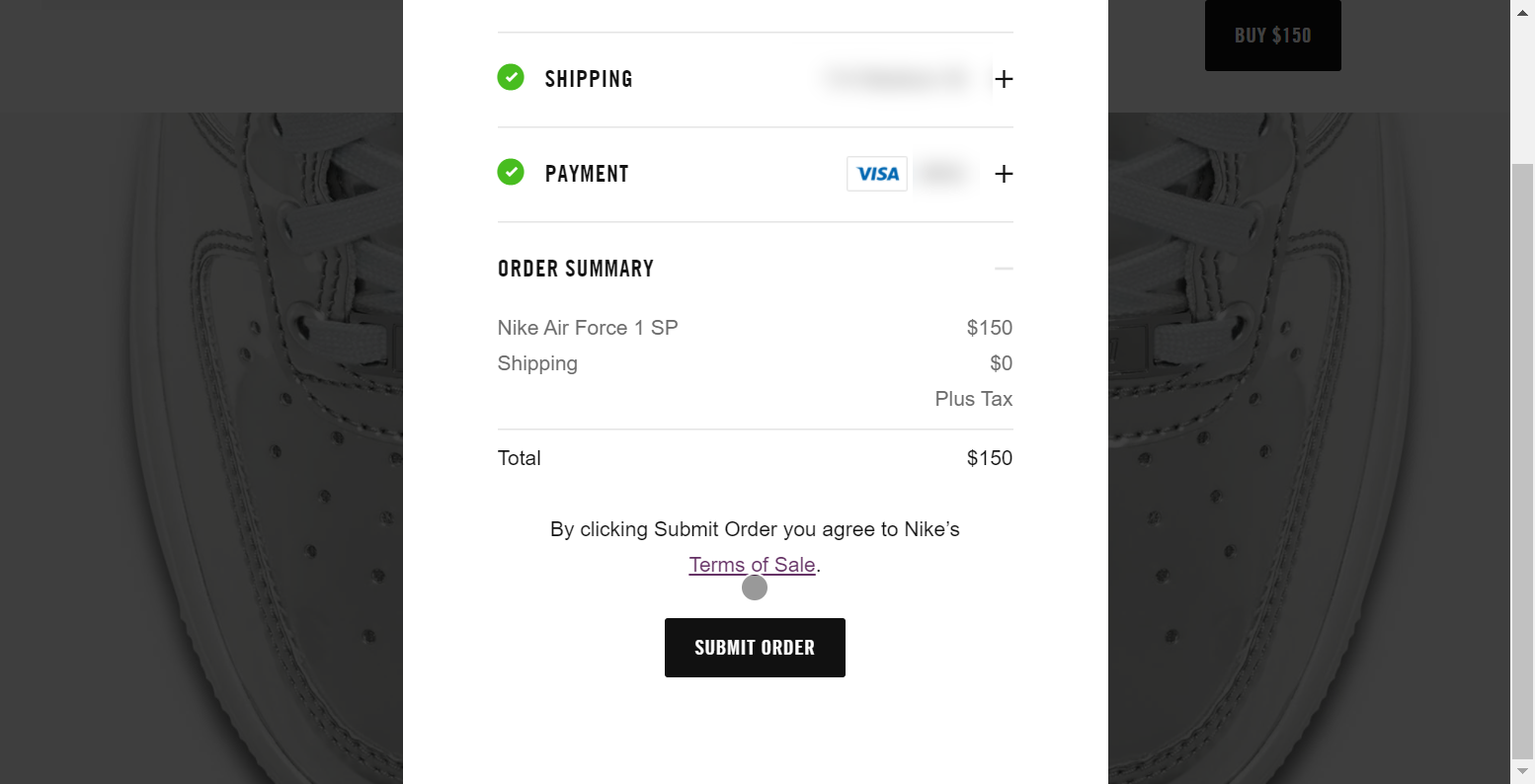tylerburleigh / Nike Buy Bot
A bot using Node.js / puppeteer that buys a Nike shoe when it drops
Stars: ✭ 149
Programming Languages
javascript
184084 projects - #8 most used programming language
Projects that are alternatives of or similar to Nike Buy Bot
Socialmanagertools Gui
🤖 👻 Desktop application for Instagram Bot, Twitter Bot and Facebook Bot
Stars: ✭ 293 (+96.64%)
Mutual labels: bot, puppeteer
Simplenikeaccountcreator
A simple nike account creator I made using puppeteer and request in node js
Stars: ✭ 47 (-68.46%)
Mutual labels: bot, puppeteer
Venom
Venom is the most complete javascript library for Whatsapp, 100% Open Source.
Stars: ✭ 3,457 (+2220.13%)
Mutual labels: bot, puppeteer
Wbot
A simple Web based BOT for WhatsApp™ in NodeJS 😜. Working as of 📅 Feb 14th, 2020
Stars: ✭ 638 (+328.19%)
Mutual labels: bot, puppeteer
Socialmanagertools Igbot
🤖 📷 Instagram Bot made with love and nodejs
Stars: ✭ 699 (+369.13%)
Mutual labels: bot, puppeteer
Trebekbot
An addictive Jeopardy! bot for Slack. Fun fact, after I added this to my work Slack I was told to limit it to a single channel because productivity ground to a halt. (Five years later, the #jeopardy channel is still going strong.)
Stars: ✭ 147 (-1.34%)
Mutual labels: bot
Amongcord
Among Us Discord Bot | Discord bot for controlling voice channels during Among Us matches
Stars: ✭ 144 (-3.36%)
Mutual labels: bot
Vk To Telegram Transfer Bot
Бот, пересылающий сообщения из чатов ВК в Telegram и обратно
Stars: ✭ 143 (-4.03%)
Mutual labels: bot
Rendora
dynamic server-side rendering using headless Chrome to effortlessly solve the SEO problem for modern javascript websites
Stars: ✭ 1,853 (+1143.62%)
Mutual labels: puppeteer
Instabot.rb
An instagram bot works without instagram api, only needs your username and password. written in ruby
Stars: ✭ 149 (+0%)
Mutual labels: bot
Orthographic Pedant
Correcting common typos in GitHub one pull request at a time.
Stars: ✭ 142 (-4.7%)
Mutual labels: bot
Wechatbotengine
基于微信网页版 HTTP 协议的机器人引擎(含一些机器人)。WeChat bot engine based on WeChat HTTP protocol of WeChat Web Edition, several bots included.
Stars: ✭ 145 (-2.68%)
Mutual labels: bot
nike-buy-bot
This is a simple bot using Node.js / puppeteer that buys a Nike shoe when it drops.
Prerequisites
- Node.js
- git command-line tools
- A text editor (I recommend Notepad++)
- A Nike.com account with a credit card already saved to the account for pre-filling
Install Node.js
- Install Node.js (LTS)
- Test your Node.js installation: First open a terminal (in Windows, you can do
WIN + Rthen typecmdand hitENTER), then typenode -vand you should see something likev10.16.0(the current version as of right now).
Install git
- Install git
- Test your git installation: First open a terminal (in Windows, you can do
WIN + Rthen typecmdand hitENTER), then typegit --versionand you should see something likegit version 2.8.1.windows.1(the current version as of right now).
Getting started
- Clone this repository using git
- Open a terminal (in Windows, you can do
CTRL + Rthen typecmdand hitENTER) - Enter the following:
git clone https://github.com/tylerburleigh/nike-buy-bot.git
- Make sure you are in the bot directory within the terminal
cd nike-buy-bot
- Install the Node.js dependencies
npm install
- Using a text editor, edit the
bot.jsfile in the bot directory. In this file, look for the section calledParameters to set. These are the parameters to change:
- user
- pass
- cv_code
- size
- url
- debug
- buy
- Run the bot
Once you've configured the bot, you can run it
node bot.js
Ideally, you would run it right around the time of the drop.
Screenshots
The bot works in a series of 9 "rounds", which include loading the shoe page, finding and clicking the desired shoe size, adding it to the cart, logging into your Nike.com account, and submitting an order.
Round 1 - Loading the shoe page
Round 2 - Finding/scrolling to the size selectors
Round 3 - Clicking the desired shoe size selector
Round 4 - Scrolling to the add-to-cart button
Round 5 - Clicking the add-to-cart button
Round 6 - Logging in when the login modal appears
Round 7 - Entering the 3-digit credit card validation
Round 8 - Clicking the "Save & Continue" button
Round 9 - Clicking the "Submit Order" button
(not shown here)
Note that the project description data, including the texts, logos, images, and/or trademarks,
for each open source project belongs to its rightful owner.
If you wish to add or remove any projects, please contact us at [email protected].