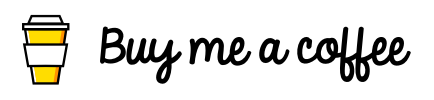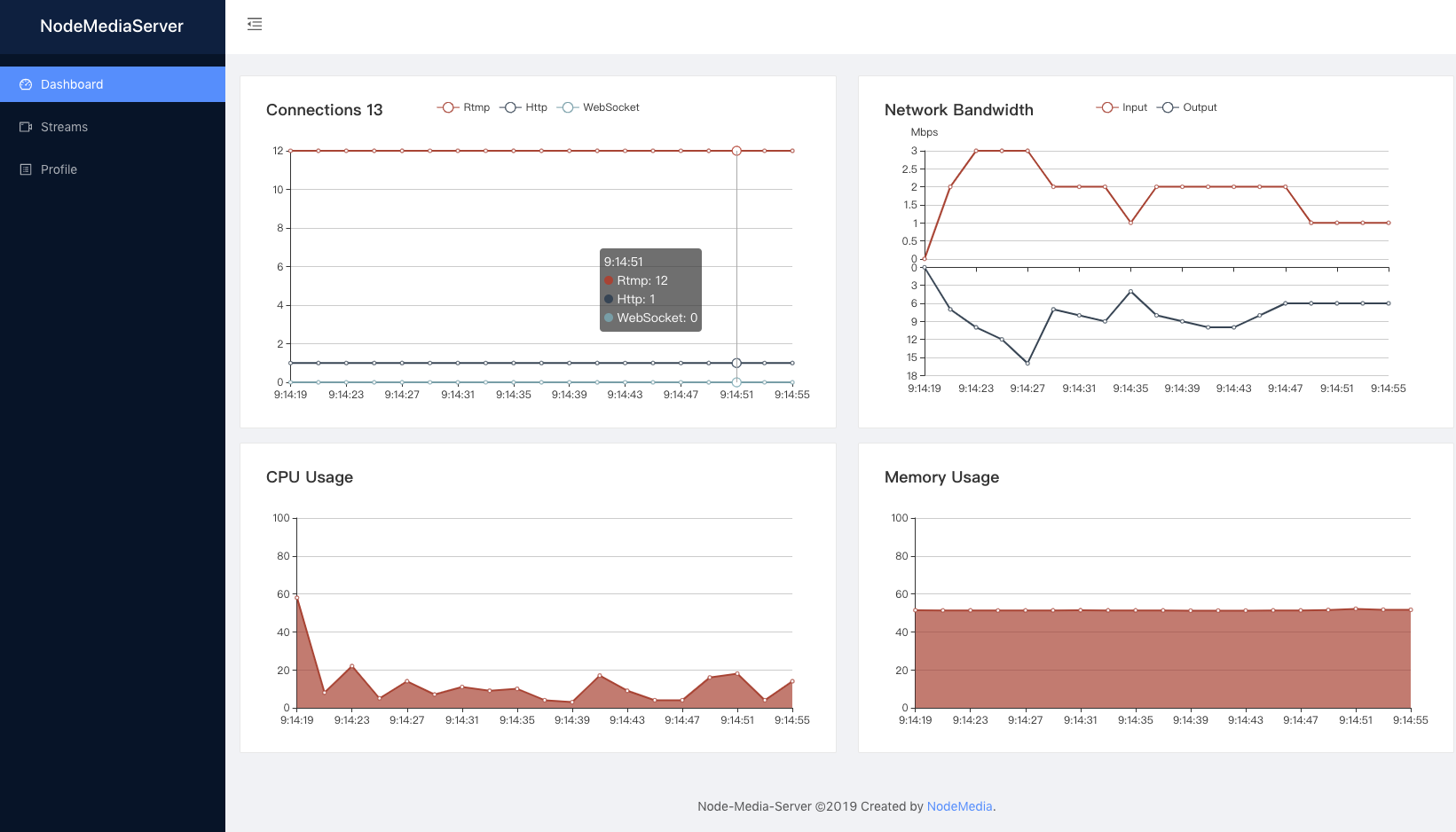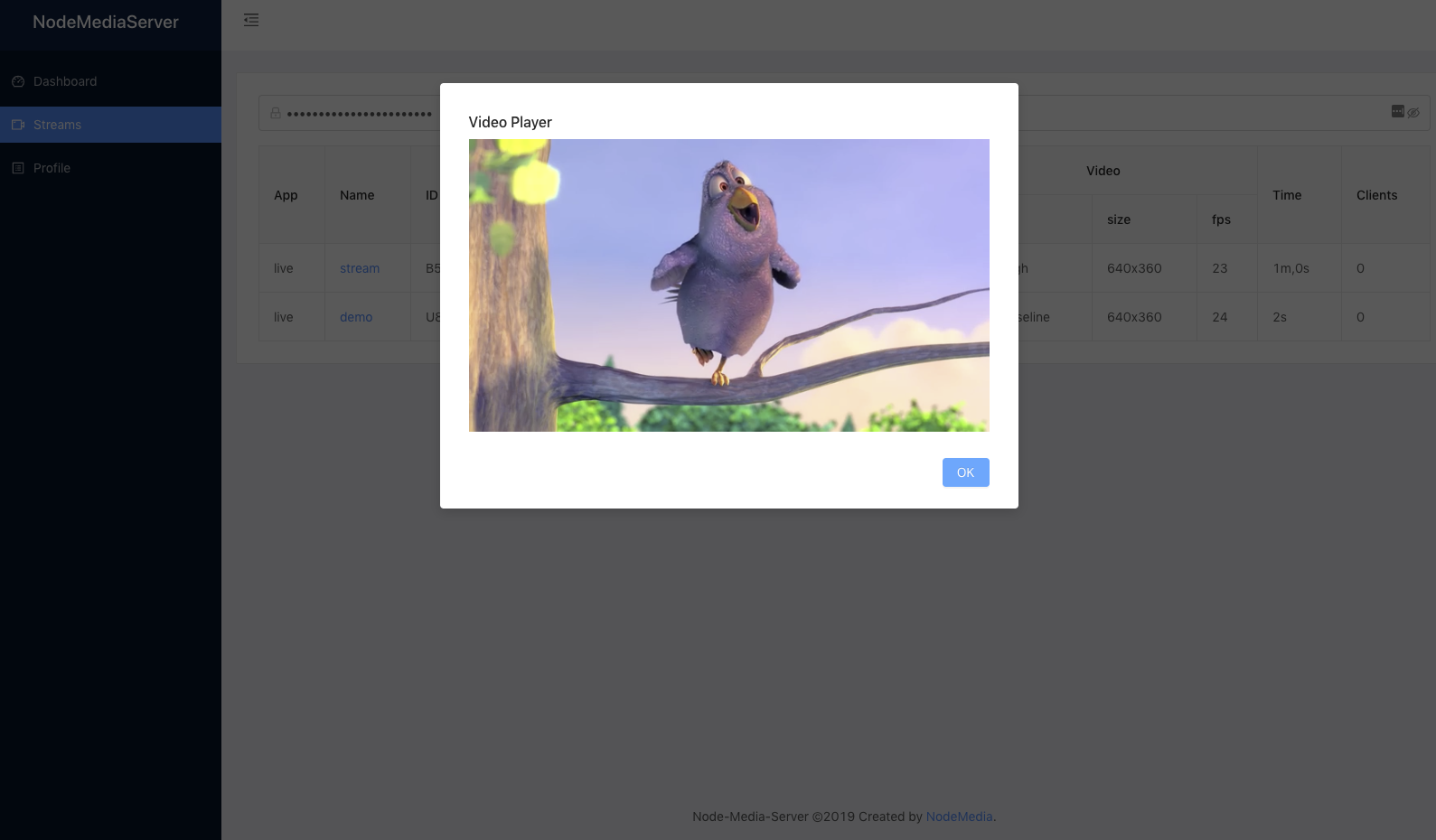Node-Media-Server
A Node.js implementation of RTMP/HTTP-FLV/WS-FLV/HLS/DASH Media Server
中文介绍
If you like this project you can support me.
Web Admin Panel Source
https://github.com/illuspas/Node-Media-Server-Admin
Web Admin Panel Screenshot
Features
- Cross platform support Windows/Linux/Unix
- Support H.264/H.265(flv_id=12)/AAC/MP3/SPEEX/NELLYMOSER/G.711/OPUS(flv_id=13)
- Support GOP cache
- Support remux to LIVE-HTTP/WS-FLV,Support NodePlayer.js playback
- Support remux to HLS/DASH/MP4
- Support xycdn style authentication
- Support event callback
- Support https/wss
- Support Server Monitor
- Support Rtsp/Rtmp relay
- Support api control relay
- Support real-time multi-resolution transcoding
Usage
npx
npx node-media-serverinstall as a global program
npm i node-media-server -g
node-media-serverdocker version
docker run --name nms -d -p 1935:1935 -p 8000:8000 -p 8443:8443 illuspas/node-media-servernpm version (recommended)
mkdir nms
cd nms
npm install node-media-server
vi app.jsconst NodeMediaServer = require('node-media-server');
const config = {
rtmp: {
port: 1935,
chunk_size: 60000,
gop_cache: true,
ping: 30,
ping_timeout: 60
},
http: {
port: 8000,
allow_origin: '*'
}
};
var nms = new NodeMediaServer(config)
nms.run();node app.jsPublishing live streams
From FFmpeg
If you have a video file with H.264 video and AAC audio:
ffmpeg -re -i INPUT_FILE_NAME -c copy -f flv rtmp://localhost/live/STREAM_NAMEOr if you have a video file that is encoded in other audio/video format:
ffmpeg -re -i INPUT_FILE_NAME -c:v libx264 -preset veryfast -tune zerolatency -c:a aac -ar 44100 -f flv rtmp://localhost/live/STREAM_NAMEFrom OBS
Settings -> Stream
Stream Type : Custom Streaming Server
URL : rtmp://localhost/live
Stream key : STREAM_NAME
Accessing the live stream
RTMP
rtmp://localhost/live/STREAM_NAME
http-flv
http://localhost:8000/live/STREAM_NAME.flv
websocket-flv
ws://localhost:8000/live/STREAM_NAME.flv
HLS
http://localhost:8000/live/STREAM_NAME/index.m3u8
DASH
http://localhost:8000/live/STREAM_NAME/index.mpd
via flv.js over http-flv
<script src="https://cdn.bootcss.com/flv.js/1.5.0/flv.min.js"></script>
<video id="videoElement"></video>
<script>
if (flvjs.isSupported()) {
var videoElement = document.getElementById('videoElement');
var flvPlayer = flvjs.createPlayer({
type: 'flv',
url: 'http://localhost:8000/live/STREAM_NAME.flv'
});
flvPlayer.attachMediaElement(videoElement);
flvPlayer.load();
flvPlayer.play();
}
</script>via flv.js over websocket-flv
<script src="https://cdn.bootcss.com/flv.js/1.5.0/flv.min.js"></script>
<video id="videoElement"></video>
<script>
if (flvjs.isSupported()) {
var videoElement = document.getElementById('videoElement');
var flvPlayer = flvjs.createPlayer({
type: 'flv',
url: 'ws://localhost:8000/live/STREAM_NAME.flv'
});
flvPlayer.attachMediaElement(videoElement);
flvPlayer.load();
flvPlayer.play();
}
</script>Logging
Modify the logging type
It is now possible to modify the logging type which determines which console outputs are shown.
There are a total of 4 possible options:
- 0 - Don't log anything
- 1 - Log errors
- 2 - Log errors and generic info
- 3 - Log everything (debug)
Modifying the logging type is easy - just add a new value logType in the config and set it to a value between 0 and 4.
By default, this is set to show errors and generic info internally (setting 2).
const NodeMediaServer = require('node-media-server');
const config = {
logType: 3,
rtmp: {
port: 1935,
chunk_size: 60000,
gop_cache: true,
ping: 30,
ping_timeout: 60
},
http: {
port: 8000,
allow_origin: '*'
}
};
var nms = new NodeMediaServer(config)
nms.run();Authentication
Encryption URL consists of:
rtmp://hostname:port/appname/stream?sign=expires-HashValue
http://hostname:port/appname/stream.flv?sign=expires-HashValue
ws://hostname:port/appname/stream.flv?sign=expires-HashValue
1.Publish or play address:
rtmp://192.168.0.10/live/stream
2.Config set auth->secret: 'nodemedia2017privatekey'
const config = {
rtmp: {
port: 1935,
chunk_size: 60000,
gop_cache: true,
ping: 30,
ping_timeout: 60
},
http: {
port: 8000,
allow_origin: '*'
},
auth: {
play: true,
publish: true,
secret: 'nodemedia2017privatekey'
}
}3.expiration time: 2017/8/23 11:25:21 ,The calculated expiration timestamp is
1503458721
4.The combination HashValue is:
HashValue = md5("/live/stream-1503458721-nodemedia2017privatekey”)
HashValue = 80c1d1ad2e0c2ab63eebb50eed64201a
5.Final request address
rtmp://192.168.0.10/live/stream?sign=1503458721-80c1d1ad2e0c2ab63eebb50eed64201a
The 'sign' keyword can not be modified
H.265 over RTMP
H.265 does not appear in Adobe's official specification. Id 12 is the standard for most cloud services in China.
Publish or Transcode: ffmpeg-hw-win32
Play:NodeMediaClient-Android and NodeMediaClient-iOS
Pure JavaScrip live stream player: NodePlayer.js
Event callback
......
nms.run();
nms.on('preConnect', (id, args) => {
console.log('[NodeEvent on preConnect]', `id=${id} args=${JSON.stringify(args)}`);
// let session = nms.getSession(id);
// session.reject();
});
nms.on('postConnect', (id, args) => {
console.log('[NodeEvent on postConnect]', `id=${id} args=${JSON.stringify(args)}`);
});
nms.on('doneConnect', (id, args) => {
console.log('[NodeEvent on doneConnect]', `id=${id} args=${JSON.stringify(args)}`);
});
nms.on('prePublish', (id, StreamPath, args) => {
console.log('[NodeEvent on prePublish]', `id=${id} StreamPath=${StreamPath} args=${JSON.stringify(args)}`);
// let session = nms.getSession(id);
// session.reject();
});
nms.on('postPublish', (id, StreamPath, args) => {
console.log('[NodeEvent on postPublish]', `id=${id} StreamPath=${StreamPath} args=${JSON.stringify(args)}`);
});
nms.on('donePublish', (id, StreamPath, args) => {
console.log('[NodeEvent on donePublish]', `id=${id} StreamPath=${StreamPath} args=${JSON.stringify(args)}`);
});
nms.on('prePlay', (id, StreamPath, args) => {
console.log('[NodeEvent on prePlay]', `id=${id} StreamPath=${StreamPath} args=${JSON.stringify(args)}`);
// let session = nms.getSession(id);
// session.reject();
});
nms.on('postPlay', (id, StreamPath, args) => {
console.log('[NodeEvent on postPlay]', `id=${id} StreamPath=${StreamPath} args=${JSON.stringify(args)}`);
});
nms.on('donePlay', (id, StreamPath, args) => {
console.log('[NodeEvent on donePlay]', `id=${id} StreamPath=${StreamPath} args=${JSON.stringify(args)}`);
});Https/Wss
Generate certificate
openssl genrsa -out privatekey.pem 1024
openssl req -new -key privatekey.pem -out certrequest.csr
openssl x509 -req -in certrequest.csr -signkey privatekey.pem -out certificate.pemConfig https
const NodeMediaServer = require('node-media-server');
const config = {
rtmp: {
port: 1935,
chunk_size: 60000,
gop_cache: true,
ping: 30,
ping_timeout: 60
},
http: {
port: 8000,
allow_origin: '*'
},
https: {
port: 8443,
key:'./privatekey.pem',
cert:'./certificate.pem',
}
};
var nms = new NodeMediaServer(config)
nms.run();Accessing
https://localhost:8443/live/STREAM_NAME.flv
wss://localhost:8443/live/STREAM_NAME.flv
In the browser environment, Self-signed certificates need to be added with trust before they can be accessed.
API
Protected API
const config = {
.......
auth: {
api : true,
api_user: 'admin',
api_pass: 'nms2018',
},
......
}
Based on the basic auth,Please change your password. The default is not turned on
Server stats
http://localhost:8000/api/server
{
"os": {
"arch": "x64",
"platform": "darwin",
"release": "16.7.0"
},
"cpu": {
"num": 8,
"load": 12,
"model": "Intel(R) Core(TM) i7-4790 CPU @ 3.60GHz",
"speed": 3592
},
"mem": {
"totle": 8589934592,
"free": 754126848
},
"net": {
"inbytes": 6402345,
"outbytes": 6901489
},
"nodejs": {
"uptime": 109,
"version": "v8.9.0",
"mem": {
"rss": 59998208,
"heapTotal": 23478272,
"heapUsed": 15818096,
"external": 3556366
}
},
"clients": {
"accepted": 207,
"active": 204,
"idle": 0,
"rtmp": 203,
"http": 1,
"ws": 0
}
}Streams stats
http://localhost:8000/api/streams
{
"live": {
"s": {
"publisher": {
"app": "live",
"stream": "s",
"clientId": "U3UYQ02P",
"connectCreated": "2017-12-21T02:29:13.594Z",
"bytes": 190279524,
"ip": "::1",
"audio": {
"codec": "AAC",
"profile": "LC",
"samplerate": 48000,
"channels": 6
},
"video": {
"codec": "H264",
"width": 1920,
"height": 1080,
"profile": "Main",
"level": 4.1,
"fps": 24
}
},
"subscribers": [
{
"app": "live",
"stream": "s",
"clientId": "H227P4IR",
"connectCreated": "2017-12-21T02:31:35.278Z",
"bytes": 18591846,
"ip": "::ffff:127.0.0.1",
"protocol": "http"
},
{
"app": "live",
"stream": "s",
"clientId": "ZNULPE9K",
"connectCreated": "2017-12-21T02:31:45.394Z",
"bytes": 8744478,
"ip": "::ffff:127.0.0.1",
"protocol": "ws"
},
{
"app": "live",
"stream": "s",
"clientId": "C5G8NJ30",
"connectCreated": "2017-12-21T02:31:51.736Z",
"bytes": 2046073,
"ip": "::ffff:192.168.0.91",
"protocol": "rtmp"
}
]
},
"stream": {
"publisher": null,
"subscribers": [
{
"app": "live",
"stream": "stream",
"clientId": "KBH4PCWB",
"connectCreated": "2017-12-21T02:31:30.245Z",
"bytes": 0,
"ip": "::ffff:127.0.0.1",
"protocol": "http"
}
]
}
}
}Remux to HLS/DASH live stream
const NodeMediaServer = require('node-media-server');
const config = {
rtmp: {
port: 1935,
chunk_size: 60000,
gop_cache: true,
ping: 30,
ping_timeout: 60
},
http: {
port: 8000,
mediaroot: './media',
allow_origin: '*'
},
trans: {
ffmpeg: '/usr/local/bin/ffmpeg',
tasks: [
{
app: 'live',
hls: true,
hlsFlags: '[hls_time=2:hls_list_size=3:hls_flags=delete_segments]',
dash: true,
dashFlags: '[f=dash:window_size=3:extra_window_size=5]'
}
]
}
};
var nms = new NodeMediaServer(config)
nms.run();Remux to RTMP/HLS/DASH live stream with audio transcode
const NodeMediaServer = require('node-media-server');
const config = {
rtmp: {
port: 1935,
chunk_size: 60000,
gop_cache: true,
ping: 30,
ping_timeout: 60
},
http: {
port: 8000,
mediaroot: './media',
allow_origin: '*'
},
trans: {
ffmpeg: '/usr/local/bin/ffmpeg',
tasks: [
{
app: 'live',
vc: "copy",
vcParam: [],
ac: "aac",
acParam: ['-ab', '64k', '-ac', '1', '-ar', '44100'],
rtmp:true,
rtmpApp:'live2',
hls: true,
hlsFlags: '[hls_time=2:hls_list_size=3:hls_flags=delete_segments]',
dash: true,
dashFlags: '[f=dash:window_size=3:extra_window_size=5]'
}
]
}
};
var nms = new NodeMediaServer(config)
nms.run();Remux to RTMP cannot use the same app name
Record to MP4
const NodeMediaServer = require('node-media-server');
const config = {
rtmp: {
port: 1935,
chunk_size: 60000,
gop_cache: true,
ping: 30,
ping_timeout: 60
},
http: {
port: 8000,
mediaroot: './media',
allow_origin: '*'
},
trans: {
ffmpeg: '/usr/local/bin/ffmpeg',
tasks: [
{
app: 'live',
mp4: true,
mp4Flags: '[movflags=frag_keyframe+empty_moov]',
}
]
}
};
var nms = new NodeMediaServer(config)
nms.run();Rtsp/Rtmp Relay
NodeMediaServer implement RTSP and RTMP relay with ffmpeg.
Static pull
The static pull mode is executed at service startup and reconnect after failure. It could be a live stream or a file. In theory, it is not limited to RTSP or RTMP protocol.
relay: {
ffmpeg: '/usr/local/bin/ffmpeg',
tasks: [
{
app: 'cctv',
mode: 'static',
edge: 'rtsp://admin:[email protected]:554/ISAPI/streaming/channels/101',
name: '0_149_101',
rtsp_transport : 'tcp' //['udp', 'tcp', 'udp_multicast', 'http']
}, {
app: 'iptv',
mode: 'static',
edge: 'rtmp://live.hkstv.hk.lxdns.com/live/hks',
name: 'hks'
}, {
app: 'mv',
mode: 'static',
edge: '/Volumes/ExtData/Movies/Dancing.Queen-SD.mp4',
name: 'dq'
}
]
}
Dynamic pull
When the local server receives a play request. If the stream does not exist, pull the stream from the configured edge server to local. When the stream is not played by the client, it automatically disconnects.
relay: {
ffmpeg: '/usr/local/bin/ffmpeg',
tasks: [
{
app: 'live',
mode: 'pull',
edge: 'rtmp://192.168.0.20',
}
]
}
Dynamic push
When the local server receives a publish request. Automatically push the stream to the edge server.
relay: {
ffmpeg: '/usr/local/bin/ffmpeg',
tasks: [
{
app: 'live',
mode: 'push',
edge: 'rtmp://192.168.0.10',
}
]
}
Fission
Real-time transcoding multi-resolution output
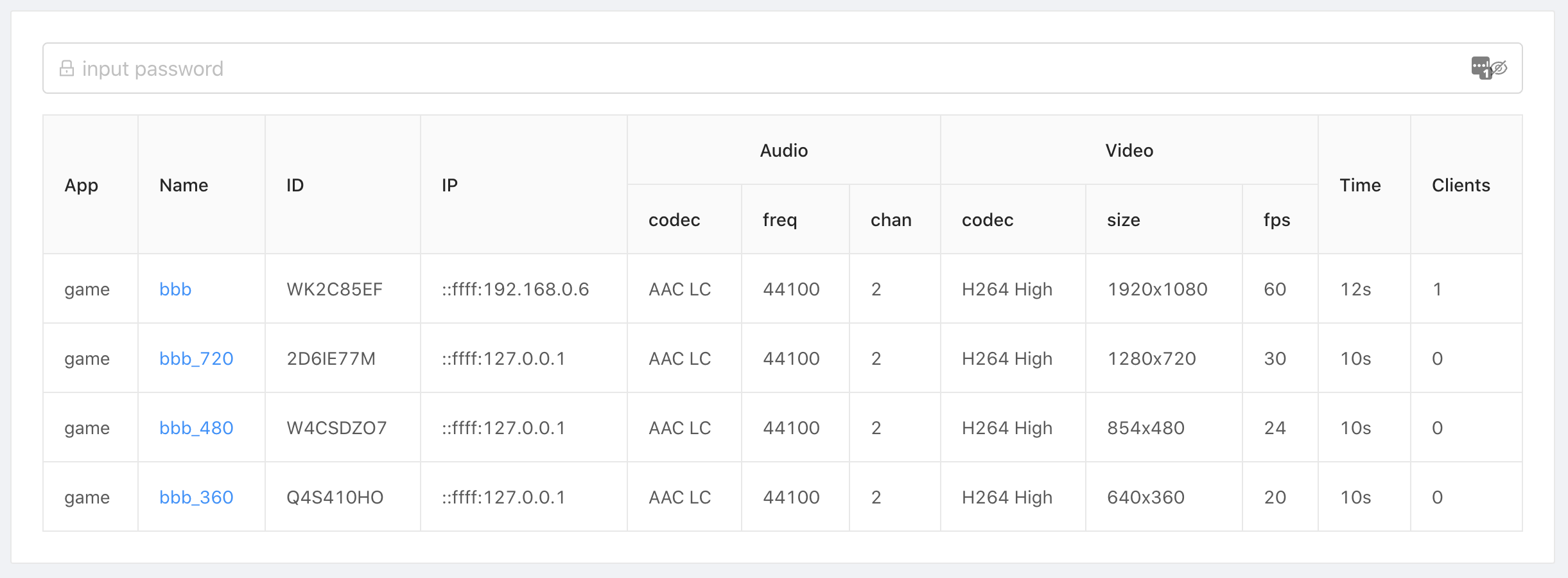
fission: {
ffmpeg: '/usr/local/bin/ffmpeg',
tasks: [
{
rule: "game/*",
model: [
{
ab: "128k",
vb: "1500k",
vs: "1280x720",
vf: "30",
},
{
ab: "96k",
vb: "1000k",
vs: "854x480",
vf: "24",
},
{
ab: "96k",
vb: "600k",
vs: "640x360",
vf: "20",
},
]
},
{
rule: "show/*",
model: [
{
ab: "128k",
vb: "1500k",
vs: "720x1280",
vf: "30",
},
{
ab: "96k",
vb: "1000k",
vs: "480x854",
vf: "24",
},
{
ab: "64k",
vb: "600k",
vs: "360x640",
vf: "20",
},
]
},
]
}
Publisher and Player App/SDK
Android Livestream App
https://play.google.com/store/apps/details?id=cn.nodemedia.qlive
http://www.nodemedia.cn/uploads/qlive-release.apk
Android SDK
https://github.com/NodeMedia/NodeMediaClient-Android
iOS SDK
https://github.com/NodeMedia/NodeMediaClient-iOS
React-Native SDK
https://github.com/NodeMedia/react-native-nodemediaclient
NodePlayer.js HTML5 live player
- Implemented with asm.js / wasm
- http-flv/ws-flv
- H.264/H.265 + AAC/Nellymoser/G.711 decoder
- Ultra low latency (Support for iOS safari browser)
http://www.nodemedia.cn/products/node-media-player
Windows browser plugin(ActiveX/NPAPI)
- H.264/H.265+AAC rtmp publisher
- Camera/Desktop + Microphone capture
- Nvidia/AMD/Intel Hardware acceleration Encoder/Decoder
- Ultra low latency rtmp/rtsp/http live player
- Only 6MB installation package
http://www.nodemedia.cn/products/node-media-client/win
Thanks
Sorng Sothearith, standifer1023, floatflower, Christopher Thomas, strive, jaysonF, 匿名, 李勇, 巴草根, ZQL, 陈勇至, -Y, 高山流水, 老郭, 孙建, 不说本可以, Jacky, 人走茶凉,树根, 疯狂的台灯, 枫叶, lzq, 番茄, smicroz , kasra.shahram, 熊科辉, Ken Lee , Erik Herz, Javier Gomez, trustfarm, leeoxiang, Aaron Turner, Anonymous
Thank you for your support.