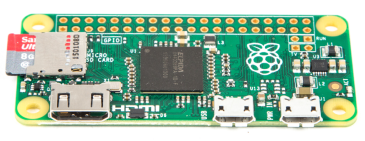sdesalas / Node Pi Zero
Programming Languages
Labels
Projects that are alternatives of or similar to Node Pi Zero
node-pi-zero
Use the commands below to install node in the Raspberry Pi Zero.
They are re-runnable so you can upgrade or downgrade just by running the command for each version.
Node in v12+: Experimental
As of Node v12, the Node.js project has stopped supporting the Raspberry Pi Zero's ARM v6 chip and is now classing it as "Experimental", so you can no longer download a tarball binary directly from the main project. The install scripts here are using the Unofficial Builds Project (run by the same team).
"Experimental" status for Node.js is defined as:
Experimental: May not compile or test suite may not pass. The core team does not create releases for these platforms. Test failures on experimental platforms do not block releases. Contributions to improve support for these platforms are welcome.
For more info:
v4.0.0
$ wget -O - https://raw.githubusercontent.com/sdesalas/node-pi-zero/master/install-node-v4.0.0.sh | bash
v4.4.1
$ wget -O - https://raw.githubusercontent.com/sdesalas/node-pi-zero/master/install-node-v4.4.1.sh | bash
v4.7.0
$ wget -O - https://raw.githubusercontent.com/sdesalas/node-pi-zero/master/install-node-v4.7.0.sh | bash
v4.8.7
$ wget -O - https://raw.githubusercontent.com/sdesalas/node-pi-zero/master/install-node-v4.8.7.sh | bash
v5.0.0
$ wget -O - https://raw.githubusercontent.com/sdesalas/node-pi-zero/master/install-node-v5.0.0.sh | bash
v5.12.0
$ wget -O - https://raw.githubusercontent.com/sdesalas/node-pi-zero/master/install-node-v5.12.0.sh | bash
v6.0.0
$ wget -O - https://raw.githubusercontent.com/sdesalas/node-pi-zero/master/install-node-v6.0.0.sh | bash
v6.4.0
$ wget -O - https://raw.githubusercontent.com/sdesalas/node-pi-zero/master/install-node-v6.4.0.sh | bash
v6.9.1
$ wget -O - https://raw.githubusercontent.com/sdesalas/node-pi-zero/master/install-node-v6.9.1.sh | bash
v6.11.3
$ wget -O - https://raw.githubusercontent.com/sdesalas/node-pi-zero/master/install-node-v6.11.3.sh | bash
v6.13.1
$ wget -O - https://raw.githubusercontent.com/sdesalas/node-pi-zero/master/install-node-v6.13.1.sh | bash
v7.2.1
$ wget -O - https://raw.githubusercontent.com/sdesalas/node-pi-zero/master/install-node-v7.2.1.sh | bash
v7.7.1
$ wget -O - https://raw.githubusercontent.com/sdesalas/node-pi-zero/master/install-node-v7.7.1.sh | bash
v8.4.0
$ wget -O - https://raw.githubusercontent.com/sdesalas/node-pi-zero/master/install-node-v8.4.0.sh | bash
v8.5.0
$ wget -O - https://raw.githubusercontent.com/sdesalas/node-pi-zero/master/install-node-v8.5.0.sh | bash
v8.6.0
$ wget -O - https://raw.githubusercontent.com/sdesalas/node-pi-zero/master/install-node-v8.6.0.sh | bash
v8.7.0
$ wget -O - https://raw.githubusercontent.com/sdesalas/node-pi-zero/master/install-node-v8.7.0.sh | bash
v8.8.0
$ wget -O - https://raw.githubusercontent.com/sdesalas/node-pi-zero/master/install-node-v8.8.0.sh | bash
v8.8.1
$ wget -O - https://raw.githubusercontent.com/sdesalas/node-pi-zero/master/install-node-v8.8.1.sh | bash
v8.9.0
$ wget -O - https://raw.githubusercontent.com/sdesalas/node-pi-zero/master/install-node-v8.9.0.sh | bash
v8.10.0
$ wget -O - https://raw.githubusercontent.com/sdesalas/node-pi-zero/master/install-node-v8.10.0.sh | bash
v9.0.0
$ wget -O - https://raw.githubusercontent.com/sdesalas/node-pi-zero/master/install-node-v9.0.0.sh | bash
v9.5.0
$ wget -O - https://raw.githubusercontent.com/sdesalas/node-pi-zero/master/install-node-v9.5.0.sh | bash
v9.8.0
$ wget -O - https://raw.githubusercontent.com/sdesalas/node-pi-zero/master/install-node-v9.8.0.sh | bash
v9.11.2
$ wget -O - https://raw.githubusercontent.com/sdesalas/node-pi-zero/master/install-node-v9.11.2.sh | bash
v10.0.0
$ wget -O - https://raw.githubusercontent.com/sdesalas/node-pi-zero/master/install-node-v10.0.0.sh | bash
v10.6.0
$ wget -O - https://raw.githubusercontent.com/sdesalas/node-pi-zero/master/install-node-v10.6.0.sh | bash
v10.15.0
$ wget -O - https://raw.githubusercontent.com/sdesalas/node-pi-zero/master/install-node-v10.15.0.sh | bash
v11.0.0
$ wget -O - https://raw.githubusercontent.com/sdesalas/node-pi-zero/master/install-node-v11.0.0.sh | bash
v11.5.0
$ wget -O - https://raw.githubusercontent.com/sdesalas/node-pi-zero/master/install-node-v11.5.0.sh | bash
v12.0.0 (Experimental)
$ wget -O - https://raw.githubusercontent.com/sdesalas/node-pi-zero/master/install-node-v12.0.0.sh | bash
v12.7.0 (Experimental)
$ wget -O - https://raw.githubusercontent.com/sdesalas/node-pi-zero/master/install-node-v12.7.0.sh | bash
v12.13.0 (Experimental)
$ wget -O - https://raw.githubusercontent.com/sdesalas/node-pi-zero/master/install-node-v12.13.0.sh | bash
v12.21.0 (Experimental)
$ wget -O - https://raw.githubusercontent.com/sdesalas/node-pi-zero/master/install-node-v12.21.0.sh | bash
v13.0.0 (Experimental)
$ wget -O - https://raw.githubusercontent.com/sdesalas/node-pi-zero/master/install-node-v13.0.0.sh | bash
v13.6.0 (Experimental)
$ wget -O - https://raw.githubusercontent.com/sdesalas/node-pi-zero/master/install-node-v13.6.0.sh | bash
v13.14.0 (Experimental)
$ wget -O - https://raw.githubusercontent.com/sdesalas/node-pi-zero/master/install-node-v13.14.0.sh | bash
v14.0.0 (Experimental)
$ wget -O - https://raw.githubusercontent.com/sdesalas/node-pi-zero/master/install-node-v14.0.0.sh | bash
v14.5.0 (Experimental)
$ wget -O - https://raw.githubusercontent.com/sdesalas/node-pi-zero/master/install-node-v14.5.0.sh | bash
v14.10.0 (Experimental)
$ wget -O - https://raw.githubusercontent.com/sdesalas/node-pi-zero/master/install-node-v14.10.0.sh | bash
v14.15.0 (Experimental)
$ wget -O - https://raw.githubusercontent.com/sdesalas/node-pi-zero/master/install-node-v14.15.0.sh | bash
v14.16.0 (Experimental)
$ wget -O - https://raw.githubusercontent.com/sdesalas/node-pi-zero/master/install-node-v14.16.0.sh | bash
v15.0.0 (Experimental)
$ wget -O - https://raw.githubusercontent.com/sdesalas/node-pi-zero/master/install-node-v15.0.0.sh | bash
v15.6.0 (Experimental)
$ wget -O - https://raw.githubusercontent.com/sdesalas/node-pi-zero/master/install-node-v15.6.0.sh | bash
v15.11.0 (Experimental)
$ wget -O - https://raw.githubusercontent.com/sdesalas/node-pi-zero/master/install-node-v15.11.0.sh | bash
Using global npm modules? (ie mocha, eslint, etc)
Add the following to the end of your ~/.profile file:
# Add support for node CLI tools
export PATH=$PATH:/opt/nodejs/bin
And remember, friends dont let friends pipe to sh.