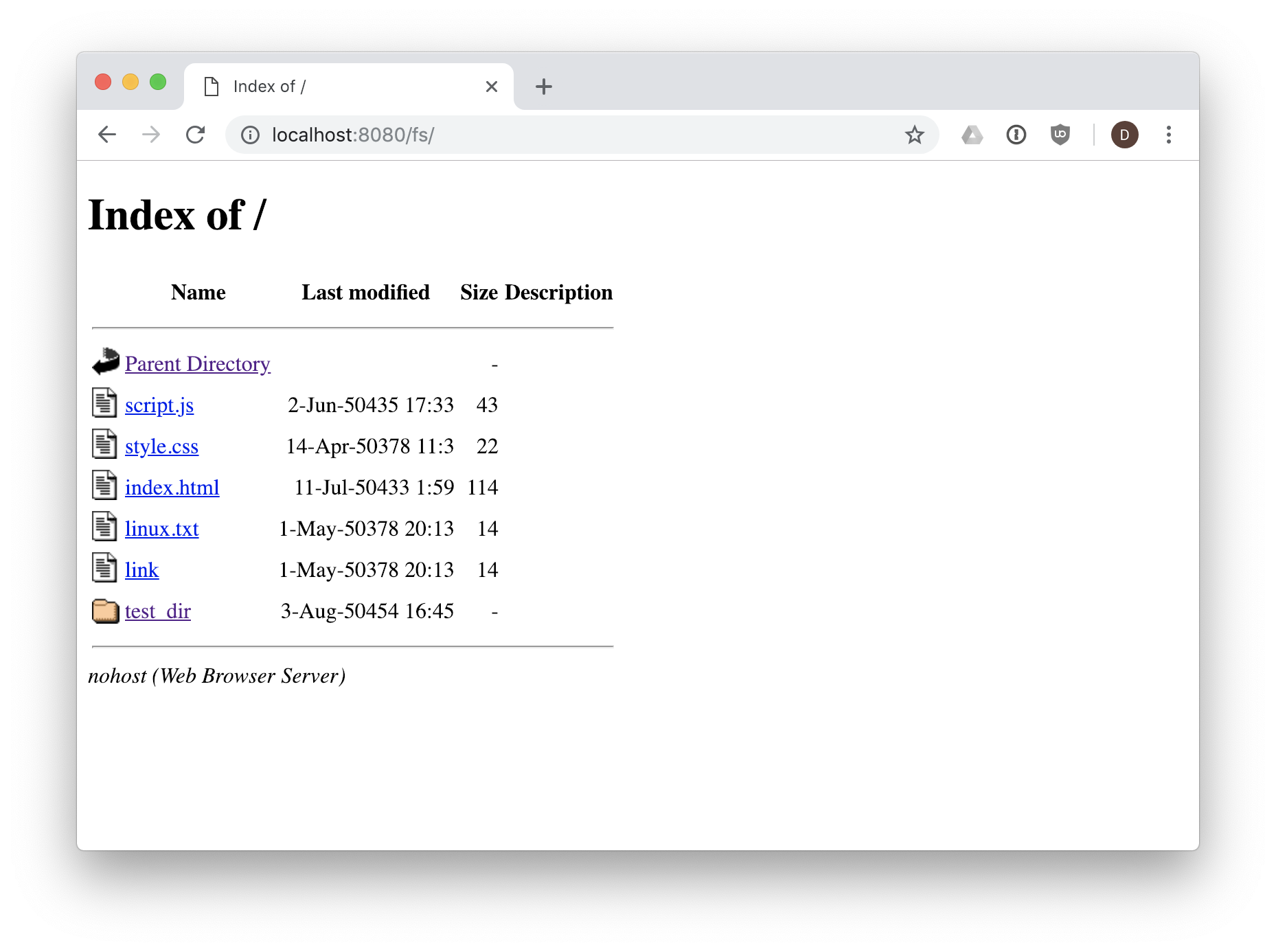humphd / Nohost
Programming Languages
Projects that are alternatives of or similar to Nohost
nohost
A web server in your web browser.
Overview
nohost uses Filer to run a node'js style, POSIX filesystem inside a Service Worker, and handle requests for static files and directories.
The most likely use case for nohost would be an app that uses Filer to run a filesystem in the window, and then use nohost to provide a way to interact with that filesystem in the browser via URLs, like one would with Apache or another web server hosting static files.
Example
NOTE: I don't currently have a full demo up (TODO), so the default filesystem is empty. My plan is to rework this into a module people can include along with Filer to allow self-hosting of static files in the browser.
Until then, here's what nohost looks like running with a fileystem manually created:
Clicking a link does what you'd expect, serving the file to the browser via the Service Worker.
Installation
To run it:
npm install
npm run build
The nohost Service Worker will be built in dist/nohost-sw.js. NOTE: you can also use npm run dev to also start a web server.
Now register nohost's Service Worker in your app at startup:
if(!('serviceWorker' in navigator)) {
console.warn('unable to initialize nohost service worker: not supported.');
} else {
navigator.serviceWorker
.register('./nohost-sw.js') // see configuration options below
.catch(err => {
console.error(`unable to register nohost service worker: ${err.message}`);
});
}
Configure Web Server
Various features of the nohost web server can be configured by passing options on
the query string when registering the nohost-sw.js Service Worker:
-
route(String): with the route name to use when listening for filesystem path requests. Defaults tofs, such that/fs/path/to/filewould respond with/path/to/file -
disableIndexes(Boolean, present or absent): directory indexes (i.e., listings) will not be shown. By default they will be shown. If defined, users will have to know the filename they wish to get back from the server. -
directoryIndex(String): overrides the default directory index filename, used when a directory path is given. Defautls toindex.html. For example,/fs/would return/fs/index.htmlby default (if present). If another name is specified here, that filename will be used instead.
For example:
// Use /www for the server route, and disable directory listings
navigator.serviceWorker
.register('./nohost-sw.js?route=www&disableIndexes');
Browse Filesystem
After the Service Worker is installed, you can then browse into the filesystem via
the specified route (defaults to /fs/*). For example, if running the demo:
http://localhost:8080/fs/*, where /* is a path into the filesystem.
To get metadata about files/directories vs. contents, add ?json to the URL.
For example: http://localhost:8080/fs/dir?json
To download instead of view files in the browser, add ?download or ?dl to the URL.
For example: http://localhost:8080/fs/path/to/file.png?dl