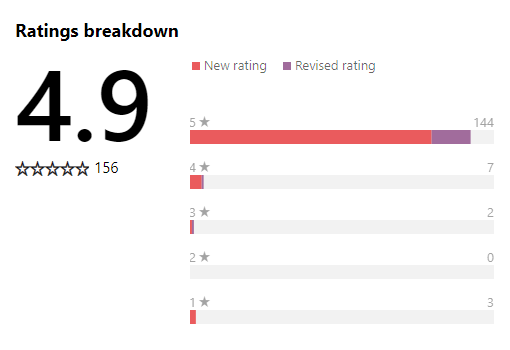Notepads
A modern, lightweight text editor with a minimalist design.
What is Notepads and why do I care?
I have been waiting long enough for a modern Windows 10 notepad app to come before I decided to create one myself. Don’t get me wrong, Notepad++, VS Code, and Sublime are great text editors. I have used them all and I will continue to use them in the future. However, they are either too heavy or look less appealing. There are times that I just wanted to use Windows notepad for things like writing notes or editing config files. So I decided to create a win32 notepad replacement here and try to give it a modern look and feel. Most importantly, it has to be blazingly fast and appeal to everyone.
So here comes the “Notepads”
- Fluent design with a built-in tab system.
- Blazingly fast and lightweight.
- Launch from the command line or PowerShell by typing:
notepadsornotepads %FilePath%. - Multi-line handwriting support.
- Built-in Markdown live preview.
- Built-in diff viewer (preview your changes).
- Session snapshot and multi-instances.
*******
Status update
[08-12-2019] Status update and KPI report
Shortcuts:
- Ctrl+N/T to create new tab.
- Ctrl+(Shift)+Tab to switch between tabs.
- Ctrl+Num(1-9) to quickly switch to specified tab.
- Ctrl+"+"/"-" for zooming. Ctrl+"0" to reset zooming to default.
- Ctrl+L/R to change text flow direction. (LTR/RTL)
- Alt+P to toggle preview split view for Markdown file.
- Alt+D to toggle side-by-side diff viewer.
Platform limitations (UWP):
- You won't be able to save files to system folders due to UWP restriction (windows, system32, etc.).
- You cannot associate potentially harmful file types (.cmd, .bat etc.) with Notepads.
- Notepads does not work well with large files; the file size limit is set to 1MB for now. I will add large file support later.
Downloads:
Notepads is available in Microsoft Store. You can get the latest version of Notepads here for free: Microsoft Store Link.
You can also use Windows Package Manager to install notepads:
winget install notepadsRoadmap:
Changelog:
Disclaimer and Privacy statement:
To be 100% transparent:
- Notepads does not and will never collect user information in terms of user privacy.
- I will not track your IP.
- I will not record your typings or read any of your files created in Notepads including file name and file path.
- No typings or files will be sent to me or third parties.
I am using analytics service "AppCenter" to collect basic usage data plus some minimum telemetry to help me debug runtime errors. Here is the thread I made clear on this topic: https://github.com/JasonStein/Notepads/issues/334
Feel free to review the source code or build your own version of Notepads since it is 100% open sourced.
You might notice that I work for Microsoft but Notepads is my personal project that I accomplish during free time (to empower every person and every organization on the planet to achieve more
Contributing:
- How to contribute?
- Notepads is free and open source, if you like my work, please consider:
- Star this project on GitHub
- Leave me a review here
Dependencies and References:
- Windows Community Toolkit
- XAML Controls Gallery
- Windows UI Library
- ColorCode Universal
- UTF Unknown
- DiffPlex
- Win2D
Special Thanks:
-
Yi Zhou - App icon designer, Notepads App Icon (old) is greatly inspired by the new icon for Windows Terminal.
-
Mahmoud Qurashy - App icon and file icon(s) designer, creator of the new Notepads App Icon.
-
Alexandru Sterpu - App Tester, who helped me a lot during preview/beta testing.
-
Code Contributors: DanverZ, BernhardWebstudio, Csányi István, Pavel Erokhin, Sergio Pedri, Lucas Pinho B. Santos, Soumya Ranjan Mahunt, Belleve Invis, Maickonn Richard, Xam
-
Documentation Contributors: Craig S.
-
Localization Contributors:
- [fr-FR][French (France)]: François Rousselet, François-Joseph du Fou, Armand Delessert
- [es-ES][Spanish (Spain)]: Jose Pinilla
- [zh-CN][Chinese (S)]: lindexi, walterlv, Jackie Liu
- [hu-HU][Hungarian (Hungary)]: Csányi István, Kristóf Kékesi
- [tr-TR][Turkish (Turkey)]: Mert Can Demir, Emirhakan Tanhan
- [ja-JP][Japanese (Japan)]: Mamoru Satoh
- [de-DE][German (Germany)]/[de-CH][German (Switzerland)]: Walter Wolf
- [ru-RU][Russian (Russia)]: Pavel Erokhin, krlvm
- [fi-FI][Finnish (Finland)]: Esa Elo
- [uk-UA][Ukrainian (Ukraine)]: Taras Fomin aka Tarik02
- [it-IT][Italian (Italy)]: Andrea Guarinoni, Bunz
- [cs-CZ][Czech (Czech Republic)]: Jan Rajnoha
- [pt-BR][Portuguese (Brazil)]: Lucas Pinho B. Santos
- [ko-KR][Korean (Korea)]: Donghyeok Tak
- [hi-IN][Hindi (India)]/[or-IN][Odia (India)]: Soumya Ranjan Mahunt
- [pl-PL][Polish (Poland)]: Daxxxis
- [ka-GE][Georgian (Georgia)]: guram mazanashvili
- [hr-HR][Croatian (Croatia)]: milotype
- [zh-TW][Chinese (T)]: Tony Yao
- [pt-PT][Portuguese (Portugal)]: O.Leitão
- [sr-Latn][Serbian (Latin)]: bzzrak
- [sr-cyrl][Serbian (Cyrillic)]: bzzrak
-
Notepads CI/CD pipeline: Built with
❤ by Pipeline Foundation