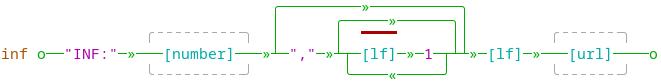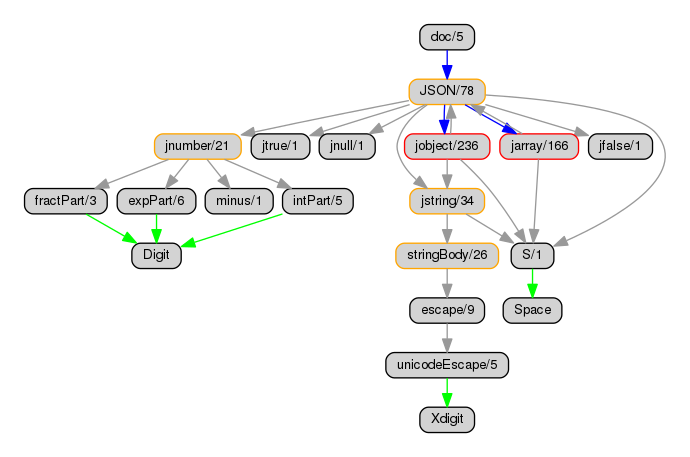zevv / Npeg
Projects that are alternatives of or similar to Npeg
"Because friends don't let friends write parsers by hand"
NPeg is a pure Nim pattern matching library. It provides macros to compile patterns and grammars (PEGs) to Nim procedures which will parse a string and collect selected parts of the input. PEGs are not unlike regular expressions, but offer more power and flexibility, and have less ambiguities. (More about PEGs on Wikipedia)
Some use cases where NPeg is useful are configuration or data file parsers, robust protocol implementations, input validation, lexing of programming languages or domain specific languages.
Some NPeg highlights:
-
Grammar definitions and Nim code can be freely mixed. Nim code is embedded using the normal Nim code block syntax, and does not disrupt the grammar definition.
-
NPeg-generated parsers can be used both at run and at compile time.
-
NPeg offers various methods for tracing, optimizing and debugging your parsers.
-
NPeg can parse sequences of any data types, also making it suitable as a stage-two parser for lexed tokens.
-
NPeg can draw cool diagrams.
Quickstart
Here is a simple example showing the power of NPeg: The macro peg compiles a
grammar definition into a parser object, which is used to match a string and
place the key-value pairs into the Nim table words:
import npeg, strutils, tables
type Dict = Table[string, int]
let parser = peg("pairs", d: Dict):
pairs <- pair * *(',' * pair) * !1
word <- +Alpha
number <- +Digit
pair <- >word * '=' * >number:
d[$1] = parseInt($2)
var words: Table[string, int]
doAssert parser.match("one=1,two=2,three=3,four=4", words).ok
echo words
Output:
{"two": 2, "three": 3, "one": 1, "four": 4}
A brief explanation of the above code:
-
The macro
pegis used to create a parser object, which usespairsas the initial grammar rule to match. The variabledof typeDictwill be available inside the code block parser for storing the parsed data. -
The rule
pairsmatches onepair, followed by zero or more times (*) a comma followed by apair. -
The rules
wordandnumbermatch a sequence of one or more (+) alphabetic characters or digits, respectively. TheAlphaandDigitrules are pre-defined rules matching the character classes{'A'..'Z','a'..'z'}and{'0'..'9'}. -
The rule
pairmatches aword, followed by an equals sign (=), followed by anumber. -
The
wordandnumberin thepairrule are captured with the>operator. The Nim code fragment below this rule is executed for every match, and stores the captured word and number in thewordsNim table.
Usage
The patt() and peg() macros can be used to compile parser functions:
-
patt()creates a parser from a single anonymous pattern. -
peg()allows the definition of a set of (potentially recursive) rules making up a complete grammar.
The result of these macros is an object of the type Parser which can be used
to parse a subject:
proc match(p: Parser, s: string) = MatchResult
proc matchFile(p: Parser, fname: string) = MatchResult
The above match functions returns an object of the type MatchResult:
MatchResult = object
ok: bool
matchLen: int
matchMax: int
...
-
ok: A boolean indicating if the matching succeeded without error. Note that a successful match does not imply that all of the subject was matched, unless the pattern explicitly matches the end-of-string. -
matchLen: The number of input bytes of the subject that successfully matched. -
matchMax: The highest index into the subject that was reached during parsing, even if matching was backtracked or did not succeed. This offset is usually a good indication of the location where the matching error occurred.
The string captures made during the parsing can be accessed with:
proc captures(m: MatchResult): seq[string]
Simple patterns
A simple pattern can be compiled with the patt macro.
For example, the pattern below splits a string by white space:
let parser = patt *(*' ' * > +(1-' '))
echo parser.match(" one two three ").captures
Output:
@["one", "two", "three"]
The patt macro can take an optional code block which is used as code block
capture for the pattern:
var key, val: string
let p = patt >+Digit * "=" * >+Alpha:
(key, val) = ($1, $2)
assert p.match("15=fifteen").ok
echo key, " = ", val
Grammars
The peg macro provides a method to define (recursive) grammars. The first
argument is the name of initial patterns, followed by a list of named patterns.
Patterns can now refer to other patterns by name, allowing for recursion:
let parser = peg "ident":
lower <- {'a'..'z'}
ident <- *lower
doAssert parser.match("lowercaseword").ok
The order in which the grammar patterns are defined affects the generated parser. Although NPeg could always reorder, this is a design choice to give the user more control over the generated parser:
-
when a pattern
P1refers to patternP2which is defined beforeP1,P2will be inlined inP1. This increases the generated code size, but generally improves performance. -
when a pattern
P1refers to patternP2which is defined afterP1,P2will be generated as a subroutine which gets called fromP1. This will reduce code size, but might also result in a slower parser.
Syntax
The NPeg syntax is similar to normal PEG notation, but some changes were made to allow the grammar to be properly parsed by the Nim compiler:
- NPeg uses prefixes instead of suffixes for
*,+,-and?. - Ordered choice uses
|instead of/because of operator precedence. - The explicit
*infix operator is used for sequences.
NPeg patterns and grammars can be composed from the following parts:
Atoms:
0 # matches always and consumes nothing
1 # matches any character
n # matches exactly n characters
'x' # matches literal character 'x'
"xyz" # matches literal string "xyz"
i"xyz" # matches literal string, case insensitive
{'x'..'y'} # matches any character in the range from 'x'..'y'
{'x','y','z'} # matches any character from the set
Operators:
P1 * P2 # concatenation
P1 | P2 # ordered choice
P1 - P2 # matches P1 if P2 does not match
(P) # grouping
!P # matches everything but P
&P # matches P without consuming input
?P # matches P zero or one times
*P # matches P zero or more times
+P # matches P one or more times
@P # search for P
P[n] # matches P n times
P[m..n] # matches P m to n times
Precedence operators:
P ^ N # P is left associative with precedence N
P ^^ N # P is right associative with precedence N
String captures:
>P # Captures the string matching P
Back references:
R("tag", P) # Create a named reference for pattern P
R("tag") # Matches the given named reference
Error handling:
E"msg" # Raise an execption with the given message
In addition to the above, NPeg provides the following built-in shortcuts for common atoms, corresponding to POSIX character classes:
Alnum <- {'A'..'Z','a'..'z','0'..'9'}, # Alphanumeric characters
Alpha <- {'A'..'Z','a'..'z'}, # Alphabetic characters
Blank <- {' ','\t'}, # Space and tab
Cntrl <- {'\x00'..'\x1f','\x7f'}, # Control characters
Digit <- {'0'..'9'}, # Digits
Graph <- {'\x21'..'\x7e'}, # Visible characters
Lower <- {'a'..'z'}, # Lowercase characters
Print <- {'\x21'..'\x7e',' '}, # Visible characters and spaces
Space <- {'\9'..'\13',' '}, # Whitespace characters
Upper <- {'A'..'Z'}, # Uppercase characters
Xdigit <- {'A'..'F','a'..'f','0'..'9'}, # Hexadecimal digits
Atoms
Atoms are the basic building blocks for a grammar, describing the parts of the subject that should be matched.
-
Integer literal:
0/1/nThe int literal atom
nmatches exactly n number of bytes.0always matches, but does not consume any data. -
Character and string literals:
'x'/"xyz"/i"xyz"Characters and strings are literally matched. If a string is prefixed with
i, it will be matched case insensitive. -
Character sets:
{'x','y'}Characters set notation is similar to native Nim. A set consists of zero or more comma separated characters or character ranges.
{'x'..'y'} # matches any character in the range from 'x'..'y' {'x','y','z'} # matches any character from the set 'x', 'y', and 'z'
The set syntax
{}is flexible and can take multiple ranges and characters in one expression, for example{'0'..'9','a'..'f','A'..'F'}.
Operators
NPeg provides various prefix, infix and suffix operators. These operators combine or transform one or more patterns into expressions, building larger patterns.
-
Concatenation:
P1 * P2o──[P1]───[P2]──oThe pattern
P1 * P2returns a new pattern that matches only if firstP1matches, followed byP2.For example,
"foo" * "bar"would only match the string"foobar". -
Ordered choice:
P1 | P2o─┬─[P1]─┬─o ╰─[P2]─╯The pattern
P1 | P2tries to first match patternP1. If this succeeds, matching will proceed without tryingP2. Only ifP1can not be matched, NPeg will backtrack and try to matchP2instead.For example
("foo" | "bar") * "fizz"would match both"foofizz"and"barfizz".NPeg optimizes the
|operator for characters and character sets: The pattern'a' | 'b' | 'c'will be rewritten to a character set{'a','b','c'}. -
Difference:
P1 - P2The pattern
P1 - P2matchesP1only ifP2does not match. This is equivalent to!P2 * P1:━━━━ o──[P2]─»─[P1]──oNPeg optimizes the
-operator for characters and character sets: The pattern{'a','b','c'} - 'b'will be rewritten to the character set{'a','c'}. -
Grouping:
(P)Brackets are used to group patterns similar to normal arithmetic expressions.
-
Not-predicate:
!P━━━ o──[P]──oThe pattern
!Preturns a pattern that matches only if the input does not matchP. In contrast to most other patterns, this pattern does not consume any input.A common usage for this operator is the pattern
!1, meaning "only succeed if there is not a single character left to match" - which is only true for the end of the string. -
And-predicate:
&P━━━ ━━━ o──[P]──oThe pattern
&Pmatches only if the input matchesP, but will not consume any input. This is equivalent to!!P. This is denoted by a double negation in the railroad diagram, which is not very pretty unfortunately. -
Optional:
?P╭──»──╮ o─┴─[P]─┴─oThe pattern
?Pmatches ifPcan be matched zero or more times, so essentially succeeds ifPeither matches or not.For example,
?"foo" * bar"matches both"foobar"and"bar". -
Match zero or more times:
*P╭───»───╮ o─┴┬─[P]─┬┴─o ╰──«──╯The pattern
*Ptries to match as many occurrences of patternPas possible - this operator always behaves greedily.For example,
*"foo" * "bar"matches"bar","fooboar","foofoobar", etc. -
Match one or more times:
+Po─┬─[P]─┬─o ╰──«──╯The pattern
+PmatchesPat least once, but also more times. It is equivalent to theP * *P- this operator always behave greedily. -
Search:
@PThis operator searches for pattern
Pusing an optimized implementation. It is equivalent tos <- *(1 - P) * P, which can be read as "try to match as many characters as possible not matchingP, and then matchP:╭─────»─────╮ │ ━━━ │ o─┴┬─[P]─»─1─┬┴»─[P]──o ╰────«────╯Note that this operator does not allow capturing the skipped data up to the match; if his is required you can manually construct a grammar to do this.
-
Match exactly
ntimes:P[n]The pattern
P[n]matchesPexactlyntimes.For example,
"foo"[3]only matches the string"foofoofoo":o──[P]─»─[P]─»─[P]──o -
Match
mtontimes:P[m..n]The pattern
P[m..n]matchesPat leastmand at mostntimes.For example,
"foo[1,3]"matches"foo","foofoo"and"foofoofo":╭──»──╮ ╭──»──╮ o──[P]─»┴─[P]─┴»┴─[P]─┴─o
Precedence operators
Note: This is an experimental feature, the implementation or API might change in the future.
Precedence operators allows for the construction of "precedence climbing" or "Pratt parsers" with NPeg. The main use for this feature is building parsers for programming languages that follow the usual precedence and associativity rules of arithmetic expressions.
- Left associative precedence of
N:P ^ N
<1<
o──[P]──o
- Right associative precedence of
N:P ^^ N
>1>
o──[P]──o
During parsing NPeg keeps track of the current precedence level of the parsed
expression - the default is 0 if no precedence has been assigned yet. When
the ^ operator is matched, either one of the next three cases applies:
-
P ^ NwhereN > 0andNis lower then the current precedence: in this case the current precedence is set toNand parsing of patternPcontinues. -
P ^ NwhereN > 0andNis higher or equal then the current precedence: parsing will fail and backtrack. -
P ^ 0: resets the current precedence to 0 and continues parsing. This main use case for this is parsing sub-expressions in parentheses.
The heart of a Prett parser in NPeg would look something like this:
exp <- prefix * *infix
parenExp <- ( "(" * exp * ")" ) ^ 0
prefix <- number | parenExp
infix <- {'+','-'} * exp ^ 1 |
{'*','/'} * exp ^ 2 |
{'^'} * exp ^^ 3:
More extensive documentation will be added later, for now take a look at the
example in tests/precedence.nim.
Captures
╭╶╶╶╶╶╮
s o────[P]────o
╰╶╶╶╶╶╯
NPeg supports a number of ways to capture data when parsing a string. The various capture methods are described here, including a concise example.
The capture examples below build on the following small PEG, which parses a comma separated list of key-value pairs:
const data = "one=1,two=2,three=3,four=4"
let parser = peg "pairs":
pairs <- pair * *(',' * pair) * !1
word <- +Alpha
number <- +Digit
pair <- word * '=' * number
let r = parser.match(data)
String captures
The basic method for capturing is marking parts of the peg with the capture
prefix >. During parsing NPeg keeps track of all matches, properly discarding
any matches which were invalidated by backtracking. Only when parsing has fully
succeeded it creates a seq[string] of all matched parts, which is then
returned in the MatchData.captures field.
In the example, the > capture prefix is added to the word and number
rules, causing the matched words and numbers to be appended to the result
capture seq[string]:
let parser = peg "pairs":
pairs <- pair * *(',' * pair) * !1
word <- +Alpha
number <- +Digit
pair <- >word * '=' * >number
let r = parser.match(data)
The resulting list of captures is now:
@["one", "1", "two", "2", "three", "3", "four", "4"]
Code block captures
Code block captures offer the most flexibility for accessing matched data in NPeg. This allows you to define a grammar with embedded Nim code for handling the data during parsing.
Note that for code block captures, the Nim code gets executed during parsing, even if the match is part of a pattern that fails and is later backtracked.
When a grammar rule ends with a colon :, the next indented block in the
grammar is interpreted as Nim code, which gets executed when the rule has been
matched. Any string captures that were made inside the rule are available to
the Nim code in the injected variable capture[] of type seq[Capture]:
type Capture = object
s*: string # The captured string
si*: int # The index of the captured string in the subject
The total subject matched by the code block rule is available in capture[0]
Any additional explicit > string captures made by the rule or any of its
child rules will be available as capture[1], capture[2], ...
For convenience there is syntactic sugar available in the code block capture blocks:
-
The variables
$0to$9are rewritten tocapture[n].sand can be used to access the captured strings. The$operator uses then usual Nim precedence, thus these variables might need parentheses or different ordering in some cases, for example$1.parseIntshould be written asparseInt($1). -
The variables
@0to@9are rewritten tocapture[n].siand can be used to access the offset in the subject of the matched captures.
Example:
let p = peg foo:
foo <- >(1 * >1) * 1:
echo "$0 = ", $0
echo "$1 = ", $1
echo "$2 = ", $2
echo p.match("abc").ok
Will output
$0 = abc
$1 = ab
$2 = b
Code block captures consume all embedded string captures, so these captures will no longer be available after matching.
A code block capture can also produce captures by calling the push(s: string)
function from the code block. Note that this is an experimental feature and
that the API might change in future versions.
The example has been extended to capture each word and number with the >
string capture prefix. When the pair rule is matched, the attached code block
is executed, which adds the parsed key and value to the words table.
from strutils import parseInt
var words = initTable[string, int]()
let parser = peg "pairs":
pairs <- pair * *(',' * pair) * !1
word <- +Alpha
number <- +Digit
pair <- >word * '=' * >number:
words[$1] = parseInt($2)
let r = parser.match(data)
After the parsing finished, the words table will now contain:
{"two": 2, "three": 3, "one": 1, "four": 4}
Custom match validations
Code block captures can be used for additional validation of a captured string:
the code block can call the functions fail() or validate(bool) to indicate
if the match should succeed or fail. Failing matches are handled as if the
capture itself failed and will result in the usual backtracking. When the
fail() or validate() functions are not called, the match will succeed
implicitly.
For example, the following rule will check if a passed number is a valid
uint8 number:
uint8 <- >Digit[1..3]:
let v = parseInt($a)
validate v>=0 and v<=255
The following grammar will cause the whole parse to fail when the error rule
matches:
error <- 0:
fail()
Note: The Nim code block is running within the NPeg parser context and in theory could access to its internal state - this could be used to create custom validator/matcher functions that can inspect the subject string, do lookahead or lookback, and adjust the subject index to consume input. At the time of writing, NPeg lacks a formal API or interface for this though, and I am not sure yet what this should look like - If you are interested in doing this, contact me so we can discuss the details.
Passing state
NPeg allows passing of data of a specific type to the match() function, this
value is then available inside code blocks as a variable. This mitigates the
need for global variables for storing or retrieving data in access captures.
The syntax for defining a generic grammar is as follows:
peg(name, identifier: Type)
For example, the above parser can be rewritten using a generic parser as such:
type Dict = Table[string, int]
let parser = peg("pairs", userdata: Dict):
pairs <- pair * *(',' * pair) * !1
word <- +Alpha
number <- +Digit
pair <- >word * '=' * >number:
userdata[$1] = parseInt($2)
var words: Dict
let r = parser.match(data, words)
Backreferences
Backreferences allow NPeg to match an exact string that matched earlier in the grammar. This can be useful to match repetitions of the same word, or for example to match so called here-documents in programming languages.
For this, NPeg offers the R operator with the following two uses:
-
The
R(name, P)pattern creates a named reference for patternPwhich can be referred to by name in other places in the grammar. -
The pattern
R(name)matches the contents of the named reference that earlier been stored withR(name, P)pattern.
For example, the following rule will match only a string which will have the same character in the first and last position:
patt R("c", 1) * *(1 - R("c")) * R("c") * !1
The first part of the rule R("c", 1) will match any character, and store this
in the named reference c. The second part will match a sequence of zero or
more characters that do not match reference c, followed by reference c.
More about grammars
Ordering of rules in a grammar
Repetitive inlining of rules might cause a grammar to grow too large, resulting in a huge executable size and slow compilation. NPeg tries to mitigate this in two ways:
-
Patterns that are too large will not be inlined, even if the above ordering rules apply.
-
NPeg checks the size of the total grammar, and if it thinks it is too large it will fail compilation with the error message
NPeg: grammar too complex.
Check the section "Compile-time configuration" below for more details about too complex grammars.
The parser size and performance depends on many factors; when performance and/or code size matters, it pays to experiment with different orderings and measure the results.
When in doubt, check the generated parser instructions by compiling with the
-d:npegTrace or -d:npegDotDir flags - see the section Tracing and
Debugging for more information.
At this time the upper limit is 4096 rules, this might become a configurable number in a future release.
For example, the following grammar will not compile because recursive inlining will cause it to expand to a parser with more then 4^6 = 4096 rules:
let p = peg "z":
f <- 1
e <- f * f * f * f
d <- e * e * e * e
c <- d * d * d * d
b <- c * c * c * c
a <- b * b * b * b
z <- a * a * a * a
The fix is to change the order of the rules so that instead of inlining NPeg will use a calling mechanism:
let p = peg "z":
z <- a * a * a * a
a <- b * b * b * b
b <- c * c * c * c
c <- d * d * d * d
d <- e * e * e * e
e <- f * f * f * f
f <- 1
When in doubt check the generated parser instructions by compiling with the
-d:npegTrace flag - see the section Tracing and Debugging for more
information.
Templates, or parameterized rules
When building more complex grammars you may find yourself duplicating certain constructs in patterns over and over again. To avoid code repetition (DRY), NPeg provides a simple mechanism to allow the creation of parameterized rules. In good Nim-fashion these rules are called "templates". Templates are defined just like normal rules, but have a list of arguments, which are referred to in the rule. Technically, templates just perform a basic search-and-replace operation: every occurrence of a named argument is replaced by the exact pattern passed to the template when called.
For example, consider the following grammar:
numberList <- +Digit * *( ',' * +Digit)
wordList <- +Alpha * *( ',' * +Alpha)
This snippet uses a common pattern twice for matching lists: p * *( ',' * p).
This matches pattern p, followed by zero or more occurrences of a comma
followed by pattern p. For example, numberList will match the string
1,22,3.
The above example can be parameterized with a template like this:
commaList(item) <- item * *( ',' * item )
numberList <- commaList(+Digit)
wordList <- commaList(+Alpha)
Here the template commaList is defined, and any occurrence of its argument
'item' will be replaced with the patterns passed when calling the template.
This template is used to define the more complex patterns numberList and
wordList.
Templates may invoke other templates recursively; for example the above can even be further generalized:
list(item, sep) <- item * *( sep * item )
commaList(item) <- list(item, ',')
numberList <- commaList(+Digit)
wordList <- commaList(+Alpha)
Composing grammars with libraries
For simple grammars it is usually fine to build all patterns from scratch from atoms and operators, but for more complex grammars it makes sense to define reusable patterns as basic building blocks.
For this, NPeg keeps track of a global library of patterns and templates. The
grammar macro can be used to add rules or templates to this library. All
patterns in the library will be stored with a qualified identifier in the
form libraryname.patternname, by which they can be referred to at a later
time.
For example, the following fragment defines three rules in the library with the
name number. The rules will be stored in the global library and are referred
to in the peg by their qualified names number.dec, number.hex and
number.oct:
grammar "number":
dec <- {'1'..'9'} * *{'0'..'9'}
hex <- i"0x" * +{'0'..'9','a'..'f','A'..'F'}
oct <- '0' * *{'0'..'9'}
let p = peg "line":
line <- int * *("," * int)
int <- number.dec | number.hex | number.oct
let r = p.match("123,0x42,0644")
NPeg offers a number of pre-defined libraries for your convenience, these can
be found in the npeg/lib directory. A library an be imported with the regular
Nim import statement, all rules defined in the imported file will then be
added to NPeg's global pattern library. For example:
import npeg/lib/uri
Library rule overriding/shadowing
To allow the user to add custom captures to imported grammars or rules, it is possible to override or shadow an existing rule in a grammar.
Overriding will replace the rule from the library with the provided new rule, allowing the caller to change parts of an imported grammar. A overridden rule is allowed to reference the original rule by name, which will cause the new rule to shadow the original rule. This will effectively rename the original rule and replace it with the newly defined rule which will call the original referred rule.
For example, the following snippet will reuse the grammar from the uri
library and capture some parts of the URI in a Nim object:
import npeg/lib/uri
type Uri = object
host: string
scheme: string
path: string
port: int
var myUri: Uri
let parser = peg "line":
line <- uri.URI
uri.scheme <- >uri.scheme: myUri.scheme = $1
uri.host <- >uri.host: myUri.host = $1
uri.port <- >uri.port: myUri.port = parseInt($1)
uri.path <- >uri.path: myUri.path = $1
echo parser.match("http://nim-lang.org:8080/one/two/three")
echo myUri # --> (host: "nim-lang.org", scheme: "http", path: "/one/two/three", port: 8080)
Advanced topics
Parsing other types then strings
Note: This is an experimental feature, the implementation or API might change in the future.
NPeg was originally designed to parse strings like a regular PEG engine, but
has since evolved into a generic parser that can parse any subject of type
openArray[T]. This section describes how to use this feature.
-
The
peg()macro must be passed an additional argument specifying the base typeTof the subject; the generated parser will then parse a subject of typeopenArray[T]. When not given, the default type ischar, and the parser parsersopenArray[char], or more typically,string. -
When matching non-strings, some of the usual atoms like strings or character sets do not make sense in a grammar, instead the grammar uses literal atoms. Literals can be specified in square brackets and are interpreted as any Nim code:
[foo],[1+1]or["foo"]are all valid literals. -
When matching non-strings, captures will be limited to only a single element of the base type, as this makes more sense when parsing a token stream.
For an example of this feature check the example in tests/lexparse.nim - this
implements a classic parser with separate lexing and parsing stages.
Some notes on using PEGs
Anchoring and searching
Unlike regular expressions, PEGs are always matched in anchored mode only:
the defined pattern is matched from the start of the subject string.
For example, the pattern "bar" does not match the string "foobar".
To search for a pattern in a stream, a construct like this can be used:
p <- "bar"
search <- p | 1 * search
The above grammar first tries to match pattern p, or if that fails, matches
any character 1 and recurs back to itself. Because searching is a common
operation, NPeg provides the builtin @P operator for this.
End of string
PEGs do not care what is in the subject string after the matching succeeds. For
example, the rule "foo" happily matches the string "foobar". To make sure
the pattern matches the end of string, this has to be made explicit in the
pattern.
The idiomatic notation for this is !1, meaning "only succeed if there is not
a single character left to match" - which is only true for the end of the
string.
Non-consuming atoms and captures
The lookahead(&) and not(!) operators may not consume any input, and make
sure that after matching the internal parsing state of the parser is reset to
as is was before the operator was started, including the state of the captures.
This means that any captures made inside a & and ! block also are
discarded. It is possible however to capture the contents of a non-consuming
block with a code block capture, as these are always executed, even when the
parser state is rolled back afterwards.
Parsing error handling
NPeg offers a number of ways to handle errors during parsing a subject string:
The ok field in the MatchResult indicates if the parser was successful:
when the complete pattern has been matched this value will be set to true,
if the complete pattern did not match the subject the value will be false.
In addition to the ok field, the matchMax field indicates the maximum
offset into the subject the parser was able to match the string. If the
matching succeeded matchMax equals the total length of the subject, if the
matching failed, the value of matchMax is usually a good indication of where
in the subject string the error occurred.
When, during matching, the parser reaches an E"message" atom in the grammar,
NPeg will raise an NPegException exception with the given message.
The typical use case for this atom is to be combine with the ordered choice |
operator to generate helpful error messages.
The following example illustrates this:
let parser = peg "list":
list <- word * *(comma * word) * eof
eof <- !1
comma <- ','
word <- +{'a'..'z'} | E"word"
echo parser.match("one,two,three,")
The rule word looks for a sequence of one or more letters (+{'a'..'z'}). If
can this not be matched the E"word" matches instead, raising an exception:
Error: unhandled exception: Parsing error at #14: expected "word" [NPegException]
The NPegException type contains the same two fields as MatchResult to
indicate where in the subject string the match failed: matchLen and
matchMax:
let a = patt 4 * E"boom"
try:
doAssert a.match("12345").ok
except NPegException as e:
echo "Parsing failed at position ", e.matchMax
Left recursion
NPeg does not support left recursion (this applies to PEGs in general). For example, the rule
A <- A / 'a'
will cause an infinite loop because it allows for left-recursion of the
non-terminal A.
Similarly, the grammar
A <- B / 'a' A
B <- A
is problematic because it is mutually left-recursive through the non-terminal
B.
Note that loops of patterns that can match the empty string will not result in
the expected behavior. For example, the rule *0 will cause the parser to
stall and go into an infinite loop.
UTF-8 / Unicode
NPeg has no built-in support for Unicode or UTF-8, instead is simply able to
parse UTF-8 documents just as like any other string. NPeg comes with a simple
UTF-8 grammar library which should simplify common operations like matching a
single code point or character class. The following grammar splits an UTF-8
document into separate characters/glyphs by using the utf8.any rule:
import npeg/lib/utf8
let p = peg "line":
line <- +char
char <- >utf8.any
let r = p.match("γνωρίζω")
echo r.captures() # --> @["γ", "ν", "ω", "ρ", "ί", "ζ", "ω"]
Tracing and debugging
Syntax diagrams
When compiled with -d:npegGraph, NPeg will dump syntax diagrams (also known
as railroad diagrams) for all parsed rules.
Syntax diagrams are sometimes helpful to understand or debug a grammar, or to get more insight in a grammars' complexity.
╭─────────»──────────╮
│ ╭─────»──────╮│
╭╶╶╶╶╶╶╶╶╶╶╮ │ │ ━━━━ ││ ╭╶╶╶╶╶╶╶╮
inf o──"INF:"─»───[number]───»┴─","─»┴┬─[lf]─»─1─┬┴┴»─[lf]─»───[url]────o
╰╶╶╶╶╶╶╶╶╶╶╯ ╰────«─────╯ ╰╶╶╶╶╶╶╶╯
- Optionals (
?) are indicated by a forward arrow overhead. - Repeats ('+') are indicated by a backwards arrow underneath.
- Literals (strings, chars, sets) are printed in purple.
- Non-terminals are printed in cyan between square brackets.
- Not-predicates (
!) are overlined in red. Note that the diagram does not make it clear that the input for not-predicates is not consumed. - Captures are boxed in a gray rectangle, optionally including the capture name.
Grammar graphs
NPeg can generate a graphical representation of a grammar to show the relations
between rules. The generated output is a .dot file which can be processed by
the Graphviz tool to generate an actual image file.
When compiled with -d:npegDotDir=<PATH>, NPeg will generate a .dot file for
each grammar in the code and write it to the given directory.
-
Edge colors represent the rule relation: grey=inline, blue=call, green=builtin
-
Rule colors represent the relative size/complexity of a rule: black=<10, orange=10..100, red=>100
Large rules result in larger generated code and slow compile times. Rule size can generally be decreased by changing the rule order in a grammar to allow NPeg to call rules instead of inlining them.
Tracing
When compiled with -d:npegTrace, NPeg will dump its intermediate
representation of the compiled PEG, and will dump a trace of the execution
during matching. These traces can be used for debugging or optimization of a
grammar.
For example, the following program:
let parser = peg "line":
space <- ' '
line <- word * *(space * word)
word <- +{'a'..'z'}
discard parser.match("one two")
will output the following intermediate representation at compile time. From
the IR it can be seen that the space rule has been inlined in the line
rule, but that the word rule has been emitted as a subroutine which gets
called from line:
line:
0: line opCall 6 word word
1: line opChoice 5 *(space * word)
2: space opStr " " ' '
3: line opCall 6 word word
4: line opPartCommit 2 *(space * word)
5: opReturn
word:
6: word opSet '{'a'..'z'}' {'a' .. 'z'}
7: word opSpan '{'a'..'z'}' +{'a' .. 'z'}
8: opReturn
At runtime, the following trace is generated. The trace consists of a number of columns:
- The current instruction pointer, which maps to the compile time dump.
- The index into the subject.
- The substring of the subject.
- The name of the rule from which this instruction originated.
- The instruction being executed.
- The backtrace stack depth.
0| 0|one two |line |call -> word:6 |
6| 0|one two |word |set {'a'..'z'} |
7| 1|ne two |word |span {'a'..'z'} |
8| 3| two | |return |
1| 3| two |line |choice -> 5 |
2| 3| two | space |chr " " |*
3| 4|two |line |call -> word:6 |*
6| 4|two |word |set {'a'..'z'} |*
7| 5|wo |word |span {'a'..'z'} |*
8| 7| | |return |*
4| 7| |line |pcommit -> 2 |*
2| 7| | space |chr " " |*
| 7| | |fail |*
5| 7| | |return (done) |
The exact meaning of the IR instructions is not discussed here.
Compile-time configuration
NPeg has a number of configurable setting which can be configured at compile time by passing flags to the compiler. The default values should be ok in most cases, but if you ever run into one of those limits you are free to configure those to your liking:
-
-d:npegPattMaxLen=NThis is the maximum allowed length of NPeg's internal representation of a parser, before it gets translated to Nim code. The reason to check for an upper limit is that some grammars can grow exponentially by inlining of patterns, resulting in slow compile times and oversized executable size. (default: 4096) -
-d:npegInlineMaxLen=NThis is the maximum allowed length of a pattern to be inlined. Inlining generally results in a faster parser, but also increases code size. It is valid to set this value to 0; in that case NPeg will never inline patterns and use a calling mechanism instead, this will result in the smallest code size. (default: 50) -
-d:npegRetStackSize=NMaximum allowed depth of the return stack for the parser. The default value should be high enough for practical purposes, the stack depth is only limited to detect invalid grammars. (default: 1024) -
-d:npegBackStackSize=NMaximum allowed depth of the backtrace stack for the parser. The default value should be high enough for practical purposes, the stack depth is only limited to detect invalid grammars. (default: 1024) -
-d:npegGcsafeThis is a workaround for the case where NPeg needs to be used from a{.gcsafe.}context when using threads. This will mark the generated matching function to be{.gcsafe.}.
Tracing and debugging
NPeg has a number of compile time flags to enable tracing and debugging of the generated parser:
-
-d:npegTrace: Enable compile time and run time tracing. Please refer to the section 'Tracing' for more details. -
-d:npegGraph: Dump syntax diagrams of all parsed rules at compile time.
These flags are meant for debugging NPeg itself, and are typically not useful to the end user:
-
-d:npegDebug: Enable more debug info. Meant for NPeg development debugging purposes only. -
-d:npegExpand: Dump the generated Nim code for all parsers defined in the program. Meant for NPeg development debugging purposes only.
Random stuff and frequently asked questions
Why does NPeg not support regular PEG syntax?
The NPeg syntax is similar, but not exactly the same as the official PEG syntax: it uses some different operators, and prefix instead of postfix operators. The reason for this is that the NPeg grammar is parsed by a Nim macro in order to allow code block captures to embed Nim code, which puts some limitations on the available syntax. Also, NPeg's operators are chosen so that they have the right precedence for PEGs.
Can NPeg be used to parse EBNF grammars?
Almost, but not quite. Although PEGS and EBNF look quite similar, there are some subtle but important differences which do not allow a literal translation from EBNF to PEG. Notable differences are left recursion and ordered choice. Also, see "From EBNF to PEG" from Roman R. Redziejowski.
Examples
Parsing arithmetic expressions
let parser = peg "line":
exp <- term * *( ('+'|'-') * term)
term <- factor * *( ('*'|'/') * factor)
factor <- +{'0'..'9'} | ('(' * exp * ')')
line <- exp * !1
doAssert parser.match("3*(4+15)+2").ok
A complete JSON parser
The following PEG defines a complete parser for the JSON language - it will not produce any captures, but simple traverse and validate the document:
let s = peg "doc":
S <- *Space
jtrue <- "true"
jfalse <- "false"
jnull <- "null"
unicodeEscape <- 'u' * Xdigit[4]
escape <- '\\' * ({ '{', '"', '|', '\\', 'b', 'f', 'n', 'r', 't' } | unicodeEscape)
stringBody <- ?escape * *( +( {'\x20'..'\xff'} - {'"'} - {'\\'}) * *escape)
jstring <- ?S * '"' * stringBody * '"' * ?S
minus <- '-'
intPart <- '0' | (Digit-'0') * *Digit
fractPart <- "." * +Digit
expPart <- ( 'e' | 'E' ) * ?( '+' | '-' ) * +Digit
jnumber <- ?minus * intPart * ?fractPart * ?expPart
doc <- JSON * !1
JSON <- ?S * ( jnumber | jobject | jarray | jstring | jtrue | jfalse | jnull ) * ?S
jobject <- '{' * ( jstring * ":" * JSON * *( "," * jstring * ":" * JSON ) | ?S ) * "}"
jarray <- "[" * ( JSON * *( "," * JSON ) | ?S ) * "]"
doAssert s.match(json).ok
let doc = """ {"jsonrpc": "2.0", "method": "subtract", "params": [42, 23], "id": 1} """
doAssert parser.match(doc).ok
Captures
The following example shows how to use code block captures. The defined grammar will parse a HTTP response document and extract structured data from the document into a Nim object:
import npeg, strutils, tables
type
Request = object
proto: string
version: string
code: int
message: string
headers: Table[string, string]
# HTTP grammar (simplified)
let parser = peg("http", userdata: Request):
space <- ' '
crlf <- '\n' * ?'\r'
url <- +(Alpha | Digit | '/' | '_' | '.')
eof <- !1
header_name <- +(Alpha | '-')
header_val <- +(1-{'\n'}-{'\r'})
proto <- >+Alpha:
userdata.proto = $1
version <- >(+Digit * '.' * +Digit):
userdata.version = $1
code <- >+Digit:
userdata.code = parseInt($1)
msg <- >(+(1 - '\r' - '\n')):
userdata.message = $1
header <- >header_name * ": " * >header_val:
userdata.headers[$1] = $2
response <- proto * '/' * version * space * code * space * msg
headers <- *(header * crlf)
http <- response * crlf * headers * eof
# Parse the data and print the resulting table
const data = """
HTTP/1.1 301 Moved Permanently
Content-Length: 162
Content-Type: text/html
Location: https://nim.org/
"""
var request: Request
let res = parser.match(data, request)
echo request
The resulting data:
(
proto: "HTTP",
version: "1.1",
code: 301,
message: "Moved Permanently",
headers: {
"Content-Length": "162",
"Content-Type":
"text/html",
"Location": "https://nim.org/"
}
)
More examples
More examples can be found in tests/examples.nim.
Future directions / Todos / Roadmap / The long run
Here are some things I'd like to have implemented one day. Some are hard and require me to better understand what I'm doing first. In no particular order:
-
Design and implement a proper API for code block captures. The current API feels fragile and fragmented (
capture[], $1/$2, fail(), validate()), and does not offer solid primitives to make custom match functions yet, something better should be in place before NPeg goes v1.0. -
Resuming/streaming: The current parser is almost ready to be invoked multiple times, resuming parsing where it left off - this should allow parsing of (infinite) streams. The only problem not solved yet is how to handle captures: when a block of data is parsed it might contain data which must later be available to collect the capture. Not sure how to handle this yet.
-
Memoization: I guess it would be possible to add (limited) memoization to improve performance, but no clue where to start yet.
-
Parallelization: I wonder if parsing can parallelized: when reaching an ordered choice, multiple threads should be able to try to parse each individual choice. I do see problems with captures here, though.
-
I'm not happy about the
{.gcsafe.}workaround. I'd be happy to hear any ideas on how to improve this.