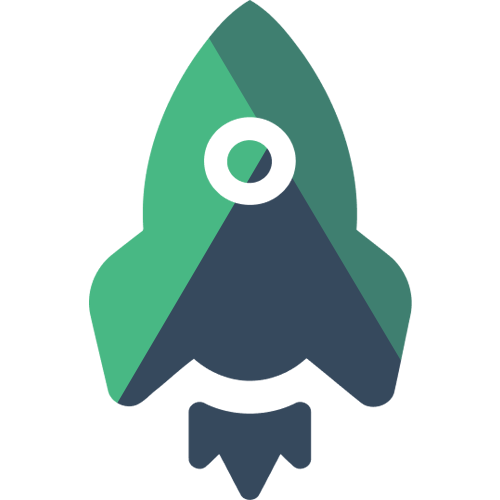nuxt-community / Nuxt Logrocket
Programming Languages
nuxt-logrocket
LogRocket module for Nuxt.js
Features
- Supports
logrocket-vuexplugin integration by default - Ability to run in development mode
Setup
- Add
nuxt-logrocketdependency using yarn or npm to your project
yarn add nuxt-logrocket
OR
npm install nuxt-logrocket --save
- Add
nuxt-logrocketto themodulessection of yournuxt.config.jsfile
{
modules: [
'nuxt-logrocket',
],
logRocket: {
// configure LogRocket
logRocketId: '',
devModeAllowed: false,
config: {
//
}
}
}
For Typescript Users
Add the types to your "types" array in tsconfig.json after the @nuxt/types entry.
tsconfig.json
{
"compilerOptions": {
"types": [
"@nuxt/types",
"nuxt-logrocket"
]
}
}
Integration with Official Sentry Module
If you're using the @nuxtjs/sentry module, this module will automatically add a LogRocket session recording URL to every Sentry exception report.
Note that in order to have this work correctly, you must add @nuxtjs/sentry with a higher priority in your nuxt.config.js file. For example:
{
modules: [
...
'@nuxtjs/sentry',
...
'nuxt-logrocket'
...
]
}
You can read more about this integration here.
Options
Options can be passed using either environment variables or logRocket section in nuxt.config.js.
Setting a value for the required logRocketId option is enough in most cases.
Below is the complete list of options:
| Option | Type | Default | Required | Environment Variable |
|---|---|---|---|---|
| logRocketId | String |
'' |
True | process.env.LOGROCKET_ID |
| devModeAllowed | Boolean |
false |
False | process.env.LOGROCKET_DEV_MODE_ALLOWED |
| release | String |
null |
False | process.env.LOGROCKET_RELEASE |
| consoleEnabled | Boolean |
true |
False | process.env.LOGROCKET_CONSOLE |
| networkEnabled | Boolean |
true |
False | process.env.LOGROCKET_NETWORK |
| networkRequestSanitizer | Function |
- | False | - |
| networkResponseSanitizer | Function |
- | False | - |
| domEnabled | Boolean |
true |
False | process.env.LOGROCKET_DOM_ENABLED |
| inputSanitizer | Boolean |
false |
False | process.env.LOGROCKET_INPUT_SANITIZER |
| textSanitizer | Boolean |
false |
False | process.env.LOGROCKET_TEXT_SANITIZER |
| baseHref | String |
null |
False | process.env.LOGROCKET_BASE_HREF |
| shouldCaptureIP | Boolean |
true |
False | process.env.LOGROCKET_SHOULD_CAPTURE_IP |
| rootHostname | String |
null |
False | process.env.LOGROCKET_ROOT_HOSTNAME |
| shouldDebugLog | Boolean |
true |
False | process.env.LOGROCKET_SHOULD_DEBUG_LOG |
| mergeIframes | Boolean |
false |
False | process.env.LOGROCKET_MERGE_IFRAMES |
This is an example containing the default values for the options:
{
logRocketId: '',
devModeAllowed: false,
config: {
release: null,
console: {
isEnabled: true
},
network: {
isEnabled: true,
networkRequestSanitizer: () => {},
networkResponseSanitizer: () => {}
},
dom: {
isEnabled: true,
inputSanitizer: false,
textSanitizer: false,
baseHref: null
},
shouldCaptureIP: true,
rootHostname: null,
shouldDebugLog: true,
mergeIframes: false
}
}
Usage
LogRocket gets automatically injected into your application when it is setup correctly. By default this module works only in production and on client-side events.
In order to use LogRocket's injected functionality in your application, you can use :
this.$logRocket
in your components or :
app.$logRocket
in plugins.
If Vuex store is initialized, LogRocket Vuex plugin will be automatically registered.
Visit LogRocket's website for a full list of features : Docs
Development
- Clone this repository
- Install dependencies using
yarn installornpm install - Start development server using
yarn run devornpm run dev - Point your browser to
http://localhost:3000
License
MIT License - Alibaba Travels Co