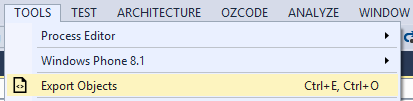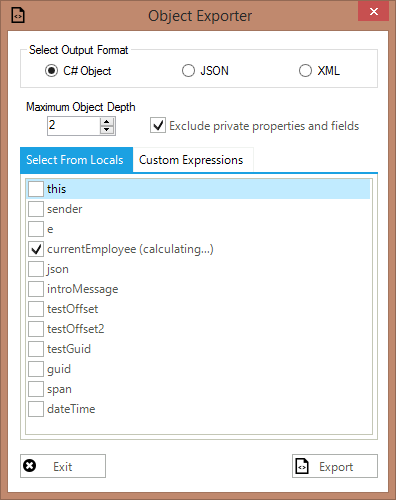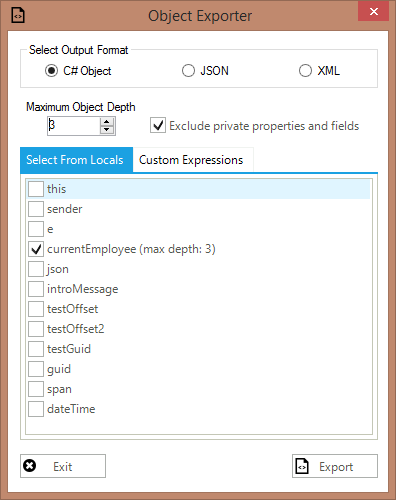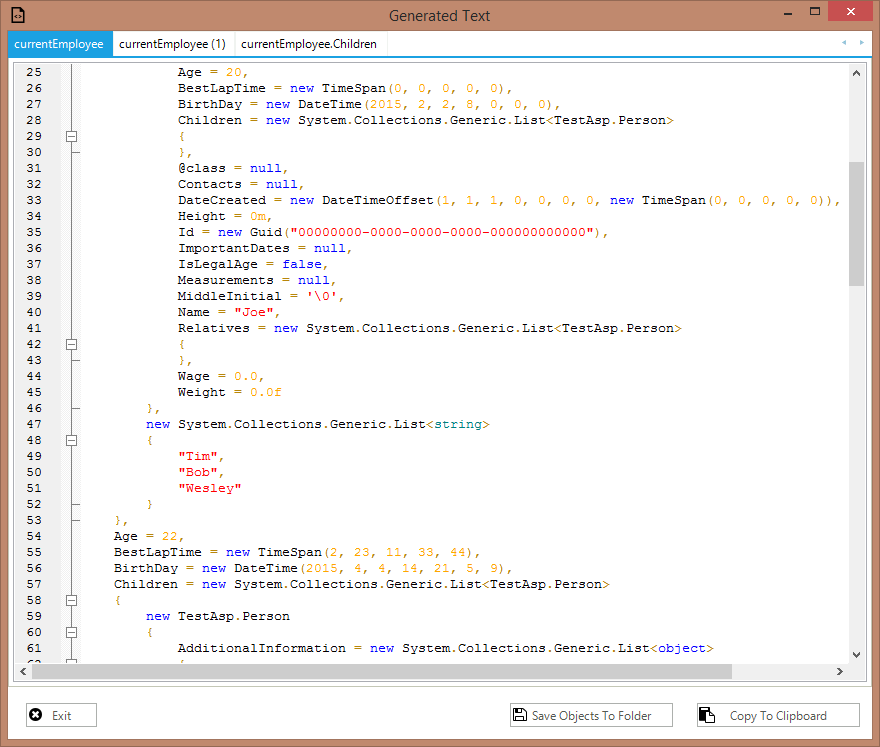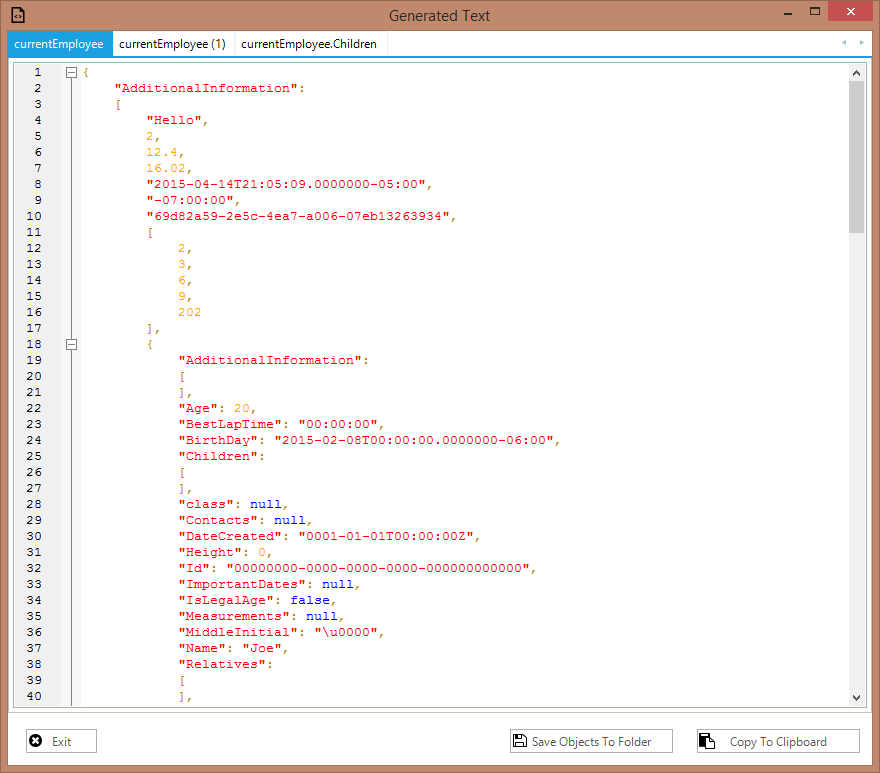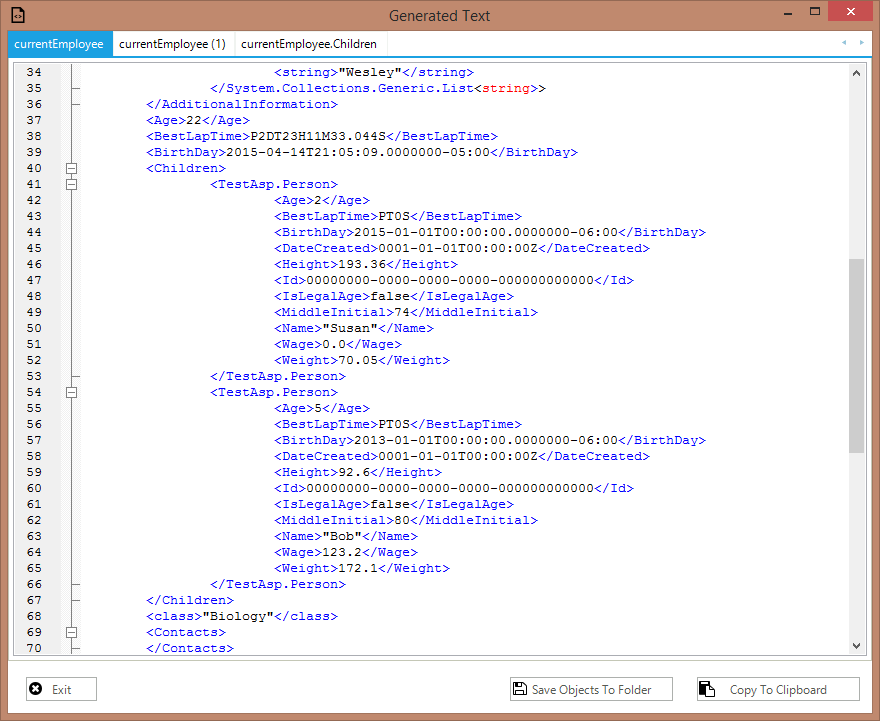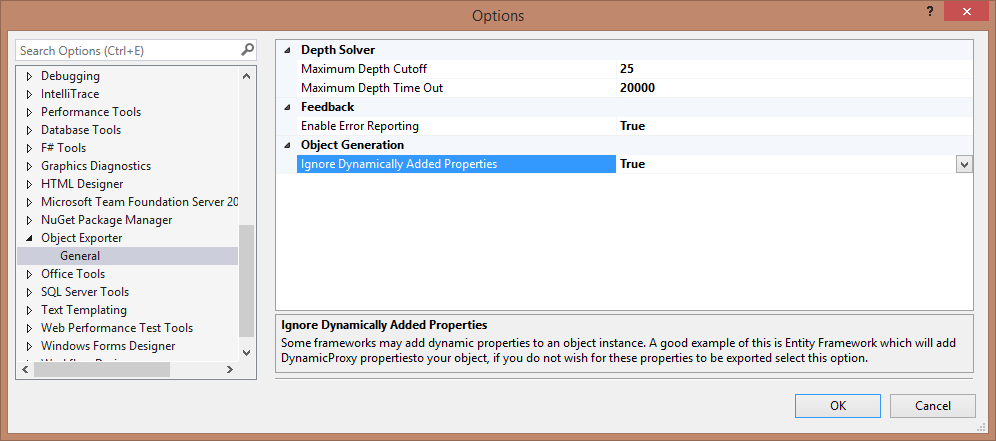OmarElabd / Objectexporter
Projects that are alternatives of or similar to Objectexporter
Object Exporter
Object Exporter lets you export out an object while debugging in Visual Studio. Currently supported output formats are: C# Object Initialization Code, JSON and XML.
Release Notes
Use Cases
-
Persisting an object state for debugging comparisons.
-
Searching for information within objects.
-
Generating C# object initialization code for unit testing.
Output
The currently supported output formats are: C# Object Initialization Code, JSON and XML.
Instructions
Object Exporter is accessed through the tools menu and is only visible when you are debugging and stopped at a breakpoint.
Once the menu option is selected a dialog is shown with settings for the Object Export.
Object exporter has two modes for selecting objects to export, one is by selecting from a checklist which is populated with your locals.
The other mode is by writing a custom expression as you would in the watch window.
Once an object is written or selected, object exporter will attempt to calculate it's depth in the background. This depth will give you an indication of what cutoff would need to be specified to export the entire object. Note some objects may contain circular references.
Once your objects and settings are selected, you may export them in your desired format. A dialog will be displayed with the generated ouput for each of your objects.
C#:
JSON:
XML:
Settings
Object exporter settings is access through Tools -> Options -> Object Exporter
Powered By
Object Exporter is powered by RayGun.