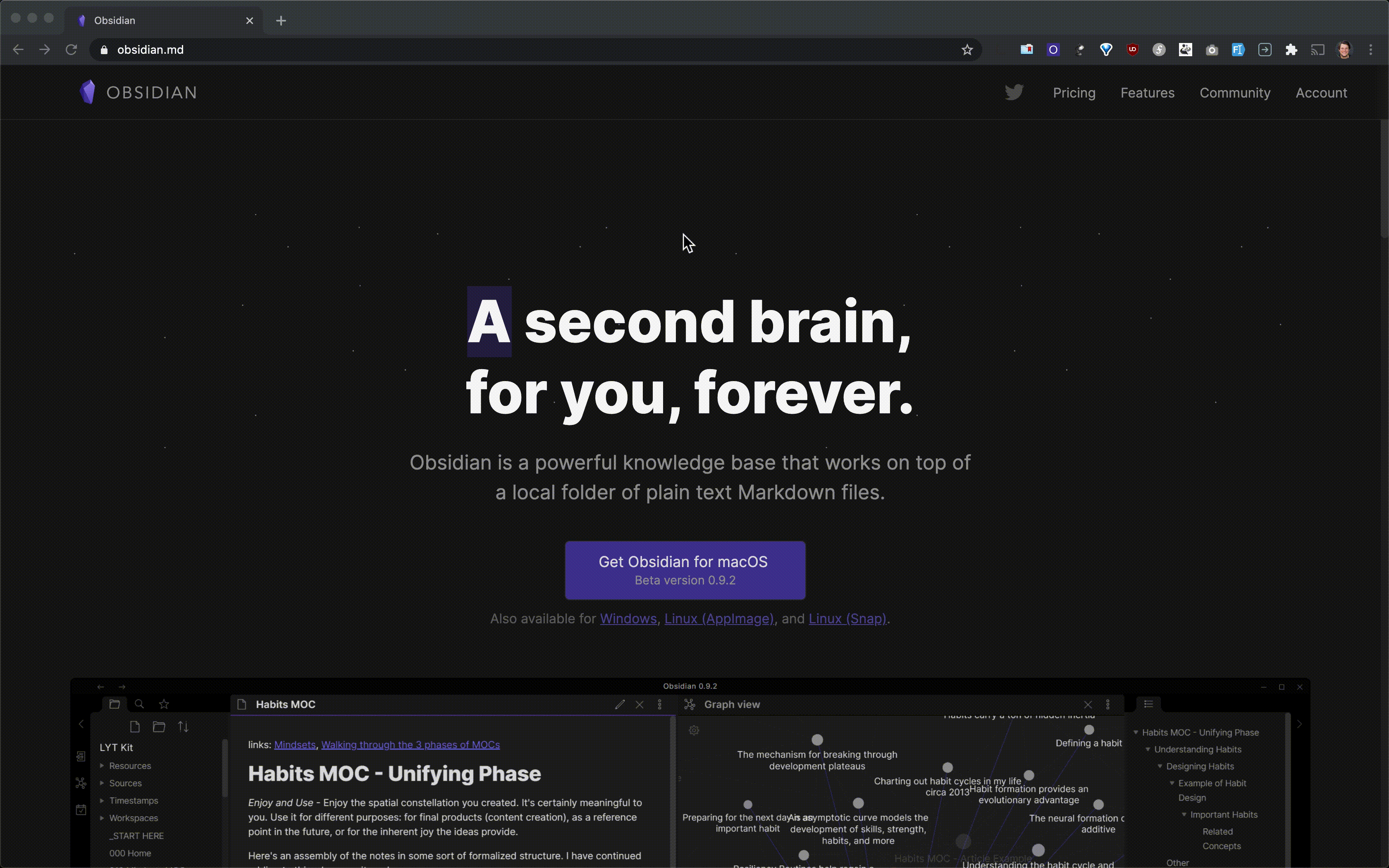jplattel / Obsidian Clipper
Programming Languages
Projects that are alternatives of or similar to Obsidian Clipper
Obsidian Chrome Clipper
Screencast
This is an unofficial Chrome Extension to quickly clip a selection on a webpage to Obsidian.
Installing (Chrome)
Since this extension is not yet published, a manual install is required. For this you will need to do the following:
- Download/clone this repository
- Navigate to the Chrome Extension and enabled developer mode (top right of your window)
- Unzip the extension at the
build/chromefolder. Or straight from the source with thesrcfolder. - Load unpacked extension and navigate to the folder you just unzipped or
srcof this repository you just downloaded or cloned. - Chrome will now build the extension and you can use the extension menu to pin in to the user interface.
- You're now ready to configure the extension, see the steps below in Usage & Settings:
Installing (Firefox)
- Download/clone this repository
- Allow unsigned extensions, see https://www.thewindowsclub.com/allow-unsigned-extensions-installed-firefox.
- Navigate to the Chrome Addons
- Add the zipfile from
build/firefoxthrough the cog menu. - You're now ready to configure the extension, see the steps below in Usage & Settings:
This extenion is only tested on Chrome/Firefox on OS X. I've heard people got it working on Unix with the flatpak Obsidian app.
Usage & Settings
- Right-click on the extension icon in the menu, and click on options.
- A webpage should open where you can configure the options for this extension
- You can configure the following:
-
vault: Allows you to specify which vault to open -
note: The name of the note you want to append to
-
- You can specify the clipping template using placeholders like
{clip}and{date}. - Decide if you want a markdown clip (HTML is converted to markdown and added to your clipboard) or plain text.
- You cen test if Obsidian opens with the right note with the 'Test Configuration' button. Please know that the chrome-plugin cannot paste the content, you will need to do that yourself!
Once configured, you're now good to go, using it only takes two steps:
- Make a selection on a page and click the icon of the extension (or use a shortcut key!).
- Obsidian will try to open the specific note within the vault you specified, you can then paste your clipping!
Building further upon this extension
Since Chrome allows you to set a custom shortcut to activate an extenion it should be pretty easy to chain it together with Keyboard Meastro or any other automation technology to both clip & paste the results.
Roadmap
Support FirefoxAllow a user to create a clipping templateMarkdown clipping with TurndownMake a option that let's you prepend a Zettelkasten id to the clipping itself? (through the template perhaps?)Date formatting with MomentOnce the url-scheme of Obsidian allows the creation of a new note, clip to a new note.- In the long term future, maybe even offer the possiblity to search through your notes and append it?
- If you have any ideas, please create an issue with the
featurelabel on it, thanks! 😁
Technical explanation
This clipper is made possible with a work-around, since Chrome Extensions are forbidden to open custom url-schemes directly. The way around this issue is a custom html page that is hosted on Github-pages and also included in the repository: docs/clip.html. This little file contains javascript that pulls the data like vault & note out of the url params. With this data, it reconstructs the obsidian url and opens the right note!
Support
Want to support me? You can do so via Ko-Fi: