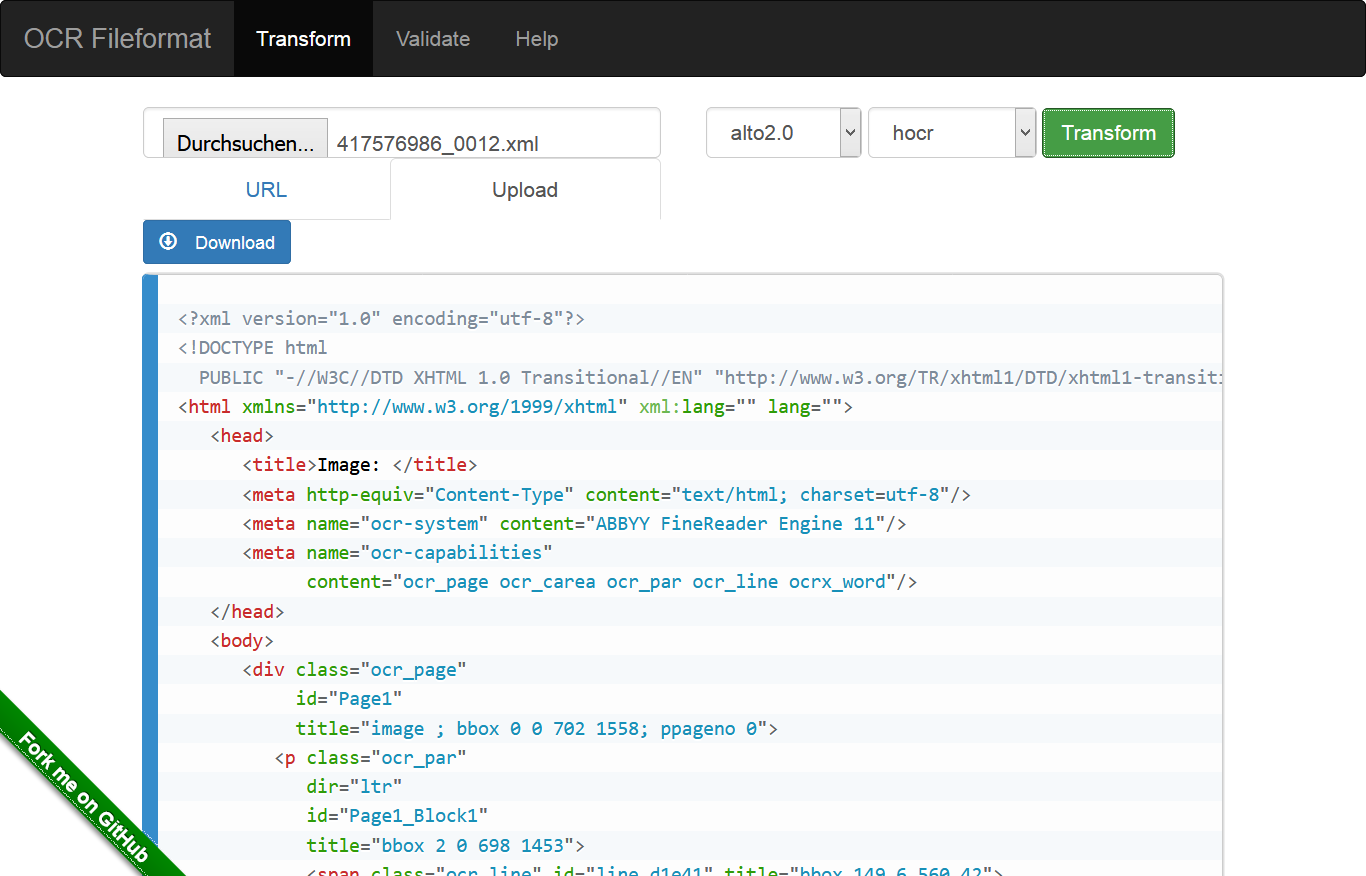ocr-fileformat
Validate and transform between OCR file formats (hOCR, ALTO, PAGE, FineReader)
Installation
Docker
You can run the command line scripts and web interface as a Docker container, you only need Docker installed.
To start the web interface on http://localhost:8080:
docker run --rm -it -p 8080:8080 ubma/ocr-fileformatTo run the command line scripts, mount the directory containing your input
files into the container's /data directory:
docker run --rm -it -v "$PWD":/data ubma/ocr-fileformat ocr-transform alto2.0 hocr somefile.altoSystem-wide
To install system-wide to /usr/local:
sudo make installTo install without sudo to your home directory:
make install PREFIX=$HOME/.localIf $HOME/.local/bin is not in your PATH, add this to your shell startup file (e.g. ~/.bashrc or ~/.zshrc):
export PATH="$HOME/.local/bin $PATH"
The web application has a PHP backed. You can deploy it on any PHP-capable
server by copying the web folder somewhere below the document root
of your server, e.g. /var/www/html for Apache on Debian/Ubuntu:
sudo -u www-data cp -r web /var/www/html/ocr-fileformat
In this example the GUI would be available under http://localhost/ocr-fileformat/.
Usage
The project offers two functionalities, which can be accessd via a command line script (CLI), using a web interface (GUI) or in you own tools (API)
CLI
ocr-transform: Transformation of OCR output between OCR formatsocr-validate: Validation of OCR output against OCR format schemas
GUI
The web interface is for testing validation and transformations. You can upload a file or select an input file by URL.
API
$PREFIX/share/ocr-fileformat/xslt- XSLT stylesheets$PREFIX/share/ocr-fileformat/xsd- XSD schemas$PREFIX/share/ocr-fileformat/script/transform- Transformation scripts$PREFIX/share/ocr-fileformat/script/validate- Validation scripts
Transformation
Transformation CLI
Usage: ocr-transform [-dl] <input-fmt> <output-fmt> [<input> [<output>]] [-- <saxon_opts>]
For example, you can transform an ALTO XML to a hOCR file with:
ocr-transform alto hocr sample.xml sample.hocrOr convert from ALTO XML (version 2.1) to hOCR with:
ocr-transform alto2.1 hocr sample.alto sample.hocrYou can also pass arguments directly to the Saxon CLI by passing them after a double dash (--). For example, to set the foo parameter to bar:
ocr-transform alto hocr sample.xml sample.hocr -- foo=barTry ocr-transform -h to get an overview:
Usage: ocr-transform [-dhLv] [ []] [-- ]
Options:
--help -h Show this help
--version -v Show version
--debug -d Increase debug level by 1, can be repeated
--list -L List transformations
Transformations:
abbyy hocr
abbyy page
alto2.0 alto3.0
alto2.0 alto3.1
alto2.0 hocr
alto2.1 alto3.0
alto2.1 alto3.1
alto2.1 hocr
alto page
alto text
gcv hocr
gcv page
hocr alto2.0
hocr alto2.1
hocr page
hocr text
page alto
page hocr
page page2019
page text
tei hocr
Saxon options:
Usage: see http://www.saxonica.com/documentation/index.html#!using-xsl/commandline
Options available: -? -a -catalog -config -cr -diag -dtd -ea -expand -explain -export -ext -im -init -it -jit -l -lib -license -m -nogo -now -o -opt -or -outval -p -quit -r -relocate -repeat -s -sa -scmin -strip -t -T -target -threads -TJ -Tlevel -Tout -TP -traceout -tree -u -val -versionmsg -warnings -x -xi -xmlversion -xsd -xsdversion -xsiloc -xsl -y
Use -XYZ:? for details of option XYZ
Params:
param=value Set stylesheet string parameter
+param=filename Set stylesheet document parameter
?param=expression Set stylesheet parameter using XPath
!param=value Set serialization parameter
Transformation GUI
Select the Transform menu option. Choose a URL, an input and an output
format. Click Transform.
Transformation API
The stylesheets are installed in $PREFIX/share/ocr-fileformat/xslt and can be
used directly in your scripts and software. You will need to use an XSLT 2.0
capable stylesheet transformer.
Supported Transformations
| From ╲ To | hOCR | ALTO | PAGEXML |
|---|---|---|---|
| hOCR | = | ✓ | ✓ |
| ALTO | ✓ | = | ✓ |
| PAGEXML | ✓ | ✓ | = |
| FineReader | ✓ | - | ✓ |
| Google Cloud Vision | ✓ | - | ✓ |
| TEI | ✓ | - | - |
Validation
Usage: ocr-validate [-dhL] []
Options:
--help -h Show this help
--version -v Show version
--debug -d Increase debug level by 1, can be repeated
--list -L List available schemas
Schemas:
hocr
alto-1-0 alto-1-1 alto-1-2 alto-1-3 alto-1-4 alto-2-0 alto-2-1 alto-2-2-draft alto-3-0 alto-3-1 alto-3-2-draft alto-4-0 alto-4-1
abbyy-6-schema-v1 abbyy-8-schema-v2 abbyy-9-schema-v1 abbyy-10-schema-v1
page-2009-03-16 page-2010-01-12 page-2010-03-19 page-2013-07-15 page-2016-07-15 page-2017-07-15 page-2018-07-15 page-2019-07-15
Validation CLI
For example, to validate an XML file against the ALTO 3.1 schema:
ocr-validate alto-3-1 myFile.alto
Validation GUI
Select the Validate menu option. Choose a URL and an schema. Click Validate.
Validation API
The XSD files are installed under $PREFIX/share/ocr-fileformat/xsd
Supported Validation Formats
| hOCR | ALTO | PAGEXML | FineReader | Google Cloud Vision | |
|---|---|---|---|---|---|
| Validation | ✓ | ✓ | ✓ | ✓ | - |
License
This is free software. You may use it under the terms of the MIT License.
During the installation process several projects are included (in ./vendor). These projects have different licenses:
- Saxon HE 9.7,
MPL. - ALTOXML schema, "Open Source" for ALTO <= 3.1,
CC BY SA 4.0since ALTO 4.0 - PAGE schemas,
? - xsd-validator by Adrian Mouat @amouat,
Apache 2.0 - ABBYY FineReader XSD,
? - hOCR-to-ALTO by Filip Kriz @filak,
MIT - hocr-spec by Konstantin Baierer @kba,
MIT - gcv2hocr by Endo Michiaki,
CC BY 4.0 - format-converters by OCR-D,
Apache 2.0 - prima-page-converter by PRImA Research Lab ,
Apache 2.0