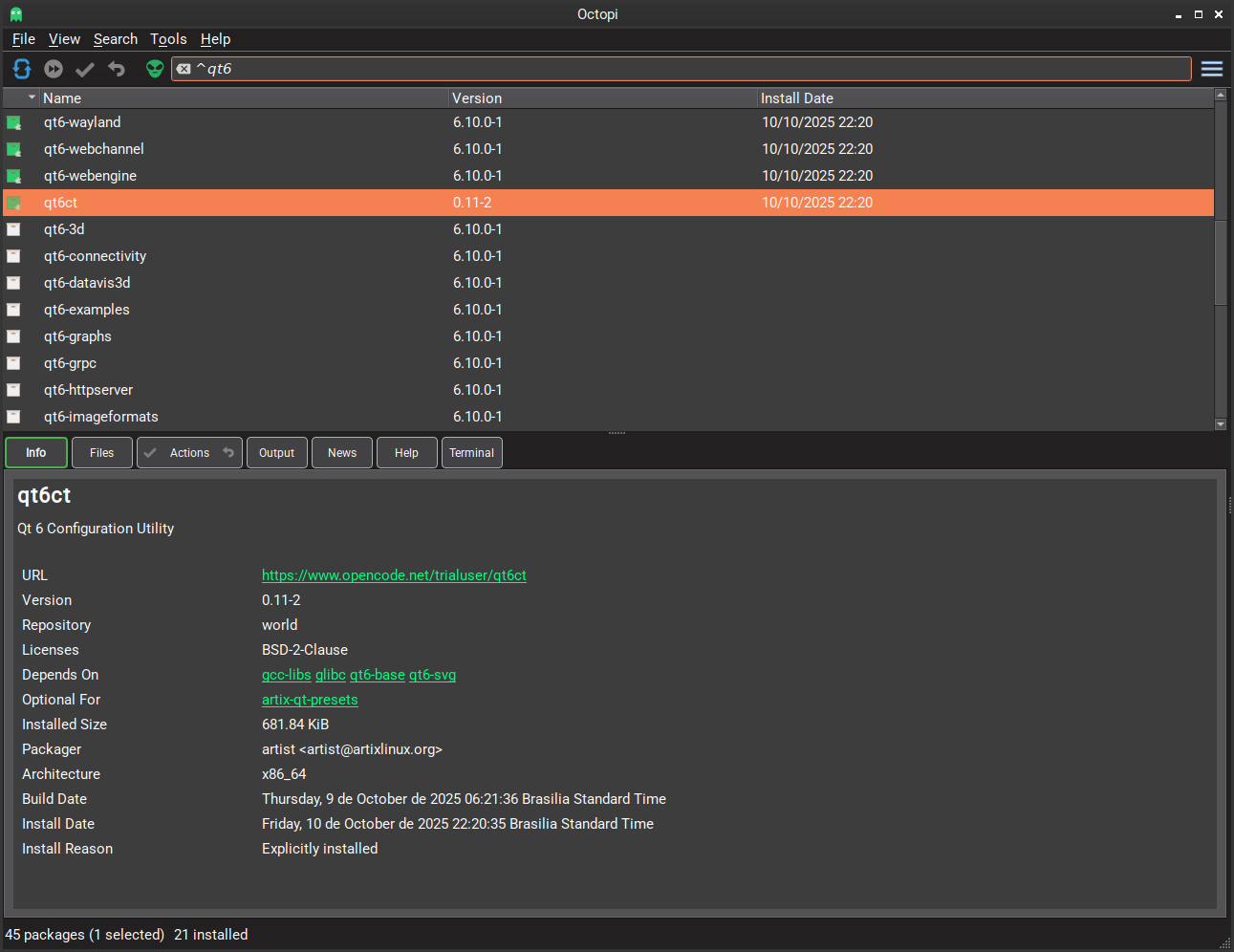aarnt / Octopi
Programming Languages
Projects that are alternatives of or similar to Octopi
This is Octopi, a powerful Pacman/AUR front end using Qt libs.
The project site is hosted on https://tintaescura.com/projects/octopi
Currently, 10 Linux distros are compatible with it
- ArchBang
- Arch Linux
- ArcoLinux
- Artix Linux
- Chakra
- CondresOS
- EndeavourOS
- KaOS
- Manjaro
- Parabola GNU/Linux-libre
What you must install in order to have Octopi fully functional
You'll need:
- Alpm_octopi_utils library
- A helper to execute pacman commands called "octphelper", available on "./helper" dir
- A privilege escalation tool called "octopi-sudo", available on "./sudo" dir
- qtermwidget >= 0.14.1 in order to build Octopi with embedded terminal support
To install Octopi using pacman
If Octopi package is available in your distro's repository, you can just type:
# pacman -S octopi
Steps to build Octopi source code (qmake)
Assuming you have vala compiler and Qt5 libs properly installed, follow these steps:
$ git clone https://github.com/aarnt/alpm_octopi_utils
$ cd alpm_octopi_utils
$ make
# make install
$ cd ..
$ git clone https://github.com/aarnt/octopi
$ cd octopi/sudo
$ qmake-qt5
$ make
# make install
$ cd ../helper
$ qmake-qt5
$ make
# make install
$ cd ../notifier
$ qmake-qt5
$ make
# make install
$ cd ../cachecleaner
$ qmake-qt5
$ make
# make install
$ cd ../repoeditor
$ qmake-qt5
$ make
# make install
$ cd ..
$ qmake-qt5
$ make
# make install
You can also use the available PKGBUILD script that helps you build Octopi with all its tools:
$ cd OCTOPI_PATH (where you git cloned the source code)
$ makepkg -f
Steps to build Octopi source code (CMake)
As an alternative to qmake, Octopi can also be built with CMake. Make sure that at least CMake 3.5 is installed.
At first build and install alpm_octopi_utils.
$ git clone https://github.com/aarnt/alpm_octopi_utils
$ cd alpm_octopi_utils
$ mkdir build_dir && cd build_dir
$ cmake -G "Unix Makefiles" .. -DCMAKE_BUILD_TYPE=Release -DCMAKE_INSTALL_PREFIX=/usr
$ make
$ sudo make install
After that build and install Octopi.
$ git clone https://github.com/aarnt/octopi
$ cd octopi
$ mkdir build_dir && cd build_dir
$ cmake -G "Unix Makefiles" .. -DCMAKE_BUILD_TYPE=Release -DCMAKE_INSTALL_PREFIX=/usr
$ make
$ sudo make install
To run Octopi
$ /usr/bin/octopi
To run Octopi Notifier
$ /usr/bin/octopi-notifier
To enable AUR support (that "green alien" icon on toolbar)
You'll need to install pacaur, paru, pikaur, trizen or yay in your system. If neither of the previous tools are found Octopi will download latest "yay-bin" github binary. In Chakra, chaser will be supported out of the box. In KaOS, kcp will be supported out of the box.
Ways to help/support Octopi
- You can "Star" it on the Github page - https://github.com/aarnt/octopi/
- You can vote in the AUR package available on https://aur.archlinux.org/packages/octopi/
- You can translate it to your mother language on https://www.transifex.com/projects/p/octopi/
- You can follow author's twitter account on https://twitter.com/aaarnt
- You can buy author's technical book (currently in portuguese) about Octopi and Qt5 on http://www.amazon.com.br/Aprendendo-Qt-com-projeto-Octopi-ebook/dp/B015ICHKV6
- You can write a review about it (text / video)
- You can donate money to the project Paypal - http://sourceforge.net/donate/index.php?group_id=186459
- You can join the project ;-)
Enjoy!