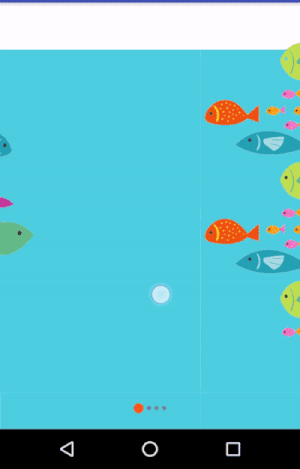russelarms / Offsetanimator
Programming Languages
Projects that are alternatives of or similar to Offsetanimator
OffsetAnimator
OffsetAnimator lets animate objects basing on touchevents, so users can be engaged in an animation process.
Usage
Add the library to your project:
- Add it in your root build.gradle at the end of repositories:
allprojects {
repositories {
...
maven { url 'https://jitpack.io' }
}
}
- Add the dependency:
dependencies {
compile 'com.github.russelarms:offsetanimator:1.0.2'
}
Requirements
Min sdk version is 11. The library doesn't have any transitive dependencies.
Tutorial
Scene
To create viewpager-based animation you should bind a scene to position updates:
ViewPagerAnimatorAdapter animatorAdapter = new ViewPagerAnimatorAdapter(scene.getScene());
viewPager.addOnPageChangeListener(new ViewPager.SimpleOnPageChangeListener() {
@Override
public void onPageScrolled(int position, float positionOffset, int positionOffsetPixels) {
super.onPageScrolled(position, positionOffset, positionOffsetPixels);
animatorAdapter.onPageScrolled(position, positionOffset);
}
});
Then create a scene instance and pass it a root view and an initializer function:
Scene.create(getRootView(), () -> initSteps());
Scripting
Script desired animation like this:
private void initSteps() {
scene.page(0).step(0)
.createAnimation(ocean.getY(), ocean.getY() - convertDIPToPixels(getContext(), 120))
.setStartThreshold(0.5f)
.setDuration(0.8f)
.setInterpolator(new DecelerateInterpolator())
.setListener(value -> ocean.setY(value));
}
A single page is taken as 1.0f. So duration 0.5f is a half of a distance.
Lazy initialization
It is not always convenient to specify exact view positions after some script done, so we can pass a lazy initializer. In this example animator will be initialized only on page 3 with corresponding coordinates:
scene.page(3).step(3)
.createAnimation(() -> AnimatorFactory.createAnimator(fishLeftBottom.getY(), fishLeftBottom.getY() + screenDimensions.y / 2))
.setDuration(0.5f)
.setListener(value -> fishLeftBottom.setY(value));
Here's how to set the rotation:
scene.page(2).step(2)
.createAnimation(0, 90)
.setDuration(0.25f)
.setListener(value -> submarine.setRotation(value));
Interpolators
We can specify an interpolator (from android.view.animation). The library ships its own SpringInterpolator:
scene.page(1).step(0)
.createAnimation(1926, 1032)
.setInterpolator(new SpringInterpolator(0.8f))
.setListener(value -> submarine.setY(value));
Arc animations
Create arc animation:
scene.page(2).step(1)
.createAnimation(() -> AnimatorFactory.createArcAnimator(submarine,
Utils.centerX(submarine),
convertDIPToPixels(getContext(), 48),
submarine.getX() + submarine.getWidth() / 2,
Utils.centerY(submarine),
180f, Side.RIGHT))
.setStartThreshold(0.5f)
.setDuration(0.5f);
While standard OffsetAnimator requires user to set listeners and update fields by hand, arc animator doesn't need listener: it assigns value implicitly.
Inheritance
OffsetAnimator is open to be inherited:
public class AnotherOffsetAnimator extends OffsetAnimator {
public AnotherOffsetAnimator(float x1, float x2) {
super(x1, x2);
}
@Override
public void animate(float position) {
super.animate(position);
}
}
and to be used with a scene:
scene.page(3).step(1)
.createAnimation(() -> new AnotherOffsetAnimator(fishRight.getX(), fishRight.getX() + convertDIPToPixels(getContext(), 160)))
.setDuration(0.5f)
.setListener(value -> fishRight.setX(value));
License
OffsetAnimator is available under the MIT license. See the LICENSE file for more info.
The library uses some code from https://github.com/asyl/ArcAnimator for arc animations.
The submarine and the fish images picked from freepik.com: Designed by Freepik Background vector created by Freepik
Copyright 2017 russelarms.