fcamblor / Oh My Zsh Agnoster Fcamblor
Stars: ✭ 229
Programming Languages
shell
77523 projects
agnoster-fcamblor.zsh-theme
A ZSH theme optimized for people who use:
- Solarized
- Git
- Unicode-compatible fonts and terminals (I use iTerm2 + Menlo)
For Mac users, I highly recommend iTerm 2 + Solarized Dark
Install
- Run
installscript to copy theme to your ~/.oh-my-zsh folder
Compatibility
NOTE: In all likelihood, you will need to install a Powerline-patched font for this theme to render correctly.
For iTerm 2 users, you have to set the font on : iTerm 2 -> Preferences -> Profiles -> Text and use one of the *Powerline* fonts :
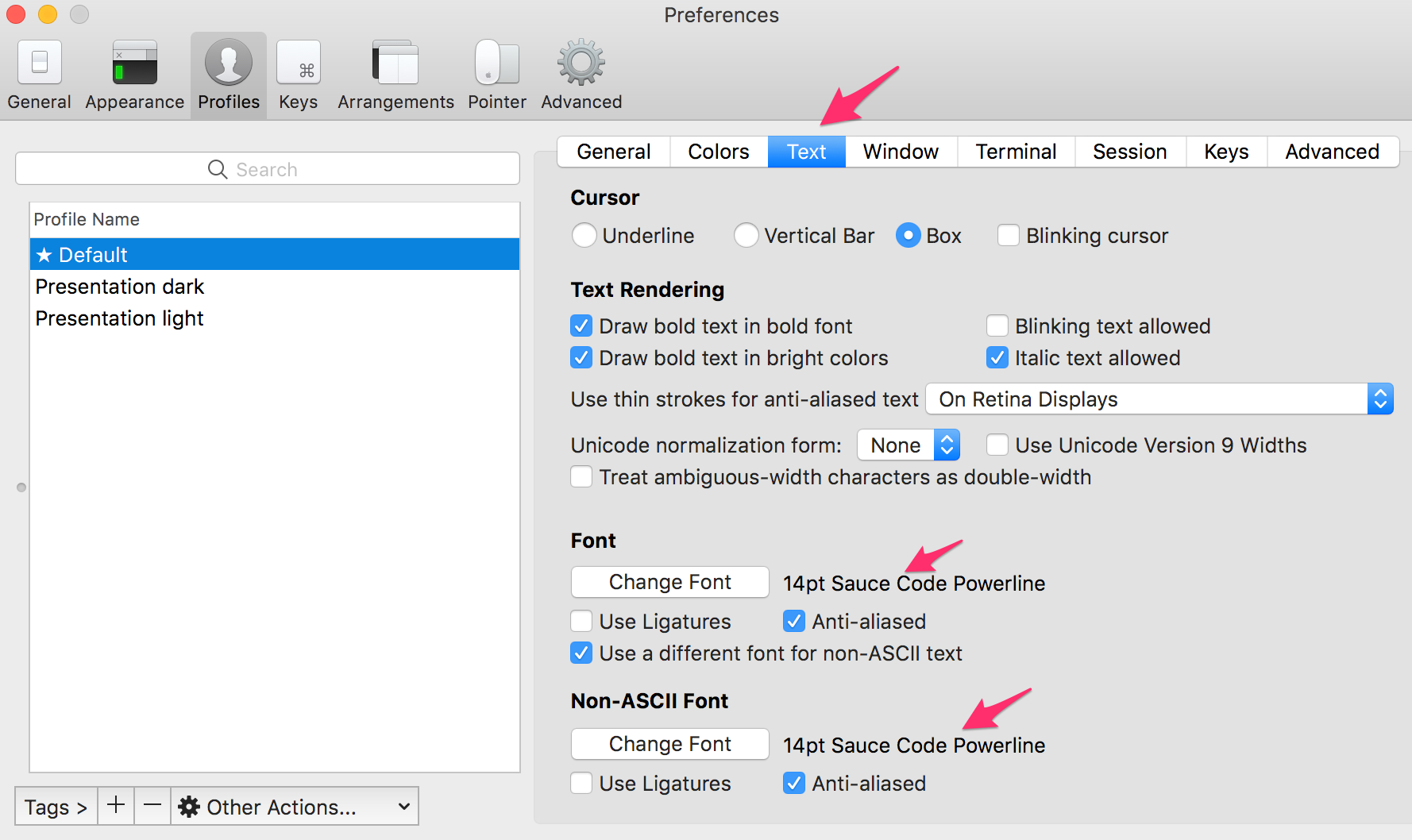
To test if your terminal and font support it, check that all the necessary characters are supported by copying the following command to your terminal: echo "⮀ ± ⭠ ➦ ✔ ✘ ⚡". The result should look like this:
What does it show?
- If the previous command failed (✘)
- User @ Hostname (if user is not DEFAULT_USER, which can then be set in your profile)
- Working directory
- Git statuses
- Dirty working directory (orange / green)
- Branch (⭠) or detached head (➦)
- Current branch / SHA1 in detached head state
- Remote branch name (if you're tracking a remote branch)
- Number of commit ahead HEAD and behind remote tracking branch (remote tracking segment will be magenta if merge/rebase is needed)
Note that the project description data, including the texts, logos, images, and/or trademarks,
for each open source project belongs to its rightful owner.
If you wish to add or remove any projects, please contact us at [email protected].


