jxnblk / Ok Mdx
Programming Languages
Projects that are alternatives of or similar to Ok Mdx
ok-mdx
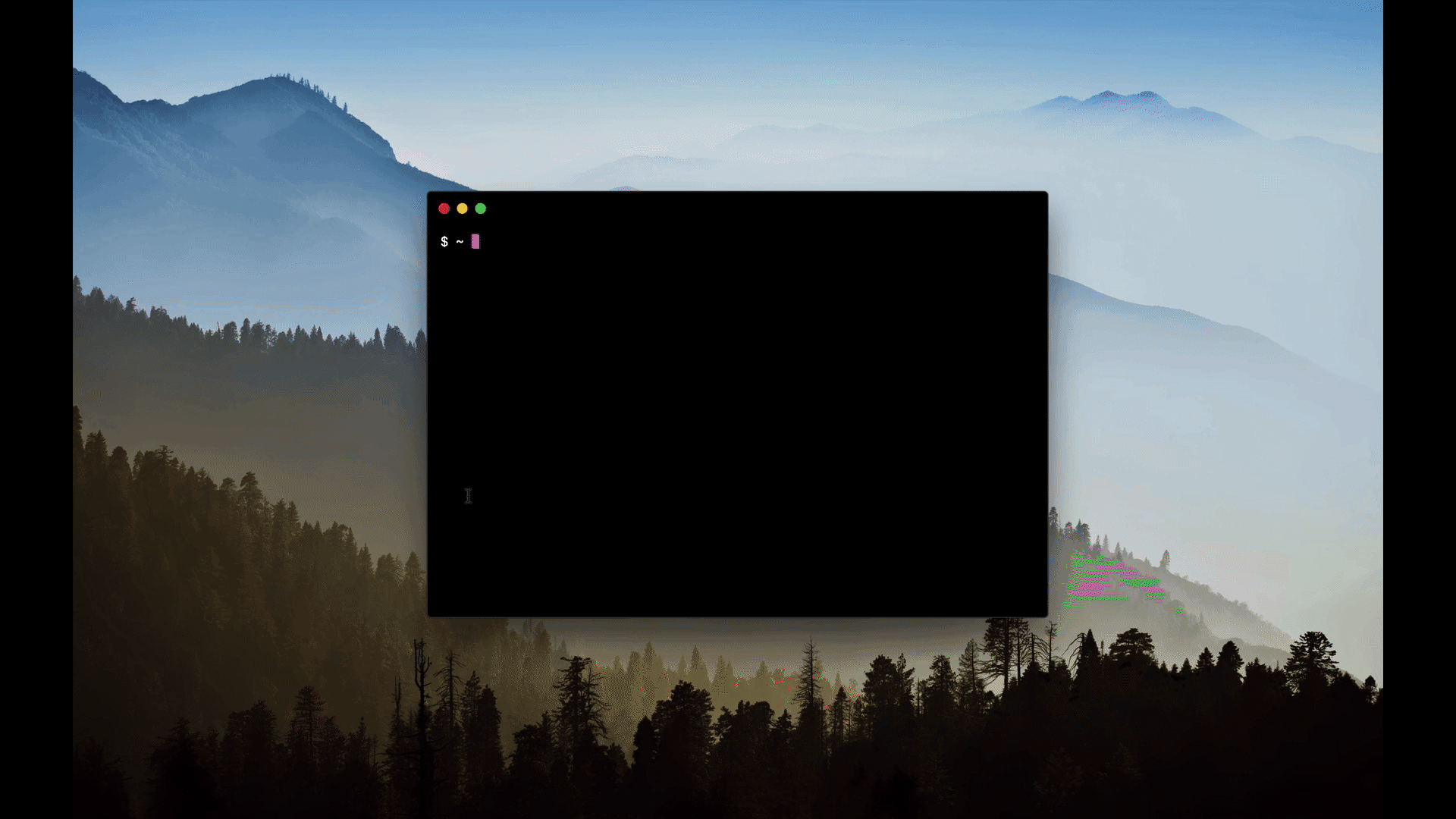
Browser-based MDX editor
npm i -g ok-mdx
mkdir docs
touch docs/hello.mdx
mdx docs --open
- Quickly prototype with React components
- Zero configuration
- Mix markdown with JSX
- Live edit and autosave
What is this for?
MDX is great for documentation, building demos, or quickly prototyping with React components, without the need to set up a full-blown React application. Similar to Compositor x0, ok-mdx is meant to be installed as a global command line utility that you can use alongside your application setup or in isolated sandbox environments. ok-mdx works well as a local alternative to tools like CodeSandbox when working with React components.
Getting Started
ok-mdx needs a directory of .mdx or .md files to work.
After installing ok-mdx, create a folder and an empty .mdx file with the following command:
mkdir docs && touch docs/hello.mdx
Start the ok-mdx app:
mdx docs --open
This will open the application in your default browser, showing a list of the MDX files. Click on a filename to open the editor view. In the right panel, add some text to see the preview on the left.
MDX Format
MDX is a superset of markdown, which can also render JSX instead of HTML.
# Markdown Heading
<button className='blue'>JSX button</button>
Importing Components
In order to import components, be sure they're installed locally.
This requires a package.json file in your current directory.
To create a package.json file, run npm init -y.
To install a component, use npm install. The following will install grid-styled and styled-components as a local dependency.
npm i grid-styled styled-components
To use components, import them at the top of your MDX file:
import { Flex, Box } from 'grid-styled'
# Hello
<Flex alignItems='center'>
<Box p={3} width={1/2} bg='blue'>
Flex
</Box>
<Box p={3} width={1/2}>
Box
</Box>
</Flex>
Options
-o --open Opens development server in default browser
-p --port Port for development server
--vim Enable editor Vim mode
Exporting
ok-mdx is only meant to be used for development. To export your MDX files, consider one of the following tools:
- Compositor x0: great for creating documentation, blogs, static sites, or other small demos
- Next.js: great for creating production-ready, server-side rendered React applications
