oneapi-src / Onedal
Projects that are alternatives of or similar to Onedal
Intel® oneAPI Data Analytics Library
Installation | Documentation | Support | Examples | Samples | How to Contribute
Intel® oneAPI Data Analytics Library (oneDAL) is a powerful machine learning library that helps speed up big data analysis. oneDAL solvers are also used in Intel Distribution for Python for scikit-learn optimization.
Intel® oneAPI Data Analytics Library is an extension of Intel® Data Analytics Acceleration Library (Intel® DAAL).
Table of Contents
- Python API
- oneDAL Apache Spark MLlib samples
- Installation
- Documentation
- Support
- Technical Preview Features
- oneDAL and Intel® DAAL
Build your high-performance data science application with oneDAL
oneDAL uses all capabilities of Intel® hardware, which allows you to get a significant performance boost for the classic machine learning algorithms.
We provide highly optimized algorithmic building blocks for all stages of data analytics: preprocessing, transformation, analysis, modeling, validation, and decision making.
oneDAL also provides Data Parallel C++ (DPC++) API extensions to the traditional C++ interfaces.
The size of the data is growing exponentially as does the need for high-performance and scalable frameworks to analyze all this data and benefit from it. Besides superior performance on a single node, oneDAL also provides distributed computation mode that shows excellent results for strong and weak scaling:
| oneDAL K-Means fit, strong scaling result | oneDAL K-Means fit, weak scaling results |
|---|---|
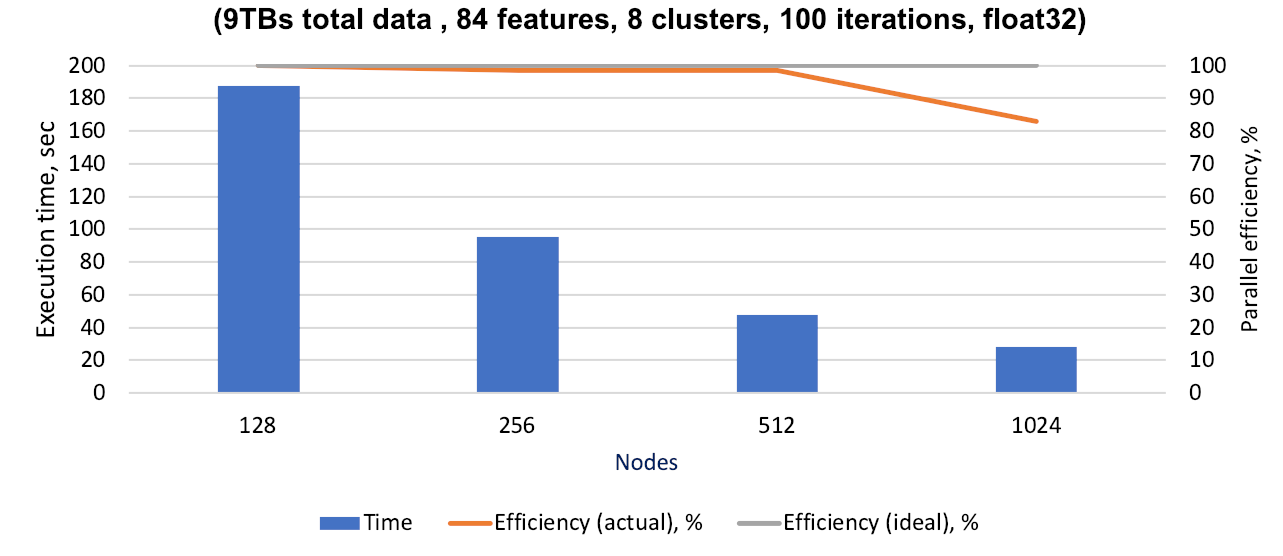 |
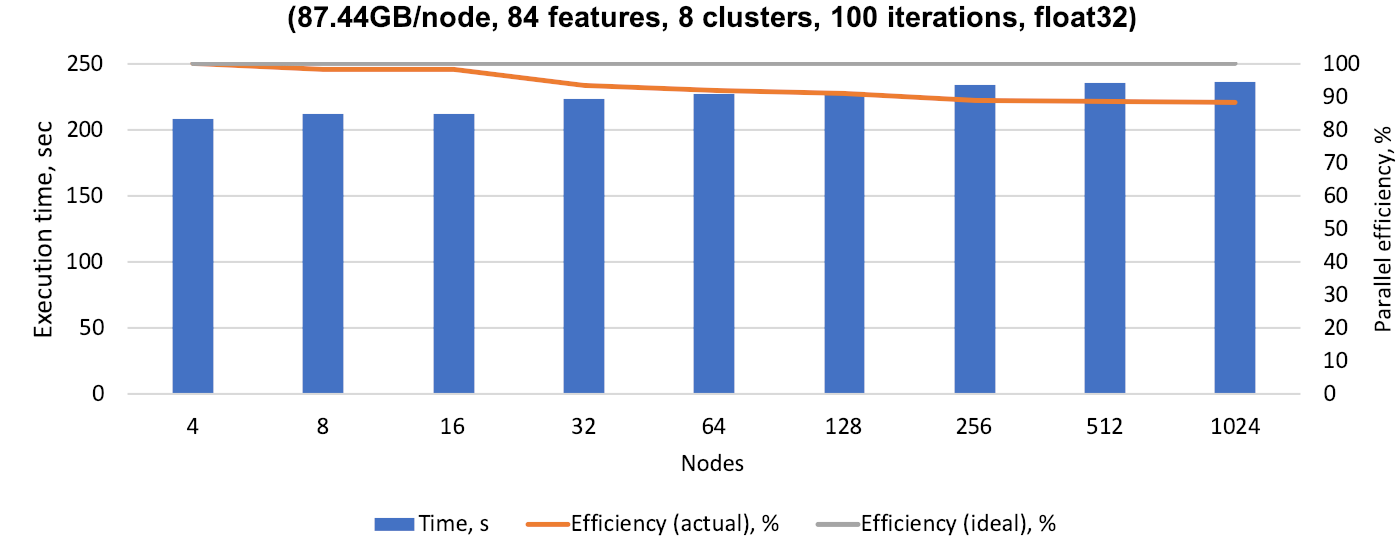 |
Technical details: FPType: float32; HW: Intel Xeon Processor E5-2698 v3 @2.3GHz, 2 sockets, 16 cores per socket; SW: Intel® DAAL (2019.3), MPI4Py (3.0.0), Intel® Distribution Of Python (IDP) 3.6.8; Details available in the article https://arxiv.org/abs/1909.11822
Refer to our examples and documentation for more information about our API.
Python API
oneDAL has a Python API that is provided as a standalone Python library called daal4py.
The example below shows how daal4py can be used to calculate K-Means clusters:
import numpy as np
import pandas as pd
import daal4py as d4p
data = pd.read_csv("local_kmeans_data.csv", dtype = np.float32)
init_alg = d4p.kmeans_init(nClusters = 10,
fptype = "float",
method = "randomDense")
centroids = init_alg.compute(data).centroids
alg = d4p.kmeans(nClusters = 10, maxIterations = 50, fptype = "float",
accuracyThreshold = 0, assignFlag = False)
result = alg.compute(data, centroids)
Scikit-learn patching
With a Python API provided by daal4py, you can create scikit-learn compatible estimators, transformers, or clusterers that are powered by oneDAL and are nearly as efficient as native programs.
| Speedup of oneDAL-powered scikit-learn over the original scikit-learn, 28 cores, 1 thread/core |
|---|
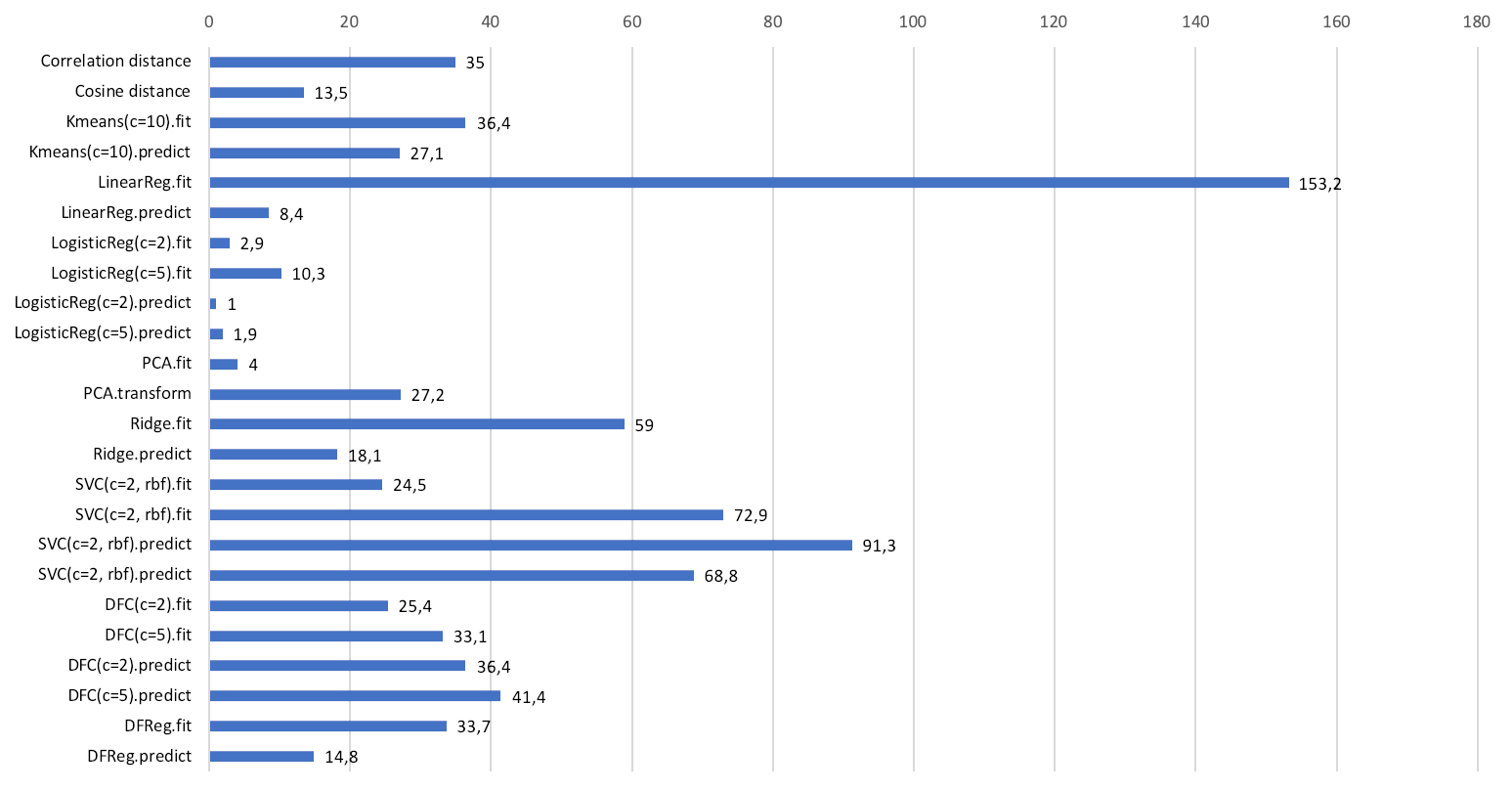 |
| Technical details: FPType: float32; HW: Intel(R) Xeon(R) Platinum 8276L CPU @ 2.20GHz, 2 sockets, 28 cores per socket; SW: scikit-learn 0.22.2, Intel® DAAL (2019.5), Intel® Distribution Of Python (IDP) 3.7.4; Details available in the article https://medium.com/intel-analytics-software/accelerate-your-scikit-learn-applications-a06cacf44912 |
daal4py have an API that matches scikit-learn API. This framework allows you to speed up your existing projects by changing one line of code.
from daal4py.sklearn.svm import SVC
from sklearn.datasets import load_digits
digits = load_digits()
X, y = digits.data, digits.target
svm = SVC(kernel='rbf', gamma='scale', C = 0.5).fit(X, y)
print(svm.score(X, y))
In addition, daal4py provides an option to replace some scikit-learn methods by oneDAL solvers, which makes it possible to get a performance gain without any code changes. This approach is the basis of Intel distribution for Python scikit-learn. You can patch the stock scikit-learn by using the following command-line flag:
python -m daal4py my_application.py
Patches can also be enabled programmatically:
from sklearn.svm import SVC
from sklearn.datasets import load_digits
from time import time
svm_sklearn = SVC(kernel="rbf", gamma="scale", C=0.5)
digits = load_digits()
X, y = digits.data, digits.target
start = time()
svm_sklearn = svm_sklearn.fit(X, y)
end = time()
print(end - start) # output: 0.141261...
print(svm_sklearn.score(X, y)) # output: 0.9905397885364496
from daal4py.sklearn import patch_sklearn
patch_sklearn() # <-- apply patch
from sklearn.svm import SVC
svm_d4p = SVC(kernel="rbf", gamma="scale", C=0.5)
start = time()
svm_d4p = svm_d4p.fit(X, y)
end = time()
print(end - start) # output: 0.032536...
print(svm_d4p.score(X, y)) # output: 0.9905397885364496
Distributed multi-node mode
Data scientists often require different tools for analysis of regular and big data. daal4py offers various processing models, which makes it easy to enable distributed multi-node mode.
import numpy as np
import pandas as pd
import daal4py as d4p
d4p.daalinit() # <-- Initialize SPMD mode
data = pd.read_csv("local_kmeans_data.csv", dtype = np.float32)
init_alg = d4p.kmeans_init(nClusters = 10,
fptype = "float",
method = "randomDense",
distributed = True) # <-- change model to distributed
centroids = init_alg.compute(data).centroids
alg = d4p.kmeans(nClusters = 10, maxIterations = 50, fptype = "float",
accuracyThreshold = 0, assignFlag = False,
distributed = True) # <-- change model to distributed
result = alg.compute(data, centroids)
For more details browse daal4py documentation.
oneDAL Apache Spark MLlib samples
oneDAL provides Scala and Java interfaces that match Apache Spark MlLib API and use oneDAL solvers under the hood. This implementation allows you to get a 3-18X increase in performance compared to the default Apache Spark MLlib.
Technical details: FPType: double; HW: 7 x m5.2xlarge AWS instances; SW: Intel DAAL 2020 Gold, Apache Spark 2.4.4, emr-5.27.0; Spark config num executors 12, executor cores 8, executor memory 19GB, task cpus 8
Check the samples tab for more details.
Installation
You can install oneDAL:
- from oneDAL home page as a part of Intel® oneAPI Base Toolkit.
- from GitHub*.
Installation from Source
See Installation from Sources for details.
Examples
Beside C++ and Python API, oneDAL also provides APIs for DPC++ and Java:
Documentation
- System Requirements
- Get Started Guide
- Developer Guide and Reference
- daal4py documentation
- Specification
- Release Notes
- Known Issues
Refer to GitHub Wiki to browse the full list of oneDAL and daal4py resources.
Support
Ask questions and engage in discussions with oneDAL developers, contributers, and other users through the following channels:
You may reach out to project maintainers privately at [email protected].
Security
To report a vulnerability, refer to Intel vulnerability reporting policy.
Contribute
Report issues and make feature requests using GitHub Issues.
We welcome community contributions, so check our contributing guidelines to learn more.
Feedback
Use GitHub Wiki to provide feedback about oneDAL.
Samples
Samples are examples of how oneDAL can be used in different applications:
Technical Preview Features
Technical preview features are introduced to gain early feedback from developers. A technical preview feature is subject to change in the future releases. Using a technical preview feature in a production code base is therefore strongly discouraged.
In C++ APIs, technical preview features are located in daal::preview and oneapi::dal::preview namespaces. In Java APIs, technical preview features are located in packages that have the com.intel.daal.preview name prefix.
The preview features list:
- Graph Analytics:
- Undirected graph without edge and vertex weights (
undirected_adjacency_vector_graph), where vertex indices can only be of type int32 - Jaccard Similarity Coefficients for all pairs of vertices, a batch algorithm that processes the graph by blocks
- Local and Global Triangle Counting
- Undirected graph without edge and vertex weights (
oneDAL and Intel® DAAL
Intel® oneAPI Data Analytics Library is an extension of Intel® Data Analytics Acceleration Library (Intel® DAAL).
This repository contains branches corresponding to both oneAPI and classical versions of the library. We encourage you to use oneDAL located under the master branch.
| Product | Latest release | Branch |
|---|---|---|
| oneDAL | 2021.2 | masterrls/2021.2-rls |
| Intel® DAAL | 2020 Update 3 | rls/daal-2020-u3-rls |
License
Distributed under the Apache License 2.0 license. See LICENSE for more information.


