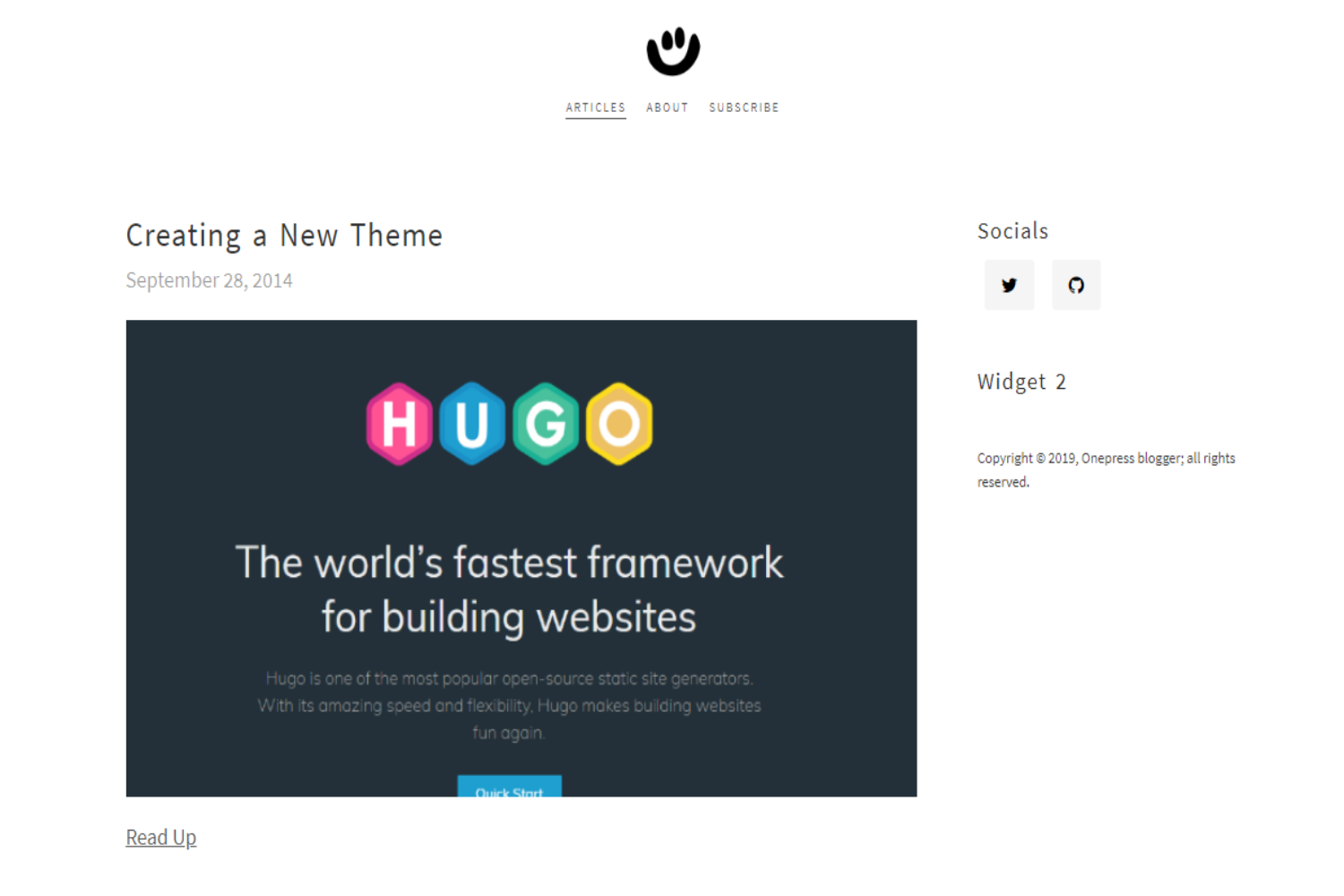Onepress
Onepress is a simple, clean, and responsive "Hugo - Static Site Generator" theme for bloggers.
Features
- Simple, clean, and responsive
- Tags
- Sidebar widgets (optional)
- Disqus comments
- Syntax highlighting with Highlight.js
- Font Awesome Icons
- SEO-friendly construction
- Google Analytics
- OpenGraph and Twitter Cards integration
- Custom CSS option
- Twitter and Facebook share button
- Author box (optional)
Screenshot
Installation
Option 1: Clone Repository
In the root of your Hugo site directory run:
$ cd themes
$ git clone https://github.com/ijsucceed/onepress.git
Option 2: Create Submodule
Create a submodule linked directly to the theme's GitHub repository in order to receive updates:
$ git submodule add https://github.com/ijsucceed/onepress.git themes/onepress
Then run:
$ git submodule update --init --recursive --remote
Configuration
Onepress comes with several configuration options to aid in site customization. This is an example config.toml file:
baseURL = "https://ijsucceed.com/"
languageCode = "en-UK"
title = "Onepress Example Site"
description = "a Blog by Jeremiah Succeed"
config = "config.toml"
tags = ["blog", "sidebar", "SEO"]
theme = "onepress"
# Enter your tracking code to enable Google Analytics
googleAnalytics = " "
# Disable comments by leaving disqusShortname empty
disqusShortname = "your disqus shortname"
copyright = "Copyright © 2019, Jeremiah Succeed; all rights reserved."
canonifyURLS = true
paginate = 12
[params]
author = "Jeremiah Succeed"
bio = "Fullstack web developer and Templates designer."
logo = "/images/onepress-logo.png"
avatar = "/images/onepress-author.png"
opengraphImage = "/images/onepress-logo.jpg"
enableRSS = true
customCSS = false
readMore = "Read Up"
# Social
twitter = "https://twitter.com/ijsucceed"
github = "https://github.com/ijsucceed"
facebook = ""
linkedin = ""
# Widget
widgets = true
# Author box and Share button
authorCard = false
shareButton = true
# Code highlighting with highlight.js
highlightJS = true
# Taxonomies
[taxonomies]
tag = "tags"
Using Onepress
The two main content types are blog posts and sidebar widgets.
Widgets
To create a widget section that renders on the sidebar, go to your layouts/partials/ folder and locate widgets.html.
<div class="widgets">
<section itemscope itemtype="https://schema.org/Person" class="widget socials">
<h2 class="widget-title">Socials</h2>
<ul>
....
</ul>
</section>
<!-- You can add multiple widgets section below -->
</div>
The themes has a default widget which is used to display social icons.
You can simply add widget like this below.
<section class="widget customwidget">
<h2 class="widget-title">Widget Title</h2>
// widget body
</section>
Whatever content you put inside the widget should fit properly to the widget space. This can be ad, affliate banner or call to action.
You can also reorder the widgets simply by placing anyone section above the other.
Removing a widget is simply by commenting(with html comment) that particular widget section or remove the section code entirely.
No sidebar
If you don't want a sidebar you can set the widgets to false in the config.toml. This will remove the sidebar and center your site content.
# Widget
widgets = false
Blog Posts
To create a new blog post, run:
$ hugo new post/post-title.md
Custom CSS
To implement custom CSS sitewide, change the config.toml parameter customCSS from false to true and then go to css.html file in your layouts/partials/ folder and add a css code like the example below:
<style>
<!-- This will remove the shadow on the navbar -->
a {
border-color: orange;
}
</style>
This will render inline CSS in the head of your site and without adding an extra HTTP request.
Show Author box
If you want to show author box beneath post.
authorCard = true
Subscribe link
Use the parameter subscribeLink to create a link to a page (internal or external) that contains your email subscription form.
Contributions
If you'd like to help with the continous improvement of this theme, I encourage you to submit a pull request or create an issue if you find a bug. All help is celebrated.
License
This theme is released under the Apache 2.0 license. For more information read the license.