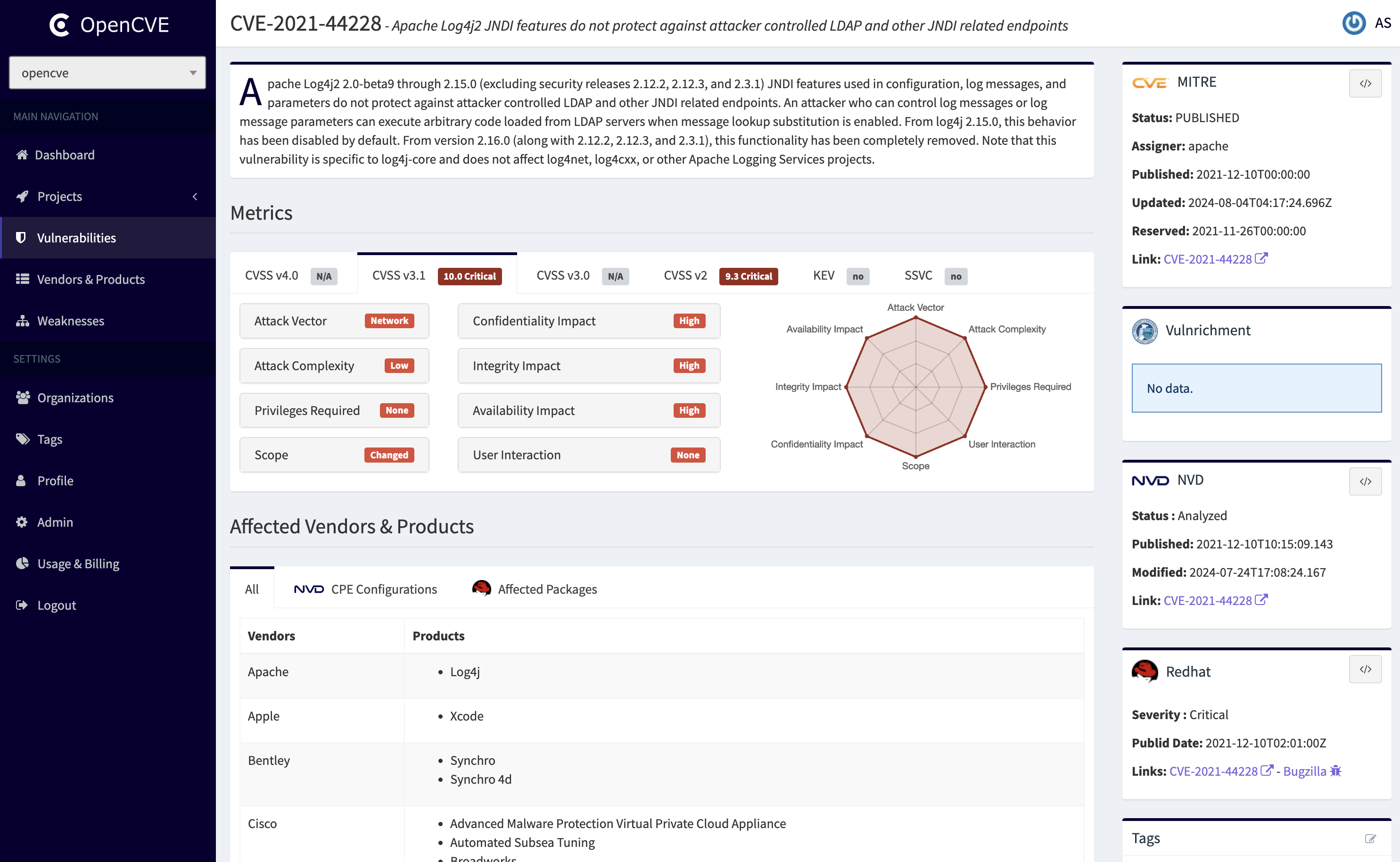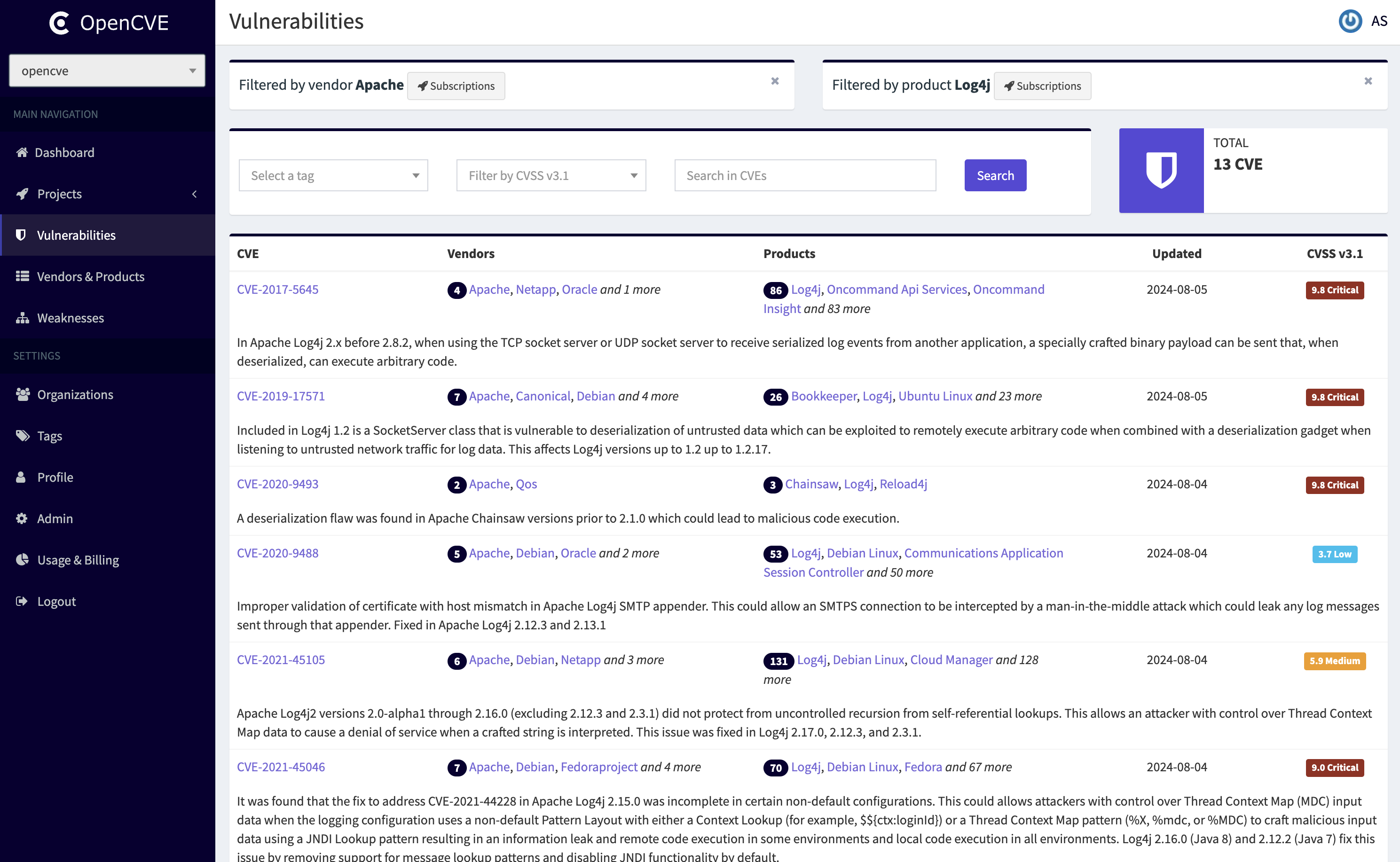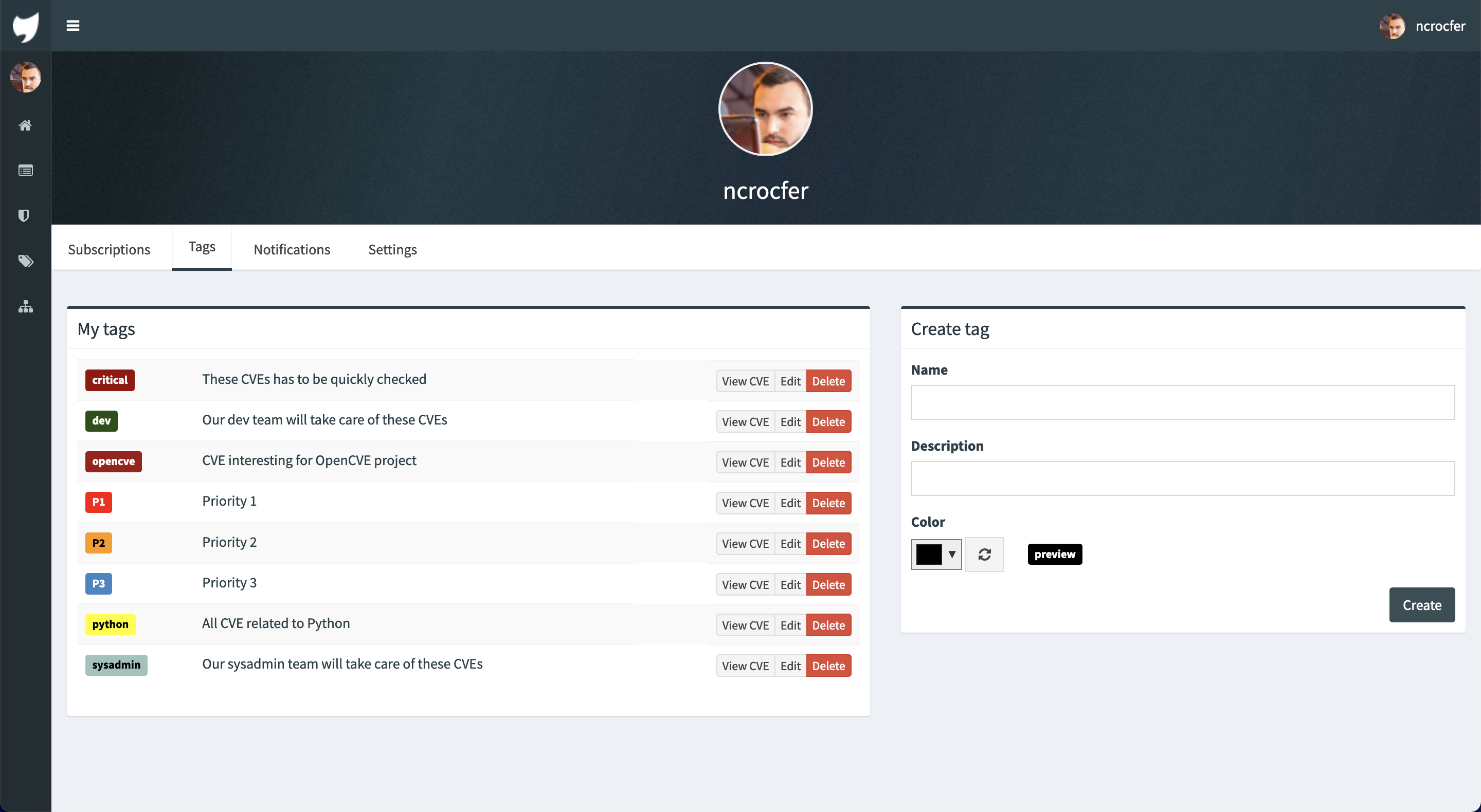opencve / Opencve
Programming Languages
Projects that are alternatives of or similar to Opencve
OpenCVE, formerly known as Saucs, is a platform used to locally import the list of CVEs and perform searches on it (by vendors, products, CVSS, CWE...).
Users subscribe to vendors or products, and OpenCVE alerts them when a new CVE is created or when an update is done in an existing CVE.
How does it work
OpenCVE uses the JSON feed provided by the NVD to update the local list of CVEs.
After an initial import, a background task is regularly executed to synchronize the local copy with the NVD feed. If a new CVE is added, or if a change is detected, the subscribers of the related vendors and products are alerted.
For now the only method of notification is the mail, but we plan to add other integrations (webhooks, Slack, Jira, PagerDuty, OpsGenie...).
Requirements
OpenCVE works with Python >=3.6.
It uses the JSONB feature for performance, so you will need a PostgreSQL instance to store the data (CVE, Users, Vendors, Products, Subscriptions, ...). Other engines are not supported.
Celery is used to periodically fetch the NVD database and update the list of CVEs. For that you will need a broker : we recommend you Redis for the ease of installation. Futhermore it is possible that future versions of OpenCVE will use a cache feature, in that case the Redis requirement will already be filled for you.
During the import of initial data OpenCVE will download and parse huge files, like the CPE dictionnary. For that we recommend you 3.5G RAM at least.
Installation
You can install OpenCVE either using Docker with our dedicated repository or using pip with the following procedure :
$ pip install opencve
Configuration file
The first step is to create the configuration file. You can do it with the init command :
$ opencve init
[*] Configuration created in /Users/ncrocfer/opencve/opencve.cfg
Note: a custom path can be specified in the OPENCVE_CONFIG environment variable.
Initialize the database
The database can be configured using the database_uri variable of the opencve.cfg file. Once done the upgrade-db command will create all the tables :
$ opencve upgrade-db
Note: because it uses the JSONB feature for performance, OpenCVE only supports PostgreSQL.
Import the data
The database is now created, we need to populate it using the import-data command :
$ opencve import-data
This command can take several minutes, mainly for the list of vendors and products (around 10mn), so be patient :) But don't worry you will only do it once.
Start the workers
The synchronization between the OpenCVE database and the CVE list is done using a periodic Celery task.
A worker and the scheduler must be started for that (don't forget to configure the Celery configuration in the opencve.cfg file) :
$ opencve celery worker -l INFO
$ opencve celery beat -l INFO
Create an admin
$ opencve create-user john [email protected] --admin
Password:
Repeat for confirmation:
[*] User john created.
Start the webserver
You can finally launch the webserver and visit OpenCVE at localhost:8000 :
$ opencve webserver
[2020-07-14 20:38:06 +0200] [16032] [INFO] Starting gunicorn 20.0.4
[2020-07-14 20:38:06 +0200] [16032] [INFO] Listening at: http://127.0.0.1:8000 (16032)
[2020-07-14 20:38:06 +0200] [16032] [INFO] Using worker: sync
[2020-07-14 20:38:06 +0200] [16040] [INFO] Booting worker with pid: 16040
Note: the server name can be configured in the opencve.cfg file with the server_name variable.