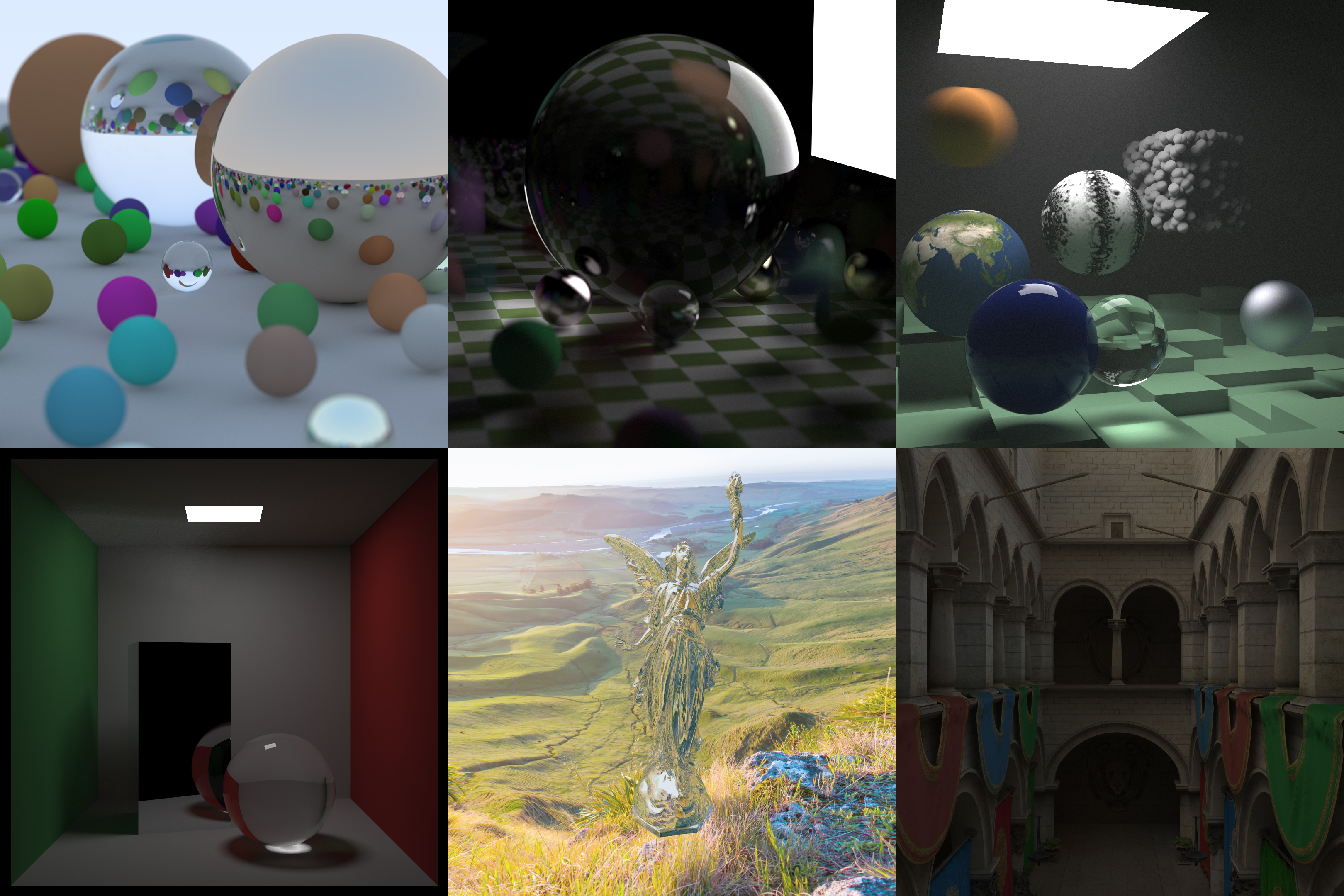joaovbs96 / Optix Path Tracer
Labels
Projects that are alternatives of or similar to Optix Path Tracer
OptiX Path Tracer
Overview
NVIDIA's OptiX based GPU Path Tracer. Project originally forked from Ingo Wald's OptiX version of Peter Shirley's "Ray Tracing" series, still being expanded with new features being added even after being done with the final book, "The Rest of Your Life". Accompanying blog posts describing the implemention are available in the following links:
Features
- Pinhole Camera
- BRDFs:
- Lambertian
- Ideal Dielectric(Glass)
- Ideal Metal
- Ashikhmin-Shirley
- Torrance-Sparrow
- Oren-Nayar
- Normal Shader
- Volumetric Material(WIP)
- Surfaces:
- Triangle Meshes
- Spheres
- Rectangles
- Boxes
- Russian Roulette Path Termination
- Multiple Importance Sampling
- HDRi Environmental Mapping & Tone Mapping
TODO:
- BRDFs:
- Surfaces:
- Torus
- Cone
- Cylinder
- OptiX's Motion Blur
- Bump Mapping
- Spectral Rendering
Further reading
- Peter Shirley's original C++ code
- Peter Shirley's Ray Tracing books
- Roger Allen's blog post about his CUDA version of "In One Weekend"
- Ingo Wald's OptiX version of "In One Weekend"
Prerequisites
- A install of CUDA, preferably CUDA 10 or above. Make sure to put your CUDA binary directory into your path;
- A install of OptiX 6.0.0 or above. A Maxwell or newer GPU is also needed, as we make use of RTX-mode only features.
- Compiler and build tools - GCC, MSVC, CLang, etc;
- CMake.
Included Third-Party Libraries
- straaljager's HDRloader
- nothings' stb_image and stb_image_write
- syoyo's tinyobjloader
Building
-
This project is built with CMake. On Linux, simply create a build directory, and start the build with with ccmake:
mkdir build cd build cmake .. make
-
Assuming you have NVCC (CUDA) in your path, and have set a
OptiX_INSTALL_DIRenvironment variable to point to the OptiX install dir, everything should be configured automatically; -
You can set NVCC flags through the macro cuda_compile_ptx in the file
OptiX-Path-Tracer/cmake/configure_optix.cmake. Keep in mind that the flag--relocatable-device-code=true;is needed to make use of callable programs if you are building the project using the CUDA SDK 8.0 or superior. An InvalidSource exception will happen if you fail to do so.
Running
- Run the ./OptiX-Path-Tracer binary (OptiX-Path-Tracer.exe on windows). This
should render a PNG image under the output folder(that needs to be
created on ahead). To change image resolution,
and number of samples just edit
OptiX-Path-Tracer/main.cpp; - On Windows, you might see a "DLL File is Missing" warning. Just copy the missing
file from
OptiX SDK X.X.X/SDK-precompiled-samplesto the build folder.
Code Overview
- Host code, functions and constructors are separated into the main.cpp and different header files under the
host_includes/folder; - Device related code is in the
programs/folder; - The
OptiX-Path-Tracer/CMakeListsscripts sets up the build; in particular, it defines all the CMake rules for compiling the device programs, embedding them into host object files, and linking them tothe final binary; - Ingo Wald made two different versions of the code, a recursive one and an iterative one(better suited to GPUs). On my fork, I decided to keep the iterative version only, but you can still check his original code on his repository;
- This project uses Clang-Format(Google's style with tab width equal to 2) to keep code style consistent.