org-roam / Org Roam Bibtex
Projects that are alternatives of or similar to Org Roam Bibtex
org-roam-bibtex

Description
Org Roam BibTeX (ORB) is an Org Roam extension that integrates Org Roam with Helm and Ivy BibTeX and Org Ref.
It allows users to manage their bibliographical notes using Org Roam and access
the notes in org-roam-directory via helm-bibtex, ivy-bibtex, or by
opening org-ref’s cite: links.
Quick Demonstration 🎬
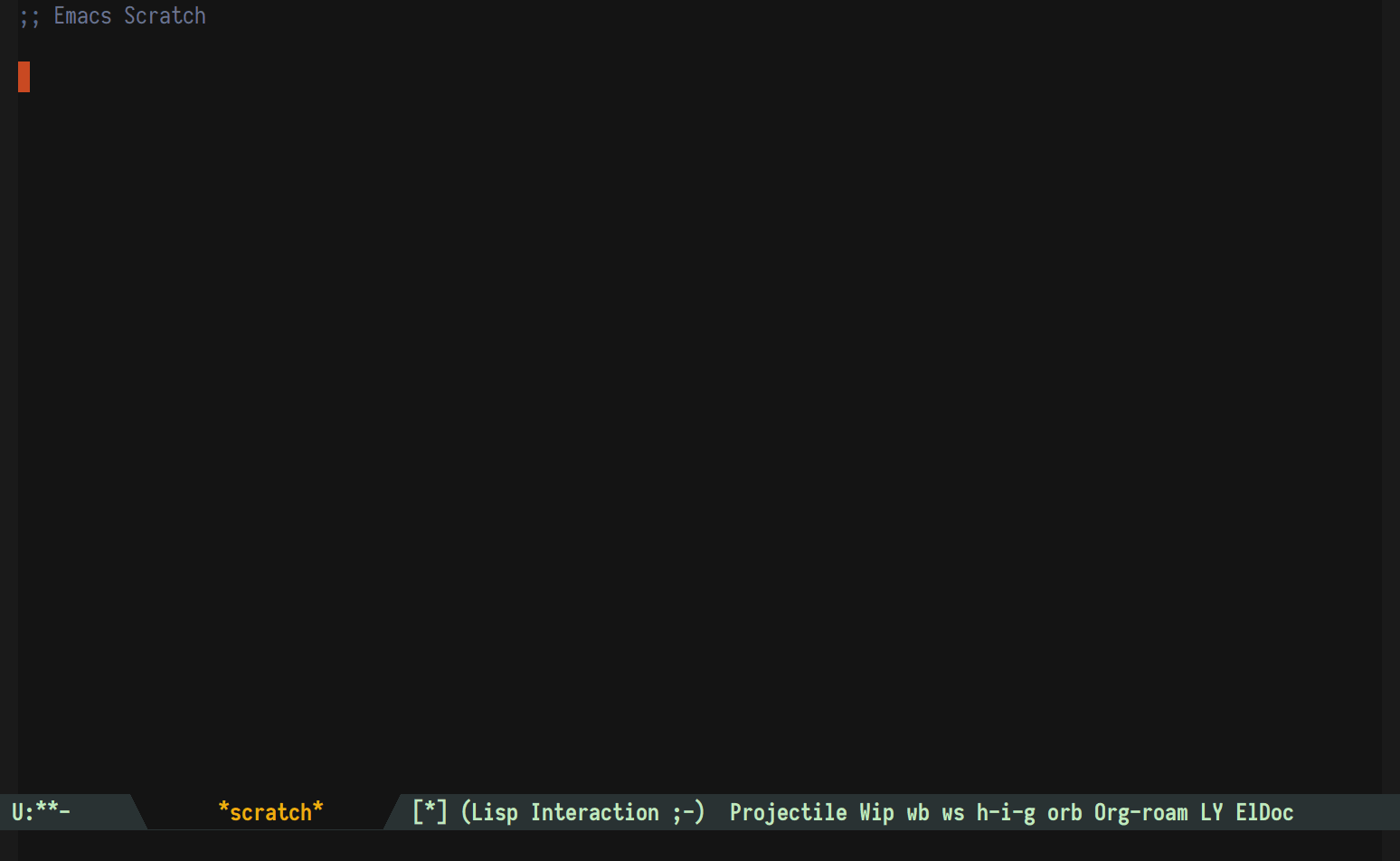
See also a somewhat outdated video demonstration of Org Roam v0.2.1
Articles
Here is a selection of articles that you may find interesting.
Introduction to Org-roam
Workflow
- An Orgmode Note Workflow by @HaoZeke (outdated).
A word of warning 🚧
org-roam-bibtex is in Alpha.
This means that a lot of things may change in the future (e.g. renaming variables, rewriting functions). As a result, the package will be unstable for a while. This will change when we release v1.0, but for now, you will have to be on the lookout for a few things:
- If you encounter a problem with the package, start by making sure that you have the latest version. (cf. Installation)
- If there is a problem with your configuration, most notably variables which do not exist anymore or functions which are not called with the right number of arguments, you will need to check this page to see what has changed.
- If neither 1. nor 2. resolved your problem, read the following section on how to get help.
Getting help
Please read carefully this section before installing Org Roam BibTeX. We are glad to help you in case something does not work as expected. However, we kindly ask you to follow these simple rules when asking for help:
- Read carefully this README file.
- Read it once again, please. Consult the extended manual
- Check our community resources and describe your problem there.
- Open an issue on the bug tracker.
- Take your time to describe your problem and we'll take ours to help you solve it.
- Describe your problem clearly, in a procedural way: "I run
this command, then I runthat command, and finallythis one. I expectthisto happen but instead happensthat. Here is myconfiguration." - Thank you!
Keep in mind that ORB is under a heavy development and the configuration snippets that you might have found somewhere in the Internet may be outdated and be the actual cause your errors. It is therefore highly recommended to treat this README file, the manual and the Emacs built-in docstrings as a single source of truth.
Installation
Hard dependencies
Org Roam BibTeX depends on Org Roam,
BibTeX Completion, and Org
Ref. Users cloning ORB directly from
GitHub also need to install the above packages and to ensure that
bibtex-completion is autoloaded. When installing ORB with a package manager
(MELPA) or from within a configuration framework (Doom, Spacemacs), no
additional steps are required.
Org Roam BibTeX deliberately does not load Org Ref and delegates this tasks to the user. However, this package must be loaded before running any Org Roam BibTeX-related commands. See below for examples.
Soft dependencies
Some parts of Org Roam BibTeX will not work without:
-
AnyStyle CLI — ORB PDF Scrapper requires this external tool, see Orb Anystyle for more details.
-
ORB offers basic completion functions based on Emacs native completion interfaces, but user experience can be enhanced with Helm, Ivy and Hydra packages.
-
Users of Projectile and Persp-mode will be pleased to learn that ORB can automatically switch perspective to the Org Roam project when creating a note.
With Emacs built-in package manager (package.el)
The package is on MELPA.
-
Install
org-roam-bibtex:a) using
package.el:M-x package-install RET org-roam-bibtex RETb) Alternatively, install it with
M-x package-list-packages. -
Load and configure the package in your init-file:
a) with
use-package:(use-package org-roam-bibtex :after org-roam :hook (org-roam-mode . org-roam-bibtex-mode) :config (require 'org-ref)) ; optional: if Org Ref is not loaded anywhere else, load it here
b) Alternatively, require the package if you don't use
use-package:(require 'org-roam-bibtex) (add-hook 'org-roam-mode-hook #'org-roam-bibtex-mode) (require 'org-ref) ; optional: if Org Ref is not loaded anywhere else, load it here
Via cloning
You can also clone the repository somewhere in your load-path. If you would
like to assist with development, this is the way to go.
To do that:
-
Create a directory where you’d like to clone the repository, e.g.
mkdir ~/projects. -
cd ~/projects -
git clone https://github.com/org-roam/org-roam-bibtex.git -
Load and configure the package:
a) with
use-package:(use-package org-roam-bibtex :after org-roam :load-path "~/projects/org-roam-bibtex/" ; Modify with your own path where you cloned the repository :hook (org-roam-mode . org-roam-bibtex-mode) :config (require 'org-ref)) ; optional: if Org Ref is not loaded anywhere else, load it here
b) Alternatively, if you don't use
use-package:(add-to-list 'load-path "~/projects/org-roam-bibtex/") ; Modify with your own path where you cloned the repository (require 'org-roam-bibtex) (add-hook 'org-roam-mode-hook #'org-roam-bibtex-mode)
Spacemacs
If you have a private org-roam layer, modify it as follows:
(defconst org-roam-packages
'(org-roam org-roam-bibtex))
;; add this after `org-roam/init-org-roam`:
(defun org-roam/init-org-roam-bibtex ()
(use-package org-roam-bibtex
:after org-roam
:hook (org-roam-mode . org-roam-bibtex-mode)
:config
(require 'org-ref))
If you don't have a private org-roam layer, configure it first, see examples
here
and
here.
Recent versions of Spacemacs ship with a built-in org-roam support, so you
won't need a private org-roam layer. You still need a private layer for
org-roam-bibtex. Consult Spacemacs documentation on how to create one, or
use the approach described in the above mentioned resources.
Doom Emacs
- Put this in
$DOOMDIR/packages.el:
(package! org-roam-bibtex
:recipe (:host github :repo "org-roam/org-roam-bibtex"))
;; When using org-roam via the `+roam` flag
(unpin! org-roam)
;; When using bibtex-completion via the `biblio` module
(unpin! bibtex-completion helm-bibtex ivy-bibtex)
- Put this in
$DOOMDIR/config.el:
(use-package! org-roam-bibtex
:after org-roam
:hook (org-roam-mode . org-roam-bibtex-mode)
:config
(require 'org-ref)) ; optional: if Org Ref is not loaded anywhere else, load it here
- Run
bin/doom syncand restart Emacs.
Usage
You can now access your bibliographical notes in org-roam-directory with
helm-bibtex/ivy-bibtex or by opening org-ref links. ORB modifies the
behaviour of the above packages to make them use orb-edit-notes instead of
their default note-management commands. To get their default behaviour back,
disable org-roam-bibtex-mode.
orb-insert (C-c ) i)
Select a bibliography entry and insert a link to a note associated with it. If
the note does not exist yet, create it. Similar to org-roam-insert, if a
region is selected, it becomes the link description.
orb-note-actions (C-c ) a)
Type M-x orb-note-actions to easily access additional commands useful in
note's context. These commands are run with the note's BibTeX key as an
argument. The key is taken from the #+ROAM_KEY: file property.
orb-find-non-ref-file
Similar to org-roam-find-file, but it excludes your bibliographical notes
from the completion-candidates. This is useful if you have a lot of them and
do not want to clutter up your other notes. Default keybinding C-c ) C-f.
orb-insert-non-ref
Similar to org-roam-insert, but it excludes your bibliographical notes from
the completion-list. Default keybinding C-c ) C-i.
Configuration
See the Org Roam BibTeX Manual for configuration options and advanced usage.
Community
For help, support, or if you just want to hang out with us, you can find us here:
- IRC: channel #org-roam on freenode
- Slack: channel #org-roam-bibtex on Org Roam
- Discourse: Org Roam Discourse group
Changelog
Changelog is being maintained here.
License
Copyright © 2020-2021 Mykhailo Shevchuk
Copyright © 2020 Leo Vivier
And contributros.
Distributed under the GNU General Public License , see LICENSE.



