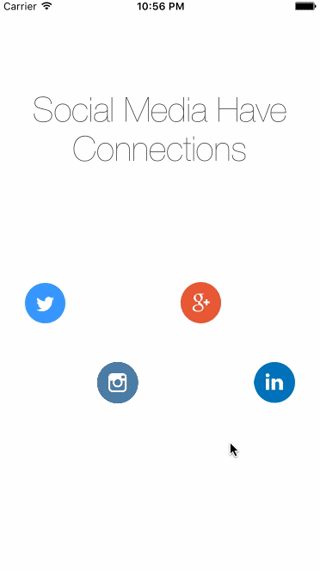draveness / Ouroboros
Ouroboros
This is an Objective-C library for magical scroll interactions. Ouroboros is inspired by javascript third-party framework scrollmagic. You can create magical scroll interactions with Ouroboros in iOS App.
Features
- [x] Different scroll direction support
- [x] UIView / Layer animation
- [x] Overlapping animation detect
- [x] Measure guide for UIView
- [x] Animation curve support
- [ ] Mac OS X support
Demo
To run the example project, clone the repo, and run pod install from the Example directory first.
Installation with CocoaPods
Ouroboros is available through CocoaPods. To install it, simply add the following line to your Podfile:
pod "Ouroboros"
Usage
#import "Ouroboros.h"
Animate
Add animation to a view is extremely easy. Ouroboros provides a bunch of convience APIs on UIView through category. Directly invoke our_animateWithProperty:configureBlock: method of UIView instance.
view.backgroundColor = [UIColor redColor];
[view our_animateWithProperty:OURAnimationPropertyViewBackgroundColor
configureBlock:^(Ouroboros *ouroboros) {
ouroboros.toValue = [UIColor blueColor];
ouroboros.trigger = 0;
ouroboros.offset = 100;
}];
You should pass a type of OURAnimationProperty to this method, and set up the ouroboros instance in the block. And that's it.
trigger is the point when the animation start and offset is the distance the animation occurs.
Different kinds of animation needs different kinds of toValue. The fromValue for each view is the start value of it. i.e. the above Ouroboros animation's fromValue is [UIColor redColor]. So you do not need to pass a fromValue parameter to ouroboros object.
Pin
If you would like to pin a view to some position, call our_pinWithConfigureBlock: method directly. The default trigger for this pin animation is 0 and offset is INT_MAX. This method just animate view's center according to OURScrollDirection and
[yellowView our_pinWithConfigureBlock:^(Scale * _Nonnull scale) {
scale.trigger = 100;
scale.offset = 200;
}];
AnimationType
typedef NS_ENUM(NSUInteger, OURAnimationProperty) {
OURAnimationPropertyViewFrame,
OURAnimationPropertyViewBounds,
OURAnimationPropertyViewSize,
OURAnimationPropertyViewCenter,
OURAnimationPropertyViewPosition,
OURAnimationPropertyViewOrigin,
OURAnimationPropertyViewOriginX,
OURAnimationPropertyViewOriginY,
OURAnimationPropertyViewWidth,
OURAnimationPropertyViewHeight,
OURAnimationPropertyViewCenterX,
OURAnimationPropertyViewCenterY,
OURAnimationPropertyViewBackgroundColor,
OURAnimationPropertyViewTintColor,
OURAnimationPropertyViewAlpha,
OURAnimationPropertyViewTransform,
OURAnimationPropertyLayerFrame,
OURAnimationPropertyLayerBounds,
OURAnimationPropertyLayerPosition,
OURAnimationPropertyLayerZPosition,
OURAnimationPropertyLayerAnchorPoint,
OURAnimationPropertyLayerAnchorPointZ,
OURAnimationPropertyLayerTransform,
OURAnimationPropertyLayerBackgroundColor,
OURAnimationPropertyLayerCornerRadius,
OURAnimationPropertyLayerBorderWidth,
OURAnimationPropertyLayerBorderColor,
OURAnimationPropertyLayerOpacity,
};
Direction
There are two animation directions for scrollView, if you want to animate according to contentOffset.x. You should change the scrollView property ou_scrollDirection to OURScrollDirectionHorizontal.
typedef NS_ENUM(NSUInteger, OURScrollDirection) {
OURScrollDirectionVertical,
OURScrollDirectionHorizontal,
};
OURScrollDirectionVertical is the default behavior for each scrollView which will animate when contentOffset.y of scrollView changes.
Author
Draveness, [email protected]
License
Ouroboros is available under the MIT license. See the LICENSE file for more info.