discord / Overlappingpanels
Programming Languages
Overlapping Panels is a gestures-driven navigation UI library for Android. Compared to DrawerLayout
gestures, Overlapping Panels gestures are much less likely to conflict with Android 10's system back
gestures because OverlappingPanelsLayout handles swipe gestures across its entire layout and not
only from the edges of the screen. Overlapping Panels can act as a secondary navigation component in
apps that use a bottom navigation bar / tabs as a primary navigation component.
Overlapping Panels Examples
| Overlapping Panels Sample App | Discord Android App |
| -- | -- |
| 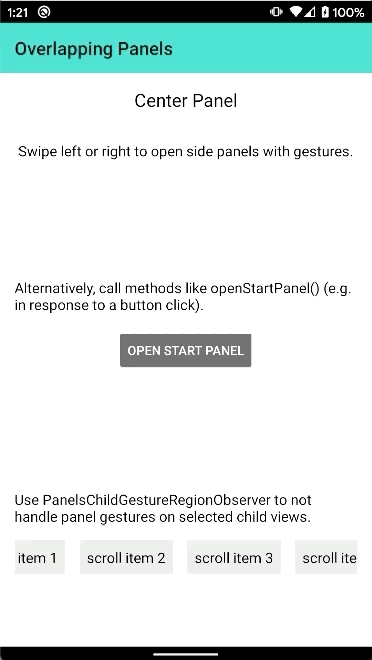 |
| 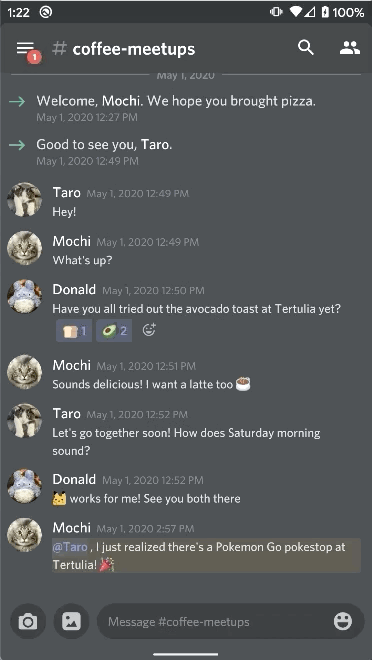 |
|
Installation
Add the JitPack repository to your root build.gradle file:
allprojects {
repositories {
...
maven { url 'https://jitpack.io' }
}
}
Then add the Overlapping Panels gradle dependency:
dependencies {
implementation 'com.github.discord:OverlappingPanels:x.y.z'
}
Replace x, y, and z with the corresponding release version numbers in the
Overlapping Panels release page.
Basic Usage
OverlappingPanelsLayout is a ViewGroup that expects exactly three child views that represent
the start panel, center panel, and end panel. The simplest way to use OverlappingPanelsLayout
is to wrap the panel content in XML:
<com.discord.panels.OverlappingPanelsLayout
android:id="@+id/overlapping_panels"
android:layout_width="match_parent"
android:layout_height="match_parent">
<!-- Set layout_gravity on the start panel to "start" -->
<FrameLayout
android:id="@+id/start_panel"
android:layout_width="wrap_content"
android:layout_height="match_parent"
android:layout_gravity="start">
...
</FrameLayout>
<FrameLayout
android:id="@+id/center_panel"
android:layout_width="wrap_content"
android:layout_height="match_parent">
...
</FrameLayout>
<!-- Set layout_gravity on the end panel to "end" -->
<FrameLayout
android:id="@+id/end_panel"
android:layout_width="wrap_content"
android:layout_height="match_parent"
android:layout_gravity="end">
...
</FrameLayout>
</com.discord.panels.OverlappingPanelsLayout>
Wrapping the panel content in OverlappingPanelsLayout automatically enables panel gestures where
swiping left and right will open and close the corresponding side panels.
Core Features
Check out the Overlapping Panels sample app
for examples on how to use the core features of OverlappingPanelsLayout:
- Panel gestures
- Programmatically opening side panels
- Maintaining panel state through device rotations
- Registering child gesture regions that handle their own horizontal scrolls
License
Copyright (C) 2020 Discord Inc.
Licensed under the Apache License, Version 2.0 (the "License");
you may not use this file except in compliance with the License.
You may obtain a copy of the License at
http://www.apache.org/licenses/LICENSE-2.0
Unless required by applicable law or agreed to in writing, software
distributed under the License is distributed on an "AS IS" BASIS,
WITHOUT WARRANTIES OR CONDITIONS OF ANY KIND, either express or implied.
See the License for the specific language governing permissions and
limitations under the License.
