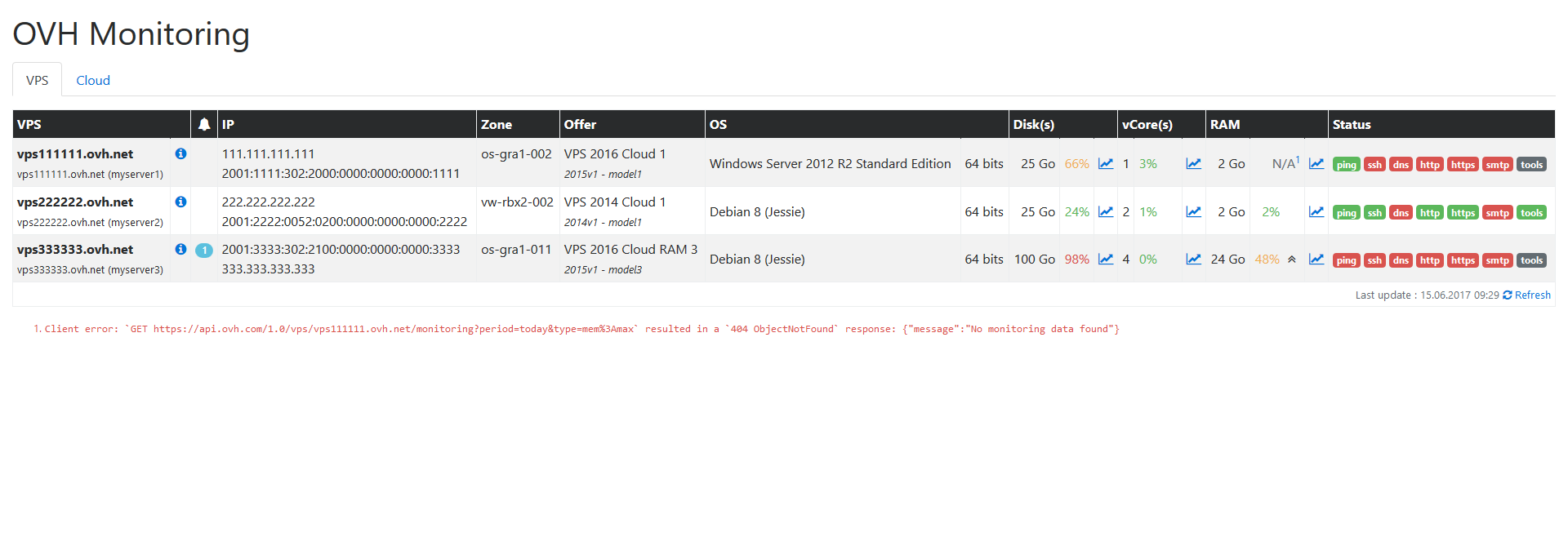OVH-Monitoring
OVH VPS/Cloud Monitoring via OVH API using PHP.
Requirements
- PHP 7.0+
- PHP
gettextextension
Configuration
First step
Create credentials : https://api.ovh.com/createToken/index.cgi?GET=/vps*&GET=/cloud*&GET=/status*
Second step
Create monitoring.ini file next to public/ folder :
application_key = your_application_key
application_secret = your_application_secret
endpoint = ovh-eu
consumer_key = your_consumer_key
Install using Composer
First step
composer create-project jbelien/ovh-monitoring
Second step
Create monitoring.ini file next to public/ folder (see Configuration).
Install using Docker
First step
Build image from GitHub:
docker build --rm -t jbelien/ovh-monitoring https://github.com/jbelien/OVH-Monitoring.git
OR
Pull image from Docker Hub:
docker pull jbelien/ovh-monitoring
Second step
Create monitoring.ini file (see Configuration).
Third step
Run Docker container with your monitoring.ini mount as volume:
docker run --rm -p 80:80 -v "$PWD/monitoring.ini:/var/www/html/monitoring.ini" jbelien/ovh-monitoring
Warning: You maybe will have to fix the path to monitoring.ini file (replace $PWD/monitoring.ini by the correct path).
Fourth step
Go to http://myserver/ (using port 80) where myserver is the IP address of your server to have a look a the monitoring tool.