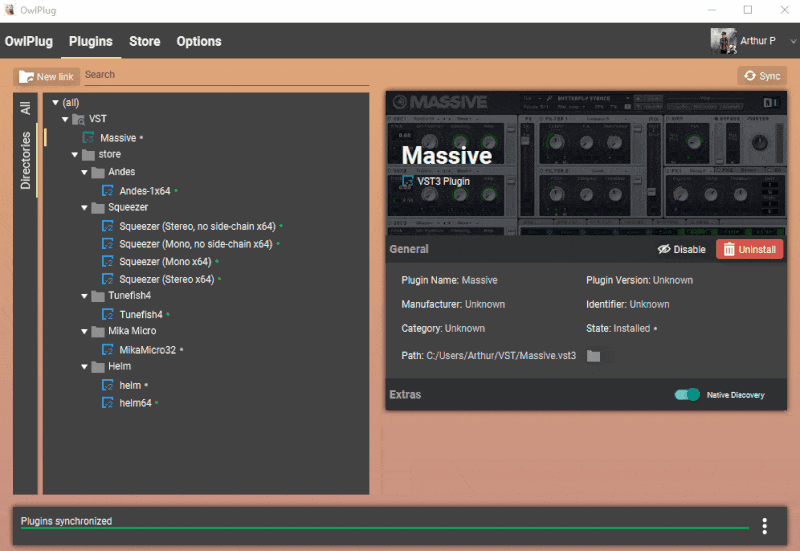DropSnorz / Owlplug
Programming Languages
Projects that are alternatives of or similar to Owlplug
OwlPlug is a small audio plugin manager. It provides a complete view of your plugin setup and simple tools to manage it.
Overview
About OwlPlug
Why i have created OwlPlug ?
OwlPlug came from my hate of installing and managing audio plugins. The process is very annoying. I always wanted something simple thats looks like dependency managers or online content store. I've started this just for fun... But because it was so simple to install plugins, i've discovered dozens of cool plugins just by using my own tool. So i realized this is not just a different way to install plugins, it's a real opportunity to share and discover awesome free and open sourced plugins developed by the community.
OwlPlug is regularly tested on Windows 10 | MacOS 10.12.6. All kind of feedbacks are greatly welcomed, even under the same configuration. And as it's a beta release, it's highly recommended to backup your files before using OwlPlug.
Installation
Windows & MacOS
Requirements: Windows 7 (64 bit) or later, MacOS Sierra or later.
- Download binaries here
- Run the
.msiinstaller on Windows or the.dmgfile on Mac. - OwlPlug is ready ;)
How to help
Download and Install OwlPlug, configure it, download plugins, etc... Report any kind of problems by opening an issue on this repository. Feel free to use the discussions tab to ask questions, report suggestions and feedback about features and potential improvements.
Features
Plugins
OwlPlug can discover VST2 and VST3 Plugins. OwlPlug is compatible with your previously installed plugins as long as they are all in a specific root directory, for example C:/AudioPlugins. After downloading Owlplug, you can still organize (add, move, delete, ...) your plugins with a file explorer or with your favorite DAW without breaking anything.
You can configure the tool to work with multiple plugin directories using the Link feature.
Links
Links allows you to create and manage symlinks accross your filesystem and plugin directories. You can access directories anywhere on your filesystem (Hard drive, USB keys, custom directories...) through your root plugin directory. For example, you can configure a link named usb-drive in C:/AudioPlugins to target your usb hard drive D:/myPlugins. All plugins in D:/myPlugins will be accessible using C:/AudioPlugins/usb-drive. On some Windows version, symlinks creation may require admin privileges.
Stores
Owlplug is shipped with a plugin store to automate plugin downloads and installations. A Store is a collection of downloadable plugins that can be installed locally. Plugins delivered by OwlPlug Central are available by default. OwlPlug can be configured to use any compatible third party store in Store Tab > Stores > Add a new store source....
OwlPlug Central
OwlPlug Central is the default store. It's a secure and trusted source to retrieve plugins. OwlPlug Central is a quick proof of concept for the store feature integration. For now, OwlPlug Central is delivering only free open sourced plugins.
- OwlPlug central:
https://central.owlplug.com/store
Third party
Third party stores are maintained by plugin creators, developers or distributors. For security reasons, you should only use stores from trusted sources only.
- Krakli plugins (By Shane Dunne):
https://getdunne.net/Krakli/owl.php - GyL Synths (By Shane Dunne):
https://getdunne.net/GyL/owl.php
Third party (Central mirror)
Third party store adapters are maintained by OwlPlug Central but plugins binaries are hosted by original creators. (For testing purposes)
- AmVST (By Angular Momentum):
https://central.owlplug.com/mirrors/amvst/store -
Vst4free:
https://central.owlplug.com/mirrors/vst4free/store
How to distribute my plugins on OwlPlug ?
- OwlPlug Central - Your plugin will be hosted and distributed by OwlPlug Central. Open an issue or a pull request on the OwlPlug Central repository
- Setup your store - If you provide a complete set of plugins, you can create a store endpoint following the OwlPlug Store Specification.
Development
Stack
- Spring boot
- JavaFx & JFoenix
- Hibernate & H2
- Maven
- Juce
Development Setup
- Clone or download project sources
- Run following commands
# Install dependecies
mvn clean install
# Move to owlplug client folder
cd owlplug-client
# (Optional) Create the runnable JAR file in /target/ folder
mvn clean install spring-boot:repackage
# Run owlplug
mvn spring-boot:run