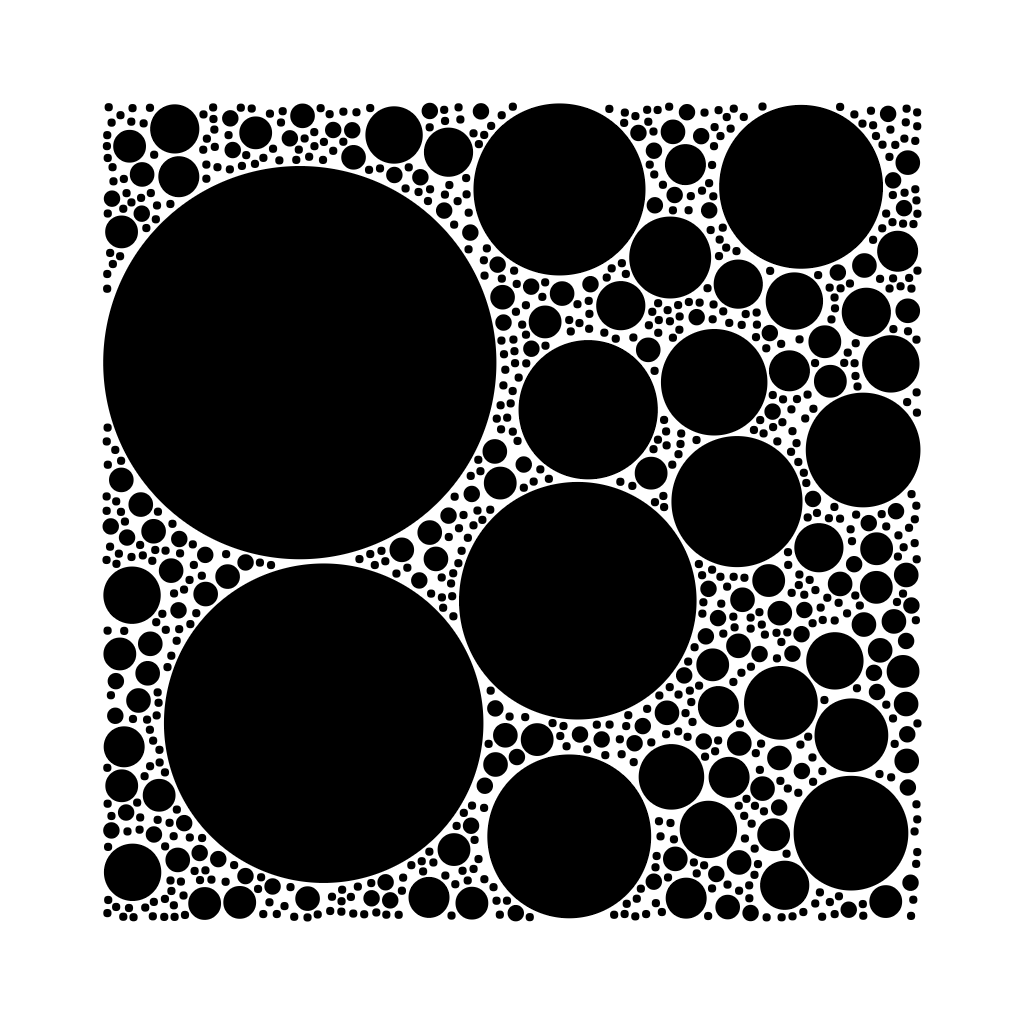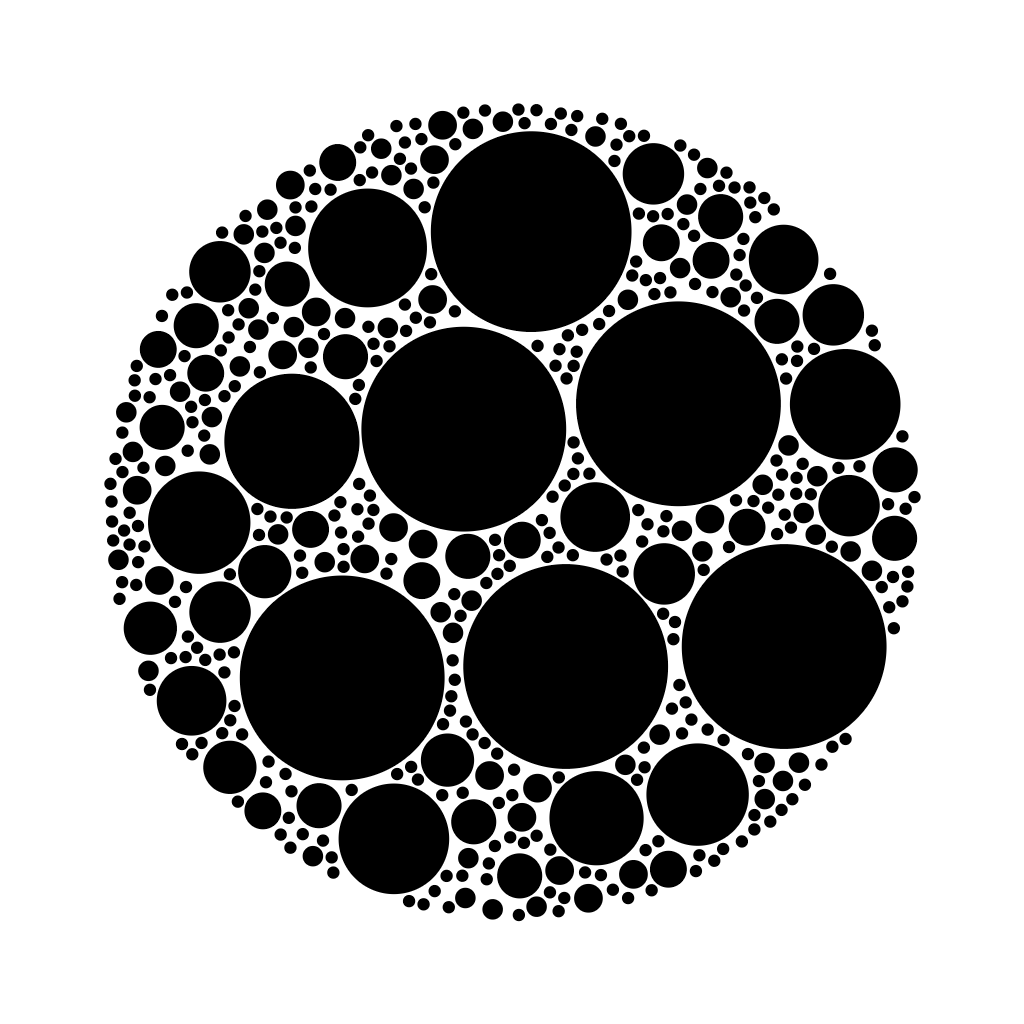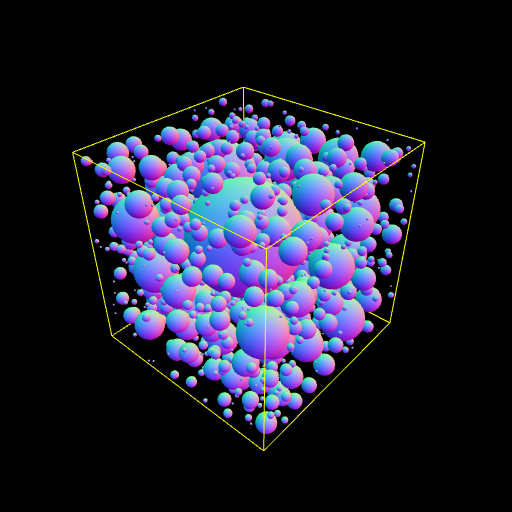mattdesl / Pack Spheres
Programming Languages
pack-spheres
Brute force circle/sphere packing in 2D or 3D.
See ./demos for examples.
const pack = require('pack-spheres');
const circles = pack({
dimensions: 2,
packAttempts: 500,
maxCount: 1000,
minRadius: 0.05,
maxRadius: 0.5,
padding: 0.0025
});
console.log('Got %d circles', circles.length);
console.log(circles[0].position, circles[0].radius);
Returns an array of objects with normalized values between -1.0 and 1.0, but the algorithm works on arbitrary units (for example, you could use pixels instead).
[
{
position: [ x, y, z ],
radius: Number
},
...
]
If you specify { dimensions: 2 }, the position will only contain [ x, y ].
The algorithm is roughly based on Tim Holman's Circle Packing tutorial, thanks Tim!
Install
Use npm to install.
npm install pack-spheres --save
Usage
spheres = pack([opt])
Packs 3D spheres (default) or 2D circles with the given options:
-
dimensions— Can either be 3 (default) for spheres, or 2 for circles -
bounds— The normalized bounding box from-1.0to1.0that spheres are randomly generated within and clip to, default 1.0 -
packAttempts— Number of attempts per sphere to pack within the space, default 500 -
maxCount— The max number of total spheres that will be packed, default 1000 (note: you may not always reach the maxCount if all spheres could not be packed) -
minRadius— A number or generator function that specifies the min (starting) radius for placed spheres (default 0.01) -
maxRadius— A number or generator function that specifies the max radius a sphere will grow to (default 0.5) -
maxGrowthSteps— A number or generator function that specifies the max number of steps a sphere will grow before stopping (default Infinity) -
padding— A number or generator function that specifies the padding around this sphere (default 0)
Override Functions
You can pass in override functions to change the behaviour:
-
random— A function that returns a 0..1 random value used by the defaultsamplefunction, defaults toMath.random() -
sample— A function that returns a 2D or 3D vector for where a new sphere should be placed -
outside— A function that takes in a sphere's(position, radius, padding)and returnstrueif the sphere is considered to be "outside" of your virtual bounding region. Defaults to a bounding cube/box
// Some utility for randomness
const Random = require('canvas-sketch-util/random');
// Generate circles in a 2D unit circle
const bounds = 1;
const shapes = pack({
bounds,
// Generate a random point inside a 2D circle
sample: () => Random.insideCircle(bounds),
// See if mag(pos - center) >= bounds
outside: (position, radius) => {
const length = Math.sqrt(
position[0] * position[0] + position[1] * position[1]
);
return length + radius >= bounds;
}
});
Generator Functions
Instead of having all spheres start with, say, a fixed minRadius, you can pass a function that will get used for each new sphere being placed:
// Some utility for randomness
const Random = require('canvas-sketch-util/random');
const spheres = pack({
minRadius: () => Random.range(0, 0.5)
});
Credits
Thanks to Tim Holman for his Circle Packing tutorial which this code is roughly based on.
License
MIT, see LICENSE.md for details.