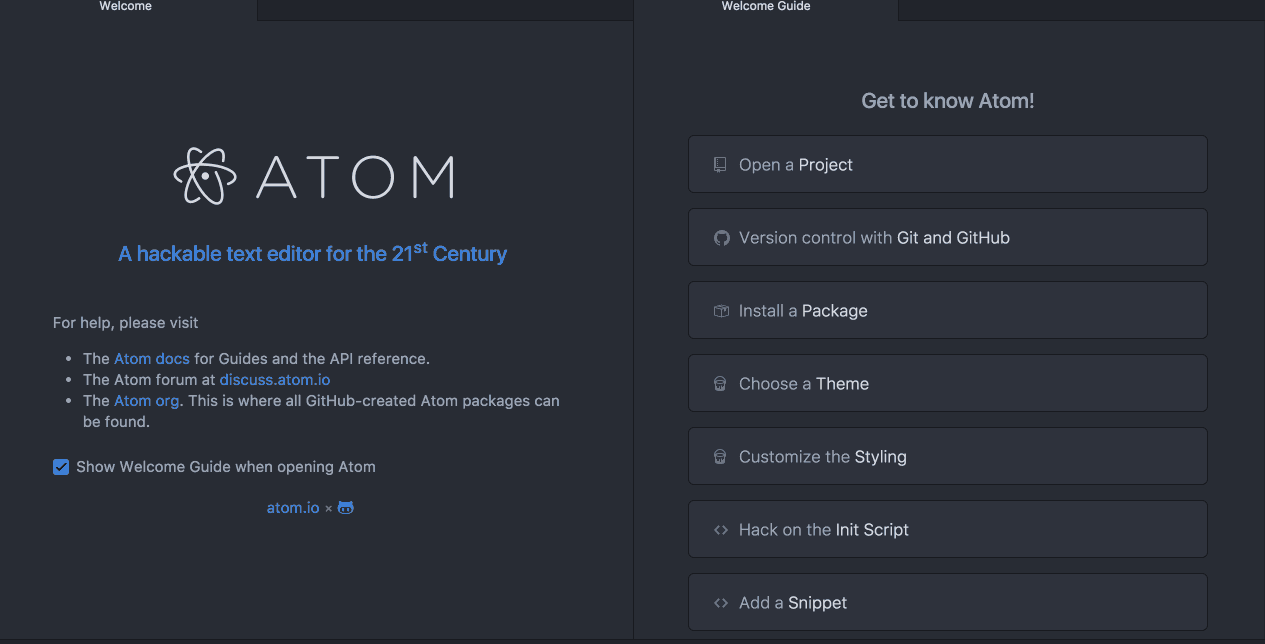particle-iot-archived / Particle Dev
Programming Languages
Labels
Projects that are alternatives of or similar to Particle Dev
Particle Dev package for Atom
Particle Dev is a professional, open source, hackable IDE, designed for use with the Particle devices.
Installing
Particle Dev App (recommended)
Download and install the latest Particle Dev App for your operating system.
GitHub Atom
To get the latest, bleeding edge updates install Particle Dev packages. You'll need following dependencies:
Requirements
Windows
Install all the required tools and configurations using Microsoft's windows-build-tools using npm install --global --production --add-python-to-path windows-build-tools from an elevated PowerShell or CMD.exe (run as Administrator).
OS X
-
Xcode
- You also need to install the
Command Line Toolsvia Xcode. You can find this under the menuXcode -> Preferences -> Downloads - This step will install
gccand the related toolchain containingmake
- You also need to install the
Linux
-
Build dependencies:
Ubuntu / Debian
$ sudo apt-get install build-essentialFedora / CentOS / RHEL
$ sudo dnf --assumeyes install make gcc gcc-c++ glibc-develArch
$ sudo pacman -S --needed gconf base-developenSUSE
$ sudo zypper install make gcc gcc-c++ glibc-devel
Installation
Install particle-dev-complete meta package. After this it will ask you to install dependencies.
Usage
See our documentation to learn about how to use Particle Dev for software development.