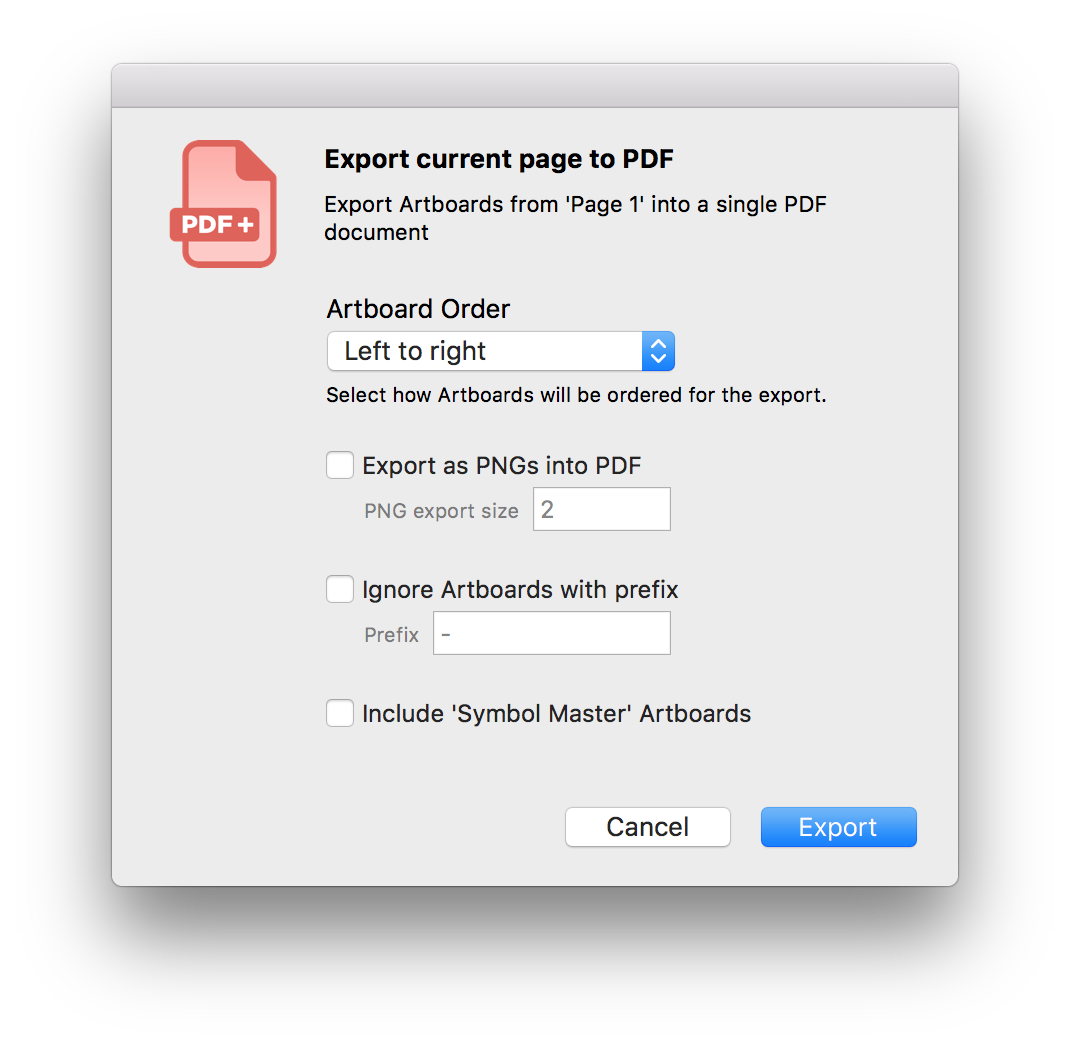DWilliames / Pdf Export Sketch Plugin
Licence: mit
Sketch plugin for PDF exporting
Stars: ✭ 231
Programming Languages
javascript
184084 projects - #8 most used programming language
Projects that are alternatives of or similar to Pdf Export Sketch Plugin
Sketch Commands
A collection of script commands for Sketch.app
Stars: ✭ 826 (+257.58%)
Mutual labels: sketch-app, sketch-plugin, sketch
Sketchcrapp
SketchCrapp - Crack your Sketch.app in seconds :) Supports MacOS Big Sur.
Stars: ✭ 218 (-5.63%)
Mutual labels: sketch-app, sketch-plugin, sketch
Renamer
Sketch Plugin to rename multiple selected layers or groups or artboards at once
Stars: ✭ 16 (-93.07%)
Mutual labels: sketch-app, sketch-plugin, sketch
Chromatic Sketch
Sketch plugin for creating good-looking and perceptually uniform gradients and color scales.
Stars: ✭ 445 (+92.64%)
Mutual labels: sketch-app, sketch-plugin, sketch
Sketch Select
🖱 Make it much more convenient to select layers with similar attributes.
Stars: ✭ 114 (-50.65%)
Mutual labels: sketch-app, sketch-plugin, sketch
Sketch Styles Generator
Generate hundreds of Sketch Shared Styles in a matter of seconds.
Stars: ✭ 537 (+132.47%)
Mutual labels: sketch-app, sketch-plugin, sketch
Sketch Name Organizer
🖌 Rename and sort artboards based on their x and y position; Rename layers based on their Style and Symbol.
Stars: ✭ 50 (-78.35%)
Mutual labels: sketch-app, sketch-plugin, sketch
Google Sheets Content Sync Sketch Plugin
Sync content within a Google Sheets document, to text layers — based on their names. Edit and collaborate on your content in Google Sheets, then sync in back to your sketch files.
Stars: ✭ 277 (+19.91%)
Mutual labels: sketch-app, sketch-plugin, sketch
Sketch Palettes
A Sketch plugin for exporting and importing fill presets. It supports colors, gradients, and pattern fills.
Stars: ✭ 2,267 (+881.39%)
Mutual labels: sketch-app, sketch-plugin, sketch
Overrideit Sketchplugin
Overrideit is sketch plugin that allow designers to search in overridelist and overrides dropdowns, and with many other features.
Stars: ✭ 113 (-51.08%)
Mutual labels: sketch-app, sketch-plugin, sketch
Sketch Image Compressor
A Plugin for Sketch that compresses your bitmap assets, to keep filesize to a minimum.
Stars: ✭ 338 (+46.32%)
Mutual labels: sketch-app, sketch-plugin, sketch
Exporter
A Sketch plugin that exports Sketch artboards into clickable HTML file.
Stars: ✭ 131 (-43.29%)
Mutual labels: sketch-app, sketch-plugin, sketch
Sketch Lint
Check the compliance of your design guidelines within seconds
Stars: ✭ 291 (+25.97%)
Mutual labels: sketch-app, sketch-plugin, sketch
Sketch Find And Replace
Sketch plugin to do a find and replace on text within layers
Stars: ✭ 693 (+200%)
Mutual labels: sketch-app, sketch-plugin, sketch
Keys For Sketch
Advanced shortcut manager for Sketch app.
Stars: ✭ 281 (+21.65%)
Mutual labels: sketch-app, sketch-plugin, sketch
Import Colors Sketch
Import colors from macOS CLR, Photoshop ACO/ACT, Illustrator ASE, GIMP GPL, Sketch, Text file to Sketch color variables.
Stars: ✭ 32 (-86.15%)
Mutual labels: sketch-app, sketch-plugin, sketch
autopdfexporter-sketch-plugin
A Sketch Plugin to auto-export all '[S]' Prefix artboards to a single pdf, no slices needed! Plugin auto creates slices from prefixed Artboards and exports them into a single page-sorted pdf file.
Stars: ✭ 16 (-93.07%)
Mutual labels: sketch, sketch-plugin, sketch-app
Sketch Gifme Plugin
Embed gifs and videos in your Sketch files!
Stars: ✭ 274 (+18.61%)
Mutual labels: sketch-app, sketch-plugin, sketch
Notes
A sketch plugin for taking notes
Stars: ✭ 87 (-62.34%)
Mutual labels: sketch-app, sketch-plugin, sketch
Sketch Potrace
Potrace for Sketch is a bitmap tracing plugin. It converts bitmap images into monochrome vector graphics.
Stars: ✭ 122 (-47.19%)
Mutual labels: sketch-app, sketch-plugin, sketch
📕 PDF Export — Sketch Plugin
A Sketch Plugin to export artboards to a PDF document.
- Export all pages
- Export current page
- Export selected artboards
Features
| 🔥 | Description |
|---|---|
| Artboard Export Order | Easily set the export order of the artboards when running the plugin. |
| Export as PNGs into PDF | This will export each artboard first into a PNG, then place those PNGs together into a single PDF document. This is extremely helpful for things such as 'images with fills', 'gradient fills', 'some shadows' that sometimes don't render well into a PDF.You can also specify the export size for the PNGs — same as the typical Sketch export; 200w = width of 200px, 100h = height of 100px, 3x = 3 times artboard size
|
| Ignore Artboards/pages with prefix | Do you sometimes have those few artboards you still want to keep around, but don't necessarily want to export? Or maybe a page that is an archive? Then this is perfect for you. When checked, you can specify a prefix. Every artboard or page with that prefix will be excluded when exporting. |
| Include 'Symbol Master' Artboards | Perhaps you use Symbols and wish to include the 'Symbol Master' artboards in your export... now you can. |
Why make this plugin?
Too often, I found myself going 'File > Export Artboards to PDF', then opening up the PDF and deleting pages I didn't actually want.
Sometimes I would duplicate a page in Sketch as a new iteration on the design. I would then want to export the single iteration—consisting of multiple artboards—into a PDF for distribution and printing purposes; so having a 'Export current page into PDF' option is a real lifesaver!! 😍
Installation
- Download the plugin
- Double-click the file, 'PDF Export.sketchplugin'
- That's it...
Contribute
This plugin is in active development.
Pull requests are welcome and please submit bugs 🐛.
Contact
- Email [email protected]
- Follow @davidwilliames on Twitter
Check out my other Sketch Plugins:
If you find this plugin helpful, consider shouting me coffee ☕️ via PayPal
Note that the project description data, including the texts, logos, images, and/or trademarks,
for each open source project belongs to its rightful owner.
If you wish to add or remove any projects, please contact us at [email protected].