Getting started · Tutorials · API docs · FAQ · Report a bug · Communities
PeekingDuck is an open-source, modular framework in Python, built for Computer Vision (CV) inference. The name "PeekingDuck" is a play on: "Peeking" in a nod to CV; and "Duck" in duck typing.
Features
Build realtime CV pipelines
- PeekingDuck enables you to build powerful CV pipelines with minimal lines of code.
Leverage on SOTA models
- PeekingDuck comes with various object detection, pose estimation, object tracking, and crowd counting models. Mix and match different nodes to construct solutions for various use cases.
Create custom nodes
- You can create custom nodes to meet your own project's requirements. PeekingDuck can also be imported as a library to fit into your existing workflows.
Installation
Install from PyPI using pip
> pip install peekingduck
Note: for users with ARM-based devices such as a Raspberry Pi or Apple Silicon Mac, please refer to the documentation for more detailed installation instructions.
PeekingDuck can also be installed in a virtual environment.
> peekingduck verify-install
You should see a video of a person waving his hand with bounding boxes overlaid.
The video will close automatically when it is run to the end, select the video window and press q to exit earlier.
Usage
Create a project folder and initialize a PeekingDuck project.
> mkdir <project_dir>
> cd <project_dir>
> peekingduck init
Run the demo pipeline.
> peekingduck run
If you have a webcam, you should see a man waving on the output screen with skeletal frame overlaid.
Terminate the program by clicking on the output screen and pressing q.
Use peekingduck --help to display help information for PeekingDuck's command-line interface.
Gallery

|
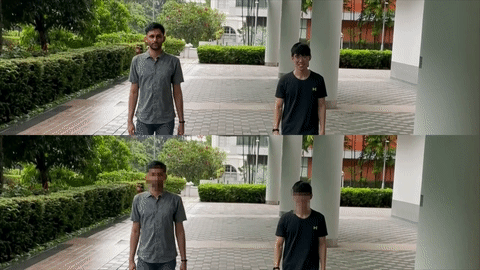
|
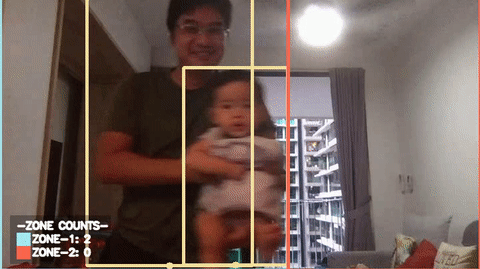
|
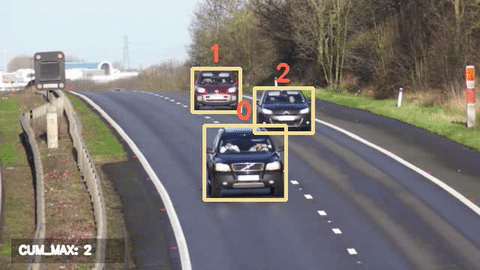
|

|

|

|
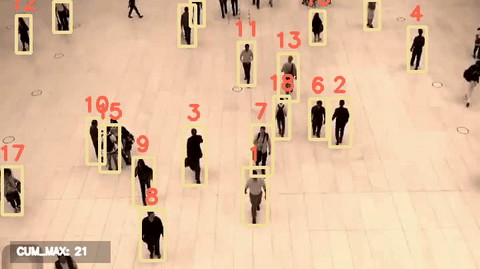
|
Acknowledgements
This project is supported by the National Research Foundation, Singapore under its AI Singapore Programme (AISG-RP-2019-050). Any opinions, findings and conclusions or recommendations expressed in this material are those of the author(s) and do not reflect the views of National Research Foundation, Singapore.
License
PeekingDuck is under the open source Apache License 2.0 (:
Even so, your organization may require legal proof of its right to use PeekingDuck, due to circumstances such as the following:
- Your organization is using PeekingDuck in a jurisdiction that does not recognize this license
- Your legal department requires a license to be purchased
- Your organization wants to hold a tangible legal document as evidence of the legal right to use and distribute PeekingDuck
Contact us if any of these circumstances apply to you.



