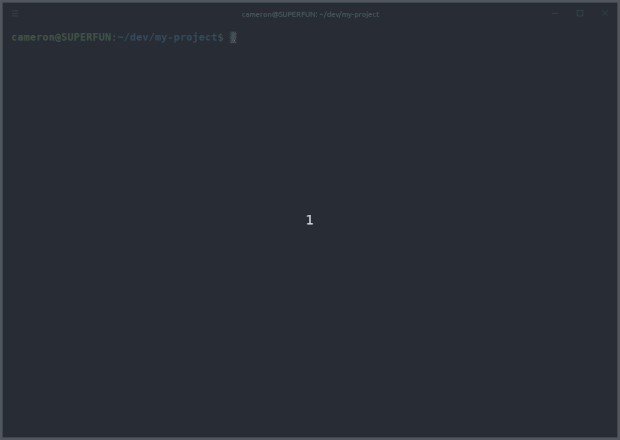sastraxi / Pgsh
Programming Languages
Labels
Projects that are alternatives of or similar to Pgsh
pgsh: PostgreSQL tools for local development
Finding database migrations painful to work with? Switching contexts a chore? Pull requests piling up? pgsh helps by managing a connection string in your .env file and allows you to branch your database just like you branch with git.
Prerequisites
There are only a couple requirements:
- your project reads its database configuration from the environment
- it uses a
.envfile to do so in development.
See dotenv for more details, and The Twelve-Factor App for why this is a best practice.
| Language / Framework |
.env solution |
Maturity |
|---|---|---|
| javascript | dotenv | high |
pgsh can help even more if you use knex for migrations.
Installation
-
yarn global add pgshto make thepgshcommand available everywhere -
pgsh initto create a.pgshrcconfig file in your project folder, beside your.envfile (seesrc/pgshrc/default.jsfor futher configuration) - You can now run
pgshanywhere in your project directory (trypgsh -a!) - It is recommended to check your
.pgshrcinto version control. Why?
URL vs split mode
There are two different ways pgsh can help you manage your current connection (mode in .pgshrc):
-
url(default) when one variable in your.envhas your full database connection string (e.g.DATABASE_URL=postgres://...) -
splitwhen your.envhas different keys (e.g.PG_HOST=localhost,PG_DATABASE=myapp, ...)
Running tests
- Make sure the postgres client and its associated tools (
psql,pg_dump, etc.) are installed locally cp .env.example .envdocker-compose up -d- Run the test suite using
yarn test. Note that this test suite will destroy all databases on the connected postgres server, so it will force you to send a certain environment variable to confirm this is ok.
Command reference
-
pgsh initgenerates a.pgshrcfile for your project. -
pgsh urlprints your connection string. -
pgsh psql <name?> -- <psql-options...?>connects to the current (or named) database with psql -
pgsh currentprints the name of the database that your connection string refers to right now. -
pgshorpgsh list <filter?>prints all databases, filtered by an optional filter. Output is similar togit branch. By adding the-aoption you can see migration status too!
Database branching
Read up on the recommended branching model for more details.
-
pgsh clone <from?> <name>clones your current (or thefrom) database as name, then (optionally) runsswitch <name>. -
pgsh create <name>creates an empty database, then runsswitch <name>and optionally migrates it to the latest version. -
pgsh switch <name>makes name your current database, changing the connection string. -
pgsh destroy <name>destroys the given database. This cannot be undone. You can maintain a blacklist of databases to protect from this command in.pgshrc
Dump and restore
-
pgsh dump <name?>dumps the current database (or the named one if given) to stdout -
pgsh restore <name>restores a previously-dumped database as name from stdin
Migration management (via knex)
pgsh provides a slightly-more-user-friendly interface to knex's migration system.
-
pgsh upmigrates the current database to the latest version found in your migration directory. -
pgsh down <version>down-migrates the current database to version. Requires your migrations to havedownedges! -
pgsh force-upre-writes theknex_migrationstable entirely based on your migration directory. In effect, running this command is saying to knex "trust me, the database has the structure you expect". -
pgsh force-down <version>re-writes theknex_migrationstable to not include the record of any migration past the given version. Use this command when you manually un-migrated some migations (e.g. a bad migration or when you are trying to undo a migration with missing "down sql"). -
pgsh validatecompares theknex_migrationstable to the configured migrations directory and reports any inconsistencies between the two.