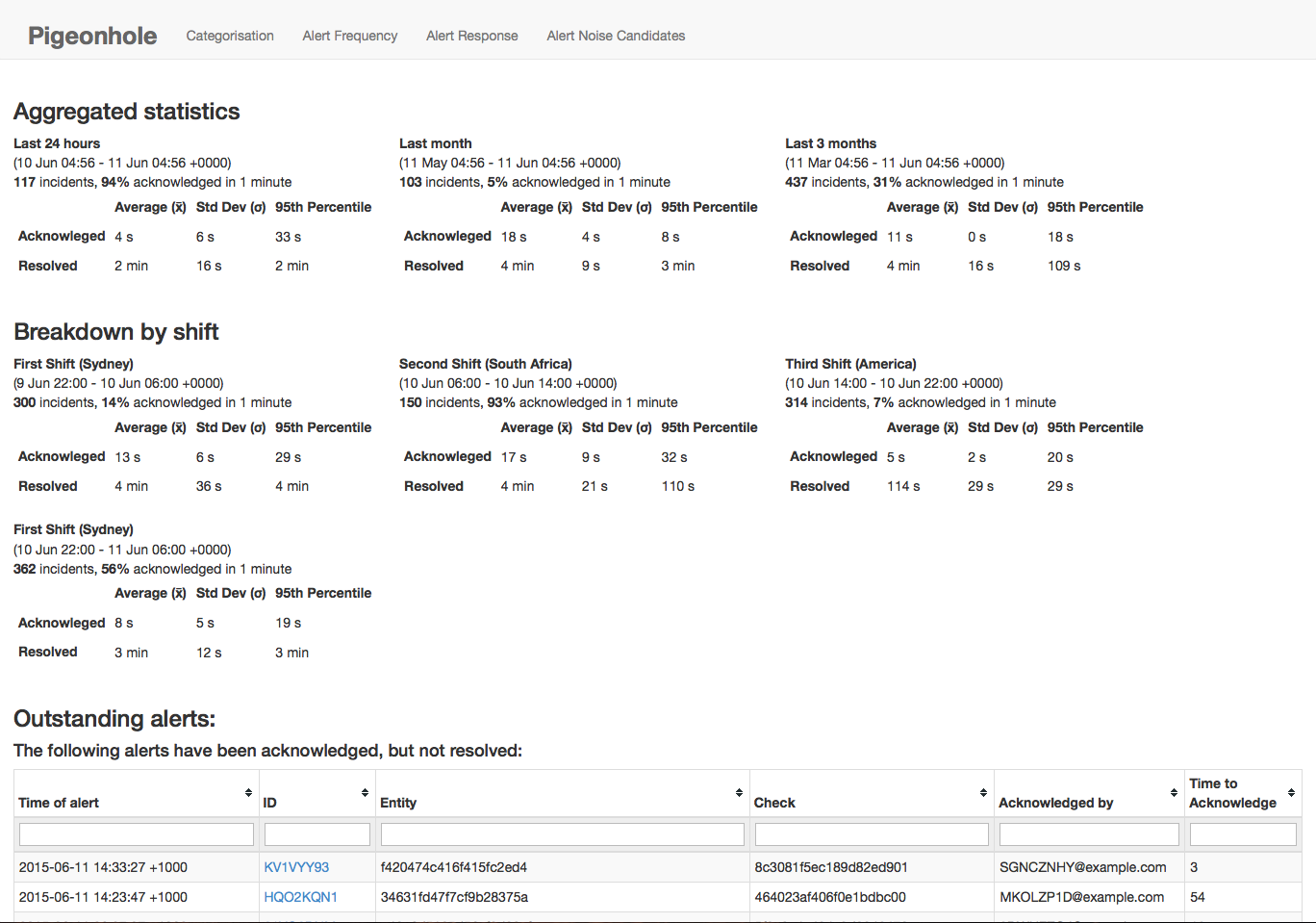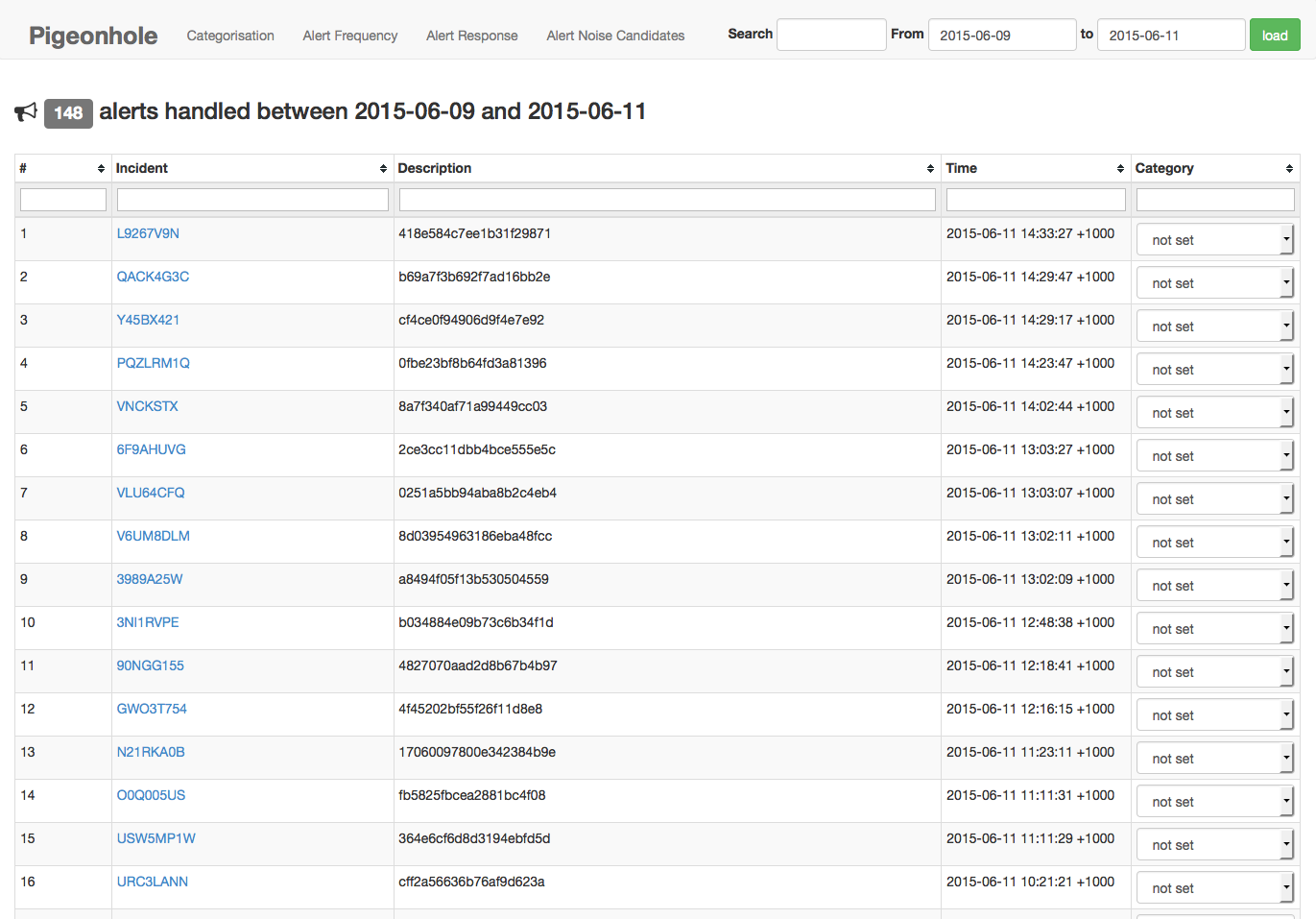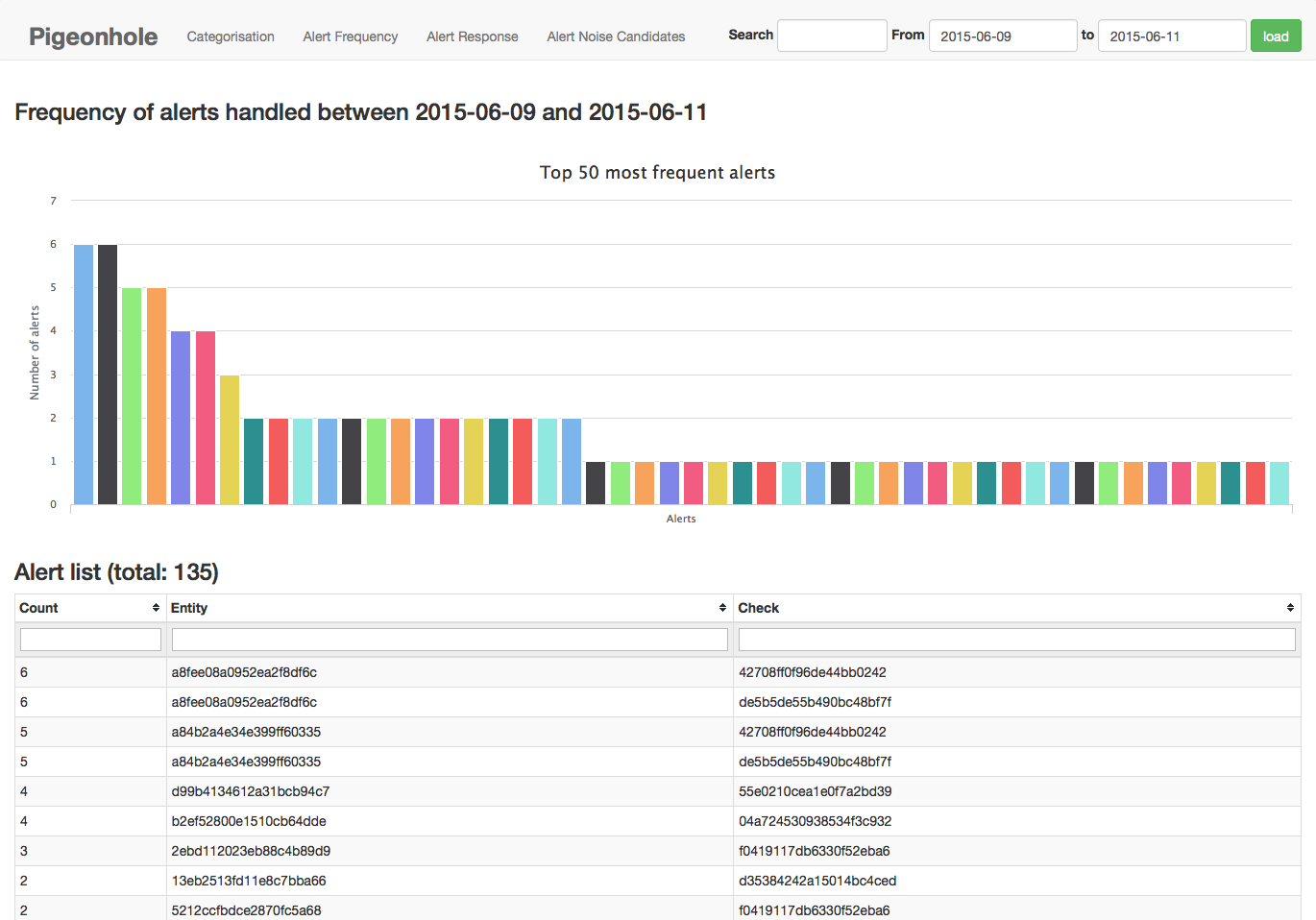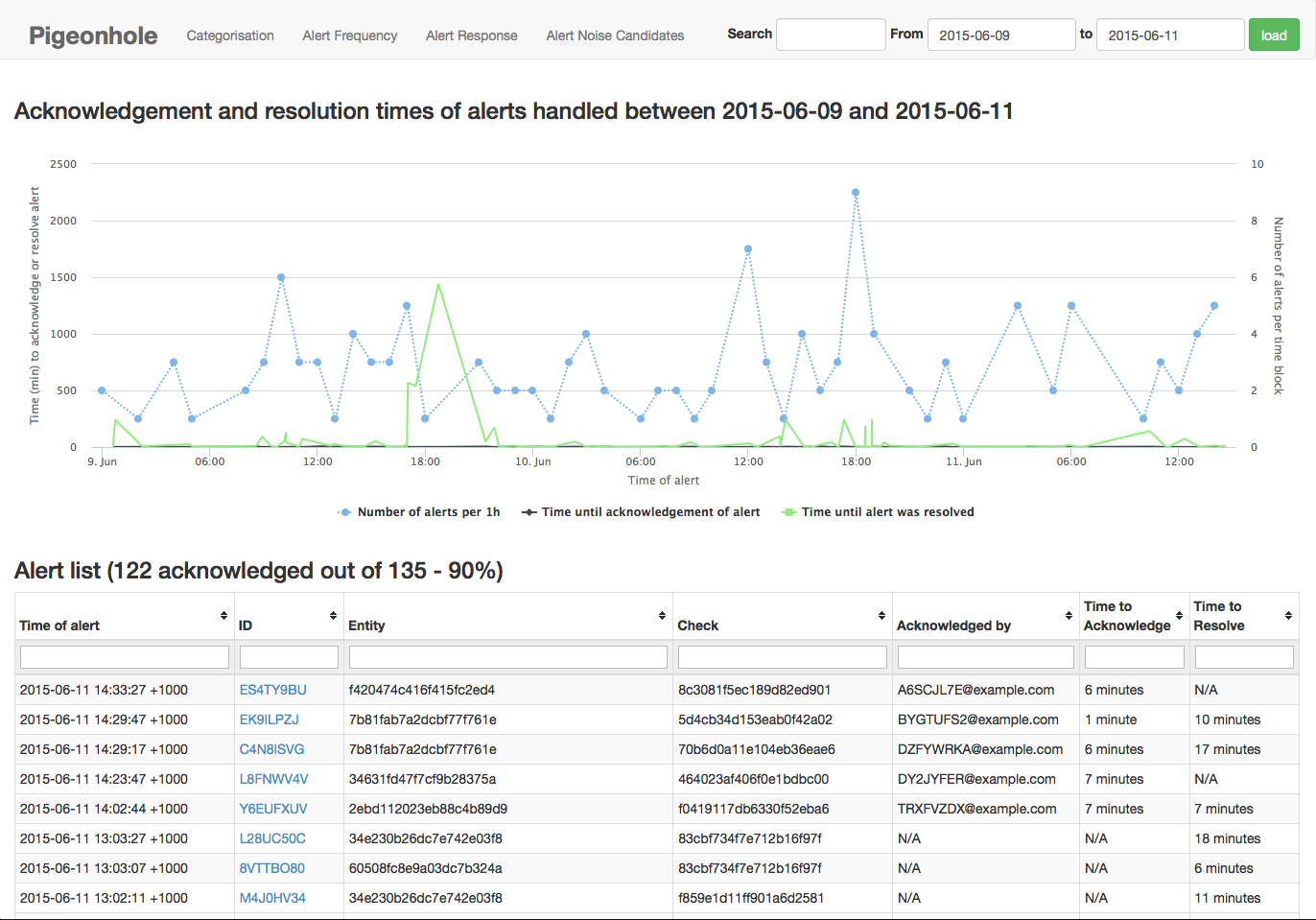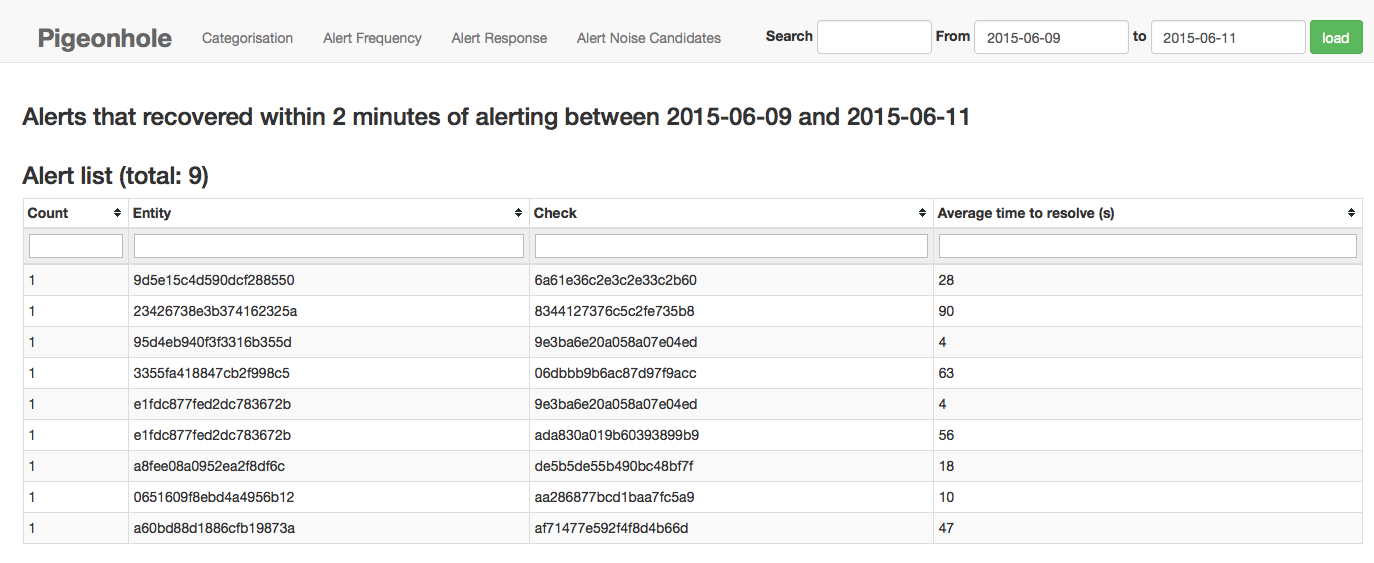ac3cloud / Pigeonhole
Programming Languages
Pigeonhole
Pigeonhole is an alert analysis and categorisation tool. It takes data from PagerDuty and generates graphs based on this data over a configurable time period.
At present it offers a graph of alert frequency, but we're also looking to and analysis of acknowledgement and resolution times as well as breakdowns over day and time.
Installation
Pigeonhole requires the following:
- InfluxDB
- Ruby 2.2.1 (and rbenv, or your preferred Ruby management tool)
After these have been installed, copy the config.toml.example file to config.toml, and update it with your details.
Pigeonhole operates as a read-only user with the exception of the categorisation. If you're using the categorisation feature you'll have to add a read-write user as well.
To setup the two users, the following commands can be invoked (works for InfluxDB 0.8.8):
INFLUX=http://localhost:8086
USER=root
PASS=root
AUTH="u=$USER&p=$PASS"
# Create a read-only user
curl -X POST "$INFLUX/db/pigeonhole/users?$AUTH" -d '{"name": "pigeonhole", "password": "pigeonhole__password"}'
curl -X POST "$INFLUX/db/pigeonhole/users/pigeonhole?$AUTH" -d '{ "readFrom": ".*", "writeTo": "^$"}'
# Create a user that can read and write, for categorisation and data importing
curl -X POST "$INFLUX/db/pigeonhole/users?$AUTH" -d '{"name": "pigeonhole_rw", "password": "pigeonhole_otherpass"}'
# check the listing
curl "$INFLUX/db/pigeonhole/users?$AUTH"
Usage
There are multiple parts to Pigeonhole:
Import from PagerDuty
Pigeonhole will receive events from your PagerDuty account and import them. This can be done in one of two ways:
Pull in data via a script (including historical data)
➤ ./bin/import_from_pd --help
Usage: import_from_pd [options] [start_date] [finish_date]
Takes an optional start and an optional finish date in the form of
'YYYY-MM-DD' or 'YYYY-MM-DDTHH:MM:SS+10:00' and imports all PagerDuty incidents
within those dates into InfluxDB. If no start date is specified, it will
default to today, 00:00:00h. If no finish date is specified it will use now as
finish date.
Options:
-h, --help Show command line help
--log-level LEVEL Set the logging level
(debug|info|warn|error|fatal)
(Default: info)
Listen for data from Pagerduty Webhooks
Pigeonhole will also listen for Pagerduty Webhooks, which sends data whenever something happens on an incident.
To configure this, follow the Webhook setup guide, with the endpoint URL set as http://your.pigeonhole.url:9393/pagerduty. There is no need for an auth_token or room_id.
Web UI
After this is been completed as you can load up the pigeonhole interface by running:
bundle exec shotgun
Pigeonhole is now able to be viewed at http://127.0.0.1:9393/
Alert Threshold Recommender
Many monitoring tools are based on static thresholding. Based on PagerDuty data, you can now estimate what thresholds should be used to stop X% of alerts occurring over a given timeframe:
➤ bundle exec ruby bin/alert_threshold_recommendations.rb --help
Usage: alert_threshold_recommendations.rb [options]
Calculates suggested alert thresholds for removing X% of alerts over a given time period
Options:
-h, --help Show command line help
--log-level LEVEL Set the logging level
(debug|info|warn|error|fatal)
(Default: info)
-p, --percent-to-remove percent The percent of alerts to remove
-t, --time-period duration The amount of time we should look over
-m, --more-than more-than Only return results that have more than Y occurences
-r recover-within, Only return results that recover within this amount of time
--recover-within
-s, --sort-by sort-by The field we should sort the returned data by - frequency, threshold, or incident_key
Alert Categorisation Reminder
To aid in alert categorisation, Pigeonhole includes a script to remind recent people on call to categorise the alerts they received. This can be run using:
➤ ./bin/email_reminder_to_oncall --help
Usage: email_reminder_to_oncall [oncall_date]
Takes an optional date (defaults to today) in the form of 'YYYY-MM-DD' and
sends an email reminder to whoever was on call.
-h, --help Show command line help
So, to work out thresholds required to remove 70% of the alerts over the last 3 months that recovered within 5 minutes and occurred more than 5 times, run:
bundle exec ruby bin/alert_threshold_recommendations.rb --percent-to-remove 70 --time-period '3 months' --sort-by threshold --recover-within '5 minutes' --more-than 5
Screenshots
Statistics (default) mode
Categorisation mode
Frequency mode
Acknowledgement and resolution times mode
Noise candidate mode
We hope you find this useful!