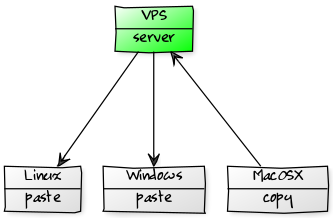Piknik
Copy/paste anything over the network!
[watch a demo on Asciinema] - [download the source code / binaries]
Ever needed a copy/paste clipboard that works over the network?
Piknik seamlessly and securely transfers URLs, code snippets, documents, virtually anything between arbitrary hosts.
No SSH needed, and hosts can sit behind NAT gateways, on different networks.
Fill in the clipboard ("copy") with whatever comes in to the standard input:
$ pkc
clipboard contentMagically retrieve that content from any other host having Piknik installed with the same configuration:
$ pkp
clipboard contentBoom.
Obviously, it can be used to transfer files as well:
$ pkc < kitten.gif
$ pkp > kittencopy.gif$ tar cvf - *.txt | pkc
$ pkp | tar xvf -In order to work around firewalls/NAT gatways, the clipboard content transits over TCP via a staging server.
Nothing transits without end-to-end encryption; the server cannot learn much about what the clipboard actually contains.
Data can be shared between different operating systems, including MacOS, Linux and Windows.
Installation
Option 1: use precompiled binaries
Precompiled binaries for MacOS, Linux (i386, x86_64, ARM), Win32, Win64, DragonflyBSD, NetBSD and FreeBSD can be downloaded here: https://github.com/jedisct1/piknik/releases/latest
Option 2 (on MacOS): use Homebrew
$ brew install piknikOption 3: compile the source code
This project is written in Go.
Go >= 1.11 is required, as well as the following incantation:
$ go buildThe piknik executable file should then be available in current path.
Setup
Piknik requires a bunch of keys. Generate them all with
$ piknik -genkeysThis generates random keys (highly recommended).
You will need to copy parts (not all!) of that command's output to a piknik.toml configuration file.
A temporary alternative is to derive the keys from a password. The same password will always generate the same set of keys, on all platforms. In order to do so, add the -password switch:
$ piknik -genkeys -passwordThe output of the -genkeys command is all you need to build a configuration file.
Only copy the section for servers on the staging server. Only copy the section for clients on the clients.
Is a host gonna act both as a staging server and as a client? Ponder on it before copying the "hybrid" section, but it's there, just in case.
The default location for the configuration file is ~/.piknik.toml. With the exception of Windows, where dot-files are not so common. On that platform, the file is simply called piknik.toml.
Sample configuration file for a staging server:
Listen = "0.0.0.0:8075" # Edit appropriately
Psk = "bf82bab384697243fbf616d3428477a563e33268f0f2307dd14e7245dd8c995d"
SignPk = "0c41ca9b0a1b5fe4daae789534e72329a93a352a6ad73d6f1d368d8eff37271c"Sample configuration file for clients:
Connect = "127.0.0.1:8075" # Edit appropriately
Psk = "bf82bab384697243fbf616d3428477a563e33268f0f2307dd14e7245dd8c995d"
SignPk = "0c41ca9b0a1b5fe4daae789534e72329a93a352a6ad73d6f1d368d8eff37271c"
SignSk = "cecf1d92052f7ba87da36ac3e4a745b64ade8f9e908e52b4f7cd41235dfe7481"
EncryptSk = "2f530eb85e59c1977fce726df9f87345206f2a3d40bf91f9e0e9eeec2c59a3e4"Do not use these, uh? Get your very own keys with the piknik -genkeys command.
Edit the Connect and Listen properties to reflect the staging server IP and port.
And chmod 600 ~/.piknik.toml might not be a bad idea.
Don't like the default config file location? Use the -config switch.
Usage (staging server)
Run the following command on the staging server (or use runit, openrc, systemd, whatever to run it as a background service):
$ piknik -serverThe staging server has to be publicly accessible. At the very least, it must be reachable by the clients over TCP with the port you specify in the configuration.
Commands without a valid API key (present in the client configuration file) will be rejected by the server.
Usage (clients)
$ piknik -copyCopy the standard input to the clipboard.
$ piknik -pasteRetrieve the content of the clipboard and spit it to the standard output.
-paste is actually a no-op. This is the default action if -copy was not specified.
$ piknik -moveRetrieve the content of the clipboard, spit it to the standard output and clear the clipboard. Not necessarily in this order. Only one lucky client will have the privilege to see the content.
That's it.
Feed it anything. Text, binary data, whatever. As long as it fits in memory.
Suggested shell aliases
Wait. Where are the pkc and pkp commands mentioned earlier?
Sample shell aliases:
# pko <content> : copy <content> to the clipboard
pko() {
echo "$*" | piknik -copy
}
# pkf <file> : copy the content of <file> to the clipboard
pkf() {
piknik -copy < $1
}
# pkc : read the content to copy to the clipboard from STDIN
alias pkc='piknik -copy'
# pkp : paste the clipboard content
alias pkp='piknik -paste'
# pkm : move the clipboard content
alias pkm='piknik -move'
# pkz : delete the clipboard content
alias pkz='piknik -copy < /dev/null'
# pkfr [<dir>] : send a whole directory to the clipboard, as a tar archive
pkfr() {
tar czpvf - ${1:-.} | piknik -copy
}
# pkpr : extract clipboard content sent using the pkfr command
alias pkpr='piknik -paste | tar xzpvf -'Piknik integration in third-party packages
- The Piknik package for Atom allows copying/pasting text between hosts running the Atom text editor.
- The Piknik package for Visual Studio Code allows copying/pasting text between hosts running the Visual Studio Code text editor.
Use cases
Use it to:
- Securely send passwords, API keys, URLs from one host to another
- Share a clipboard with your teammates (which can be a lot of fun)
- Copy data from/to isolated VMs, without the VMWare tools or shared volumes (great for unsupported operating systems and malware sandboxes)
- Copy files from/to a Windows machine, without Samba or SSH
- Transfer data between hosts sitting behind firewalls/NAT gateways
- Easily copy configuration files to multiple hosts
- Start a slow download at the office, retrieve it later at home
- Quickly backup a file to the cloud before messing with it
- ...and more!
Protocol
Common definitions:
k: API key
ek: 256-bit symmetric encryption key
ekid: encryption key id encoded as a 64-bit little endian integer
m: plaintext
ct: XChaCha20 ek,n (m)
Hk,s: BLAKE2b(domain="SK", key=k, salt=s, size=32)
Len(x): x encoded as a 64-bit little endian unsigned integer
n: random 192-bit nonce
r: random 256-bit client nonce
r': random 256-bit server nonce
ts: Unix timestamp as a 64-bit little endian integer
Sig: Ed25519
v: 6
Copy:
-> v || r || h0
h0 := Hk,0(v || r)
<- v || r' || h1
h1 := Hk,1(v || r' || h0)
-> 'S' || h2 || Len(ekid || n || ct) || ts || s || ekid || n || ct
s := Sig(ekid || n || ct)
h2 := Hk,2(h1 || 'S' || ts || s)
<- Hk,3(h2)
Move/Paste:
Move: opcode := 'M'
Paste: opcode := 'G'
-> v || r || h0
h0 := Hk,0(v || r)
<- v || r' || h1
h1 := Hk,1(v || r' || H0)
-> opcode || h2
h2 := Hk,2(h1 || opcode)
<- Hk,3(h2 || ts || s) || Len(ekid || n || ct) || ts || s || ekid || n || ct
s := Sig(ekid || n || ct)
License
ISC.
Credits
Piknik diagram by EasyPi.