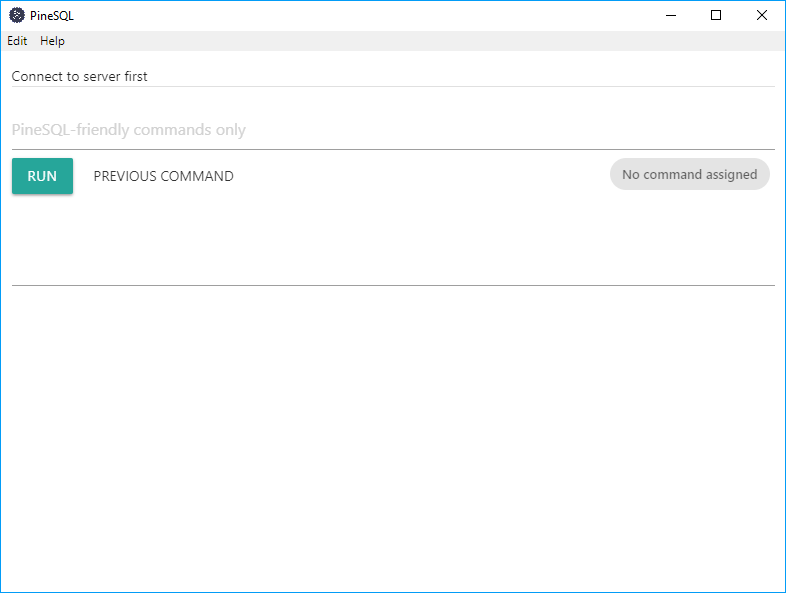PineSQL
PineSQL is Electron-based SQL manager, which can help you manage your MySQL database, execute remote code, and use constructor to build requests (coming soon).
Commands and syntax
Commands are available from this page.
To use port, different then 3306, use hostname:port, e.g ping localhost:1234 admin admin
'querydb' supports building response, using build parameter. e.g querydb localhost admin admin db build
Installation
- Download installer from releases
- Open it, wait until installation ends.
- App should open automatically, and add shortcut to Start Menu and desktop.
Credits
ivan770 as ivan770
Pinecone made by Freepik from Flaticon
Installation (old way)
- Download source-code from GitHub
- Use
npm iand wait until package installation ends - Finally, execute
npm start.