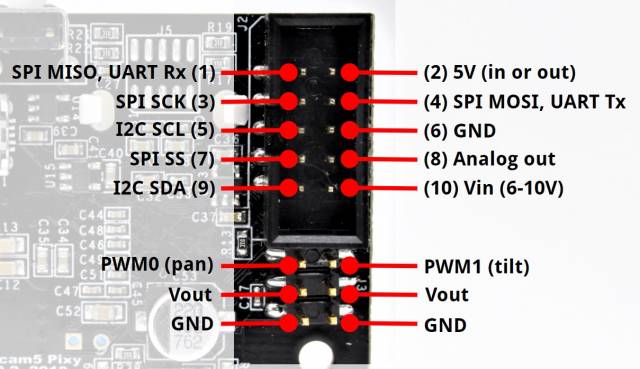Pixy2JavaAPI
Pixy2 API ported to Java for FIRST Robotics RoboRIO
Port by PseudoResonance (Josh Otake) with help from other various contributors.
Thank you for your support and usage of this API!
Original Pixy2 Code for C++ Arduino
Please read the wiki for more detailed information about Pixy2JavaAPI!
Installing the API
To install the API, it can either be downloaded and copied directly into the project, or you can use it with Gradle/Maven.
The maven repository is located at: https://nexus.otake.pw/repository/maven-public/ The group id is pw.otake.pseudoresonance and the artifact name is pixy2-java-api For FRC Gradle builds, this can be easily added by adding the following to build.gradle in the project's root.
Add maven { url 'https://nexus.otake.pw/repository/maven-public/' } under repositories
Add implementation 'pw.otake.pseudoresonance:pixy2-java-api:1.4.1' under dependencies Make sure to set the API version to latest available.
Your build.gradle should resemble this:
repositories {
maven { url 'https://nexus.otake.pw/repository/maven-public/' }
}
// Defining my dependencies. In this case, WPILib (+ friends), and vendor libraries.
// Also defines JUnit 4.
dependencies {
implementation 'pw.otake.pseudoresonance:pixy2-java-api:1.4.1'
implementation wpi.deps.wpilib()
nativeZip wpi.deps.wpilibJni(wpi.platforms.roborio)
nativeDesktopZip wpi.deps.wpilibJni(wpi.platforms.desktop)
implementation wpi.deps.vendor.java()
nativeZip wpi.deps.vendor.jni(wpi.platforms.roborio)
nativeDesktopZip wpi.deps.vendor.jni(wpi.platforms.desktop)
testImplementation 'junit:junit:4.12'
simulation wpi.deps.sim.gui(wpi.platforms.desktop, false)
}If there are issues using the repository, or you don't want to use it, the files can also be copied directly into the project and used, however I ask that you leave the file headers intact, so that others can find the project.
Using the API
First create a Pixy2 camera object with Pixy2 pixy = Pixy2.createInstance(link) and supply the link type of your choosing. Next, initialize the Pixy2 camera with pixy.init(arg). You can either omit arg, or add a value based on the link type.
The Pixy2 can now be called on with the various provided methods as outlined in the documentation included in the code and on the Pixy2 website.
Please read the wiki for more information about how to use the API, including examples.
Supported Links to Communicate with Pixy
SPI, I2C (Untested), UART/Serial (Untested)
New link types can be easily added to support future hardware, or other Java-based projects by implementing Link
Wiring Pixy2 to RoboRIO
SPI is the recommended link type due to it's higher data transfer rate as well as better implementation in the WPILib API which helps with efficiency.
SPI
| Pixy2 Port | RoboRIO Port |
|---|---|
| 1 | MISO |
| 2 | 5V |
| 3 | SCLK |
| 4 | MOSI |
| 6 | ⏚ Ground |
| 7 | CS0 (Optional) |
NOTE: Pin 7/CS0 pin is the optional SPI Slave Select (SS) pin. It can be connected to any SS pin on the RoboRIO, CS0, CS1, CS2 or CS3. If slave select functionality is not needed, set the Pixy2 to use the data output Arduino ICSP SPI. Use SPI with SS for slave select support. In the code, the slave pin in use can be selected by using an initialization argument of the corresponding pin. 0 for CS0, 1 for CS1, etc.
I2C
| Pixy2 Port | RoboRIO Port |
|---|---|
| 2 | 5V (from VRM) |
| 5 | SCL |
| 6 | ⏚ Ground |
| 9 | SDA |
NOTE: The RoboRIO does not have a 5V output for I2C, and thus, the 5V must be sourced elsewhere, such as from the VRM, or another 5V pin.
UART/Serial/RS-232
| Pixy2 Port | RoboRIO Port |
|---|---|
| 1 | RXD |
| 2 | 5V (from VRM) |
| 4 | TXD |
| 6 | ⏚ Ground |
WARNING: The RoboRIO RS-232 port outputs an RS-232 serial signal, which is incompatible with the Pixy2's TTL serial signal and may result in damage to the Pixy2. An RS-232 to TTL converter board can be used, or the Pixy2 can be wired to the TTL serial pins in the RoboRIO's MXP expansion port.
NOTE: The RoboRIO does not have a 5V output for UART/Serial/RS-232, and thus, the 5V must be sourced elsewhere, such as from the VRM, or another 5V pin.