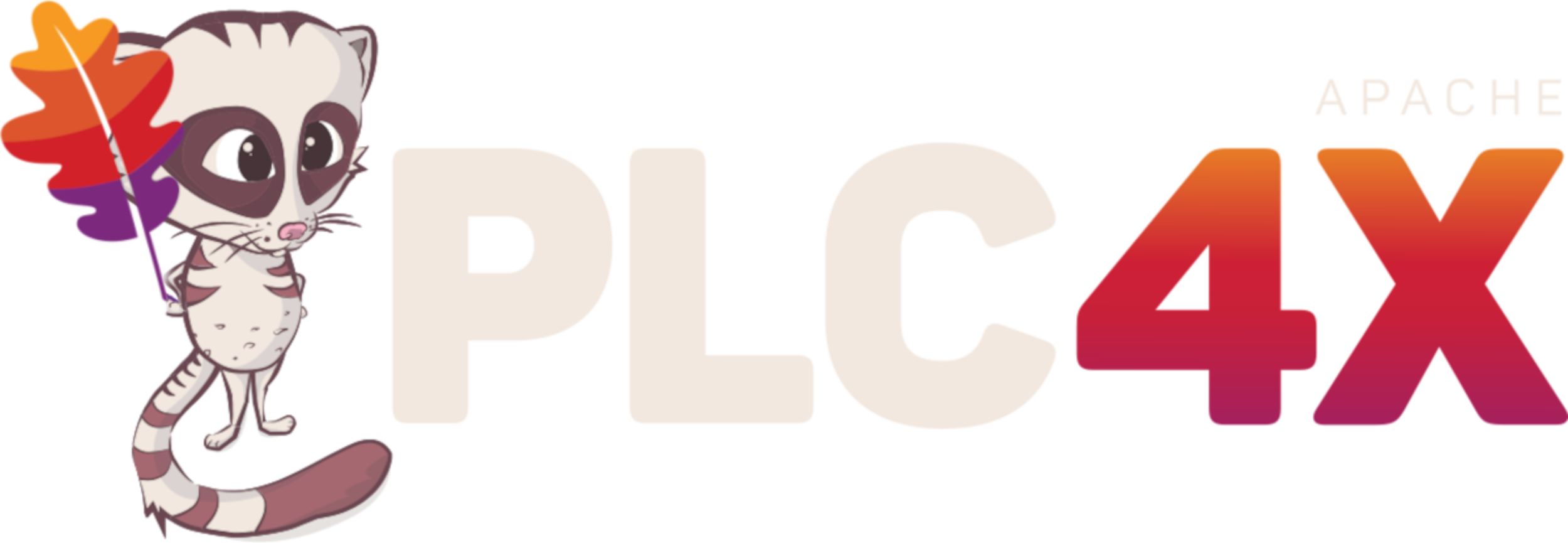apache / Plc4x
Programming Languages
Projects that are alternatives of or similar to Plc4x
The Industrial IoT adapter
The ultimate goal of PLC4X is to create a set of libraries, that allow unified access to any type of PLC
Table of contents
About Apache PLC4X
Apache PLC4X is an effort to create a set of libraries for communicating with industrial grade programmable logic controllers (PLCs) in a uniform way. We are planning on shipping libraries for usage in:
- Java
- Go
- C/C++ (not ready for usage)
- Python (not ready for usage)
- C# (.Net) (not ready for usage)
PLC4X also integrates with other Apache projects, such as:
Getting started
Depending on the programming language, the usage will differ, therefore please go to the Getting Started on the PLC4X website to look up the language of choice.
Java
NOTE: Currently the Java version which supports building of all parts of Apache PLC4X is exactly Java 11 (Higher versions can't build the Logstash integration and lower versions can't build the CMake dependent parts).
See the PLC4J user guide on the website to start using PLC4X in your Java application: https://plc4x.apache.org/users/plc4j/gettingstarted.html
Developers
Environment
Currently the project is configured to require the following software:
- Java 8 JDK: For running Maven in general as well as compiling the Java and Scala modules
JAVA_HOMEconfigured to point to that. - libpcap/WinPcap for raw socket tests in Java or use of
passive-modedrivers - (Optional) https://www.graphviz.org/: For generating the graphs in the documentation
- Git (even when working on the source distribution)
With this setup you will be able to build the Java part of PLC4X excluding the "proxy" drivers and servers. For a full build of PLC4X with all options the following has to be provided:
Linux
On a clean Ubuntu 18.04 the following software needs to be installed:
sudo apt install python-setuptools gcc g++ make libpcap-dev
If you're building a source-distribution and haven't installed git yet, be sure to do so:
sudo apt install git
In order to build the .Net version, please install the .Net package according to this guide:
https://dev.to/carlos487/installing-dotnet-core-in-ubuntu-1804-7lp
Mac
Make sure Homebrew ist installed in order to update Bison to a newer version (the version 2.3 installed per default is too old)
/usr/bin/ruby -e "$(curl -fsSL https://raw.githubusercontent.com/Homebrew/install/master/install)"
Then update Bison:
brew install bison
brew link bison --force
echo 'export PATH="/usr/local/opt/bison/bin:$PATH"' >> ~/.bash_profile
Install Python 2.7:
brew install [email protected]
Be sure to re-open the command window or the changes will not apply.
If you're going to build the with-dotnet profile you also need to install DotNet.
Please download it from: https://dotnet.microsoft.com/download and run the installer.
LibPCAP is also installed via Homebrew:
brew install libpcap
Windows
Some tools need to be installed before being able to build on Windows:
- WinBuilds (for
with-cpp,with-proxiesprofiles) - Bison (for
with-cppprofiles) - Flex (for
with-cppprofiles) - Python 2.7 (for
with-python,with-proxiesprofiles) - Dotnet (for
with-dotnetprofiles) - WinPCAP
- OpenSSL
We have tested WinBuilds with the bundle of: http://win-builds.org/doku.php/download_and_installation_from_windows
Run the installer as "Administrator" or you won't be able to install it to "C:\Program Files" or the 32 Bit counterpart.
When running the installer, make sure to select the options:
- Native Windows
- x86_64 Not quite sure which elements are really needed, better just install all of them. If the installer fails to do something complaining about having to use a different mirror, enter "http://win-builds.org/1.5.0" as mirror address.
WARNING: If you don't use the installer version of the distribution. The build will probably fail and it will be pretty impossible to see the problem. When manually executing the command, a popup will appear complaining about not being able to find some DLL. So if you are having these problems, please try using the installer instead of manually unpacking the archive.
For Bison, please download the Setup installer version from here: http://gnuwin32.sourceforge.net/packages/bison.htm (When using the zip version the bison.exe couldn't find some DLL files)
It seems the official 2.4.1 version has issues when installed in a directory which's path contains spaces. Please make sure you replace the exe with a patched version form here: http://marin.jb.free.fr/bison/bison-2.4.1-modified.zip
(More infos on this issue here: https://sourceforge.net/p/gnuwin32/bugs/473/)
Please download the Flex compiler from here: http://gnuwin32.sourceforge.net/packages/flex.htm (Ideally download the binary zip distribution)
You can get Python from here: https://www.python.org/downloads/release/python-2716/
For .Net, you need the Developer Pack in order to build .Net applications. So be sure to get a reasonably fresh installation from https://dotnet.microsoft.com
If you're building a source-distribution and haven't installed git yet, be sure to do so.
The Windows version of the PCAP library can be found here: https://sourceforge.net/projects/winpcap413-176/ (In order to read PCAPNG files we require a libpcap version 1.1.0 or greater. The default Windows version is 1.0. At this location there is a patched version based on libpcap 1.7.4)
Last not least we need to install OpenSSL, which is available from here: https://indy.fulgan.com/SSL/ The letter at the end of the version is sort of a "sub-minor" version, so I usually just take the version with the highest letter.
Make sure the bin directories of containing the executables mingw32-make.exe, bison.exe and flex.exe are all on your systems PATH as well as the directory containing the openssl.exe.
Building with Docker
If you don't want to bother setting up the environment on your normal system and you have Docker installed, you can also build everything in a Docker container:
docker build -t plc4x .
Getting Started
You must have at least Java 8 installed on your system and connectivity to Maven Central (for downloading external third party dependencies). However in order to build all parts of PLC4X exactly Java 11 is required. Maven 3.6 is required to build, so be sure it's installed and available on your system.
NOTE: There is a convenience Maven-Wrapper installed in the repo, when used, this automatically downloads and installs Maven. If you want to use this, please use ./mvnw or mvnw instead of the normal mvn command.
Build PLC4X Java jars and install them in your local maven repository
mvn install # add -DskipTests to omit running the tests
You can now construct Java applications that use PLC4X. The PLC4X examples
are a good place to start and are available inside the plc4j/examples
directory.
The Go drivers can be built by enabling the with-go profile:
mvn -P with-go install # add -DskipTests to omit running the tests
NOTE: The C++ build is considered experimental and currently not working properly.
The C++ drivers are still under development and still not really usable.
Therefore, they are located in the so-called sandbox.
If you want to build them, this has to be enabled by activating the with-sandbox and with-cpp maven profiles:
mvn -P with-sandbox,with-cpp install # add -DskipTests to omit running the tests
Same applies for the C# / .Net implementation with with-dotnet profiles.
mvn -P with-sandbox,with-dotnet install # add -DskipTests to omit running the tests
The Python implementation is currently in a somewhat unclean state and still needs refactoring.
In order to be able to build the Python module, you currently need to activate the:
with-sandbox, with-python and with-proxies profiles.
mvn -P with-sandbox,with-python,with-proxies install # add -DskipTests to omit running the tests
In order to build everything the following command should work:
mvn -P with-go,with-boost,with-dotnet,with-logstash,with-proxies,with-python,with-sandbox install
Community
Join the PLC4X community by using one of the following channels. We'll be glad to help!
Mailing Lists
Subscribe to the following mailing lists:
- Apache PLC4X Developer List: [email protected]
- Apache PLC4X Commits List: [email protected]
- Apache PLC4X Jira Notification List: [email protected]
See also: https://plc4x.apache.org/mailing-lists.html
Get the latest PLC4X news on Twitter: https://twitter.com/ApachePlc4x
Contributing
There are multiple forms in which you can become involved with the PLC4X project.
These usually are, but are not limited to:
- Submitting Pull Requests
- Filing Bug-Reports
- Active communication on our mailing lists
- Promoting the project (articles, blog posts, talks at conferences)
- Documentation
We are a very friendly bunch and don’t be afraid to step forward. If you'd like to contribute to PLC4X, have a look at our contribution guide!
Licensing
Apache PLC4X is released under the Apache License Version 2.0.