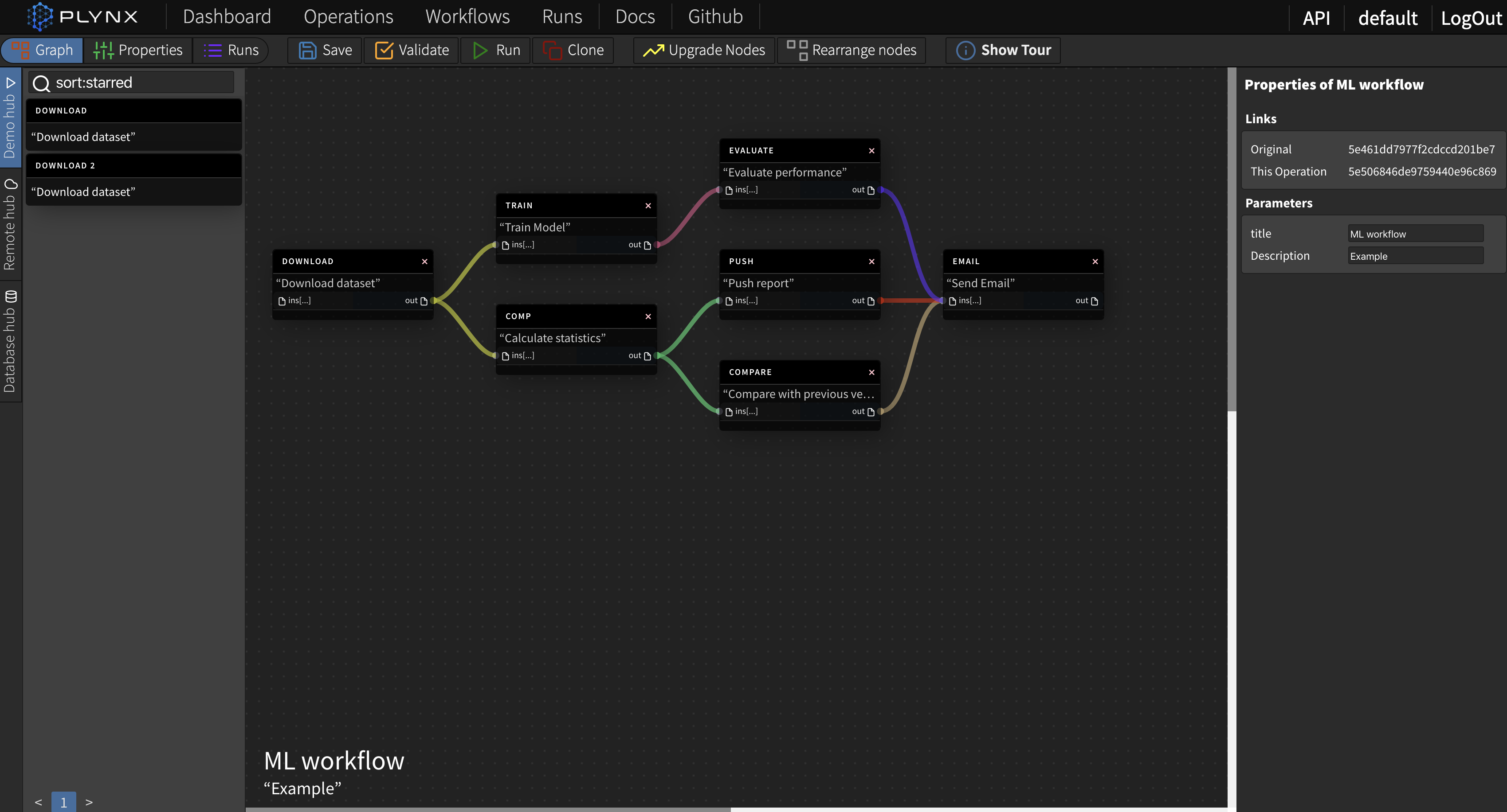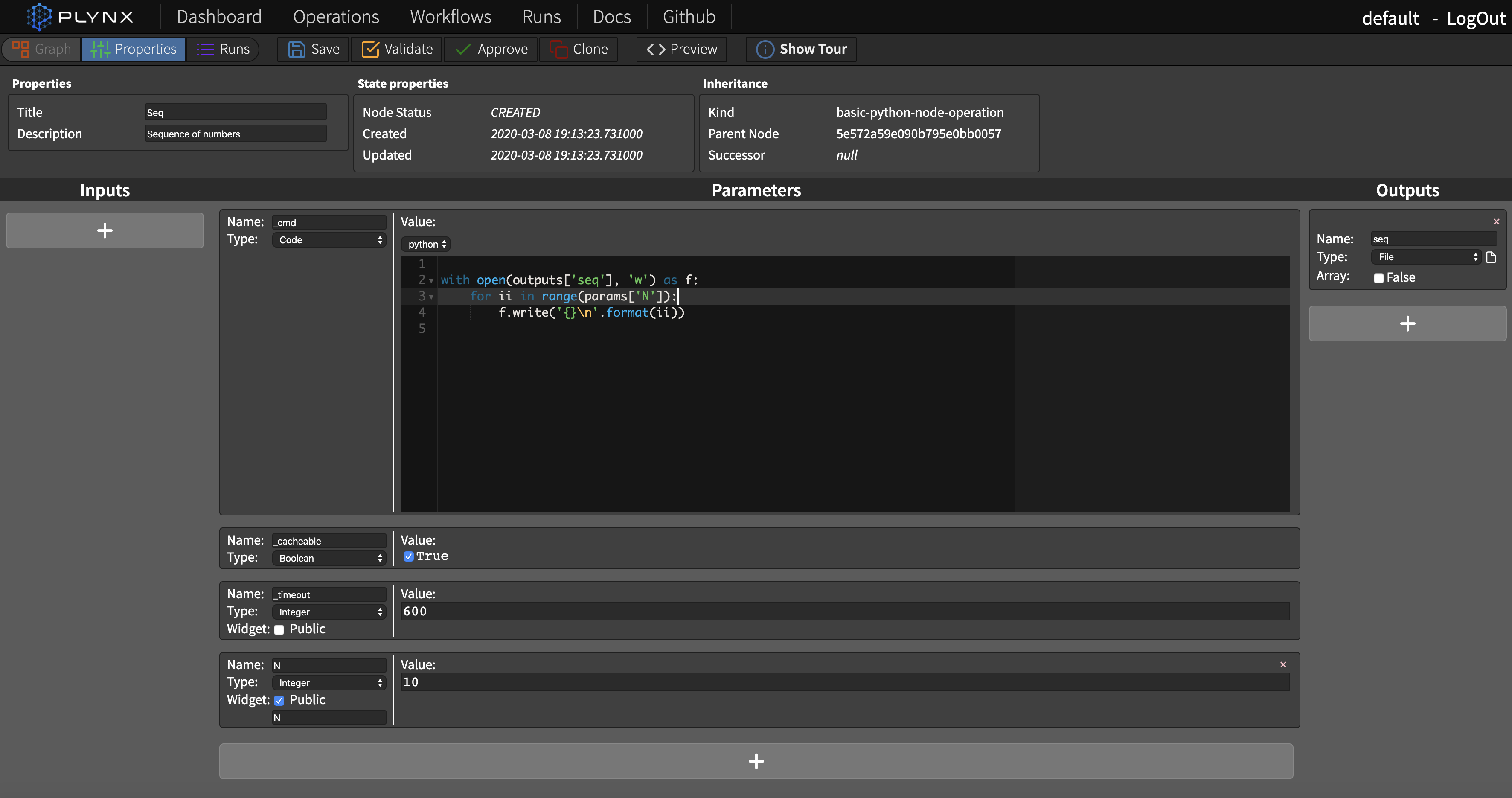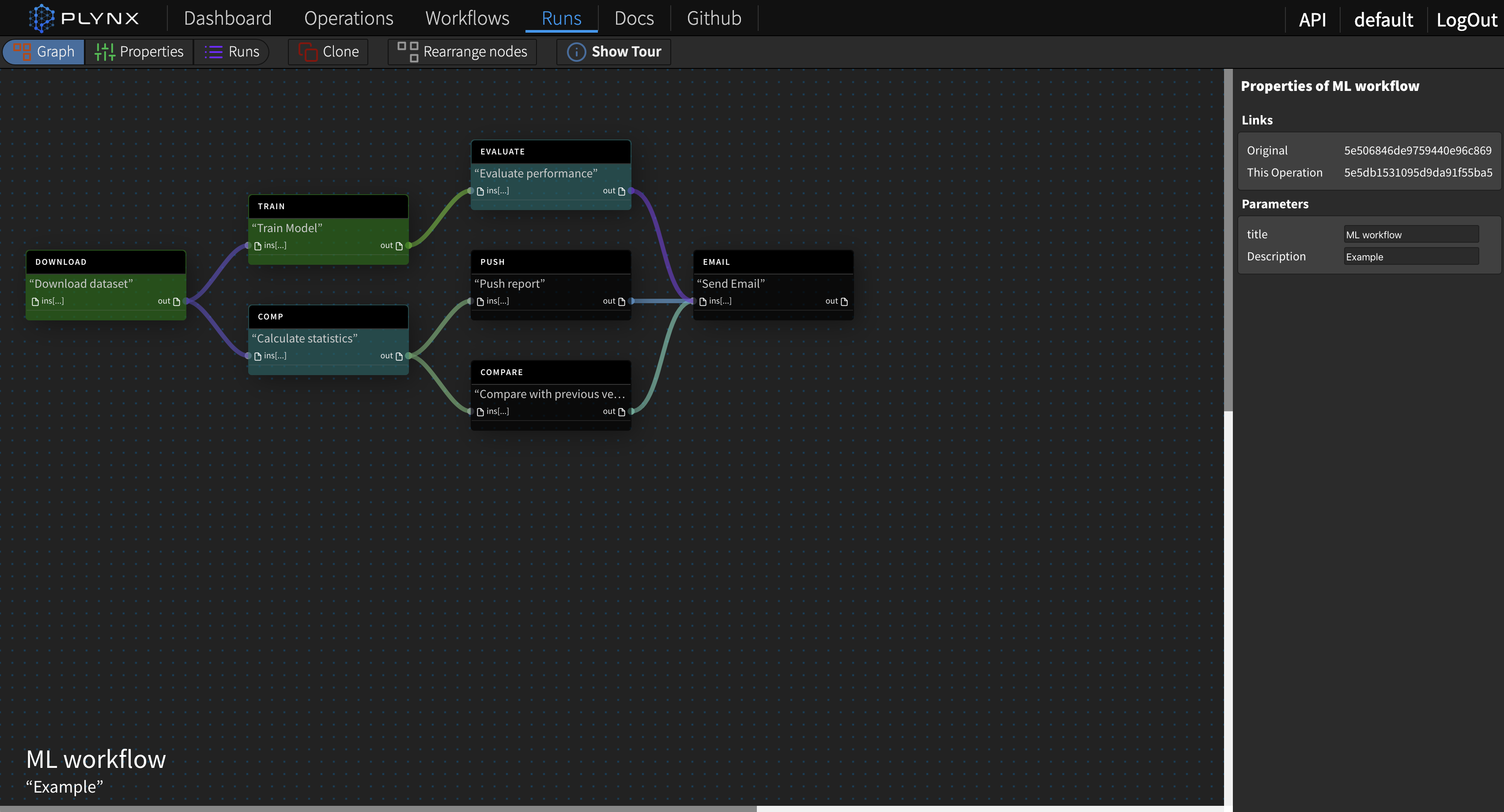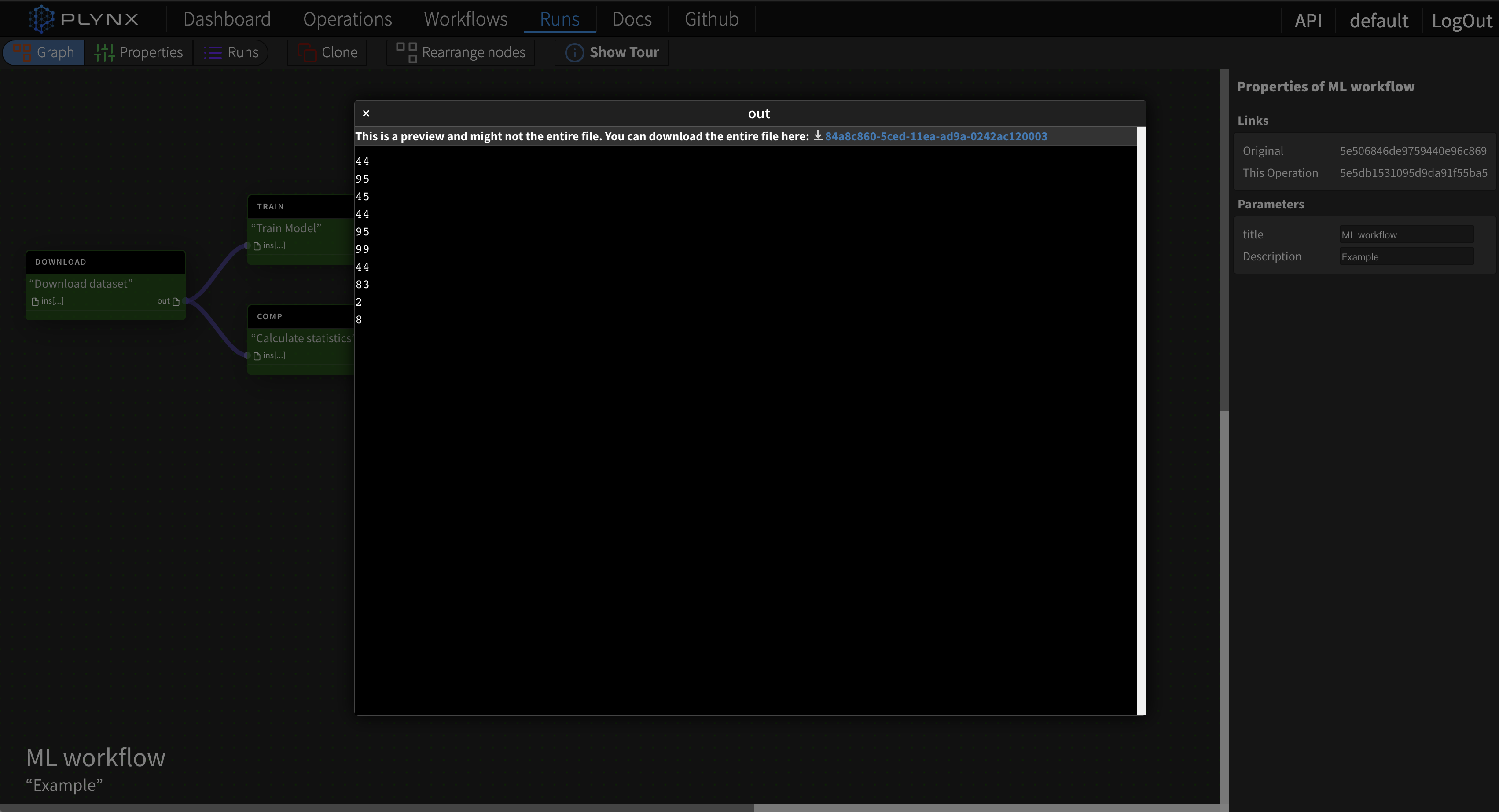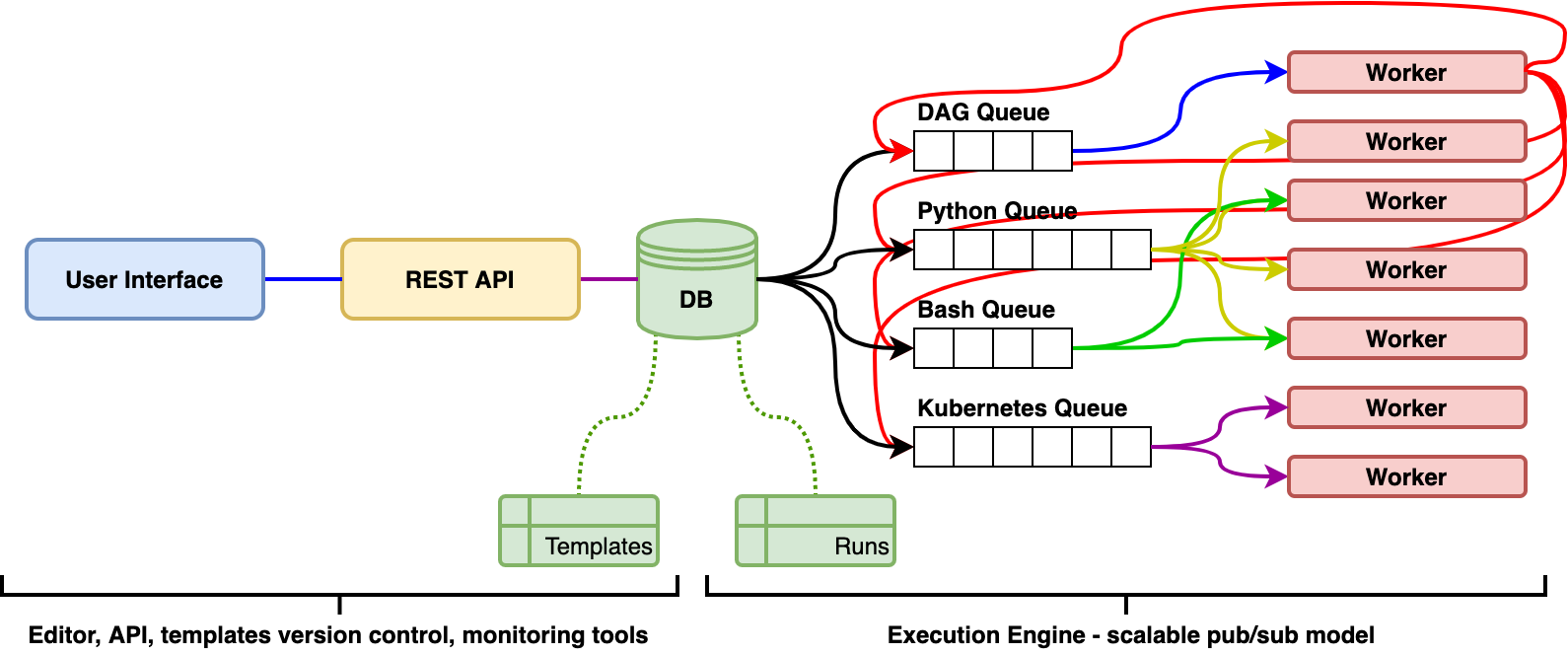plynx-team / Plynx
Programming Languages
Projects that are alternatives of or similar to Plynx
Plynx
Website and demo: plynx.com.
Docs: docs.
PLynx is a domain agnostic platform for managing reproducible experiments and data-oriented workflows.
Features
Workflow Editor
Interactive User Interface. You can clone successful experiment and reuse it or create one from scratch. PLynx manages history of the experiments and they can be reproduced.
Operations editor
Operations can be customized independently from the platform. Users can define their own Operations or reuse existing ones.
Monitor progress
Track the progress of the experiment. Each of intermediate operations produce results that you can inspect.
Preview the results
View the results right in the browser.
Scalable architecture
Execution Engine is based on scalable pub/sub model. Each Worker performs their jobs independently from each other and can publish subtasks back to the queue. Executers are plugins themselves and can support multiple scenarios from "compile to binary code" to "deploy and serve" to "run in a cluster using as many distributed workers as possible".
Requirements
Plugins work on python3. User Interface is based on React. PLynx is using MongoDB as a primary metadata storage. In order to meet diverse data storage requirements, its own storage plugins to store the artifacts. It supports multiple data storages such as AWS S3, Google Cloud Storage and traditional filesystems.
In order to reduce complexity we recommend to install docker and run make command to start local cluster.
Get started
Usage
Make sure you install docker first. Get started with Docker
tl;dr
git clone https://github.com/plynx-team/plynx.git # Clone the repo
cd plynx
cp template_config.yaml config.yaml # Make a copy of a config
make up # to start production services
Then go to http://localhost:3001
By default it will start the following services:
- MongoDB instance
- PLynx User Interface
- Backend
- Several workers
Other make commands:
-
make build- build all docker images. -
make run_tests- build docker images and run the tests. -
make up- run the services locally. -
make dev- run developer version of PLynx.
Config
Most of the parameters can be set in command line when the services are called. For example:
$ plynx exec --help
usage: -c exec [-h] [-v] -f FILENAME [--storage-prefix STORAGE_PREFIX]
optional arguments:
-h, --help show this help message and exit
-v, --verbose Set logging output more verbose
-f FILENAME, --filename FILENAME
Path to file
--storage-prefix STORAGE_PREFIX
Storage prefix
But we recommend to store the config in a separate file.
Plynx config location is can be set in env variable PLYNX_CONFIG_PATH. Default value is ./config.yaml.
External links
- PLynx.com demo and main page.
- github page.
- Organizing data science experiments with PLynx