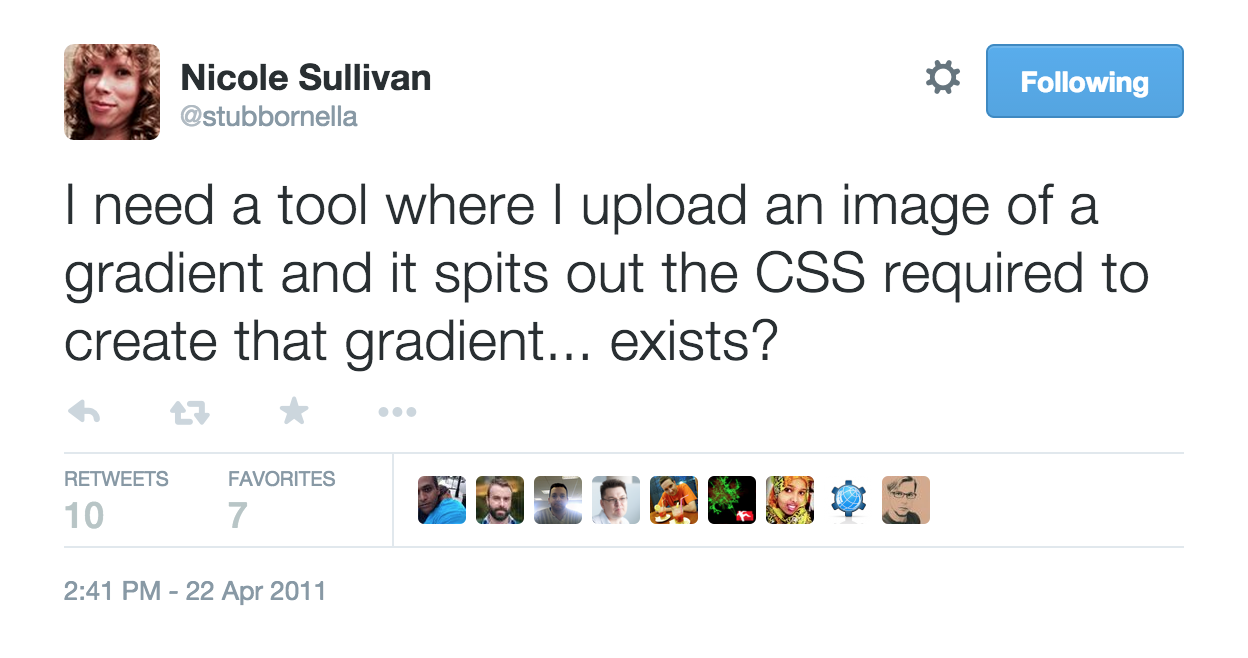bluesmoon / Pngtocss
Programming Languages
pngtocss takes in a png file with a gradient in it and spits out the necessary CSS to draw that gradient.
It only works with:
- 24 bit PNGs
- only linear gradients
- horizontal gradients
- vertical gradients
- diagonal gradients
- multi-colour support only for horizontal and vertical
It does not support:
- radial gradients
- angular gradients (except for perfect diagonal)
- more than 2 colours on diagonal gradients
Code
See the examples/ directory for all the pngs that I've tested this with. Feel free to submit your own (keep them small).
See the src/ directory for the source code.
It's written in C, and uses libpng 1.6.25 and zlib 1.2.8. You'll need both of those to compile it. Also, I wrote it on MacOSX, so I installed the libraries using ports. You may need to play with the Makefile if you're using a different OS. Sorry, I don't have the time to test, but if you submit a pull request, I'll merge it.
License:
BSD Licensed
Copyright:
2011 Philip Tellis -- [email protected] -- http://bluesmoon.info/
Credits:
Everything I know about reading a PNG I got from Chapter 13 of the libpng book: http://www.libpng.org/pub/png/book/chapter13.html
The CSS gradient syntax came from these wonderful sites:
- http://css-tricks.com/css3-gradients/
- http://webdesignerwall.com/tutorials/cross-browser-css-gradient
- http://hacks.mozilla.org/2009/11/css-gradients-firefox-36/
- http://www.tankedup-imaging.com/css_dev/css-gradient.html
History:
Nicole tweeted about the absence of a tool to convert images to gradients:
I realised that I knew neither what CSS gradients were, nor how to read a PNG file, so figured that this was a good opportunity to learn both at once. I decided to write it in C because I hadn't written C code in a very long time.
Patches welcome.
Things I learnt
- The average of two colours will be closer to one than to the other.
Discussion
Talk about pngtocss on the discussion page