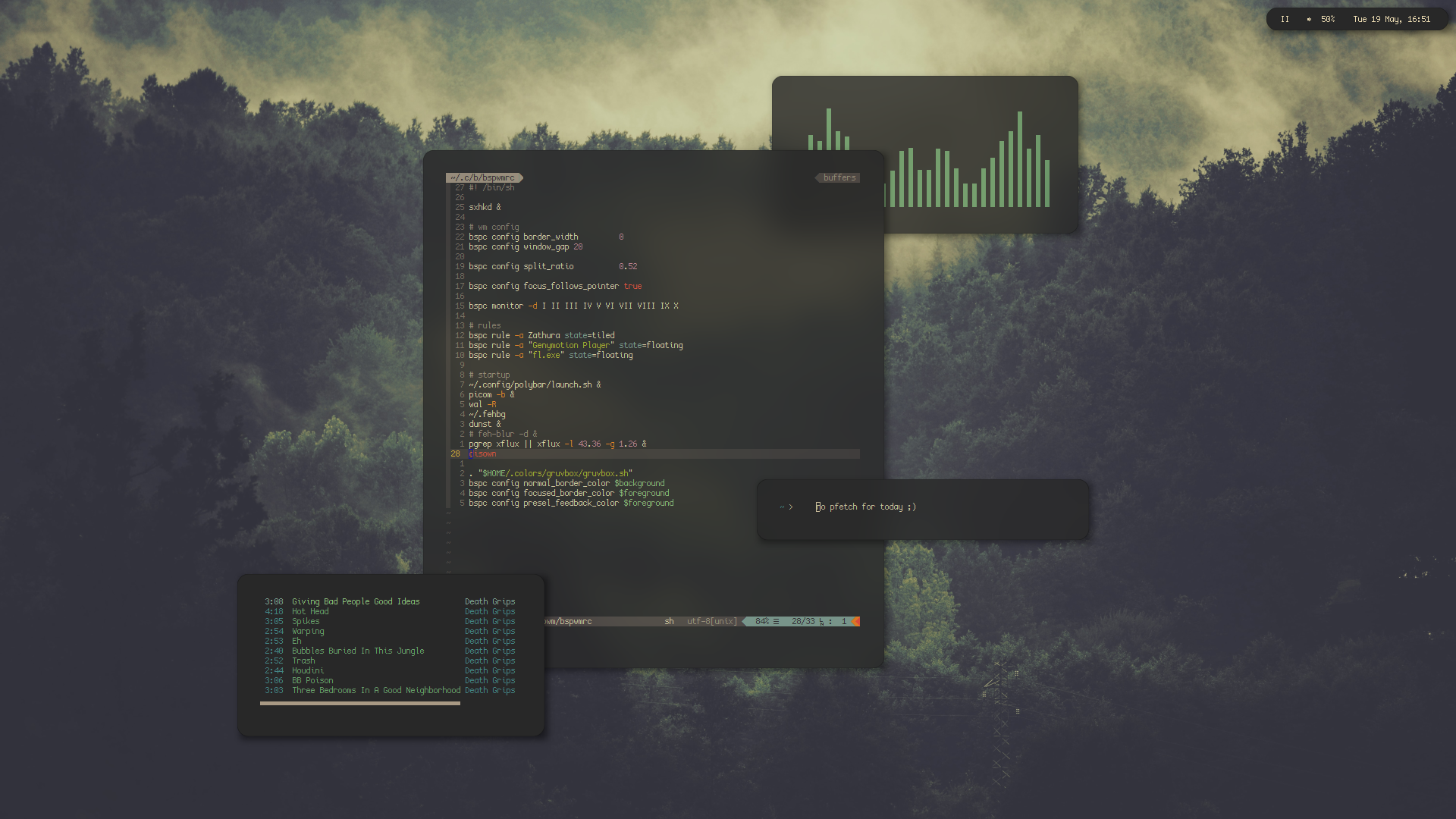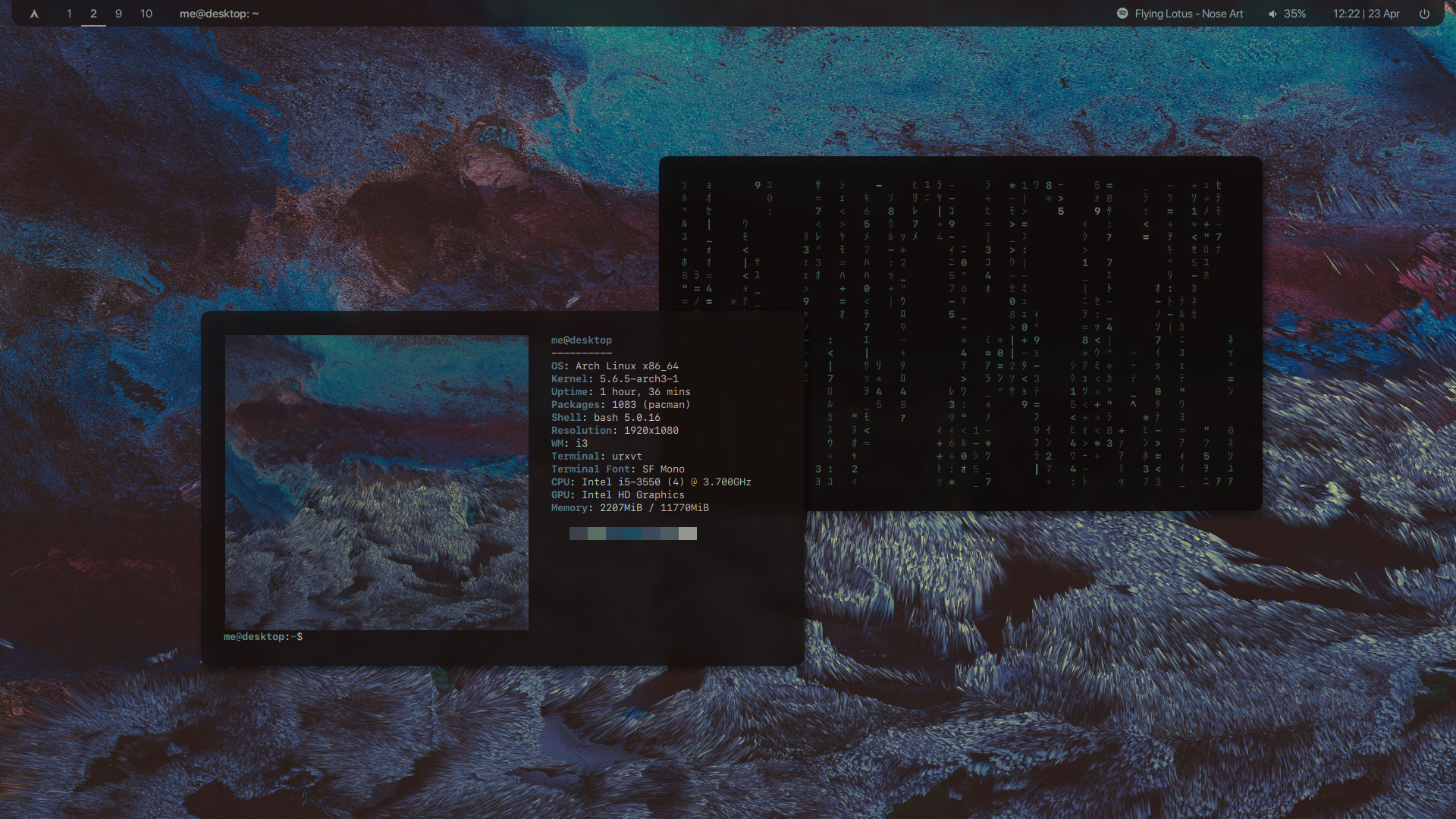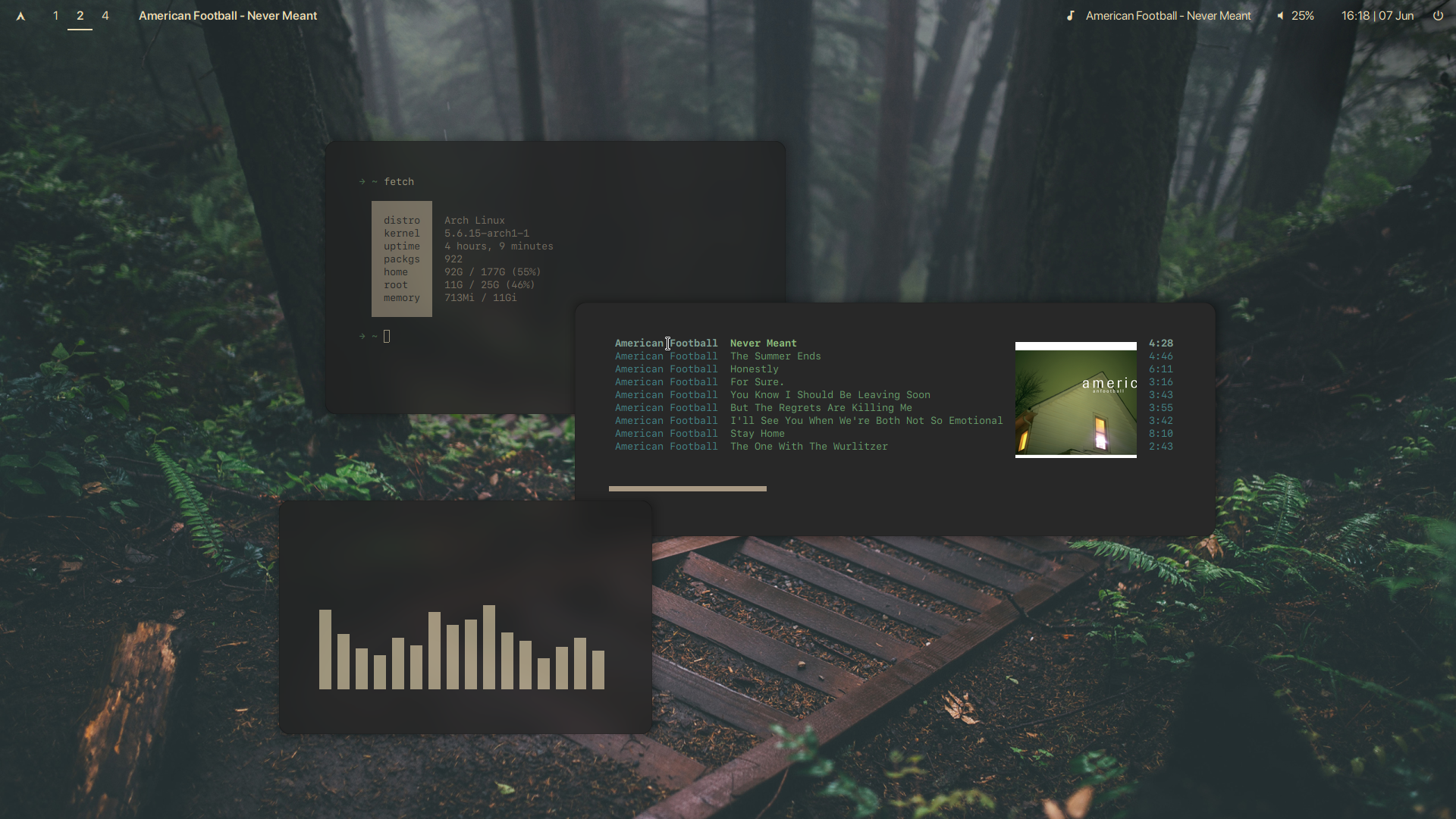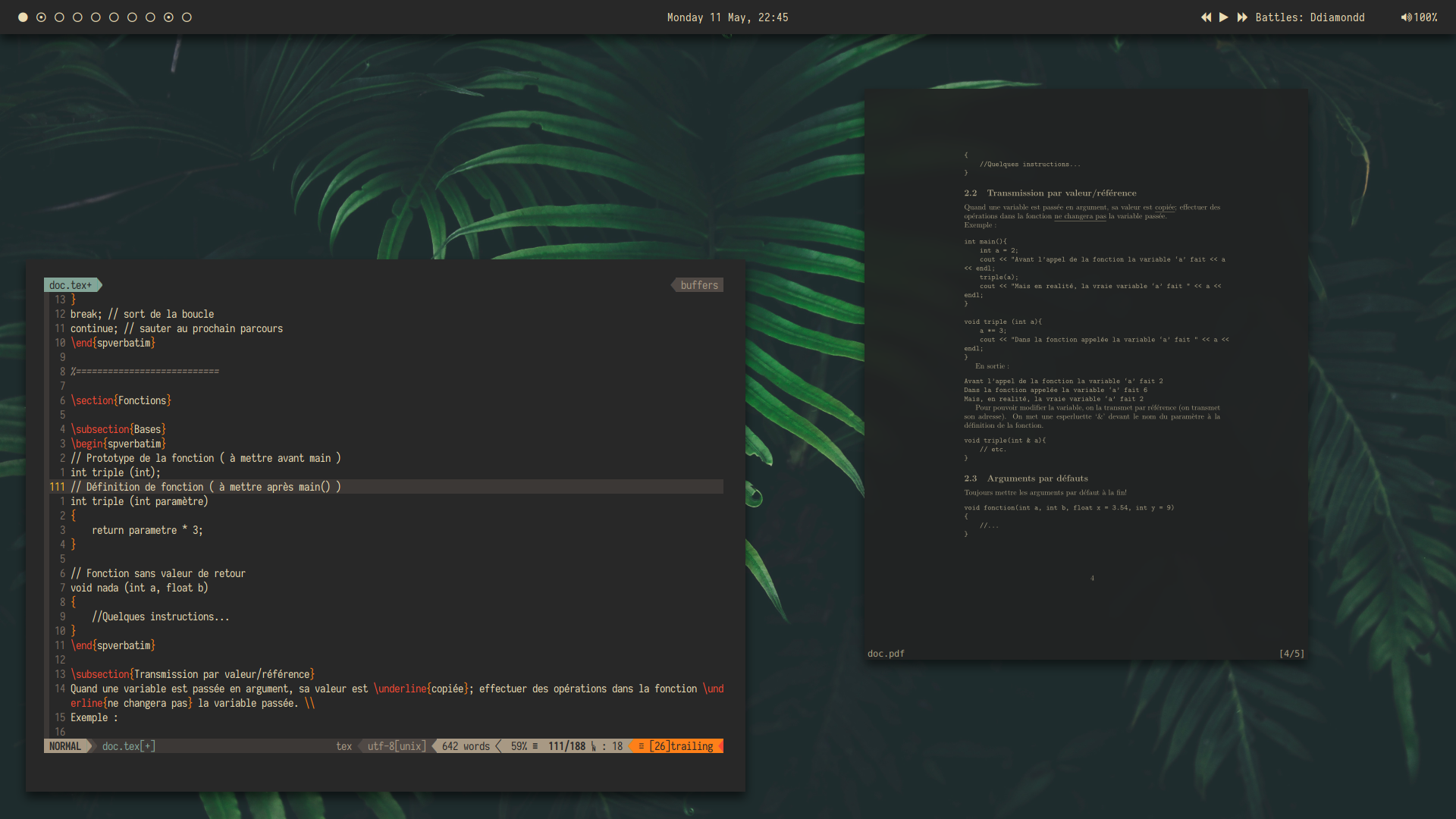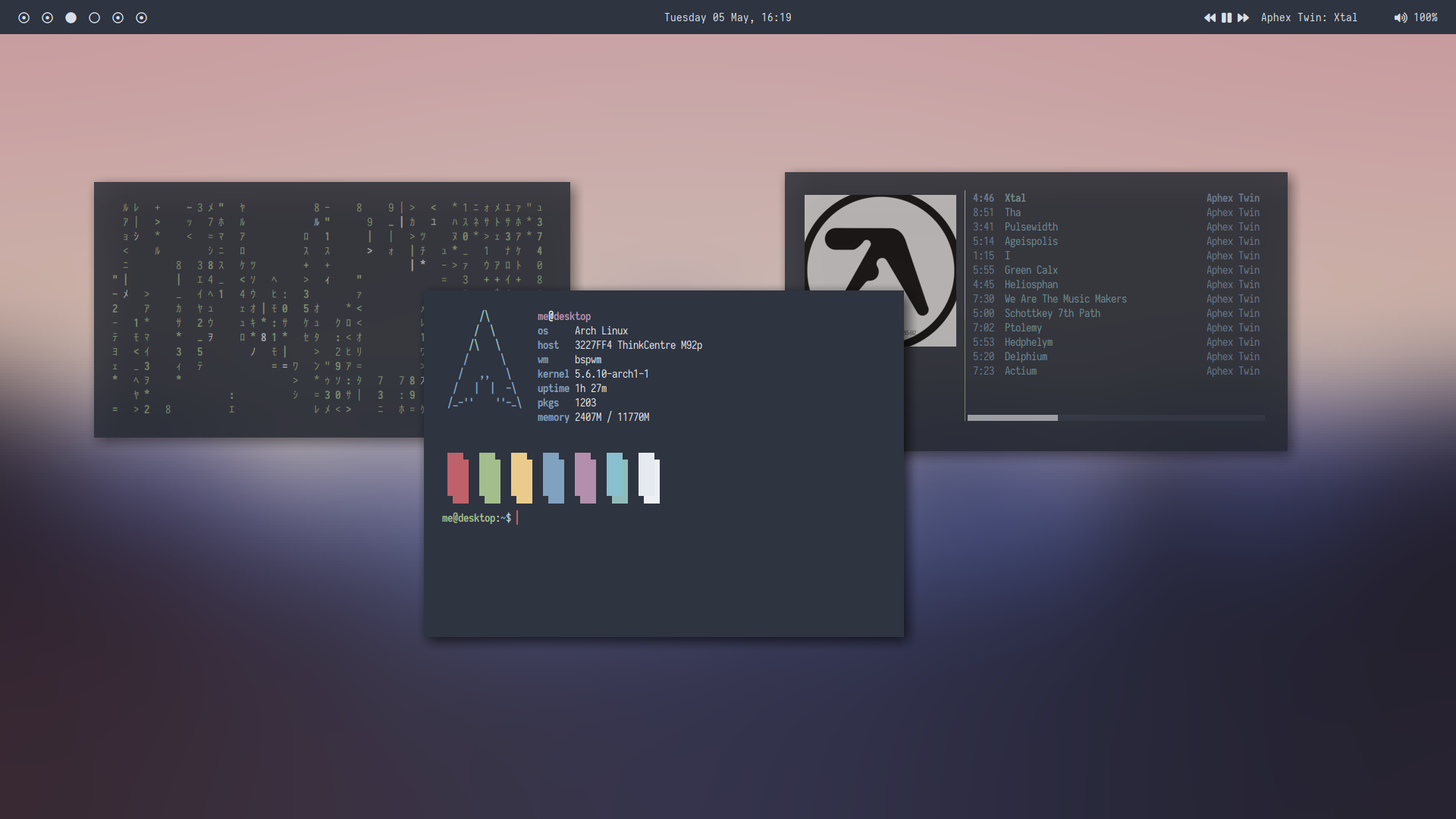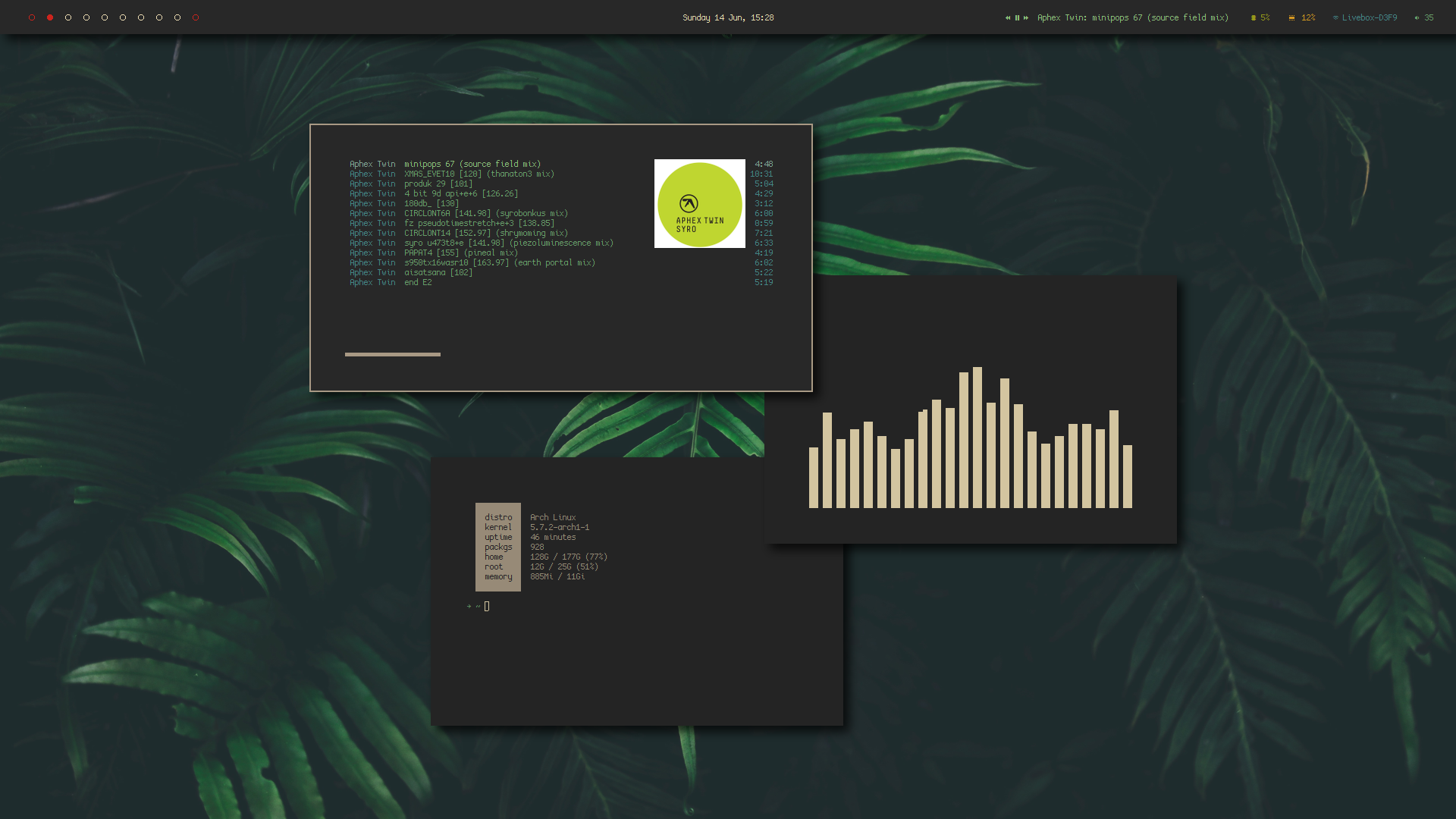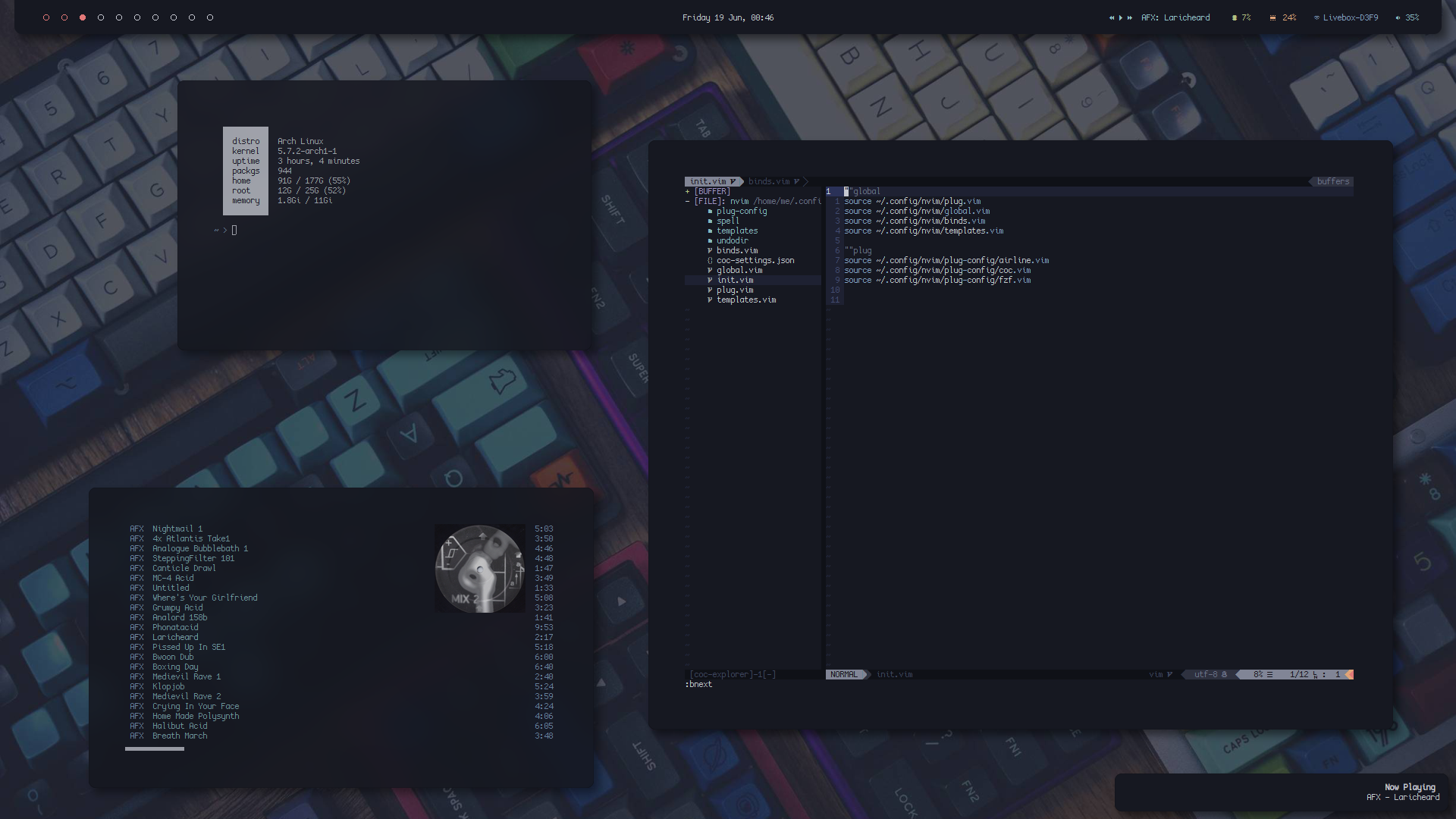ngynLk / Polybar Themes
Programming Languages
My polybar themes
This is a repo where i store my polybar themes.
You can just link each files of the theme to the ~/.config/polybar directory.
I have the folder in my config directory (this way: ~/config/polybar/themes/<theme-name>), and use this bash script to switch between them:
#!/bin/bash
ln -f -t ~/.config/polybar ~/.config/polybar/themes/$1/*
~/.config/polybar/launch.sh
You can check my dotfiles and scripts for further reference. (disclaimer: it's messy)
Important to get the themes working
All my themes fetches their colors from xrdb, so in order to get the themes working, you should set them in the ~/.Xresources or ~/.Xdefaults file and then run xrdb ~/.Xresources (or ~/.Xdefaults). You can find about the syntax here
Some of them have both i3 and bspwm modules, some don't, depends on when I wrote them. If you absolutely need a bar working on i3, feel free to issue or pull-request.
tiny
A minimal, tiny and discreet bar.
Fonts used:
- CozetteVector
Modules:
-
bspwm: shows the current workspace name -
pulseaudio: shows the volume and a little icon -
date: shows date and time
san
Fonts used:
- SF Compact Text
- Font Awesome 5 Brands
- Material Icons
- font-logo
- IPAGothic (for japanese glyphs)
Modules:
-
launcher: launches arofiinstance, it is a script you can find in my repo. -
i3: i3 workspaces, basically. -
mpd:mpdcontroller -
spotify: shows current playing song on spotify (usesplayerctl) -
cpu,memory,date: pretty self-explanatory. -
pulseaudio: controls volume, requirespulseaudio(obviously) -
power: polybar-ish menu
transparent
the san theme as above, but with a transparent background, and slightly thicker.
cherryblocks
screenshot, the thick borders version
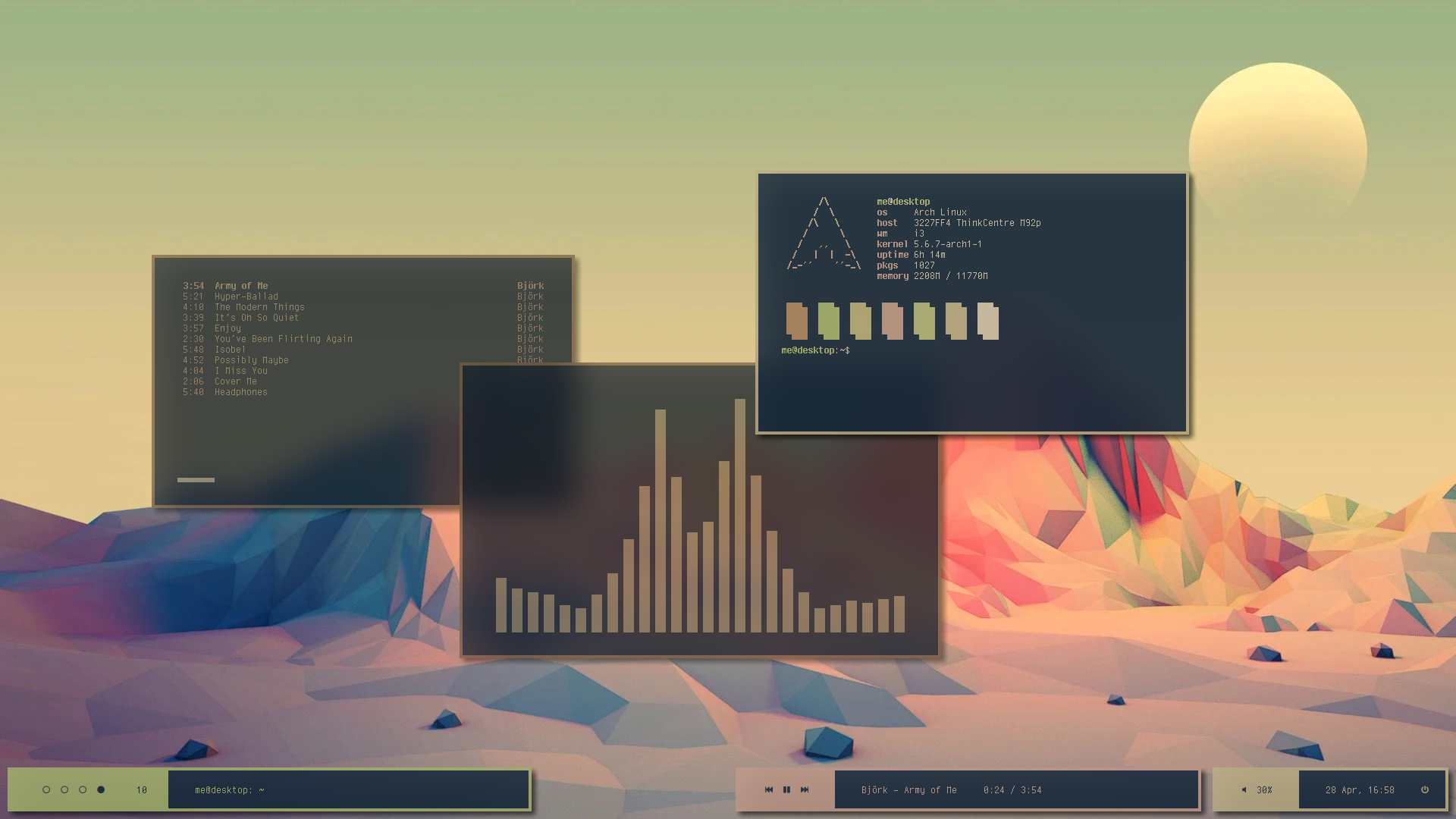
another screenshot, the reasonable borders version

a renewed version of the theme below blocks. Made for tiny bitmap fonts but thicc bars and borders.
Fonts used:
- cherry
- Font Awesome 5
- IPAGothic (for japanese glyphs)
modules are the same as below.
blocks
This one is composed of three bars. For that manner, override-redirect was set to false. So, in order to have your windows not overlapping on the bars, set your wm's top gaps to some value (I use 85)
This theme works very well with rounded borders. To enable them, uncomment the radius=20 lines in each bar. To have the shadows follow the shape of the bars, set clear-shadow to false in your compton.conf.
screenshot, with rounded borders

Fonts used:
- SF Mono
- Font Awesome 5
- IPAGothic (for japanese glyphs)
Modules:
-
wsnumber: displays the workspace number. It uses a script included in the repo, usesjqas a dependency (credits to Airblader, on some random forum). Works only on i3. For other wms, you might want to usewmctrlor something else. -
xwindow: displays window name -
mpd: mpd controller. -
previous,playpause,nextandspotify: spotify controller usingplayerctl -
pulseaudio: controls volume w/pulseaudio -
date: displays date and time (24h format) -
power: launches arofiinstance, script to be found on my scripts repo (might not really look well with this theme...) -
(optional)
i3: manages i3 workspaces with some cool round icons, just place it on thei3bar instead ofwsnumber. You can see it in the second screenshot
miniblocks
Same, this bar is composed of three bars, they will be launched using the script provided.
Fonts used:
- CozetteVector
- IPAGothic
Modules:
bspwm-
mpd/spotify: thespotifymodules requiresplayerctl. pulseaudiotime
classic
A simple bar that I wanted to not be too fancy and straight forward.
Fonts used:
- Iosevka Nerd Font
- Material Icons
Modules:
-
bspwm: workspaces, basically -
time: displays the time and date -
mpd/spotify: simplempdcontroller, orspotifyusingplayerctl -
pulseaudio: control the volume
classic2
A bitmap, more colorful version of the classic theme. A rounded variant is available, pretty similar to san.
Fonts used:
- CozetteVector
- Siji
Modules:
-
bspwm: workspaces, basically -
time: displays the time and date -
mpd: simplempdcontroller -
cpuandmemory -
wlan: shows current wifi network used -
pulseaudio: control the volume
float
A little floating bar.
Fonts used:
- cherry
- FontAwesome5
- font-logos
- IPAGothic
Modules:
-
launcher: launches arofiinstance, it is a script you can find in my repo. -
bspwm: bspwm workspaces, basically. -
mpd:mpdcontroller -
spotify: shows current playing song on spotify (usesplayerctl) -
cpu,memory,date: pretty self-explanatory. -
pulseaudio: controls volume, requirespulseaudio(obviously) -
power: polybar-ish menu
arch-blur
I don't use this one anymore, but it's still there if you want to use it
To get that blur, you need compton-tryone, include dock in the blur section of the config and set polybar's opacity to around 85% in the compton.conf (see dotfiles).
Fonts used:
- Iosevka
- Font Awesome 5
- font-logo
- IPAGothic (for japanese glyphs)
Modules:
-
launcher: launches arofiinstance, it is a script you can find in my repo. -
i3: i3 workspaces, basically. -
mpd:mpdcontroller -
previous,playpause,nextandspotify: spotify controller, uses this. I changed the path provided on the original thing, feel free to adapt. -
cpu,memory,date: pretty self-explanatory. -
pulseaudio: controls volume, requirespulseaudio(obviously) -
power: launches arofiinstance that has basic power controls (script to be found in my repo)