prettype
An easy to use text stylizer for your desktop!
Installation
-
To install
prettype, simply,$ pip install prettype
Supported unicode fonts
Serif-Normal PRETTYPE
Serif-Bold 𝐏𝐑𝐄𝐓𝐓𝐘𝐏𝐄
Serif-Italic 𝑃𝑅𝐸𝑇𝑇𝑌𝑃𝐸
Serif-Bold-Italic 𝑷𝑹𝑬𝑻𝑻𝒀𝑷𝑬
Sans-Serif-Normal 𝖯𝖱𝖤𝖳𝖳𝖸𝖯𝖤
Sans-Serif-Bold 𝗣𝗥𝗘𝗧𝗧𝗬𝗣𝗘
Sans-Serif-Italic 𝘗𝘙𝘌𝘛𝘛𝘠𝘗𝘌
Sans-Serif-Bold-Italic 𝙋𝙍𝙀𝙏𝙏𝙔𝙋𝙀
Calligraphy-Normal 𝒫ℛℰ𝒯𝒯𝒴𝒫ℰ
Calligraphy-Bold 𝓟𝓡𝓔𝓣𝓣𝓨𝓟𝓔
Fraktur-Normal 𝔓ℜ𝔈𝔗𝔗𝔜𝔓𝔈
Fraktur-Bold 𝕻𝕽𝕰𝕿𝕿𝖄𝕻𝕰
Monospace 𝙿𝚁𝙴𝚃𝚃𝚈𝙿𝙴
Double-Struck ℙℝ𝔼𝕋𝕋𝕐ℙ𝔼
Inverse-Squared 🅿🆁🅴🆃🆃🆈🅿🅴
Squared 🄿🅁🄴🅃🅃🅈🄿🄴
Inverse-Circled 🅟🅡🅔🅣🅣🅨🅟🅔
Circled ⓅⓇⒺⓉⓉⓎⓅⒺ
Paranthesized ⒫⒭⒠⒯⒯⒴⒫⒠
Usage
-
To run
prettype, open terminal and run this command:$ prettypeNote: Leave this terminal open as long as you want to use prettype.
-
To stylize any text,
- select it
- press the key binding (
ctrl+spaceby default) to open font selector - select the font you want to stylize your text with using the GUI
- the stylized text gets copied to your clipboard
- press
ctrl+vto paste the stylized text wherever you want!
-
To close prettype, just press the exit key (
escby default). -
CLI usage to configure key binding and exit key:
$ prettype [-h] [-b key1 key2] [-e key]You can always use
$ prettype -hcommand to open this help message:optional arguments: -h, --help show this help message and exit -b key1 key2, --binding key1 key2 Set a key binding for triggering prettype font selector. Example: $ prettype -b ctrl space -e key, --exit_key key Specify a key which stops the keyboard listener, when pressed. Example: $ prettype -e esc