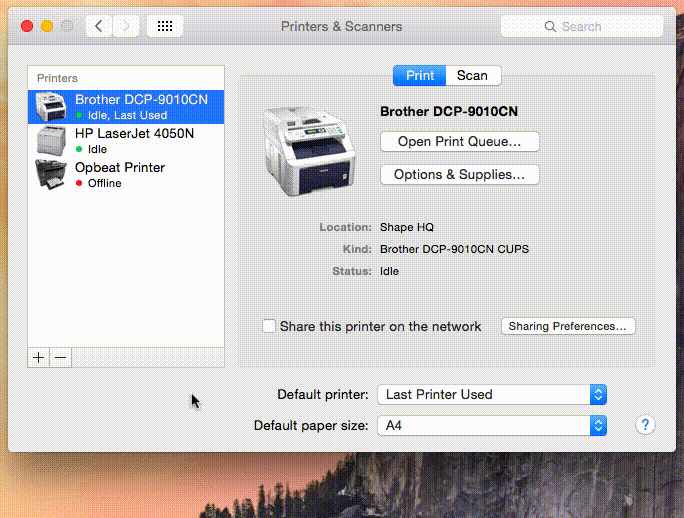printbin
Print anything to printb.in - totally not safe btw!
Installation
OS X
To install the printbin printer on OS X, simply run the following command from your terminal:
curl -s https://raw.githubusercontent.com/watson/printbin/master/scripts/osx.sh | sh
Alternative installation
You can also install the printbin printer as a Bonjour printer. This requires that the printer is advertised on your local network. To do this, simply follow these steps:
Install the printbin module globally:
npm install printbin -g
Start the printbin bonjour daemon:
printbin
Find and install the printbin printer:
Windows
Windows doesn't support Bonjour/Zeroconf by default, so for now just follow this guide to add the printer manually: http://www.zedt.eu/tech/windows/installing-an-ipp-printer-in-windows-10/
The printer URL is:
ipp://ipp.printb.in:80
Links
- printb.in repo - The source code for the printb.in website
- printbin-printer repo - The source code for the printbin print server
License
MIT