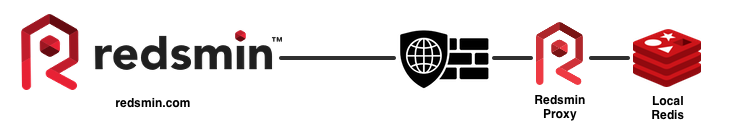Redsmin / Proxy
Programming Languages
Labels
Projects that are alternatives of or similar to Proxy
Redsmin Proxy — Securely connect behind the firewall (or localhost) Redis servers to Redsmin
- Installation - Getting started
- Environment variables options
- Is the communication safe between my server and Redsmin? (Yes)
- How to start Redsmin proxy
- on Docker
- on Mac OS X
- on Debian/Ubuntu, *nix
- on Windows
- with a password protected redis
- with a redis listening on a unix-socket
- reading a configuration file
- How to connect multiple Redis from the same server to Redsmin
- How to keep redsmin proxy up once I disconnect
- I'm behind a firewall, what rule should I add?
- How to uninstall Redsmin Proxy
- Throubleshooting
- Changelog
We announce changes on our Twitter account @redsmin, our Facebook page.
Environment variables options:
-
CONFIG_FILE: configuration file to read (if any), default:/path/to/redsmin-proxy/etc/redsmin.json -
REDIS_URI: Redis URI or socket path, defaultredis://127.0.0.1:6379 -
REDIS_AUTH: Redis authentication password, defaultnull -
REDSMIN_KEY: your Redsmin server connection key, default''
Advanced configuration:
-
REDSMIN_PORT: where redsmin proxy should connect, default:993 -
REDSMIN_HOSTNAME: where redsmin proxy should connect, defaultssl.redsmin.com -
DEBUG: debug mode, defaultfalse - Prefix
REDIS_URIwithrediss://to connect to Redis using TLS encryption
Is the communication safe between my server and Redsmin? (Yes)
Yes, Redsmin and Redsmin proxy communicate through a secure connection using the TLS 1.2 protocol so no one will be able to inspect the data looking at the traffic.
How to start Redsmin proxy
Docker
Start and connect Redsmin proxy to a local Redis server
Let say you started redis-server on your machine and then want to start redsmin-proxy from docker. If you are on MacOSX or Windows the following command won't work (if you are on Linux the following line will work):
docker run -it --rm --net=host --name redsmin-proxy -e REDSMIN_KEY=YOUR_REDSMIN_KEY -e REDIS_URI="redis://127.0.0.1:6379" redsmin/proxy
It does not work because on non-linux environment the docker daemon is running inside a VM and your redis-server is running on your host machine, thus accessing 127.0.0.1 from the docker daemon will simply hit the VM loopback.
So we simply need to specify the HOST_IP (replace it with your own local IP, you may want to use ifconfig to find it) instead of 127.0.0.1:
docker run -it --rm --name redsmin-proxy -e REDSMIN_KEY=YOUR_REDSMIN_KEY -e REDIS_URI="redis://HOST_IP:6379" redsmin/proxy
On MacOSX, this should work and let redsmin-proxy connect to a Redis container on the same host:
docker run -it --rm --name redsmin-proxy -e REDSMIN_KEY=YOUR_REDSMIN_KEY -e REDIS_URI="redis://docker.for.mac.localhost:6379" redsmin/proxy
Start and connect Redsmin proxy to an network-wide available Redis
docker run -it --rm --name redsmin-proxy -e REDSMIN_KEY=YOUR_REDSMIN_KEY -e REDIS_URI="redis://192.168.3.50:6379" redsmin/proxy
Where redis://192.168.3.50:6379 will be the ip address and port of the running Redis server and YOUR_REDSMIN_KEY is your Redsmin key.
Start and connect Redsmin proxy to a Redis container
Let first say you've started a Redis container:
docker run --name my-redis --rm redis
You can link redsmin proxy container to the redis one with `--link:
docker run -it --rm --name redsmin-proxy --link my-redis:local-redis -e REDSMIN_KEY=YOUR_KEY -e REDIS_URI="redis://local-redis:6379" redsmin/proxy
Docker auto-restart
If you want to leverage docker auto-restart docker feature, use the --restart=always command.
MacOS, Debian/Ubuntu
npm install redsmin --global
REDIS_URI="redis://127.0.0.1:6379" REDSMIN_KEY="redsmin-token" redsmin
Windows (PowerShell)
npm install redsmin --global
$env:REDIS_URI="redis://127.0.0.1:6379"
$env:REDSMIN_KEY="redsmin-token"
redsmin
Windows (CMD.exe)
npm install redsmin --global
set REDIS_URI=redis://127.0.0.1:6379
set REDSMIN_KEY=redsmin-token
redsmin
Note: don't use double quotes for values on windows (bad 🔴 : set KEY="VALUE", good ✅ : set KEY=VALUE)
How to start Redsmin proxy with a password protected redis
MacOS, Debian/Ubuntu
npm install redsmin --global
REDIS_URI="redis://127.0.0.1:6379" REDIS_AUTH="auth-pass" REDSMIN_KEY="redsmin-token" redsmin
Windows
npm install redsmin --global
set REDIS_URI=redis://127.0.0.1:6379
set REDIS_AUTH=auth-pass
set REDSMIN_KEY=redsmin-token
redsmin
Note: don't use double quotes for values on windows (bad 🔴 : set KEY="VALUE", good ✅ : set KEY=VALUE)
How to start Redsmin proxy with a redis listening on a unix-socket
MacOS, Debian/Ubuntu
npm install redsmin --global
REDIS_URI="/tmp/redis.sock" REDSMIN_KEY="5517e20046f4c7530d000357" redsmin
Windows
npm install redsmin --global
set REDIS_URI=/tmp/redis.sock
set REDSMIN_KEY=5517e20046f4c7530d000357
redsmin
Note:
- don't use double quotes for values on windows (bad 🔴 :
set KEY="VALUE", good ✅ :set KEY=VALUE) - you may need to use
sudoto access to the socket.
How to start Redsmin proxy reading a configuration file
First create a json configuration file, for instance /etc/redsmin.json:
{
"key": "redsmin-token",
"redis": "redis://127.0.0.1:6379",
"auth": ""
}
Then start redsmin proxy with:
MacOS, Debian/Ubuntu
CONFIG_FILE="/etc/redsmin.json" redsmin
Windows
set CONFIG_FILE="/etc/redsmin.json"
redsmin
How to connect multiple Redis from the same server to Redsmin
MacOS, Debian/Ubuntu
REDIS_URI="redis://127.0.0.1:6379" REDSMIN_KEY="redsmin-token1" redsmin &
REDIS_URI="redis://127.0.0.1:6380" REDSMIN_KEY="redsmin-token2" redsmin &
REDIS_URI="redis://127.0.0.1:6381" REDSMIN_KEY="redsmin-token3" redsmin &
REDIS_URI="redis://127.0.0.1:6382" REDSMIN_KEY="redsmin-token4" redsmin &
Windows
set REDIS_URI="redis://127.0.0.1:6379"
set REDSMIN_KEY=redsmin-token1
START /B redsmin
set REDIS_URI="redis://127.0.0.1:6380"
set REDSMIN_KEY=redsmin-token2
START /B redsmin
set REDIS_URI="redis://127.0.0.1:6381"
set REDSMIN_KEY=redsmin-token3
START /B redsmin
set REDIS_URI="redis://127.0.0.1:6382"
set REDSMIN_KEY=redsmin-token4
START /B redsmin
Note:
- of course we could have used multiple
CONFIG_FILEinstead of environment variables.
How to keep redsmin proxy up once I disconnect
With nohup
The easiest way is to use nohup that will keep redsmin-proxy running even once the SSH session is closed. Simply connect to the server that contains Redis, run the commands below, don't forget to replace YOUR_REDSMIN_TOKEN with the REDSMIN_TOKEN you had when creating the proxy connection from Redsmin app.
echo '#!/usr/bin/env bash' >> redsmin-proxy.sh
echo 'while true; do REDSMIN_KEY=YOUR_REDSMIN_TOKEN redsmin; sleep 1; done;' >> redsmin-proxy.sh
chmod +x redsmin-proxy.sh
nohup ./redsmin-proxy.sh &
To check that everything is alright or to debug Redsmin proxy, you can use tail -f nohup.out.
With nohup (one-liner)
nohup bash -c "while true; do REDSMIN_KEY=YOUR_REDSMIN_TOKEN redsmin; sleep 1; done" &
With screen
On MacOS, Ubuntu/Debian, the simplest way is to use screen:
# start screen
screen
# start redsmin-proxy
REDIS_URI="redis://127.0.0.1:6379" REDSMIN_KEY="redsmin-token1" redsmin
# Ctrl+A+D to detach from screen
# and then to reattach to the screen session:
screen -r
With a process manager
But you could also use Upstart, systemd, supervisord or pm2 on these system.
On Windows you will need to create a service or use pm2.
With Systemd
Create the service at /etc/systemd/system/redsmin.service
[Unit]
Description = Redsmin Proxy
After = network.target
[Service]
Type = simple
Environment = REDIS_URI=redis://127.0.0.1:6379 REDSMIN_KEY=your-token-here
ExecStart = /usr/bin/redsmin $REDIS_URI $REDSMIN_KEY
TimeoutStartSec = infinity
Restart = on-abort
[Install]
WantedBy = multi-user.target
Reload systemd by systemctl daemon-reload.
You can now start/stop/restart redsmin like any other systemd service, like systemctl start redsmin.
With Supervisord
Create a config file with these contents:
[program:redsmin]
command = /usr/bin/redsmin
autostart = true
autorestart = true
environment = REDIS_URI="redis://127.0.0.1:6379",REDSMIN_KEY="your-token-here"
Reload supervisord config by supervisorctl reread && supervisorctl update
We will happily merge into this repository any pull-request describing a configuration file for any other process runner.
I'm behind a firewall, what rule should I add?
Redsmin proxy connects to ssl.redsmin.com on port 993 with a secure TLS socket connection. For troubleshooting: What ip/port should I locally open to use Redsmin proxy.
How to uninstall Redsmin Proxy
MacOS, Debian/Ubuntu
npm uninstall redsmin -g
Throubleshooting
Ready check failed: NOAUTH Authentication required
It means that your Redis server required a password and that no password is configured in Redsmin Proxy. To fix this start Redsmin proxy with the REDIS_AUTH environment variable.