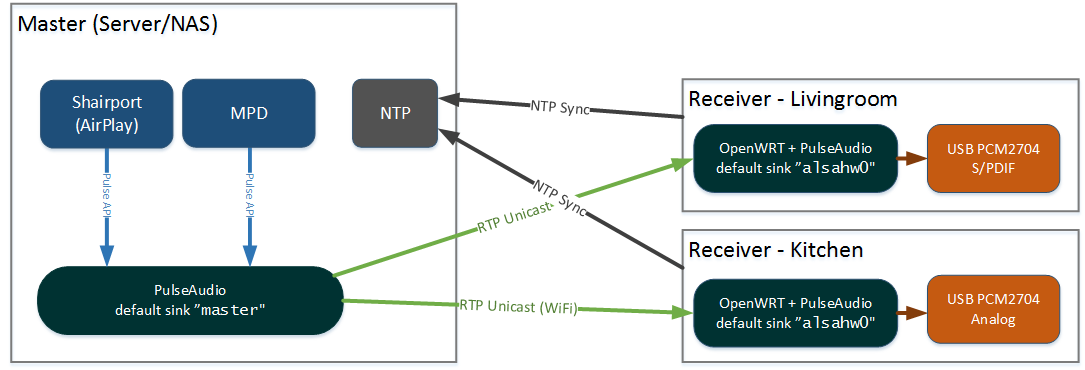Synchronized multiroom audio with PulseAudio RTP
This is a collection of example scripts and configuration to achieve synchronized multiroom audio with PulseAudio.
Master
This is the sending node. It runs PulseAudio with the master "sink", and uses the rtp-send module to transmit RTP PCM audio over the network.
It can be any Linux system with enough juice to run PulseAudio and the desired playback applications. I run it on my Ubuntu home server, but a RaspberryPi 2 or better should do fine.
The playback application may call the scripts scripts/pulsertpm-start.sh and scripts/pulsertpm-stop.sh according to the condition, or the rtp-send lines could be placed in your /etc/pulse/default.pa permanently.
If you are running Librespot, then use scripts/pulsertpm-librespot.sh.
Note! Beware that running multicast audio over wireless networks will severly affect all your wireless devices, and will drain the battery on your mobile devices (they are forced to wake up and process packets). I strongly recommend always using unicast-mode when using in wireless networks shared with other devices.
Receiver
This is the receiving end. Running PulseAudio with one rtp-recv module, depending on if you want unicast or multicast.
It builds up a buffer according to the specified latency, then it performs sample rate correction with the embedded NTP timecode in the RTP stream.
Thus is very important that the Master and Receiver nodes have their system clocks tightly synchronized. Running a local NTP service on the Master is recommended.
The helper script scripts/pulsewatcher.sh monitors the PulseAudio syslog and looks for ALSA device playback/suspend messages. Adjust for you needs. I use it for toggling GPIOs to power on the amplifier.
Note! It is also recommended to use similar type of platform and soundcard for the receiving devices. Using mixed hardware setups will require you to manually calibrate the differences in latency.
See OPENWRT.md how to setup a OpenWRT device to run as receiver.
Playback clients
A client can be any playback application with PulseAudio backend support, or can output PCM as a UNIX-pipe. You can also configure a soundcard input as source.
- Shairport-sync - Apple® AirPlay™ compatible receiver
- Librespot - Spotify® Connect compatible player
- MPD - Plays locally stored music headless
My setup
I run the Master and playback applications on my Linux-based NAS/mini-server.
- Master runnning Ubuntu Linux on Intel N3150.
- Receiver on wired ethernet GL.inet AR150 running OpenWRT (PCM2704 USB-Audio analog to Class-D amp)
- Receiver on wired ethernet Rasperry Pi 2 running Volumio (HifiBerry Digi HiFi S/PDIF to Recevier)
- Dedicated VLAN for Multicast Audio
Known issues
-
Sometimes when starting a stream, it starts completly out of sync. Sometimes if finds itself in sync again after a few minutes, sometimes I don't.
-
When running on wireless, and a sudden network dropout occurs, a severe out-of-sync occurs and the playback samplerate escalates. It will never find itself back in sync. Then it's just better to restart the streaming from scratch.
-
After a while some crackling sound may introduce itself, but often it disappears of its own after a while. Might be USB-Audio related, or some buffert bug in PulseAudio, not sure.
-
If using Multicast, either use a dedicated VLAN or make sure that IGMP Snooping works on your switches.