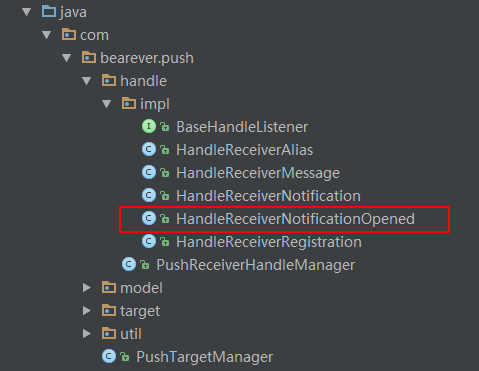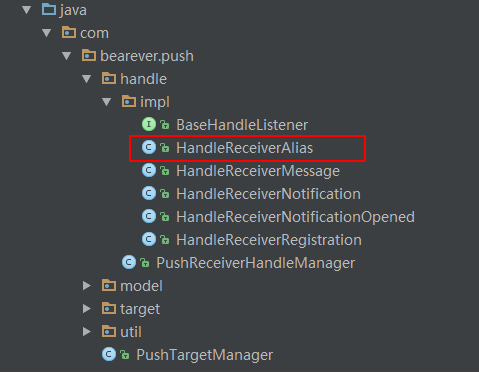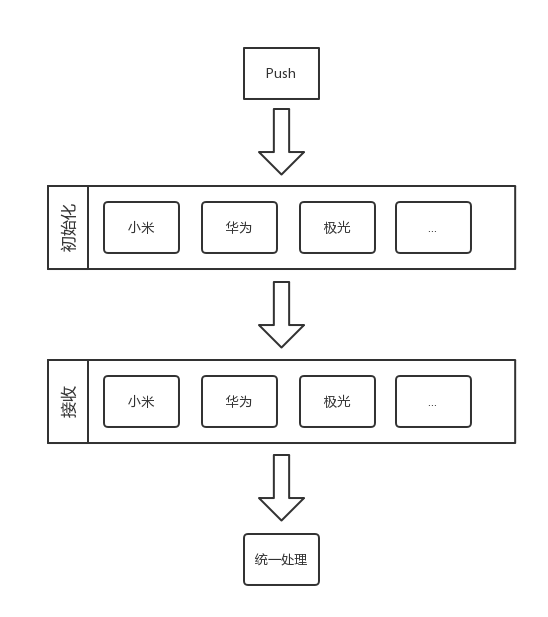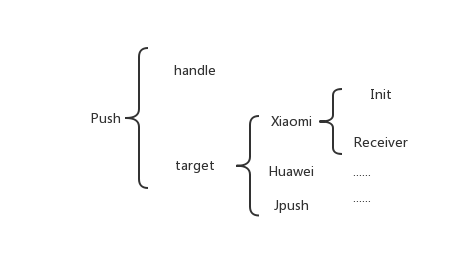Luomingbear / Push
Programming Languages
Projects that are alternatives of or similar to Push
Push
一个推送的模块,集成了华为、小米、魅族、OPPO和极光推送,根据设备厂商判断使用具体哪个SDK如:小米手机使用小米推送,华为手机使用华为推送,其他的设备使用极光推送。
更新时间
2019/07/4
添加统一接收消息的BasePushBroadcastReceiver和vivo推送平台
使用
1.配置AppKey
在您的app 的gradle配置文件里面添加如下代码:
defaultConfig {
manifestPlaceholders = [
"jPushAppkey" : "ea6c961e572ad972df4ef456",//极光推送的AppKey
"huaweiPushAppId" : "100698925",//华为推送的AppId
"xiaomiPushAppkey": "55617974 54571",//"57417800 14675",//小米推送的AppKey****请务必在数值中间添加一个空格,否则会发生数值变化****
"xiaomiPushAppId" : "28823037 61517974571",//"28823037 61517800675",//小米推送的AppID****请务必在数值中间添加一个空格,否则会发生数值变化****
"oppoAppKey" : "9d24177594c741be86465ec9fe490a44",//OPPO推送的appKey
"oppoAppSecret" : "c60bec1f803e49e88037562ec2109286",//OPPO推送的appSecret
"meizuAppId" : "1200 55",//魅族推送AppId ****请务必在数值中间添加一个空格,否则会发生数值变化****
"meizuAppKey" : "3aca7449444347c4a1d2a70826ae1e9b",//魅族推送AppKey
"vivoAppId" : "11937",//vivo推送AppId
"vivoAppKey" : "acfdb480-e178-4098-80ae-76284df7d588",//vivo推送AppKey
"marketChannel" : "develops"//渠道
]
}
在push模块下面的buid.gradle文件里面替换对应的AppKey,需要注意的地方:
小米的AppKey和魅族的AppId是使用的数字的格式,不能直接复制粘粘到文件里面,需要在中间增加一个空格,例如:AppKey为
201584151343514321321需要替换为20158415134 3514321321
2.配置华为推送
华为推送的SDK是通过工具生成的,所以需要手动配置生成代码,先下载华为HMS Agent套件,解压出来之后根据自己的电脑系统需要相应的脚本文件,例如:Window点击双击GetHMSAgent_cn.bat在弹出的窗口里面根据提示操作就好了,最后生存的代码会保存在copysrc文件夹里面。将生成的代码复制到Push的java目录下面,res资源文件根据需要添加到资源目录下。
3.初始化
在Application的onCreate里面调用PushTargetManager的init方法。
4.处理推送消息
推送的信息分为Message和Notification,Notification会主动在通知栏显示通知,而Message不会。
要处理接收到的信息,只需要实现BasePushBroadcastReceiver或者PushTargetManager.getInstance().addPushReceiverListener(String, OnPushReceiverListener)方法即可。
4.1自定义BasePushBroadcastReceiver
PushBroadcastReceiverIml extends BasePushBroadcastReceiver{
public PushBroadcastReceiverIml() {
}
@Override
public void onRegister(Context context, ReceiverInfo info) {
Log.d(TAG, "推送注册成功\n" + info.toString());
}
@Override
public void onAlias(Context context, ReceiverInfo info) {
Log.d(TAG, "设置了别名\n" + info.toString());
}
@Override
public void onMessage(Context context, ReceiverInfo info) {
Log.d(TAG, "收到自定义消息\n" + info.toString());
}
@Override
public void onNotification(Context context, ReceiverInfo info) {
Log.d(TAG, "收到通知\n" + info.toString());
}
@Override
public void onOpened(Context context, ReceiverInfo info) {
Log.d(TAG, "点击了通知\n" + info.toString());
}
}
在manifest里面注册广播接收器
<manifest>
<permission
android:name="com.bearever.push.RECEIVER"
android:protectionLevel="signature" />
<uses-permission android:name="com.bearever.push.RECEIVER" />
<application>
<receiver
android:name=".PushBroadcastReceiverIml"
android:permission="com.bearever.push.RECEIVER">
<intent-filter>
<action android:name="com.bearever.push.IPushBroadcast" />
</intent-filter>
</receiver>
</application>
</manifest>
4.2addPushReceiverListener()
PushTargetManager.getInstance().addPushReceiverListener("ml",
new PushTargetManager.OnPushReceiverListener() {
@Override
public void onRegister(ReceiverInfo info) {
Log.d(TAG, "注册成功\n" + info.toString());
}
@Override
public void onAlias(ReceiverInfo info) {
Log.d(TAG, "设置了别名\n" + info.toString());
}
@Override
public void onMessage(ReceiverInfo info) {
Log.d(TAG, "收到了自定义消息\n" + info.toString());
}
@Override
public void onNotification(ReceiverInfo info) {
Log.d(TAG, "收到了通知\n" + info.toString());
}
@Override
public void onOpened(ReceiverInfo info) {
Log.d(TAG, "点击通知\n" + info.toString());
}
});
注意:使用这种方式有一个局限,就是只会在应用运行期间有回调,应用杀死之后就不会有反应了,所以推荐使用第一种方式。
5.处理用户点击通知栏
针对用户点击通知栏的行为,我们可能需要对通知进行处理跳转到指定的页面。当有用户点击通知栏的时候BasePushBroadcastReceiver或者OnPushReceiverListener的onOpened(Context context, ReceiverInfo info)会执行,我们只需要在这里处理就可以了。**需要注意的是,华为和OPPO的事件处理使用的是一个虚拟的Activity进行中转。 **因为无法监听到用户点击的事件,但是可以在点击之后打开的页面里面获取到传递的数据,间接的进行处理。所以使用的时候需要和后端协商好推送类型为自定义参数的格式。
OPPO和华为的处理Activity分别为
OppoLoadActivity、HuaweiLoadActivity具体的intent设置请按照自己的需求修改。
6.设置别名
为了区别不同的设备与账号的对应关系,需要将设备别名设置到推送服务器和自己应用的服务器。* 当然,如果你不需要知道具体用户对于的设备,也可以不处理 *。 **别名的设置需要执行PushTargetManager的setAlias, **建议在注册成功之后再执行设置别名的操作,即在HandleReceiverRegistration的handle里面执行。 **需要注意的是华为推送不支持设置别名,只能获取华为服务器返回的token **。对于将别名上传到服务器的操作,用户只需要在HandleReceiverAlias类实现handle方法就可以了。
7.获取注册id
在BasePushBroadcastReceiver或者OnPushReceiverListener的onRegister(Context context, ReceiverInfo info)会在推送sdk注册成功之后回调,所以,可以在这里获取注册id,此时的ReceiverInfo数据结构如下:
| pushTarget | PushTargetEnum的枚举,表示了当前的推送平台 |
|---|---|
| title | 提示文本,例如“小米推送注册成功” |
| content | 注册id |
| rawData | 推送平台注册成功之后的原始返回值 |
模块设计思路
通过对推送服务的分析,我将推送分为了三个步骤,分别是:初始化、接收和处理,不同的推送平台的接收方式并不一样,但是推送服务只是一个工具,接收推送之后的处理才是关键,而这个是不需要根据不同的平台来变化的,所以我使用了一个统一的处理入口。
根据这个思路,我设计的代码结构如下:
| 目录 | 说明 |
|---|---|
| Handle | 统一处理接收到的推送信息 |
| Target | 将不同的推送平台的初始化和接收存放在这个目录里面,按照推送平台分类。 |
关于消息的处理,通常会有:SDK注册成功、接收到消息、用户点击通知栏等,所以我将不同的动作分配到具体的类里面,减少一个大类处理多个方法的问题,通过一个入口类管理具体的行为。