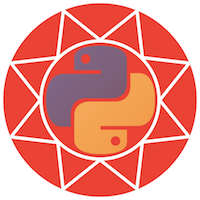mrkn / Pycall.rb
Programming Languages
Labels
Projects that are alternatives of or similar to Pycall.rb
PyCall: Calling Python functions from the Ruby language
This library provides the features to directly call and partially interoperate with Python from the Ruby language. You can import arbitrary Python modules into Ruby modules, call Python functions with automatic type conversion from Ruby to Python.
Supported Ruby versions
pycall.rb supports Ruby version 2.3 or higher.
Supported Python versions
pycall.rb supports Python version 2.7 or higher.
Note that in Python 2.7 old-style class, that is defined without a super class, is not fully supported in pycall.rb.
Note for pyenv users
pycall.rb requires Python's shared library (e.g. libpython3.7m.so).
pyenv does not build the shared library in default, so you need to specify --enable-shared option at the installation like below:
$ env PYTHON_CONFIGURE_OPTS='--enable-shared' pyenv install 3.7.2
Installation
Add this line to your application's Gemfile:
gem 'pycall'
And then execute:
$ bundle
Or install it yourself as:
$ gem install --pre pycall
Usage
Here is a simple example to call Python's math.sin function and compare it to
the Math.sin in Ruby:
require 'pycall/import'
include PyCall::Import
pyimport :math
math.sin(math.pi / 4) - Math.sin(Math::PI / 4) # => 0.0
Type conversions from Ruby to Python are automatically performed for numeric, boolean, string, arrays, and hashes.
Releasing the RubyVM GVL during Python function calls
You may want to release the RubyVM GVL when you call a Python function that takes very long runtime.
PyCall provides PyCall.without_gvl method for such purpose. When PyCall performs python function call,
PyCall checks the current context, and then it releases the RubyVM GVL when the current context is in a PyCall.without_gvl's block.
PyCall.without_gvl do
# In this block, all Python function calls are performed without
# the GVL acquisition.
pyobj.long_running_function()
end
# Outside of PyCall.without_gvl block,
# all Python function calls are performed with the GVL acquisition.
pyobj.long_running_function()
Debugging python finder
When you encounter PyCall::PythonNotFound error, you can investigate PyCall's python finder by setting PYCALL_DEBUG_FIND_LIBPYTHON environment variable to 1. You can see the log like below:
$ PYCALL_DEBUG_FIND_LIBPYTHON=1 ruby -rpycall -ePyCall.builtins
DEBUG(find_libpython) find_libpython(nil)
DEBUG(find_libpython) investigate_python_config("python3")
DEBUG(find_libpython) libs: ["Python.framework/Versions/3.7/Python", "Python", "libpython3.7m", "libpython3.7", "libpython"]
DEBUG(find_libpython) libpaths: ["/opt/brew/opt/python/Frameworks/Python.framework/Versions/3.7/lib", "/opt/brew/opt/python/lib", "/opt/brew/opt/python/Frameworks", "/opt/brew/Cellar/python/3.7.2_1/Frameworks/Python.framework/Versions/3.7", "/opt/brew/Cellar/python/3.7.2_1/Frameworks/Python.framework/Versions/3.7/lib"]
DEBUG(find_libpython) Unable to find /opt/brew/opt/python/Frameworks/Python.framework/Versions/3.7/lib/Python.framework/Versions/3.7/Python
DEBUG(find_libpython) Unable to find /opt/brew/opt/python/Frameworks/Python.framework/Versions/3.7/lib/Python.framework/Versions/3.7/Python.dylib
DEBUG(find_libpython) Unable to find /opt/brew/opt/python/Frameworks/Python.framework/Versions/3.7/lib/darwin/Python.framework/Versions/3.7/Python
DEBUG(find_libpython) Unable to find /opt/brew/opt/python/Frameworks/Python.framework/Versions/3.7/lib/darwin/Python.framework/Versions/3.7/Python.dylib
DEBUG(find_libpython) Unable to find /opt/brew/opt/python/lib/Python.framework/Versions/3.7/Python
DEBUG(find_libpython) Unable to find /opt/brew/opt/python/lib/Python.framework/Versions/3.7/Python.dylib
DEBUG(find_libpython) Unable to find /opt/brew/opt/python/lib/darwin/Python.framework/Versions/3.7/Python
DEBUG(find_libpython) Unable to find /opt/brew/opt/python/lib/darwin/Python.framework/Versions/3.7/Python.dylib
DEBUG(find_libpython) dlopen("/opt/brew/opt/python/Frameworks/Python.framework/Versions/3.7/Python") = #<Fiddle::Handle:0x00007fc012048650>
PyCall object system
PyCall wraps pointers of Python objects in PyCall::PyPtr objects.
PyCall::PyPtr class has two subclasses, PyCall::PyTypePtr and
PyCall::PyRubyPtr. PyCall::PyTypePtr is specialized for type (and classobj
in 2.7) objects, and PyCall::PyRubyPtr is for the objects that wraps pointers
of Ruby objects.
These PyCall::PyPtr objects are used mainly in PyCall infrastructure.
Instead, we usually treats the instances of Object, Class, Module, or
other classes that are extended by PyCall::PyObjectWrapper module.
PyCall::PyObjectWrapper is a mix-in module for objects that wraps Python
objects. A wrapper object should have PyCall::PyPtr object in its instance
variable @__pyptr__. PyCall::PyObjectWrapper assumes the existance of
@__pyptr__, and provides general translation mechanisms between Ruby object
system and Python object system. For example, PyCall::PyObjectWrapper
translates Ruby's coerce system into Python's swapped operation protocol.
Specifying the Python version
If you want to use a specific version of Python instead of the default,
you can change the Python version by setting the PYTHON environment variable
to the path of the python executable.
Deploying on Heroku
Heroku's default version of Python is not compiled with the --enabled-shared
option and can't be accessed by PyCall. Alternative buildpacks are available,
including these that have been reported to work with PyCall:
https://github.com/richgong/heroku-buildpack-python https://github.com/dsounded/heroku-buildpack-python https://github.com/ReforgeHQ/heroku-buildpack-python
These community-developed buildpacks are not supported by Heroku, so it's worth examining the source to make sure the buildpack you use suits your needs. For instance, 'ReforgeHQ' works well with Python 3.8.1, but has not been configured to work with other versions and may not be as generally useful as the 'dsounded' or 'richgong' buildpacks.
The buildpack will expect to find both a runtime.txt and a requirements.txt
file in the root of your project. You will need to add these to specify the
version of Python and any packages to be installed via pip, e.g to use
version Python 3.8.1 and version 2.5 of the 'networkx' package:
$ echo "python-3.8.1" >> runtime.txt
$ echo "networkx==2.5" >> requirements.txt
Commit these two files into project's repository. You'll use these to manage
your Python environment in much the same way you use the Gemfile to manage
Ruby.
Heroku normally detects which buildpacks to use, but you will want to override this behavior. It's probably best to clear out existing buildpacks and specify exactly which buildpacks from scratch.
First, take stock of your existing buildpacks:
$ heroku buildpack [-a YOUR_APP_NAME]
For a Ruby/Rails application this will typically report the stock heroku/ruby
buildpack, or possibly both heroku/ruby and heroku/nodejs.
Clear the list and progressively add back your buildpacks, starting with the Python
community-developed buildpack. For example, if ruby and nodejs buildpacks were
previously installed, and chosing the 'ReforgeHQ' buildback, your setup process will
be similar to this:
$ heroku buildpacks:clear
$ heroku buildpacks:add https://github.com/ReforgeHQ/heroku-buildpack-python -i 1
$ heroku buildpacks:add heroku/nodejs -i 2
# heroku buildpacks:add heroku/ruby -i 3
If you have multiple applications on Heroku you will need to append each of these
with application's identifier (e.g. heroku buildpacks:clear -a YOUR_APP_NAME).
With each buildpack we are registering its index (the -i switch) in order to
specify the order Heroku will load runtimes and execute bootstrapping code. It's
important for the Python environment to be engaged first, as PyCall will need to
be able to find it when Ruby-based processes start.
Once you have set up your buildpacks, and have commited both requirements.txt and
runtime.txt files to git, deploy your Heroku application as your normally would.
The Python bootstrapping process will appear in the log first, followed by the Ruby
and so on. PyCall should now be able to successfully call Python functions from
within the Heroku environment.
NB It is also possible to specify buildpacks within Docker images on Heroku. See Heroku's documentation on using Docker Images.
Development
After checking out the repo, run bin/setup to install dependencies.
Then, run rake spec to run the tests. You can also run bin/console
for an interactive prompt that will allow you to experiment.
To install this gem onto your local machine, run bundle exec rake install.
To release a new version, update the version number in version.rb,
and then run bundle exec rake release, which will create a git tag for the
version, push git commits and tags, and push the .gem file to
rubygems.org.
Contributing
Bug reports and pull requests are welcome on GitHub at https://github.com/mrkn/pycall.rb.
Acknowledgement
PyCall.jl is referred too many times to implement this library.
License
The gem is available as open source under the terms of the MIT License.