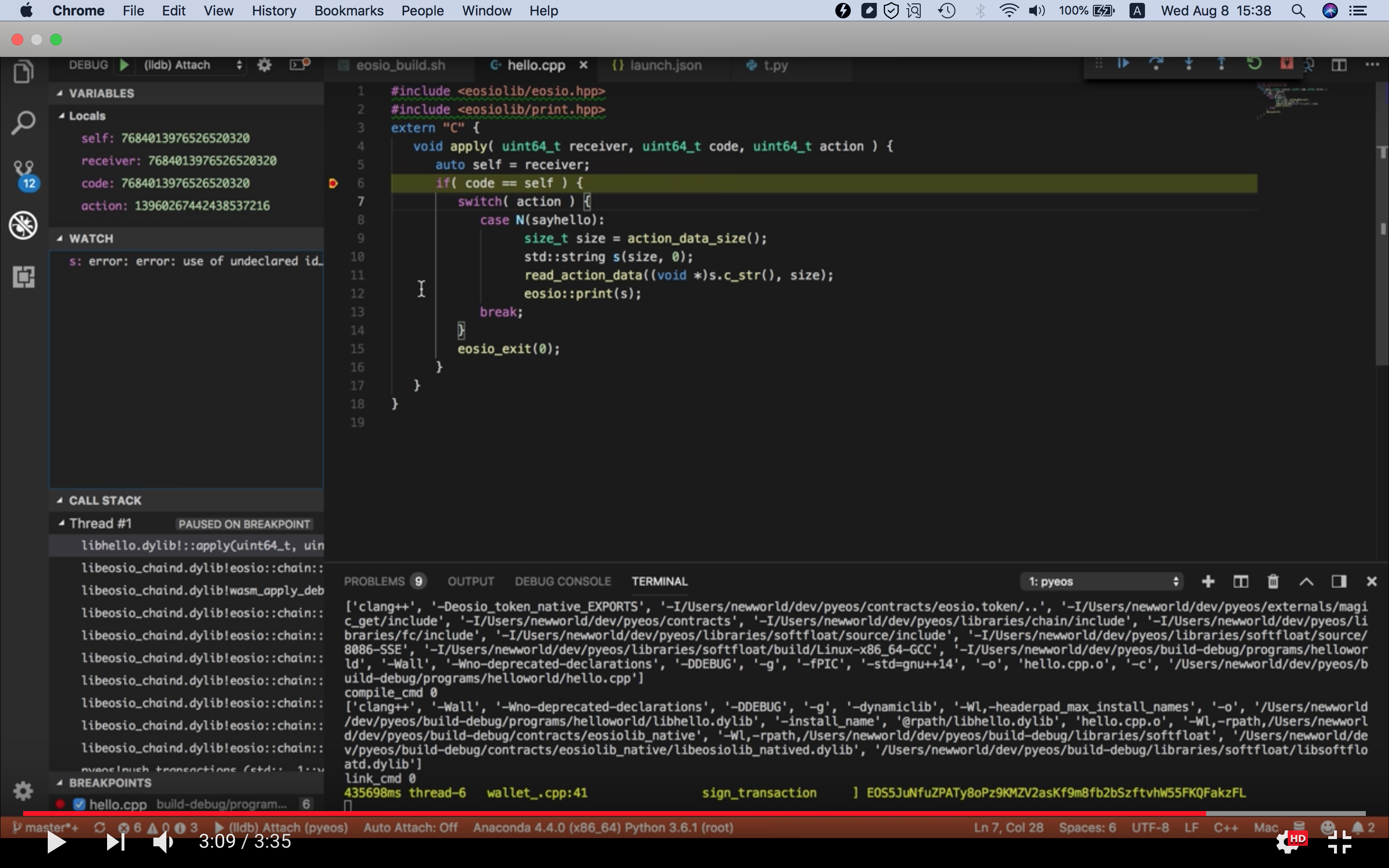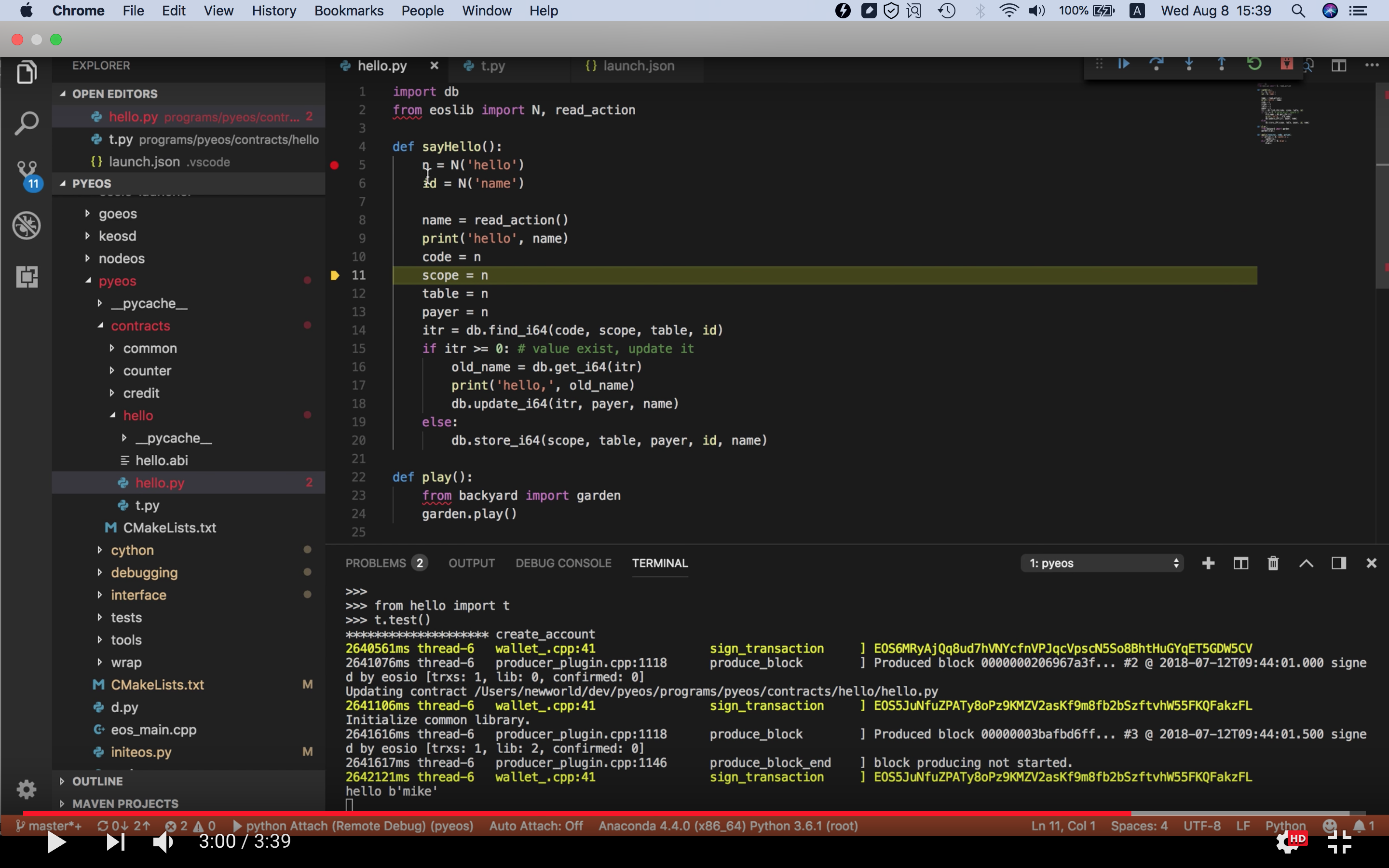learnforpractice / Pyeos
Programming Languages
Projects that are alternatives of or similar to Pyeos
A Self Evolving Universal Smart Contract Platform Base on The Development of EOSIO
Table of contents
-
2.1 Python Smart Contract Development
2.2 Ethereum Smart Contract Development
Building PyEos
Downloading Source Code
git clone https://www.github.com/learnforpractice/pyeos
cd pyeos
git submodule update --init --recursive
Installing dependencies (Ubuntu)
sudo apt-get install libleveldb-dev
sudo apt-get install libreadline-dev
Installing dependencies (Centos)
sudo yum install leveldb-devel
sudo yum install readline-devel
sudo yum install libffi-devel
Installing dependencies (macOS)
brew install leveldb
brew install readline
Installing JDK 10 or above (Optional)
For those who want to try Java Smart Contract, please update JDK to version 10 or above, then export JAVA_HOME to the root directory of JDK install directory.
export JAVA_HOME=<directory of jdk>
If you have earlier JDK installed and JAVA_HOME is not empty and you don't want to try Java smart contract, please empty JAVA_HOME with the following command before building:
export JAVA_HOME=
Building
./eosio_build.sh
Smart Contract Development
Python Smart Contract Development
Running PyEos
Open a terminal, cd to [PROJECT_DIR]/build/program, run the following command
./pyeos/pyeos --manual-gen-block --debug -i --contracts-console
If this is the first time you start PyEos, PyEos will create a testing wallet for you, which placed in data-dir/mywallet.wallet, and then console will print the wallet password as below:
wallet password: PW5JWE5g6RZ7Fyr2kmCphDqZo4uivdeGpUpndgFZ52rsduhtf9PRJ
Since it's for testing only, password will save to data-dir/data.pkl, So next time you start pyeos for testing, pyeos will unlock wallet for you.
Also PyEos will import three private keys to the wallet, which is useful for testing.
'5KQwrPbwdL6PhXujxW37FSSQZ1JiwsST4cqQzDeyXtP79zkvFD3',
'5JEcwbckBCdmji5j8ZoMHLEUS8TqQiqBG1DRx1X9DN124GUok9s',
'5JbDP55GXN7MLcNYKCnJtfKi9aD2HvHAdY7g8m67zFTAFkY1uBB'
Keep in mind that these private keys should never be used in real account, otherwise you may lose all of your crypto property in the account.
Beside that, PyEos will create four important accounts for you:
eosio.bios, eosio.msig, eosio.system, eosio.token
and publish their smart contract on testnet.
Although the above steps will never happen in the real world, but it's really provide a great convenience for testing smart contract. Thus save a lot of your precious time and make the development more efficient.
Generating source code with sketch tool
Run the following command in PyEos console,
sketch.create('hello', 'helloworld', 'py')
That will create a helloworld directory under your current directory with hello as the testing account name. There are three file generated in the directory:
helloworld.py
helloworld.abi
t.py
Which helloworld.py is the Python smart contract source code, helloworld.abi is the ABI(Application Binary Interface) file for smart contract, t.py contains code for testing smart contract.
In addition, sketch can also create a wasm smart contract project for you, just type the following code in PyEos console, and the testing process has no difference with Python smart contract.
sketch.create('helloworld', 'helloworld', 'cpp')
Testing
Now it's time to run your helloworld smart contract program. Type or copy the following command to the PyEos console:
from helloworld import t
t.test()
You will see the following output on console in green words:
3289633ms thread-1 mpeoslib.cpp:63 print ] hello,world
Congratulations, you have successfully run your first Python smart contract.
Now you can open helloworld.py for coding. Once it's done, just run t.test() again, there is no need to run other command to publish your testing smart contract, the smart contract will be automatically republish to the testnet if it's been changed during the running of t.test(). You can also edit the testing code in t.py for testing your smart contract. Once it's done, just run t.test() again, there is no need to run reload(t), PyEos will do the magic for you. That also works at the situation of adding a new function in test.
Ethereum Smart Contract Development
Please see the example in pyeos/programs/pyeos/tests/evm/evm
Lua Smart Contract Development
Please see the example in pyeos/programs/pyeos/tests/lua/hello
Java Smart Contract Development
Please see the example in pyeos/programs/pyeos/tests/java/hello
Reminder: For these who want to try Java Smart Contract, please update JDK to version 10 or above, and then set JAVA_HOME to the appropriate JDK root directory
Debugging With C++ Smart Contract
On Eos, C++ Smart Contract code is compiled to WebAssembly bytecode, that makes debugging C++ Smart Contract suffer. Fortunately now it's able to compile C++ Smart Contract to a shared library, that makes debugging a C++ Smart Contract as easy as debugging a normal C++ project.
There is a short video on youtube for quick start:
To be brief, here are the steps about debugging a C++ Smart Contract:
1. Open pyeos project in Visual Studio Code
2. Edit CMAKE_BUILD_TYPE and BUILD_DIR in eosio_build.sh
BUILD_DIR="${PWD}/build-debug"
CMAKE_BUILD_TYPE=Debug
3. Build pyeos in VSC terminal
./eosio_build.sh
4.Configure debug in Visual Studio Code
{
"name": "(lldb) Attach pyeos",
"type": "cppdbg",
"request": "attach",
"program": "${workspaceFolder}/build-debug/programs/pyeos/pyeos",
"processId": "${command:pickProcess}",
"MIMode": "lldb"
}
5. Launch pyeos
./pyeos/pyeos --manual-gen-block --debug -i --contracts-console
6. Attach to pyeos
7. Create C++ Smart Contract test code.
sketch.create('hello', 'helloworld', 'cpp')
8. Set breakpoint in test code
9. Testing
from helloworld import t
t.debug()
Python Smart Contract Debugging
There is a short video on youtube about Python Smart Contract for quick start:
The following steps show how to debug smart contract under programs/pyeos/contracts/hello
1. Launch PyEos
./pyeos/pyeos --manual-gen-block --debug -i --contracts-console
2. Set debug contract
debug.set_debug_contract('hello', '../../programs/pyeos/contracts/hello/hello.py')
3. Start ptvsd debugger
import ptvsd
ptvsd.enable_attach("12345", address = ('127.0.0.1', 3000))
ptvsd.wait_for_attach()
4. Attach to ptvsd debugger in Visual Studio Code
Here is the debug setting:
{
"name": "python Attach (Remote Debug)",
"type": "python",
"request": "attach",
"localRoot": "${workspaceFolder}",
"remoteRoot": "${workspaceFolder}",
"port": 3000,
"secret": "12345",
"host": "localhost"
},
5. Set breakpoint in hello.py
6. Debugging
from hello import t
t.test()
Enjoy it!
PyEos API overview
eosapi.get_info
info = eosapi.get_info()
info
{
"server_version": "00000000",
"head_block_num": 127,
"last_irreversible_block_num": 126,
"head_block_id": "0000007fbd1ff82f29668dfa89d927a0510c657cce292c033496ccaacf04c12a",
"head_block_time": "2018-05-06T07:57:44",
"head_block_producer": "eosio"
}
info.head_block_time
'2017-09-23T15:16:18'
info.head_block_num
18624
wallet.create
PyEos will create a testing wallet for you the first time you start it, but you can also create other wallet wit wallet.create API
psw = wallet.create('mywallet2')
psw
'PW5JCWXaGkA15s6th6AWCabHewuGASAtrUJjTWoL1Ybx6sG9QzrSb'
You can see your wallet now. The * behind mywallet means the wallet is unlocked.
wallet.list_wallets()
['mywallet *']
wallet.open wallet.unlock
wallet.open('mywallet2')
wallet.unlock('mywallet2','PW5JCWXaGkA15s6th6AWCabHewuGASAtrUJjTWoL1Ybx6sG9QzrSb')
wallet.import_key
Let's import the private key of inita. Please refer to Setting up a wallet and importing account key for more information.
wallet.import_key('mywallet2','5KQwrPbwdL6PhXujxW37FSSQZ1JiwsST4cqQzDeyXtP79zkvFD3')
eosapi.create_key
Create owner key
eosapi.create_key()
{'public': 'EOS61MgZLN7Frbc2J7giU7JdYjy2TqnfWFjZuLXvpHJoKzWAj7Nst', 'private': '5JEcwbckBCdmji5j8ZoMHLEUS8TqQiqBG1DRx1X9DN124GUok9s'}
Create active key
eosapi.create_key()
{'public': 'EOS5JuNfuZPATy8oPz9KMZV2asKf9m8fb2bSzftvhW55FKQFakzFL', 'private': '5JbDP55GXN7MLcNYKCnJtfKi9aD2HvHAdY7g8m67zFTAFkY1uBB'}
Import owner key
wallet.import_key('mywallet2','5JEcwbckBCdmji5j8ZoMHLEUS8TqQiqBG1DRx1X9DN124GUok9s')
Import active key
wallet.import_key('mywallet2','5JbDP55GXN7MLcNYKCnJtfKi9aD2HvHAdY7g8m67zFTAFkY1uBB')
eosapi.create_account
key1 = 'EOS61MgZLN7Frbc2J7giU7JdYjy2TqnfWFjZuLXvpHJoKzWAj7Nst'
key2 = 'EOS5JuNfuZPATy8oPz9KMZV2asKf9m8fb2bSzftvhW55FKQFakzFL'
eosapi.create_account('eosio', 'currency', key1, key2)
eosapi.get_account
eosapi.get_account('currency')
{
"account_name": "currency",
"head_block_num": 43,
"head_block_time": "2018-07-11T09:01:00.500",
"privileged": false,
"last_code_update": "1970-01-01T00:00:00.000",
"created": "2018-07-11T09:01:00.500",
"ram_quota": 65206,
"net_weight": 10050,
"cpu_weight": 10050,
"net_limit": {
"used": 0,
"available": 62988768000,
"max": 62988768000
},
"cpu_limit": {
"used": 0,
"available": 12013286400,
"max": 12013286400
},
"ram_usage": 3446,
"permissions": [
{
"perm_name": "active",
"parent": "owner",
"required_auth": {
"threshold": 1,
"keys": [
{
"key": "EOS61MgZLN7Frbc2J7giU7JdYjy2TqnfWFjZuLXvpHJoKzWAj7Nst",
"weight": 1
}
],
"accounts": [],
"waits": []
}
},
{
"perm_name": "owner",
"parent": "",
"required_auth": {
"threshold": 1,
"keys": [
{
"key": "EOS5JuNfuZPATy8oPz9KMZV2asKf9m8fb2bSzftvhW55FKQFakzFL",
"weight": 1
}
],
"accounts": [],
"waits": []
}
}
],
"total_resources": {
"owner": "currency",
"net_weight": "1.0050 EOS",
"cpu_weight": "1.0050 EOS",
"ram_bytes": 65206
},
"self_delegated_bandwidth": {
"from": "currency",
"to": "currency",
"net_weight": "1.0050 EOS",
"cpu_weight": "1.0050 EOS"
},
"refund_request": null,
"voter_info": {
"owner": "currency",
"proxy": "",
"producers": [],
"staked": 20100,
"last_vote_weight": 0.0,
"proxied_vote_weight": 0.0,
"is_proxy": 0
}
}
eosapi.get_balance
eosapi.get_balance('eosio')
return:
9999999961645.494
eosapi.transfer
eosapi.transfer('eosio', 'currency', 100.6666)
return:
True
eosapi.push_action
eosapi.get_balance('eosio')
eosapi.get_balance('currency')
args = {"from":'eosio', "to":'currency', "quantity":'100.6666 EOS', "memo":'hello'}
r = eosapi.push_action('eosio.token', 'transfer', args, {'eosio':'active'})
eosapi.get_balance('eosio')
eosapi.get_balance('currency')
>>> eosapi.get_balance('eosio')
9999999961142.162
>>> eosapi.get_balance('currency')
513.9996
>>> args = {"from":'eosio', "to":'currency', "quantity":'100.6666 EOS', "memo":'hello'}
>>> r = eosapi.push_action('eosio.token', 'transfer', args, {'eosio':'active'})
>>> eosapi.get_balance('eosio')
9999999961041.496
>>> eosapi.get_balance('currency')
614.6662
the above code is what eosapi.transfer does.
eosapi.push_actions
r = get_balance('currency')
print(r)
args = {"from":'eosio', "to":'currency', "quantity":'100.6666 EOS', "memo":'hello'}
args = eosapi.pack_args('eosio.token', 'transfer', args)
act = ['eosio.token', 'transfer', {'eosio':'active'}, args]
r = eosapi.push_actions([act, act])
r = eosapi.get_balance('currency')
print(r)
>>> r = get_balance('currency')
>>> print(r)
211.9998
>>> args = {"from":'eosio', "to":'currency', "quantity":'100.6666 EOS', "memo":'hello'}
>>> args = eosapi.pack_args('eosio.token', 'transfer', args)
>>> act = ['eosio.token', 'transfer', {'eosio':'active'}, args]
>>> r = eosapi.push_actions([act, act])
>>> r = eosapi.get_balance('currency')
>>> print(r)
413.333
eosapi.get_transaction
r = eosapi.get_transaction('f6c43148dfac54105031fbaf966958d36309dd94e665c506eb2769e43febedba')
r
r.transaction.signatures
r.transaction.packed_trx
eosapi.set_contract
Publish python smart contract to the blockchain
r = eosapi.set_contract('hello','../../programs/pyeos/contracts/hello/hello.py','../../contracts/hello/hello.abi',1)
r