NyanKiyoshi / Pytest Django Queries
Programming Languages
Projects that are alternatives of or similar to Pytest Django Queries
pytest-django-queries
Generate performance reports from your django database performance tests (inspired by coverage.py).
Usage
Install pytest-django-queries, write your pytest tests and mark any
test that should be counted or use the count_queries fixture.
Note: to use the latest development build, use pip install --pre pytest-django-queries
import pytest
@pytest.mark.count_queries
def test_query_performances():
Model.objects.all()
# Or...
def test_another_query_performances(count_queries):
Model.objects.all()
Each test file and/or package is considered as a category. Each test inside a "category" compose its data, see Visualising Results for more details.
You will find the full documentation here.
Recommendation when Using Fixtures
You might end up in the case where you want to add fixtures that are generating queries
that you don't want to be counted in the results–or simply, you want to use the
pytest-django plugin alongside of pytest-django-queries, which will generate
unwanted queries in your results.
For that, you will want to put the count_queries fixture as the last fixture to execute.
But at the same time, you might want to use the the power of pytest markers, to separate
the queries counting tests from other tests. In that case, you might want to do something
like this to tell the marker to not automatically inject the count_queries fixture into
your test:
import pytest
@pytest.mark.count_queries(autouse=False)
def test_retrieve_main_menu(fixture_making_queries, count_queries):
pass
Notice the usage of the keyword argument autouse=False and the count_queries fixture
being placed last.
Using pytest-django alongside of pytest-django-queries
We recommend you to do the following when using pytest-django:
import pytest
@pytest.mark.django_db
@pytest.mark.count_queries(autouse=False)
def test_retrieve_main_menu(any_fixture, other_fixture, count_queries):
pass
Integrating with GitHub
TBA.
Testing Locally
Simply install pytest-django-queries through pip and run your
tests using pytest. A report should have been generated in your
current working directory in a file called with .pytest-queries.
Note: to override the save path, pass the --django-db-bench PATH option to pytest.
Visualising Results
You can generate a table from the tests results by using the show command:
django-queries show
You will get something like this to represent the results:
+---------+--------------------------------------+
| Module | Tests |
+---------+--------------------------------------+
| module1 | +-----------+---------+------------+ |
| | | Test Name | Queries | Duplicated | |
| | +-----------+---------+------------+ |
| | | test1 | 0 | 0 | |
| | +-----------+---------+------------+ |
| | | test2 | 1 | 0 | |
| | +-----------+---------+------------+ |
+---------+--------------------------------------+
| module2 | +-----------+---------+------------+ |
| | | Test Name | Queries | Duplicated | |
| | +-----------+---------+------------+ |
| | | test1 | 123 | 0 | |
| | +-----------+---------+------------+ |
+---------+--------------------------------------+
Exporting the Results (HTML)
For a nicer presentation, use the html command, to export the results as HTML.
django-queries html
It will generate something like this.
Comparing Results
You can run django-queries backup (can take a path, optionally) after
running your tests then rerun them. After that, you can run django-queries diff
to generate results looking like this:
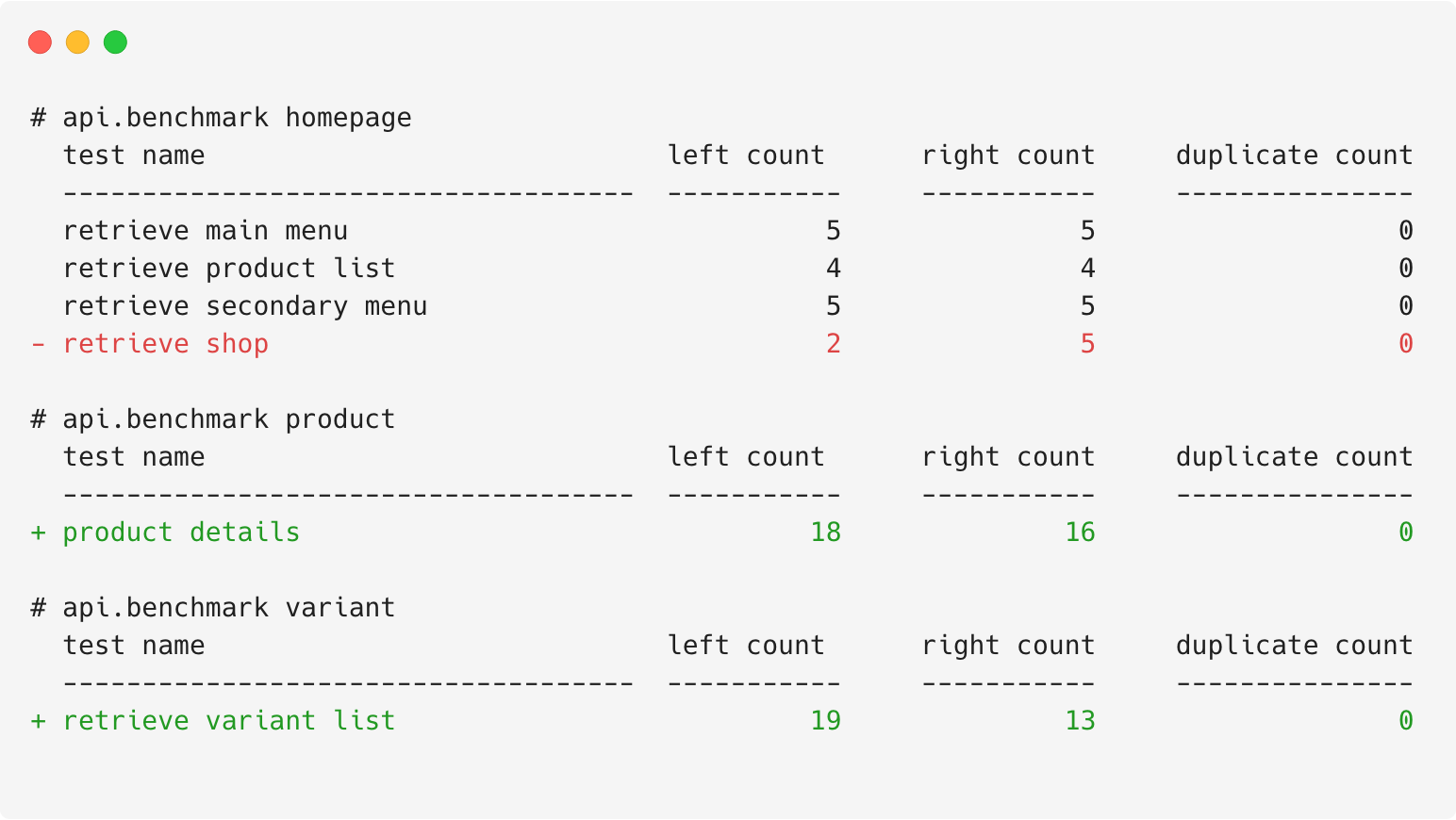
Development
First of all, clone the project locally. Then, install it using the below command.
./setup.py develop
After that, you need to install the development and testing requirements. For that, run the below command.
pip install -e .[test]





