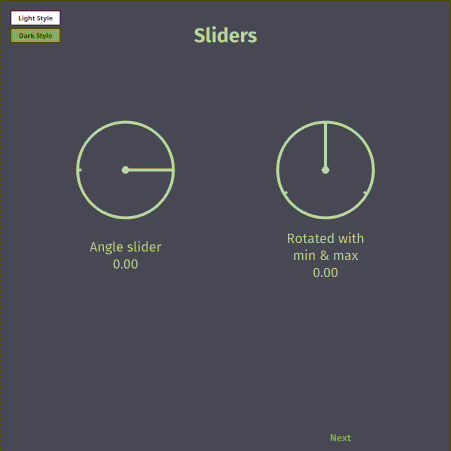jcelerier / Qml Creative Controls
Licence: agpl-3.0
QML controls for creative applications and creative coding
Stars: ✭ 199
Projects that are alternatives of or similar to Qml Creative Controls
Screenplay
READONLY MIRROR (https://gitlab.com/kelteseth/screenplay) - Modern, Cross Plattform, Live Wallpaper & Widgets ! Free on Steam : https://store.steampowered.com/app/672870/ScreenPlay/
Stars: ✭ 70 (-64.82%)
Mutual labels: qt, qml, widgets
Awesome Qt Qml
A curated list of awesome Qt and QML libraries, resources, projects, and shiny things.
Stars: ✭ 1,118 (+461.81%)
Mutual labels: qt, qt5, qml
Browser
🌍 Cross-platform Material design web browser
Stars: ✭ 184 (-7.54%)
Mutual labels: qt, qt5, qml
Spix
UI test automation library for QtQuick/QML Apps
Stars: ✭ 48 (-75.88%)
Mutual labels: qt, qt5, qml
Nitroshare Desktop
Network file transfer application for Windows, OS X, & Linux
Stars: ✭ 1,150 (+477.89%)
Mutual labels: gui, qt, qt5
Taoquick
a cool QtQuick/qml component library and demo(一套酷炫的QtQuick/Qml基础库和示例)
Stars: ✭ 481 (+141.71%)
Mutual labels: qt, qt5, qml
Autoannotationtool
A label tool aim to reduce semantic segmentation label time, rectangle and polygon annotation is supported
Stars: ✭ 113 (-43.22%)
Mutual labels: qt, qt5, qml
Arcgis Appstudio Samples
Collection of samples available in AppStudio for ArcGIS desktop to learn and help build your next app.
Stars: ✭ 78 (-60.8%)
Mutual labels: qt, qml, widgets
Workspace
🚀 Base applications and settings for Liri OS
Stars: ✭ 9 (-95.48%)
Mutual labels: qt, qt5, qml
Scihubeva
A Cross Platform Sci-Hub GUI Application
Stars: ✭ 683 (+243.22%)
Mutual labels: qt, qt5, qml
Qt.go
Qt binding for Go (Golang) aims get Go's compile speed again.
Stars: ✭ 487 (+144.72%)
Mutual labels: gui, qt, qt5
QDashBoard
Sample dashboard developed with QML. Login, plots and several screens.
Stars: ✭ 34 (-82.91%)
Mutual labels: qt, qml, qt5
Examples
Learn to create a desktop app with Python and Qt
Stars: ✭ 1,196 (+501.01%)
Mutual labels: gui, qt, qt5
Haruna
Open source video player built with Qt/QML and libmpv.
Stars: ✭ 147 (-26.13%)
Mutual labels: qt, qt5, qml
 QML Creative Controls
QML Creative Controls
Controls useful in a creative coding context.
Requirements:
- Qt >= 5.7
- Tested on Windows, Linux, macOS, Android. Should work everywhere.
Building
With QPM
The library is compatible with qpm. Just do
qpm install com.github.jcelerier.qml-creative-controls
in your project.
Manually
After cloning the repository, run :
cd qml-creative-controls
qmake
make -j
(Or open the .pro file in Qt Creator)
Then put the CreativeControls folder in your Qt installation, so that it looks like:
~/Qt/5.11/gcc_64/qml/CreativeControls/libqml-creative-controls.so
/Foo.qml
# /etc...
If you do not wish to pollute your path, you will have to add the parent folder (the git repostiory) to your QML2_IMPORT_PATH, either through qmake, an environment variable, code...
To try an example, run for instance :
~/Qt/5.11/gcc_64/bin/qmlscene --multisample examples/Gallery.qml
Notes
This library can be useful in conjunction with libossia. See OssiaClientExample.qml and OssiaServerExample.qml This allows to build pretty control interfaces for MIDI or OSC-able software.
Gallery
Inspiration
Note that the project description data, including the texts, logos, images, and/or trademarks,
for each open source project belongs to its rightful owner.
If you wish to add or remove any projects, please contact us at [email protected].