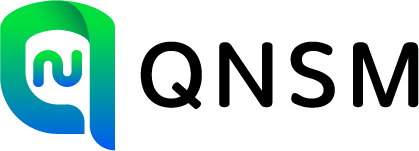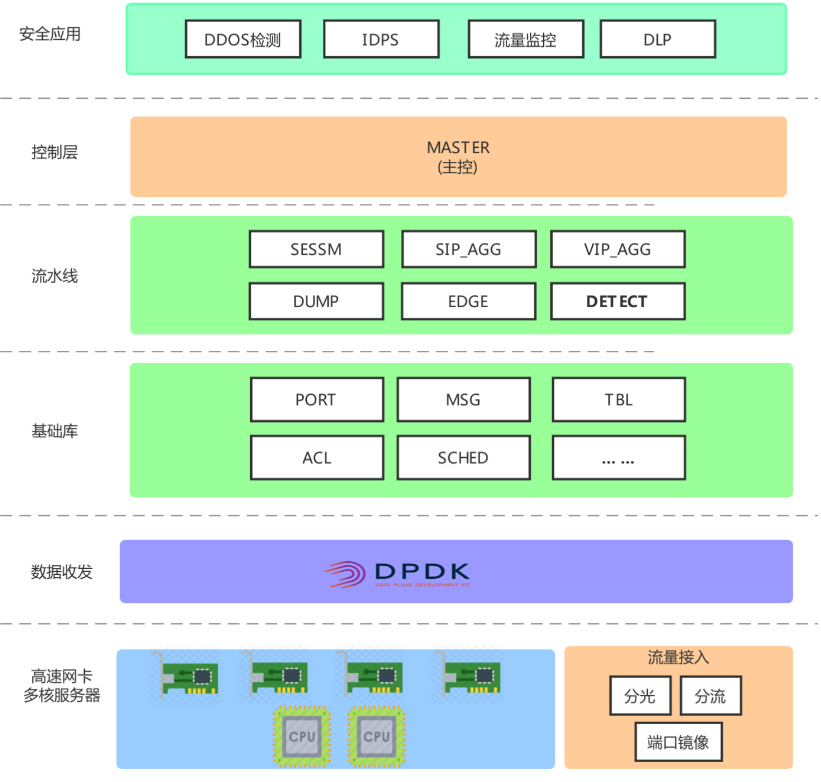iqiyi / Qnsm
Programming Languages
Projects that are alternatives of or similar to Qnsm
简介
QNSM(IQIYI Network Security Monitor) 是一个旁路部署的全流量,实时,高性能网络安全监控引擎,基于DPDK开发,集成了DDOS检测和IDPS模块。
DDOS检测
DDOS检测功能包括:
- 全流量检测,可以部署在IDC环境,支持SYN,ACK,RST,FIN,SYNACK,ICMP,UDP FLOOD以及反射攻击(DNS/NTP/SSDP反射...).
- 实时多维度聚合数据
- 流采样数据,提供攻击事件未检出后的fall back机制.
- 随时停启的聚合数据输出
- 数据以json格式输出,便于数据分析.
- 针对UDP反射攻击,提供DFI/DPI机制(MEMCACHE,TFTP,CHARGEN,CLDAP,QOTD...).
- 事件过程中dump攻击数据包.
- 支持IPv4和IPv6
IDPS
IDPS模块基于Suricata,并新增了如下特性,
- 支持lib化编译安装,基于Suricata 4.1.0版本
- 支持事件以Kafka方式输出,提升事件吞吐量,便于进一步数据分析
部署描述
架构描述
整体功能模块图如下:
-
基础模块
包含PORT,CPU 消息、配置文件、表项管理接口、调度框架等基础功能模块。
-
流水线模块
SESSM:DDOS检测,负责IPv4和IPv6数据包解析,采样FLOW数据聚合,应用层DFI解析,ACL策略下发。
SIP_AGG:DDOS检测攻击源聚合和输出。
VIP_AGG:DDOS检测VIP自学习,数据聚合和输出。
DUMP:DDOS攻击数据包DUMP并保存为pcap文件。
EDGE:类似于broker,输出多维数据至KAFKA。
DETECT:IDPS检测。
-
控制面和工具
主要包括Master组件以及相关配置文件。
Master负责接收分析中心的攻击事件策略并下发至相应的转发面组件,包含dump数据包,攻击源,攻击源端口,反射攻击proto DFI。
-
IDPS管理服务
FM/FR:IDPS 资源管理和回收
CS:IDPS 统计数据
更多细节参考 GUIDE.
外部会议介绍
- QCon Shanghai 2019 PPT
快速启动
测试环境
测试环境如下:
- Linux Distribution: CentOS Linux release 7.2.1511
- Kernel: 3.10.0-327.el7.x86_64
- CPU: Intel(R) Xeon(R) CPU E5-2650 v4 @ 2.20GHz
- NIC: Intel Corporation 82599ES 10-Gigabit SFI/SFP+ Network Connection (rev 01)
- Memory: 100G+ with two NUMA node.
- GCC: gcc version 4.8.5 20150623 (Red Hat 4.8.5-4)
依赖安装
Centos:
$ yum install -y libpcap-devel pcre-devel file-devel libyaml-devel jansson-devel libcap-ng-devel librdkafka-devel nss-devel nspr-devel make gcc
$ yum install -y libxml2-devel
$ yum install -y python-pip
$ pip install configparser
DPDK 环境准备
QNSM没有对dpdk版本有特殊要求,我们使用的稳定版本是dpdk-stable-16.11.2。
$ mkdir -p /opt/qnsm_deps/
$ cd /opt/qnsm_deps/
$ wget https://fast.dpdk.org/rel/dpdk-16.11.2.tar.xz # download from dpdk.org if link failed.
$ tar vxf dpdk-16.11.2.tar.xz
DPDK 编译安装
$ cd dpdk-stable-16.11.2
$ export RTE_SDK=`pwd`
$ export RTE_TARGET=x86_64-native-linuxapp-gcc
$ make install T=${RTE_TARGET} DESTDIR=install
编译
下载代码
$ cd /opt
$ git clone https://github.com/iqiyi/qnsm.git
$ cd qnsm
运行环境
修改配置文件conf/dpdk_env.cfg,我们这里使用ens7f0和ens7f1两张网卡。
[NIC1]
name=ens7f0
[NIC2]
name=ens7f1
运行环境配置脚本。
$ python ./scripts/setup_dpdk_env.py conf/dpdk_env.cfg
$ ${RTE_SDK}/tools/dpdk-devbind.py --status
Network devices using DPDK-compatible driver
============================================
0000:06:00.0 '82599ES 10-Gigabit SFI/SFP+ Network Connection' drv=igb_uio unused=
0000:06:00.1 '82599ES 10-Gigabit SFI/SFP+ Network Connection' drv=igb_uio unused=
$ cat /proc/meminfo | grep Huge
AnonHugePages: 9955328 kB
HugePages_Total: '11264'
HugePages_Free: 0
HugePages_Rsvd: 0
HugePages_Surp: 0
Hugepagesize: '2048 kB'
ens7f0(0000:06:00.0)和ens7f1(0000:06:00.0)网卡驱动已经绑定DPDK驱动。
编译安装IDPS lib
如果已安装IDPS lib,可以跳过该步。
运行build_idps.sh脚本,该脚本会安装patch/suricata-4.1.0/0001-IDPS-make-as-a-lib-support-kafka.patch补丁并编译为lib。
$ cd scripts
$ sh build_idps.sh
$ ls /usr/local/lib | egrep 'suri|htp'
libhtp.a libhtp.la libhtp.so libhtp.so.2 libhtp.so.2.0.0 libsuri.a libsuri.la libsuri.so libsuri.so.0 libsuri.so.0.0.0
$ ls /usr/local/include/ | egrep 'suri|htp'
htp suricata
编译QNSM
运行build_qnsm_lib.sh shell脚本编译QNSM基础库。
$ sh build_qnsm_lib.sh
$ ll $RTE_SDK/$RTE_TARGET/lib/libqnsm_service.a
支持编译成debug或者release版本,默认release版本。
debug版本提供一些调试命令用于展示运行时数据。如果需要编译debug版本,执行以下命令。
$ cat ../config
CONFIG_QNSM_LIBQNSM_IDPS=y
CONFIG_DEBUG_QNSM=n
$ sed -i '/CONFIG_DEBUG_QNSM/s/=n/=y/g' ../config
编译qnsm主程序。
$ cd ..
$ make
$ make install
$ ls /var/qnsm
suricata.yaml qnsm_edge.xml qnsm-inspect qnsm_inspect.cfg qnsm_sessm.xml qnsm-test qnsm_vip.xml
ddos、idps、ddos-idps是qnsm支持的三种部署形态,默认以ddos-idps形态安装配置文件;如果以idps形态部署,make install T=idps。
配置文件
启动QNSM之前,需要依据配置手册修改/var/qnsm安装目录下的配置文件。
启动 QNSM
QNSM日志支持syslog输出,相关配置如下,可以参考配置手册。
$ cat /var/qnsm/qnsm_edge.xml
<CONFIG>
...
<log>
<syslog>
<facility>local5</facility>
<log-level>Critical</log-level>
</syslog>
</log>
</CONFIG>
修改syslog配置,日志存储在/var/log/qnsm目录下。
$ mkdir -p /var/log/qnsm
$ cp -f conf/qnsm_syslog.conf /etc/rsyslog.d
$ systemctl restart rsyslog.service
$ cp -f conf/qnsm.logrotate /etc/logrotate.d
$ logrotate /etc/logrotate.conf
创建suricata.yaml配置文件中的目录列表,包括规则文件目录,日志目录等。
$ mkdir -p /var/log/suricata
启动QNSM。
$ cd /var/qnsm
$ ./qnsm-inspect -f qnsm_inspect.cfg -c . -p 3
- -f 参数指定组件配置文件
- -c 参数指定配置文件目录
- -p 参数指定使用网卡ID的16进制掩码,如果有两张网卡,该值为3(0b0011),依此类推
另外,可以编写多个部署配置文件(qnsm_inspect_x.cfg),这样的话,可以启动多个QNSM进程。
测试QNSM消息接口
QNSM提供多种kafka消息接口接口与外部交互。消息接口格式参考 MSG FORMAT。
DDOS检测
数据接口
消费qnsm_vip_agg,可以基于VIP粒度实现DDOS检测。
消费qnsm_sip_agg,获取DDOS事件的攻击源IP。
消费qnsm_vip_dport, qnsm_vip_sport,获取VIP源目的端口的流量数据。
消费qnsm_sample_flow, 可以基于流采样实现DDOS检测。
控制接口
由于IDC环境带宽大,聚合数据量过大会消耗QNSM本身的资源,因此基于一定策略实现数据输出。
qnsm_command topic用于接收策略消息。
以DDOS dump数据包为例,基于事件开始和结束策略实现dump数据包。
$ ./rdkafka_example -P -t qnsm_command -b xxx-kafka:9092
% Type stuff and hit enter to send
{"id":0,"op":"ip_dump_pkt_enable","content":[{"idc":"idc_aaa","proto":"any","vip":"11.22.33.44","vport":"any"}]}
% Sent 120 bytes to topic qnsm_command partition -1
{"id":0,"op":"ip_dump_pkt_disable","content":[{"idc":"idc_aaa","proto":"any","vip":"11.22.33.44","vport":"any"}]}
% Sent 121 bytes to topic qnsm_command partition -1
检查日志
$ cat qnsm_log_qnsm | grep 'master cmd'
QNSM: 1557921514 master cmd msg {"id":0,"op":"ip_dump_pkt_enable","content":[{"idc":"idc_aaa","proto":"any","vip":"11.22.33.44","vport":"any"}]}
检查pcap文件,默认存储在运行目录下面的dump目录,支持配置修改存储目录。
$ ls dump
xx.xx.xx.xx-core5-20191018-1522.pcap
dump目录配置如下,可以参考配置手册。
$ cat /var/qnsm/qnsm_edge.xml
<CONFIG>
...
<dump-dir>/data/qnsm</dump-dir>
</CONFIG>
IDPS事件
消费nsm_event kafka topic,进一步实现实时展示和分析事件。
{
"timestamp":"2019-08-23T17:06:35.284049+0800",
"flow_id":1854917666668179,
"event_type":"alert",
"src_ip":"A.B.C.D",
"src_port":60013,
"dest_ip":"78.46.222.60",
"dest_port":457,
"proto":"TCP",
"alert":{
"action":"allowed",
"gid":1,
"signature_id":2024792,
"rev":4,
"signature":"ET POLICY Cryptocurrency Miner Checkin",
"category":"attack_medium",
"severity":2,
"metadata":{
"updated_at":[
"2018_06_15"
],
"created_at":[
"2017_10_02"
],
"signature_severity":[
"Minor"
],
"deployment":[
"Perimeter"
],
"attack_target":[
"Client_Endpoint"
],
"affected_product":[
"Windows_XP_Vista_7_8_10_Server_32_64_Bit"
],
"former_category":[
"POLICY"
]
}
},
"flow":{
"pkts_toserver":3,
"pkts_toclient":1,
"bytes_toserver":401,
"bytes_toclient":66,
"start":"2019-08-23T17:06:35.065171+0800"
},
"payload_hex":"7B226964223A312C226A736F6E727063223A22322E30222C226D6574686F64223A226C6F67696E222C22706172616D73223A7B226C6F67696E223A2278222C2270617373223A2278222C226167656E74223A22584D5269675C2F322E31332E31202857696E646F7773204E542031302E303B2057696E36343B2078363429206C696275765C2F312E32342E31206D7376635C2F32303137222C22616C676F223A5B22636E5C2F776F77222C22636E5C2F72222C22636E5C2F32222C22636E5C2F31222C22636E5C2F30222C22636E5C2F78746C222C22636E225D7D7D0A",
"stream":0,
"host":"sensor-name"
}
性能测试
由于QNSM转发面基于流水线架构,因此需要平衡各个组件分配的CPU资源。
数据包吞吐可以线性增长,但是瓶颈存在于压力最大的那个组件。
在我们的测试环境中, 开启超线程, DDOS检测和IDPS混合部署,performance包含测试方法和数据。
版权说明
开源合作
QNSM 由 爱奇艺iQiYi 安全团队开发. 已经应用网路安全边界控制等多种场景。
作为一个开源项目,欢迎更多的合作和贡献。目前,QNSM 项目除了 iQiYi 部署相关的脚本,代码全部托管在 github 上。我们维护 2 个长线分支:
- master(主干分支):功能稳定的分支,除了紧急 hot bugfix,不接受直接向该分支提交代码。
- devel(开发分支):最新的功能会进入该分支,验证稳定后进入 master 分支。
另外,在每次不向前兼容的更新前(比如更新 DPDK 版本),我们会新建一个 LTS 分支,并维护约一年时间。
QNSM 开发合作采用 Git workflow 的工作方式,具体可以参考Contributing文档,我们欢迎更多的开发者的参与和贡献。
- 邮件组: qnsm_devel#qiyi.com (请用@替换#).