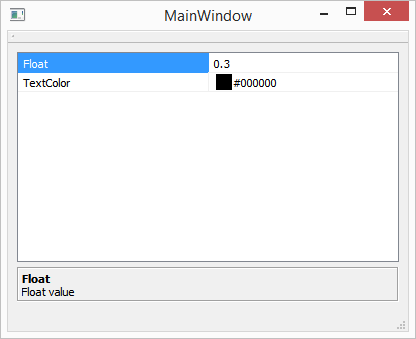qtinuum / Qtnproperty
Labels
Projects that are alternatives of or similar to Qtnproperty
QtnProperty
This is user and programmer friendly properties for Qt framework. See wiki for some details.
Overview
There are some limitations of standard Qt property system. This project is an attempt to make better properties. The key features are:
- Properties hierarchy (properties can be organized in hierarchy at any depth)
- Property widget to observe and edit properties in uniform way
- Signals before and after property has changed
- Property description - short text which help user to understand meaning and purpose of the property
- Property state - property can be disabled or hidden at any moment
- Serialization via QDataStream
- Set/Get property value to/from QVariant and QString
- Scripting support
- Delegates to customize look and feel properties in property widget
- PEG (property/enum generator) - it's optional tool like Qt moc which generates properties hierarchy from QML like files into C++ code.
New Features in v2.0.0
- Multi-properties with QtnMultipleProperty. It is useful when you want to show properties of multiple objects at once. When values of objects's properties differ it shows grayed (Multiple properties). When you set a new property value, it will be changed in every dependent object. Multi-property set can be created with qtnCreateQObjectMultiPropertySet function defined in QObjectPropertySet.h or from custom property sets in a loop with qtnPropertiesToMultiSet function where target argument is a multi-property set, and source argument is a source property set you want to join.
- QVariant properties with QtnCustomPropertyWidget. You can edit QVariant as property set / add/remove subproperties in QVariantMap or QVariantList, copy/paste variant properties.
- Integer 64 properties QtnPropertyInt64 QtnPropertyUInt64
- Floating point variants of QPoint, QSize, QRect properties
- Overriding QtnPropertyDelegateFactory for QtnPropertySet
- Improvements to sync objects values and property editors
- Translations EN_RU
Some screenshots of the Demo application:
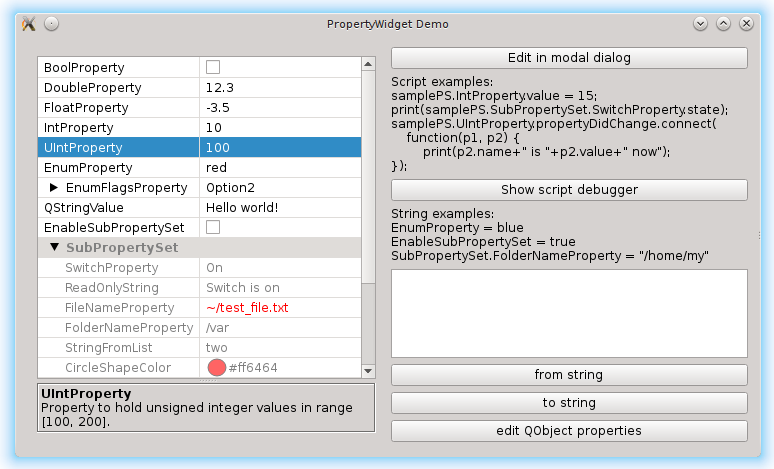
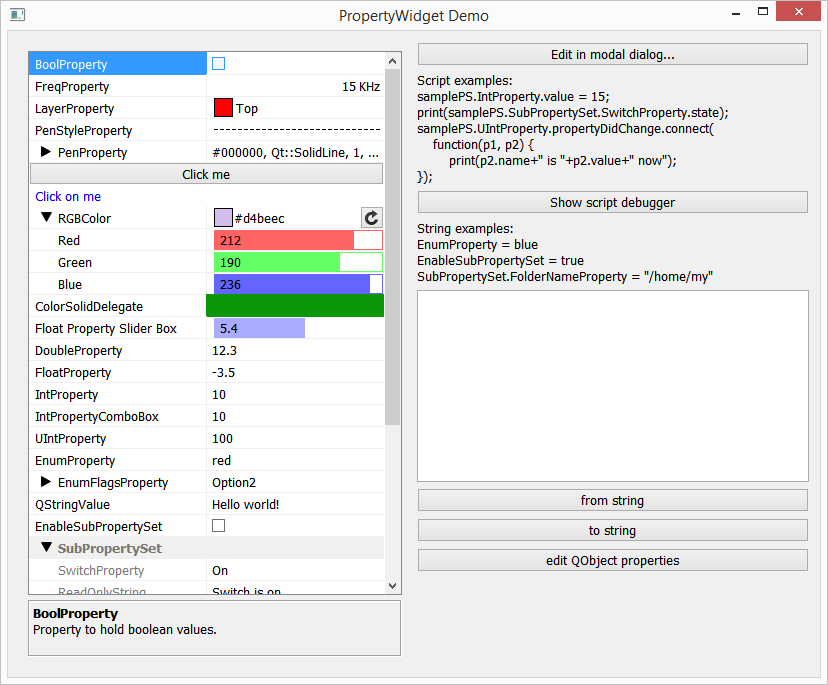
How to build
Requirements:
- Qt 5.9 framework or later
- Optional: Flex 2.6.4 and Bison 3.1.1 (for Windows can be found here) if you build QtnPEG tool
To build:
mkdir path_to_build
cd path_to_build
qmake path_to_QtnProperty/QtnProperty.pro -r
make
Or just open path_to_QtnProperty/QtnProperty.pro file in Qt Creator and build all. Generated libraries and executables will be placed into the target specific folders. For example:
bin-linux-gcc-x86_64
bin-osx-clang-x86_64
bin-win32-msvc-i386
bin-win32-msvc-clang-x86_64
bin-win32-gcc-i386
bin-win32-gcc-x86_64
To run tests and demo, go to one of the binary folders and run:
./QtnPropertyTests
./QtnPropertyDemo
QtnProperty project consists of four submodules:
- QtnProperty library - property classes. By default it is a static library. If you need a dynamic library, you should run qmake with CONFIG+=qtnproperty_dynamic argument
- QtnPEG tool - optional executable to generate C++ code for property sets from simple QML like files (*.pef files)
- QtnPropertyTests - tests for QtnPropertyCore library
- QtnPropertyDemo - demo application
How to use
Step 1.
To have QtnProperty in your project you should include QtnPropertyDepend.pri file into your pro file. Example:
MyProject.pro
TEMPLATE = subdirs
SUBDIRS += \
QtnProperty \
Application
QtnProperty.file = path_to/QtnProperty/QtnProperty.pro
Application.depends = \
QtnProperty
Application/Application.pro
QT += core gui widgets script
TEMPLATE = app
include(path_to/QtnProperty/QtnPropertyDepend.pri)
# this will add QtnProperty root to include path and will link the library to your app.
Step 2.
Then you can manually create property sets in your C++ code, create QtnPropertyWidget or QtnPropertyView widgets and assign property set to the widget:
class Ui_MainWindow
{
public:
QtnPropertyWidget *centralWidget;
...
};
MainWindow::MainWindow(QWidget *parent) :
QMainWindow(parent),
ui(new Ui::MainWindow)
{
ui->setupUi(this);
m_propertySet = new QtnPropertySet(this)
auto floatValue = qtnCreateProperty<QtnPropertyFloat>(m_propertySet);
floatValue->setName("value");
floatValue->setDisplayName(tr("Value"));
floatValue->setDescription(tr("Float value"));
floatValue->setMaxValue(1.f);
floatValue->setMinValue(0.f);
floatValue->setStepValue(0.1f);
floatValue->setValue(0.3f);
auto textColor = qtnCreateProperty<QtnPropertyQColor>(m_propertySet);
textColor->setName("textColor");
textColor->setDisplayName(tr("TextColor"));
textColor->setDescription(tr("Foreground text color"));
textColor->setValue(QColor(0, 0, 0));
ui->centralWidget->setPropertySet(m_propertySet);
}
This example will show you something like this:
Step 3.
If you want to use *.pef files to generate properties C++ code you need to build QtnPEG executable.
Step 4.
To use *.pef files in your project you should do the following in your pro file:
- Define PEG_TOOL variable as full path to the QtnPEG executable
- include PEG.pri file
- list all *.pef files in PEG_SOURCES variable
include(path_to/QtnProperty/PEG/PEG.pri)
PEG_SOURCES += TextEditor.pef
Step 5.
Write *.pef file with propertyset declaration. See wiki for more info. For example TextEditor.pef:
#include "QtnProperty/PropertyCore.h"
property_set TextEditor
{
Bool enableWrapping
{
description = "Enable/disable text wrapping";
value = true;
}
Bool replaceTabsWithSpaces
{
description = "Automatically replace tabs with spaces";
value = false;
slot propertyDidChange
{
tabSize.switchState(QtnPropertyStateImmutable, !replaceTabsWithSpaces);
}
}
UInt tabSize
{
description = "Number of spaces to be placed.";
state = QtnPropertyStateImmutable;
value = 4;
}
}
Step 6.
Include generated TextEditor.peg.h and TextEditor.peg.cpp files into your project.
Step 7.
Now you can use QtnPropertySetTextEditor class (defined in generated files) in your C++ code like this:
QtnPropertySetTextEditor params;
params.enableWrapping = false;
if (params.replaceTabsWithSpaces)
document.replaceTabsWithSpaces(params.tabSize);
Video of GUI testing using Froglogic (c) Squish test framework is here.